How to Apply Redirects: Mastering Redirects for SEO Success
Knowing how to apply redirects is an essential skill for any SEO Specialist, especially when you’re learning website management, or going through your technical SEO checklist. Whether you’re migrating a site, consolidating content, or fixing crawl issues, proper redirects ensure both users and search engines reach the right pages.
While most SEOs understand what a redirect is, fewer know how to implement them strategically. A single poorly configured redirect can waste crawl budget, dilute link equity, and even harm rankings.
This guide will cover everything from redirect basics to advanced best practices—helping you preserve SEO value, maintain user experience, and avoid costly technical errors.
What is a Redirect in SEO
Simply put, a redirect is a way to send your users and search engine bots from one URL to another. It’s a way to tell them “Hey, you know this content you’re looking for? Yeah it’s not there anymore, it’s right here.”
You might ask, “When are Redirects used?, well it’s used mainly when:
- A page has been moved or deleted
- You’re consolidating content (e.g Like merging landing pages or blog posts)
- Migrating to a new domain or URL structure
- Even transferring data protocols or “HTTP and HTTPS”
If done correctly, you’ll preserve link equity and maintain your user’s experience. In turn, this will help your search engines update their indexes with your latest URLs and website structure.
Types of Redirects and When to Use Them
Now that you know what redirects are, it’s important to learn the different types of redirects. When implementing redirects, choosing the right type is critical—not just for user experience, but for how Search Engines interpret your page intent and how it passes link equity to the new URL. Below are the different types of redirects and the best way to utilize each one.
301 Redirect: Permanent Move
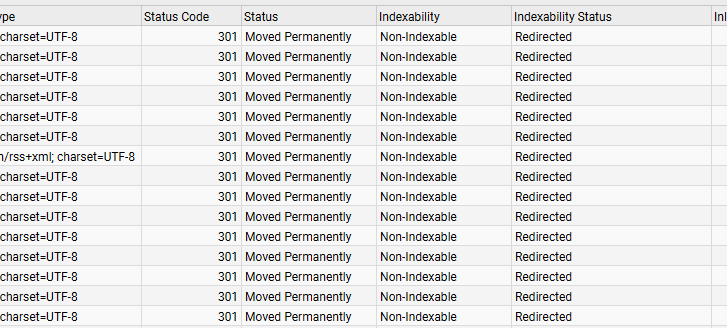
A 301 redirect is mainly used when a page has been permanently moved to a new location. It acts as a signal to search engines to transfer almost all of the original page’s SEO value to the new URL.
- Use Case: Site migrations, permanently deleted content, changing domain names, or merging duplicate pages.
- SEO impact: Passes approximately 90–99% of link equity when implemented correctly.
- Server response code: HTTP 301 Moved Permanently
302 Redirect: Temporary Move
A 302 redirect is used when you temporarily want to redirect users to another page, but plan to bring back the original page. Be careful with this type of redirect, and keep the following points in mind:
- Use Case: A/B testing, temporary sales pages, or short-term content adjustments.
- SEO impact: Doesn’t pass full link equity because Google assumes the original URL will come back.
- Server response code: HTTP 302 Found (or 307 in HTTP/1.1)
307 Redirect: Temporary (HTTP 1.1 Standard)
This is the newer version of a 302 redirect, introduced with HTTP/1.1. A 307 redirect is more strict in terms of request method handling (i.e., it preserves GET or POST requests).
- Use Case: Temporary situations where the request method must remain unchanged.
- SEO impact: Similar to 302—minimal to no link equity transfer.
JavaScript Redirect
Executed on the browser via scripts like:
window.location.href = “https://example.com/new-page”;
- Use Case: Conditional redirects (based on location, device, etc.)
- SEO impact: Google can process these but it’s not as reliable as a server-side 301.
- Warning: Avoid overusing these, especially if you’re targeting fast indexing or want to ensure smooth crawling.
| Scenario | Recommended Redirect | Notes |
| You’ve permanently moved a page | 301 | Best for most use cases. Passes link equity. |
| You’re running a short-term campaign | 302 or 307 | Use it if you plan to revert later. |
| You’re redirecting based on device | JavaScript | Only when server-side redirects aren’t an option. |
By knowing the differences and use cases of each redirect type, you can choose which redirect fits your goal the best. If you do it right, you can preserve SEO value, maintain your UX, or resolve technical issues. However, if you use the wrong type, you stand to lose your rankings, waste your crawl budget, and miss index opportunities.
Where to Apply Redirects and How
Redirects aren’t just technical tools, they’re strategic decisions that can make or break your SEO equity, enhance user experience, and keep your site structure organized. Here’s a quick breakdown of some real world applications on where you should apply redirects as well as how to apply them in each case.
Migrating to a New Domain
Use case:
Changing your domain without redirecting your old URLs will cause massive traffic drops, broken backlinks, and SEO value loss. A 301 redirect from each old page to the matching new page preserves your rankings and link juice.
How to apply:
- Use Apache’s .htaccess or Nginx config to redirect all old URLs.
- Redirect one-to-one whenever possible (e.g., /about → /about-us).
- Use tools like SEO Hacker’s Website Migration SEO Checklist to plan redirects before launch.
Merging or Restructuring Pages
Use Case:
You might consolidate thin content or restructure silos to improve UX. Instead of deleting pages, redirect them to the new unified page to avoid 404s and preserve authority.
How to apply:
- Redirect all consolidated pages to the new URL using a 301.
- Update internal links so they no longer point to redirected URLs.
- Run a technical SEO audit afterward to catch chains or loops.
Out-of-Stock or Expired Product Pages
Use Case:
Old product pages can drive long-tail traffic. When you delete them, you lose that. Redirecting to relevant alternatives helps users and retains SEO value.
How to apply:
- For permanent removal, redirect to the closest category page or related product.
- Use a 301 if the item is discontinued.
- Use a 302 if it’s temporarily out of stock.
Cleaning Up Dynamic URLs or Duplicates
Use Case:
Duplicate content from faceted navigation, UTM tags, or session IDs can hurt crawl budgets and dilute rankings. Redirecting canonical URLs is one fix.
How to apply:
- Use 301s to redirect duplicate URLs to their canonical versions.
- Combine this with canonical tags (see How to Use Canonical Tags) for better control.
- Monitor with tools like Screaming Frog or Google Search Console.
HTTPS Migration (or WWW to Non-WWW)
Use Case:
Search engines treat HTTP, HTTPS, www, and non-www as different URLs. Consistency is key to avoid duplication and rank splitting.
How to apply:
- Use server-side 301s to redirect:
- http://seohacker.com → https://seohacker.com
- www.seohacker.com → seohacker.com (or vice versa)
- Update canonical tags, sitemaps, and internal links to reflect changes.
Fixing Broken Pages (404s)
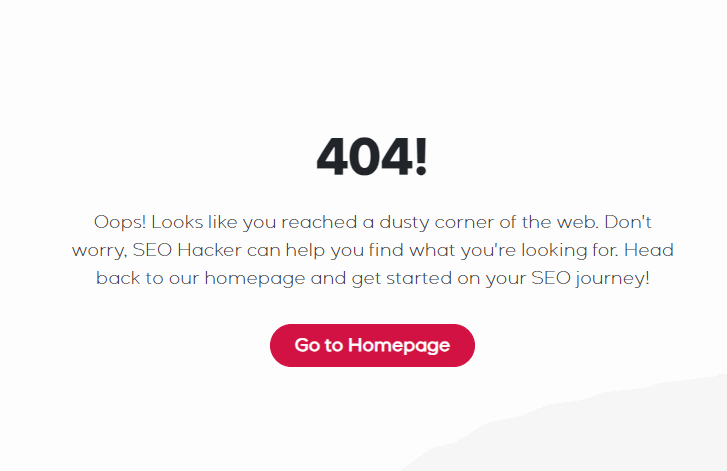
Use Case:
Having broken URLs from deleted content or link rot lead to poor user experience and lost traffic. Redirecting them to relevant live pages improves site health.
How to apply:
- Identify broken URLs via crawl or SEO audit tools.
- Redirect to a related content page or the homepage (only as a last resort).
- Avoid redirecting everything to a catch-all destination or only one URL, doing this will cause search engines to flag this as soft error 404s.
How Redirects Work
In order to better understand how redirects work, here’s a quick visual guide on how redirects work. This flow shows how the ideal redirect chain should look like, one hop, clear intent, and more importantly, relevance to the previous page is preserved.
User / Bot Requests Page A
↓
Does Page A Exist?
↓
[No]
↓
Server Returns 301 Redirect to Page B
↓
Search Engine Follows Redirect to Page B
↓
Crawls & Indexes Page B
↓
Passes Most SEO Signals to Page B
Redirect Chains and Loops: What to Avoid
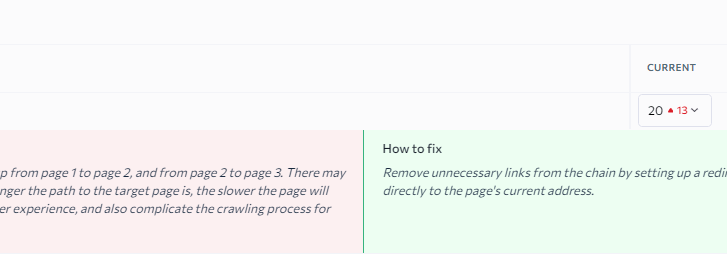
Redirects are a power tool and strategy, however, don’t think you can just apply redirects left and right. Poorly implementing redirection strategies can create what we call, technical debt. In turn, this can hurt both website performance and SEO. These come in the form of Redirect Chains and Redirect Loops.
What Is a Redirect Chain?
A redirect chain happens when one URL redirects to another, which redirects to another, and so on. Here’s a sample:
Page A → Page B → Page C → Page D
At first glance, this can work individually, however this actually causes more issues:
- Longer load times
- Wasted crawl budget
- Diluted ranking signals
- Broken JavaScript or tracking
So what can you do? Instead of going through a chain of redirects, go straight to the intended destination or URL.
Page A → Page D
What Is a Redirect Loop?
Redirect Loops are much worse—this usually happens when two or more pages are redirecting to each other repeatedly:
Page A → Page B → Page A → Page B → …
Page A → Page A
This results in browser errors, such as “ERR_TOO_MANY_REDIRECTS,” which prevent the page from loading. The affected page becomes inaccessible to both users and search engine bots, disrupting the user experience and crawling process. As a consequence, no link equity is transferred, since Googlebot will eventually abandon the crawl attempt entirely.
Redirects and SEO Equity: What Actually Gets Passed?
When applying redirects the assumption is that 100% link juice is transferred to the new URL but nothing can be farther from reality, here’s the real story.
What Gets Passed with a 301 Redirect?
- PageRank (Link Equity): Since 2016, Google has confirmed that 301s and 302s pass PageRank equivalently.
- Anchor text: Retained when external links point to old URL and it redirects cleanly
- Backlink profile: Carries over if you don’t break the link path.
- “Age” of page: Not passed, but historical performance data may influence new URL’s trust
Additional Conditions
- Redirects must be one-to-one, permanent (301), and not chained to retain value.
- Internal links should be updated to avoid dependence on redirects.
- If the redirect is irrelevant (e.g., /seo-expert-philippines → /about-us), SEO value is lost.
What Doesn’t Get Passed?
- User metrics: If a redirect leads to a worse UX, bounce rates may go up
- Crawl depth: More hops = more likely to be skipped by Googlebot
- Equity across chained redirects: Every extra step reduces transfer efficiency
Not all redirects are created equal, if you want to retain SEO Value, combine your redirects with the following:
- Updated XML sitemaps
- Refreshed internal links
- Consistent canonical URLs
- Noindexing orphaned URLs
By following this approach, it ensures that your redirected pages stay discoverable, relevant, and competitive.
Real-World Use Cases
Expounding further, here are some Real-World Use Cases that you’re most likely to encounter when doing SEO.
Website Migrations and Domain Changes
Sometimes it’s necessary to move domains but it’s important to remember when moving from http:// to https://, changing domain names, or restructuring URLs, redirects preserve traffic and SEO equity.
Example:
A brand moves from www.example.com to www.example.ph. 301 redirects from old URLs ensure visitors and Google are routed to the new structure without losing rankings.
eCommerce Product or Category Cleanup
If you’re selling products, it’s both pragmatic and important to redirect both Out-of-stock products or discontinued items in order to avoid 404’s.
Example: Redirect /products/red-root-floaters to the parent /category/aqua-plants.
Also, just a pro tip, only redirect to the homepage as a last resort. Keep your redirects as contextual and as useful as possible.
Content Consolidation or Updates
If you merge blog posts, redirect the outdated versions to the updated, more comprehensive post.
Example: Redirect /blog/on-page-seo-checklist-2021 to /blog/ultimate-on-page-seo-guide-2025.
By doing this, you’re able to consolidate authority and avoid duplicate content while maintaining relevance and building content.
Removing Thin or Low-Quality Pages
If you’re cleaning up pages that provide no value, either noindex or redirect them to relevant hubs to retain crawl equity.
How to Audit Redirects
Whether you’re running a large eCommerce site or a small blog, auditing your redirects is essential to maintaining crawl health, link equity, and user experience. Here’s how to do it properly:
Step 1: Crawl Your Website
Tool Options:
What to Do:
- Run a full crawl of your site.
- Look specifically for:
- 3xx status codes (301, 302, 307, etc.)
- 404 and 410 errors
- Long redirect chains
- Loops
- Meta refresh or JavaScript redirects (usually flagged as client-side)
Step 2: Identify Redirect Types and Check for Accuracy
Questions to Ask:
- Is it a 301 (permanent) or 302 (temporary)?
- If the redirect is meant to be permanent (most are), but it’s set as 302, change it to 301.
- Is the target URL relevant and still active?
- Redirecting to a vaguely related or generic page (like the homepage) hurts UX and SEO.
- Is there a better match for the source URL?
- Example: Redirect /blog/old-seo-guide to /blog/advanced-seo-strategies instead of just /blog.
Step 3: Eliminate Redirect Chains and Loops
- Redirect Chain Example: Page A → Page B → Page C
- Each hop slightly dilutes link equity and slows down loading time.
- Fix: Update all redirects to point directly to the final URL; Page A → Page C
- Redirect Loop Example: Page A → Page B → Page A
- Creates an infinite cycle, resulting in browser errors and crawling failures.
- Fix: Break the loop by ensuring the final redirect does not point back to an earlier step.
- Creates an infinite cycle, resulting in browser errors and crawling failures.
Step 4: Test in Real Browsers and with Google Tools
Once you’ve applied your fixes, test your URLs to ensure everything behaves as expected.
Tools:
- Google Search Console → “URL Inspection” tool
- Redirect Checker like httpstatus.io
- Your own browser’s network tab (Chrome DevTools > Network)
Check for:
- Final destination URL loading correctly
- Proper HTTP status code (301, not 302 unless intended)
- Page loads fast without multiple redirects
- Page is crawlable and indexable
Step 5: Update Internal Links
- Why it matters: Redirects are fallback solutions—not permanent. If your internal pages still point to redirected URLs, it creates unnecessary crawl depth and weakens the link graph.
- Fix: Search your content for old internal links and update them to point directly to the final destination.
Key Takeaway
Learning how to apply redirects can preserve traffic, consolidate SEO authority, and improve user experience—but only when used strategically and cleanly. Whether you’re migrating your domain, cleaning up old product pages, consolidating content, or managing seasonal campaigns, always use the right redirect (301 vs 302), minimize hops, avoid loops, and audit frequently.
By following this guide, you can ensure better SEO performance but also avoid the common pitfalls that could cost your website traffic and rank.
Just remember your efforts and redirects may seem invisible to users—but Googlebot sees everything.
