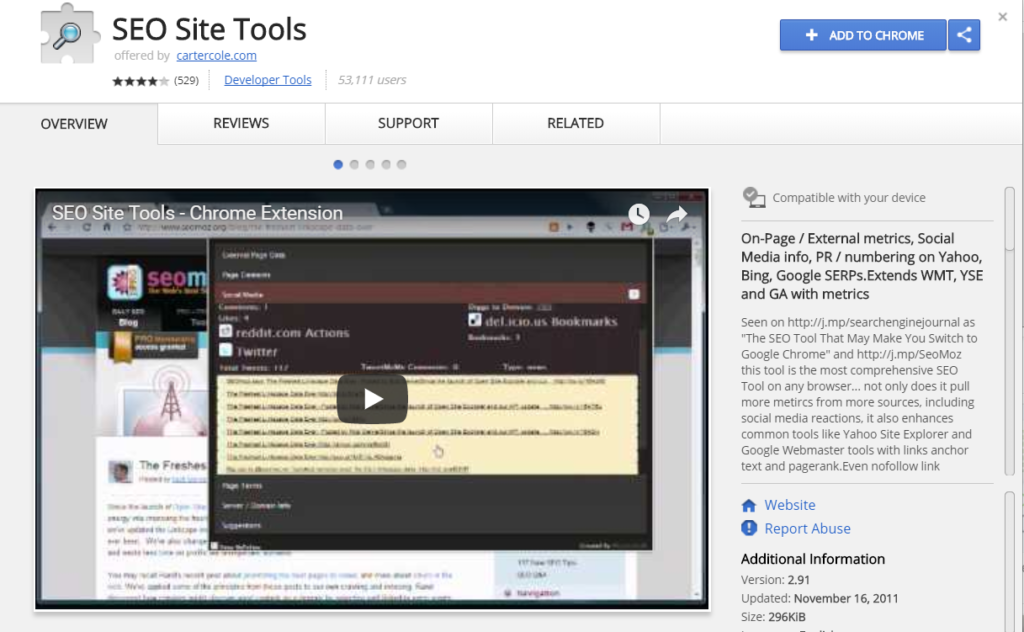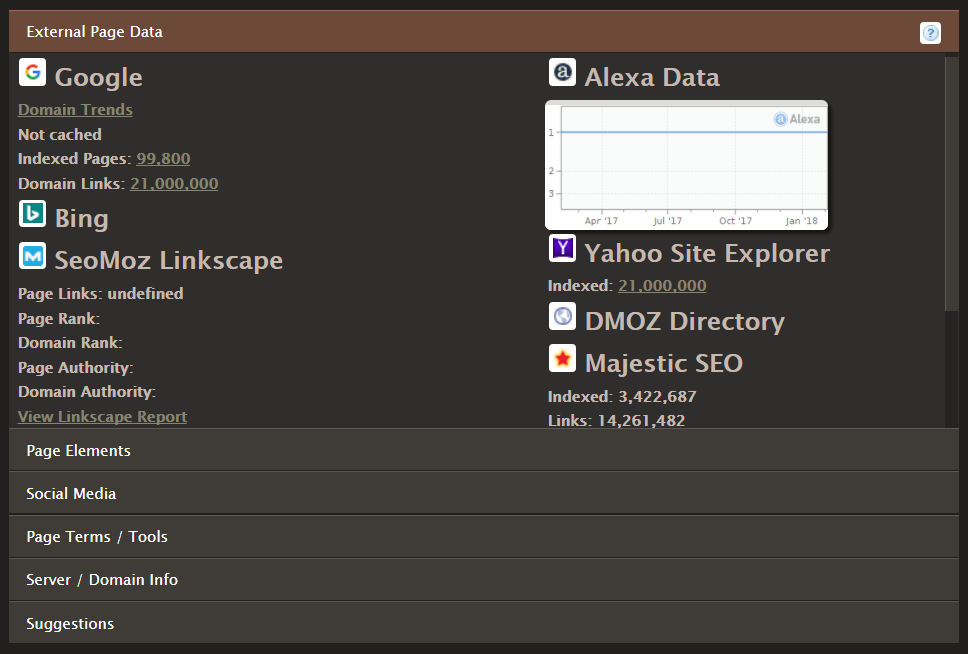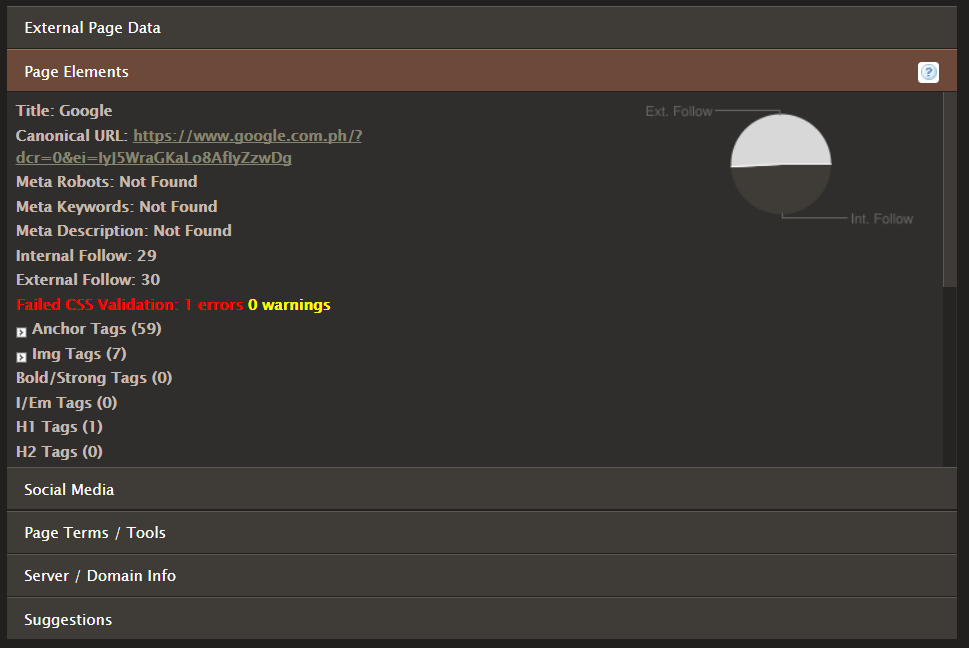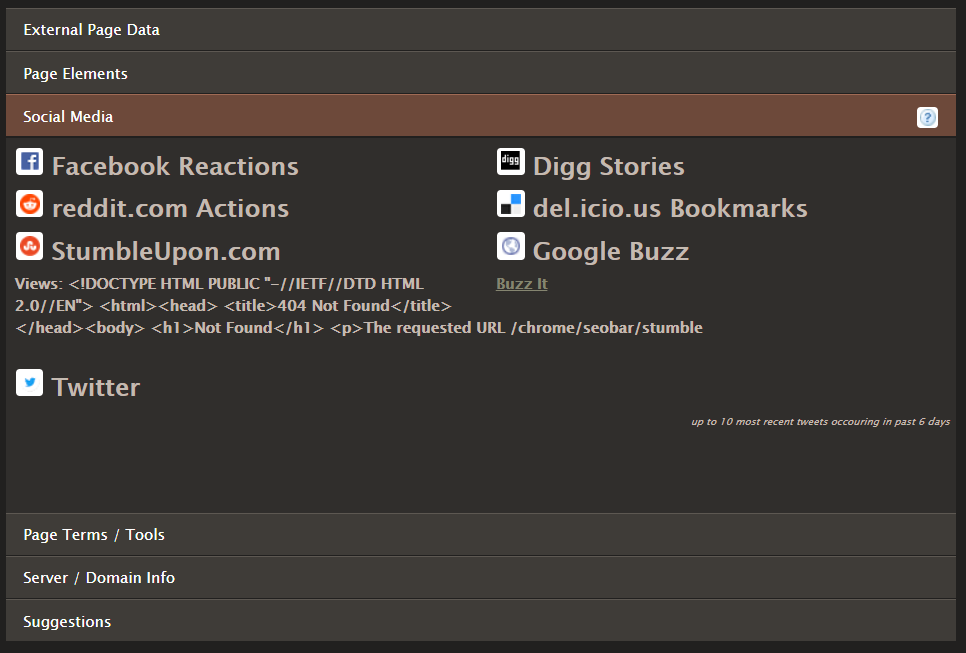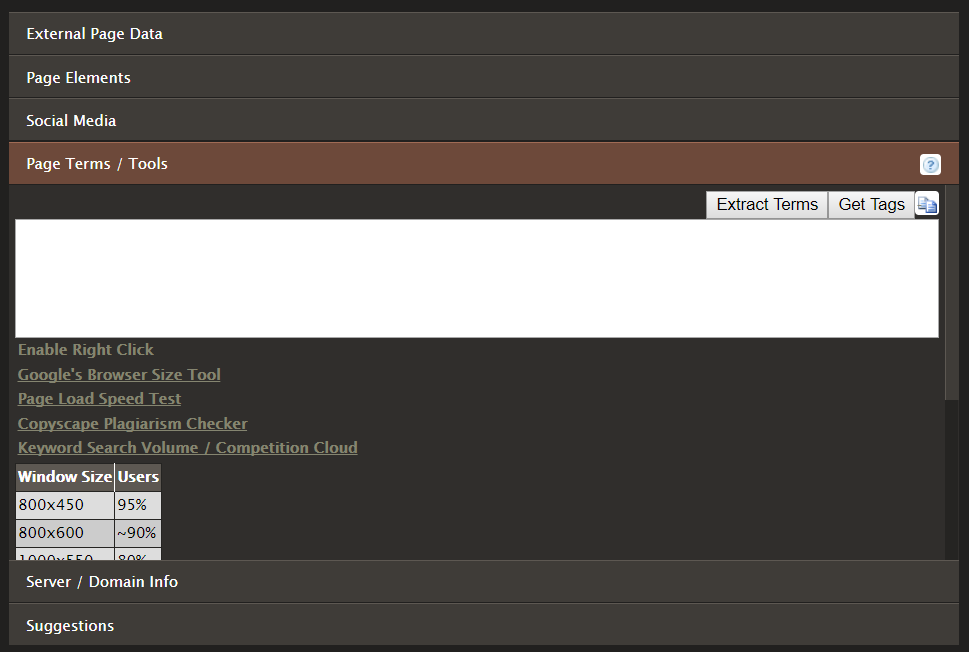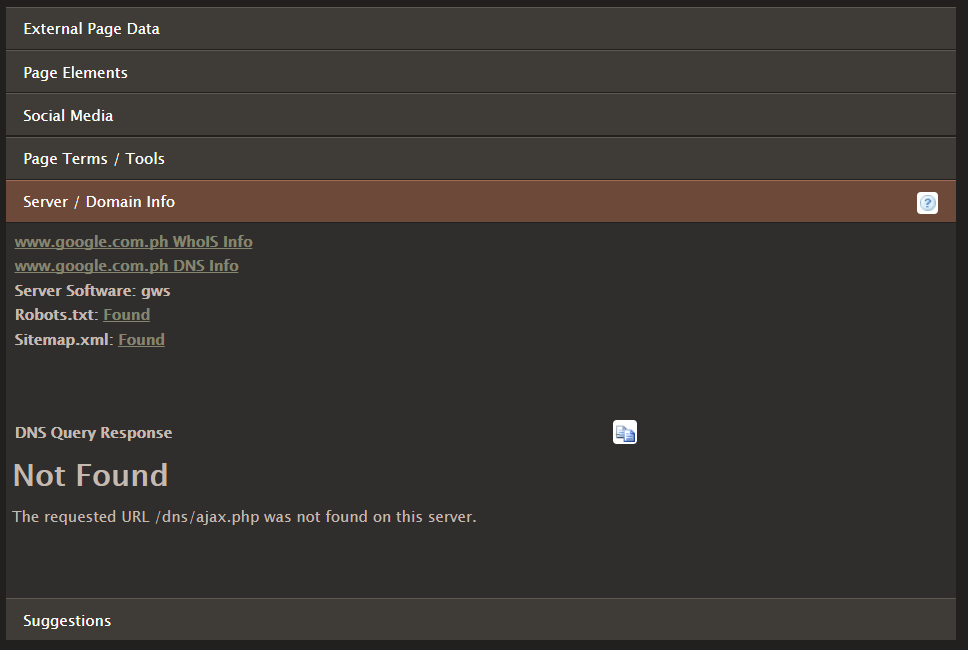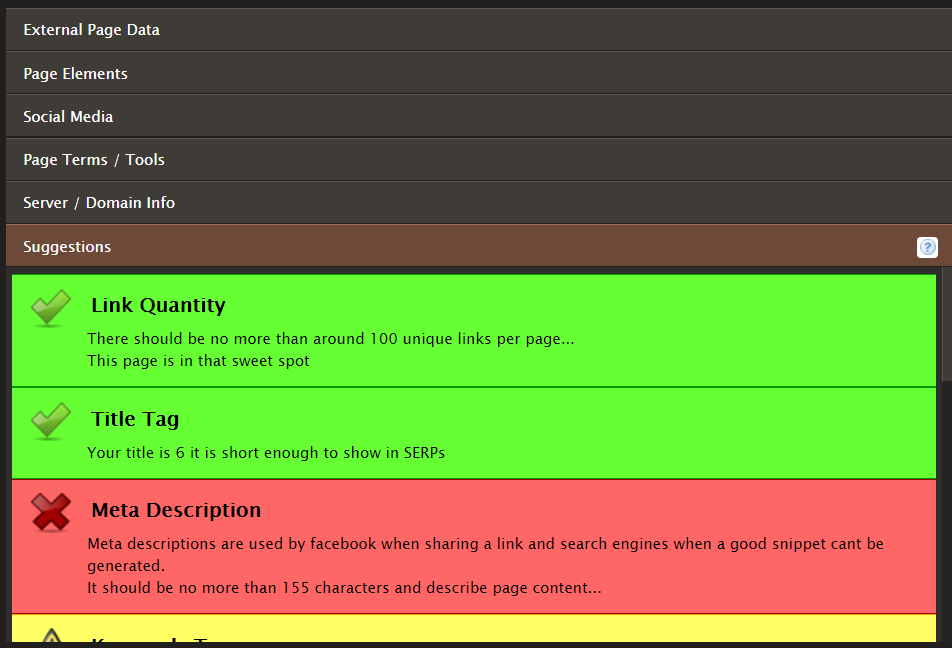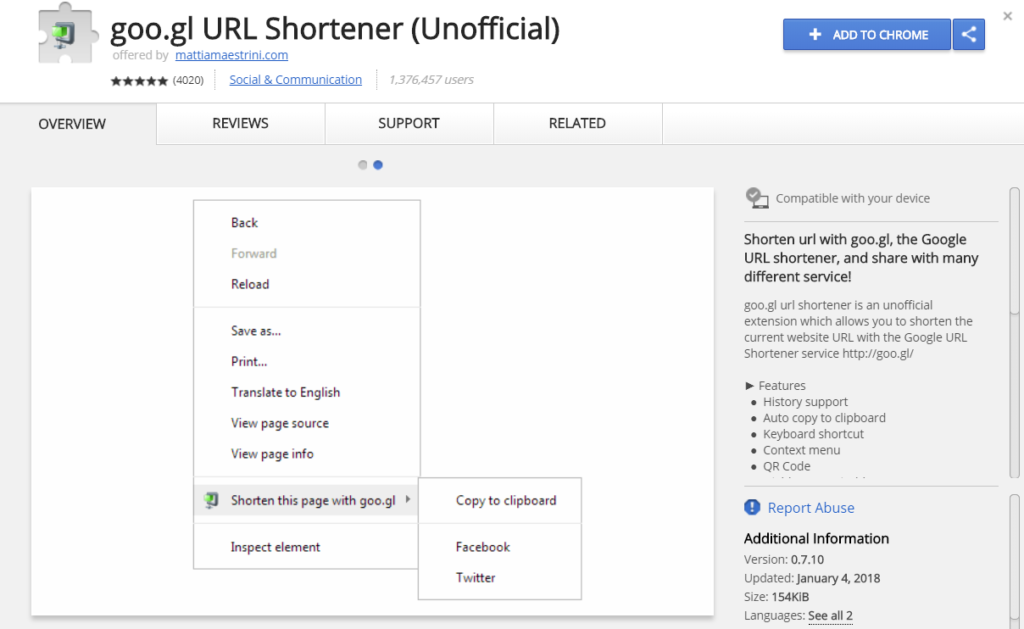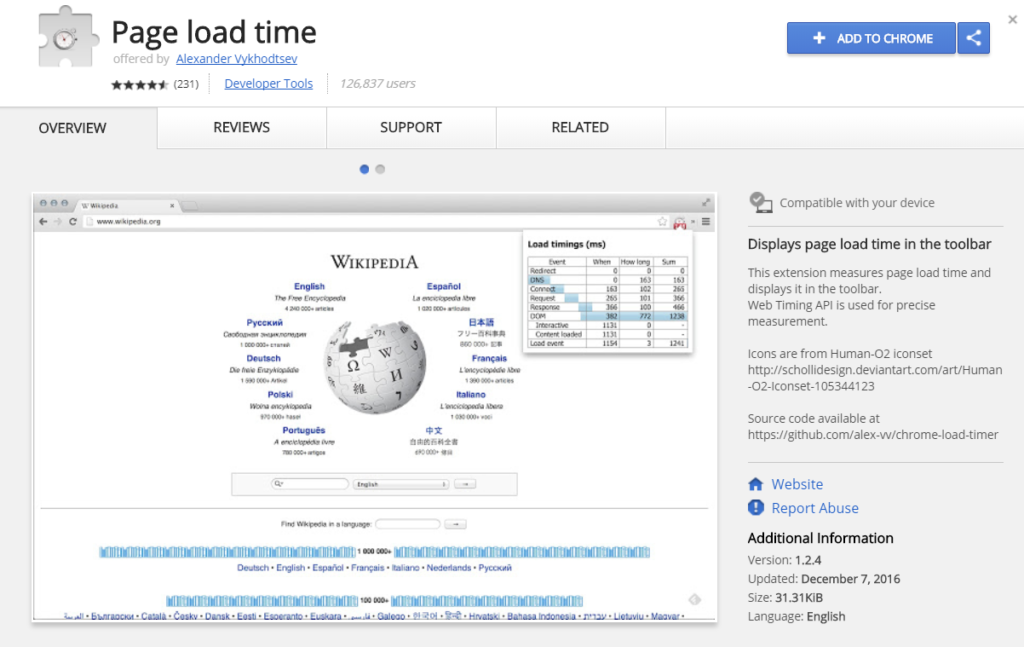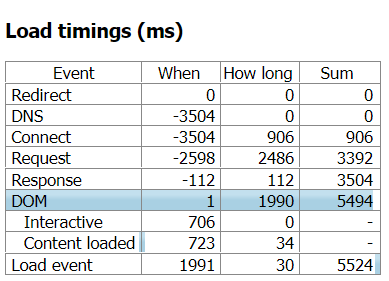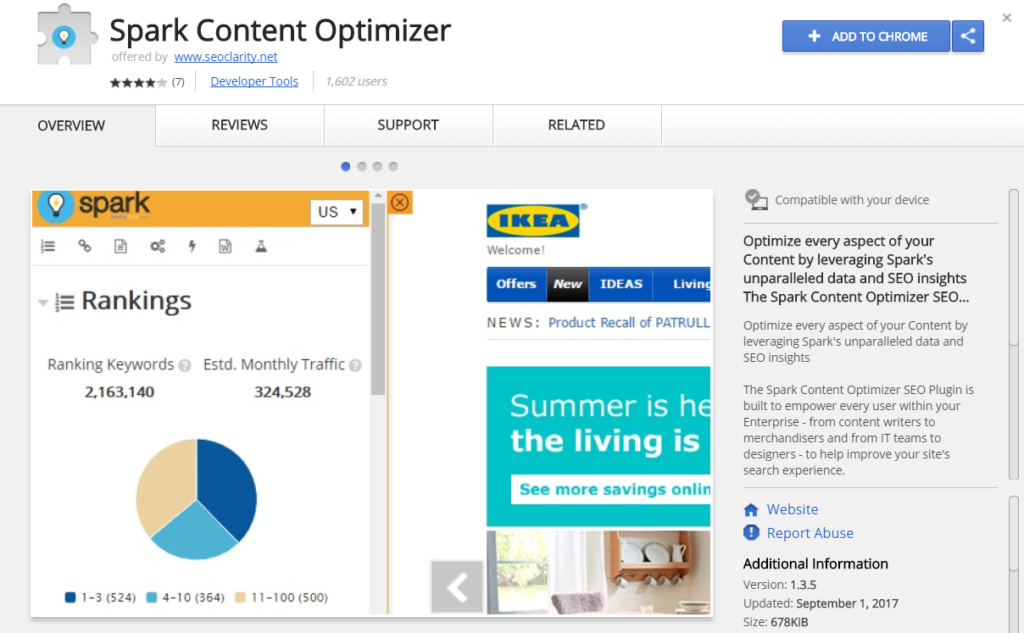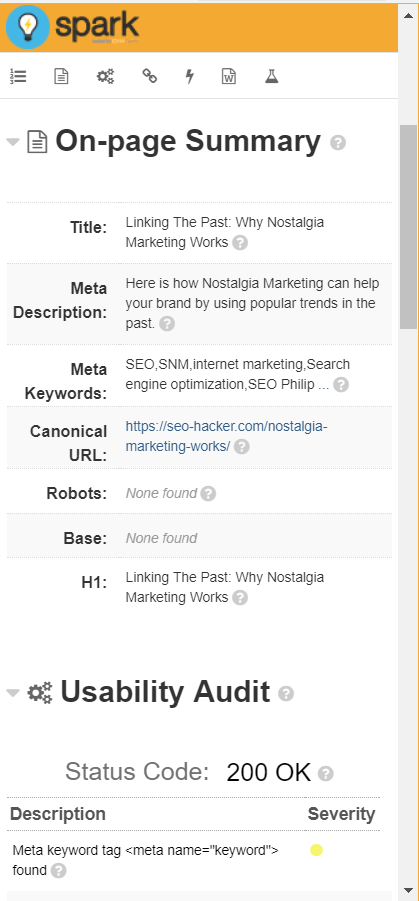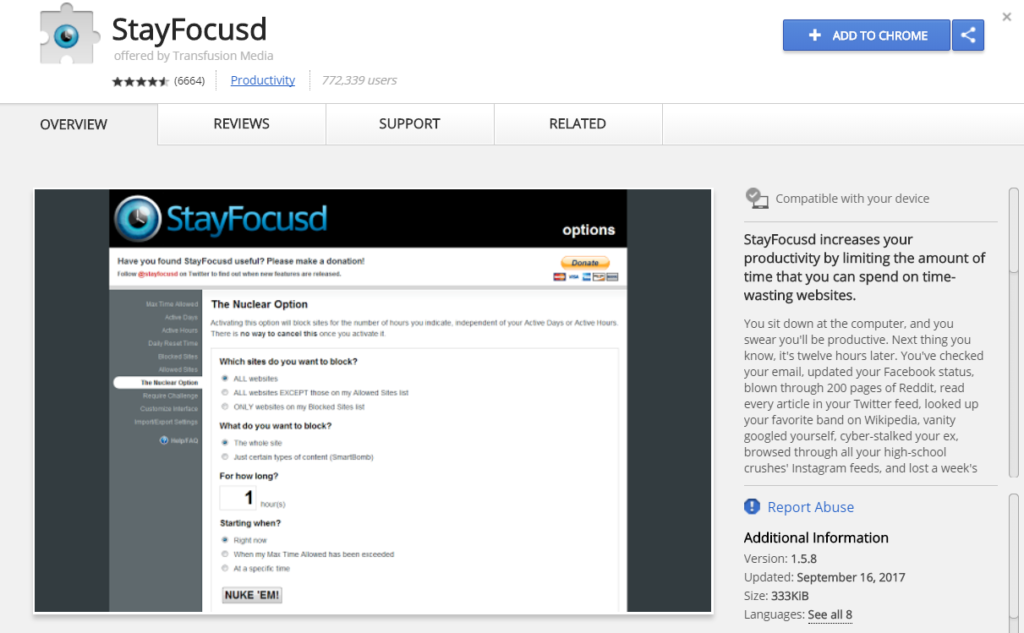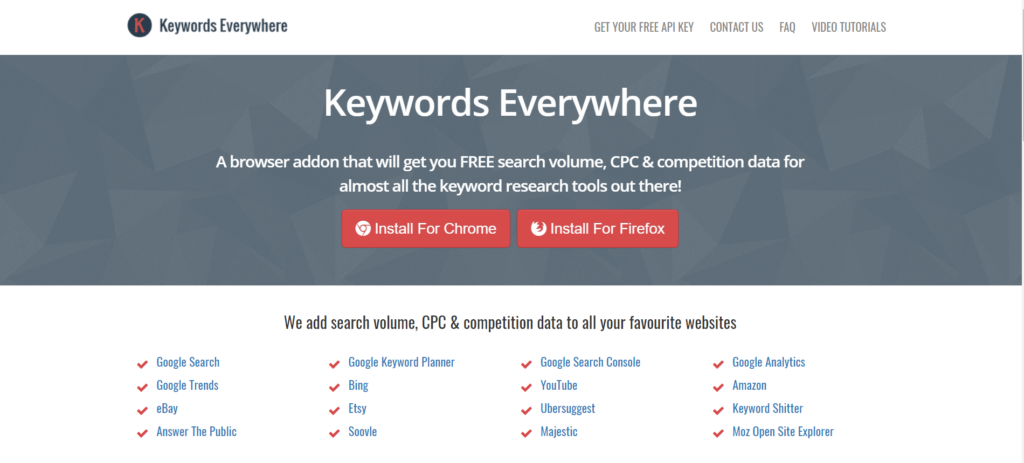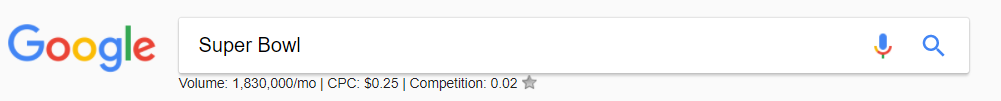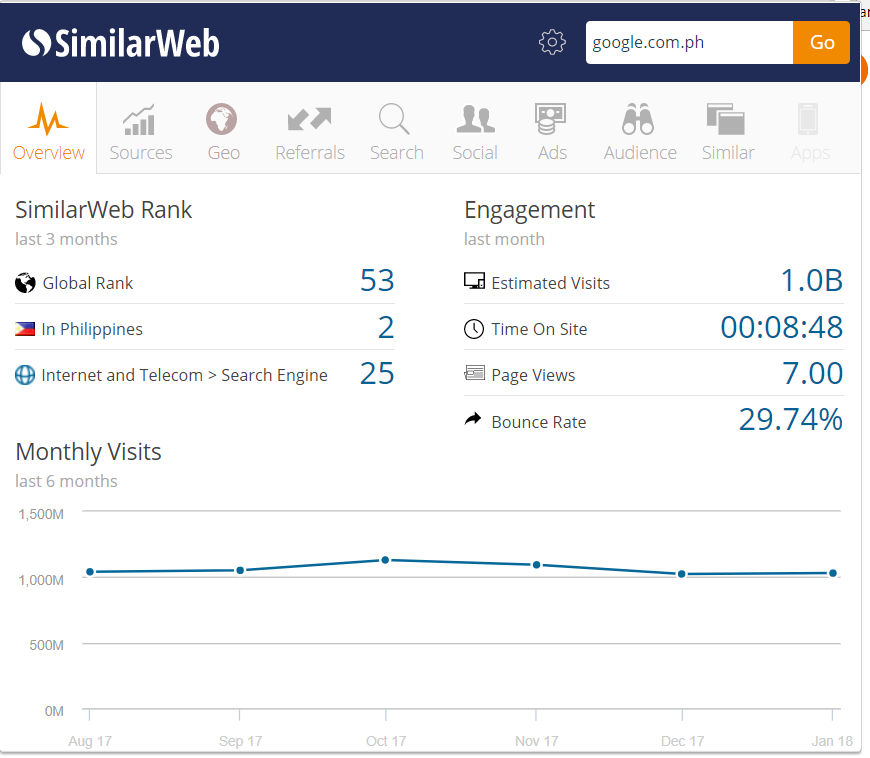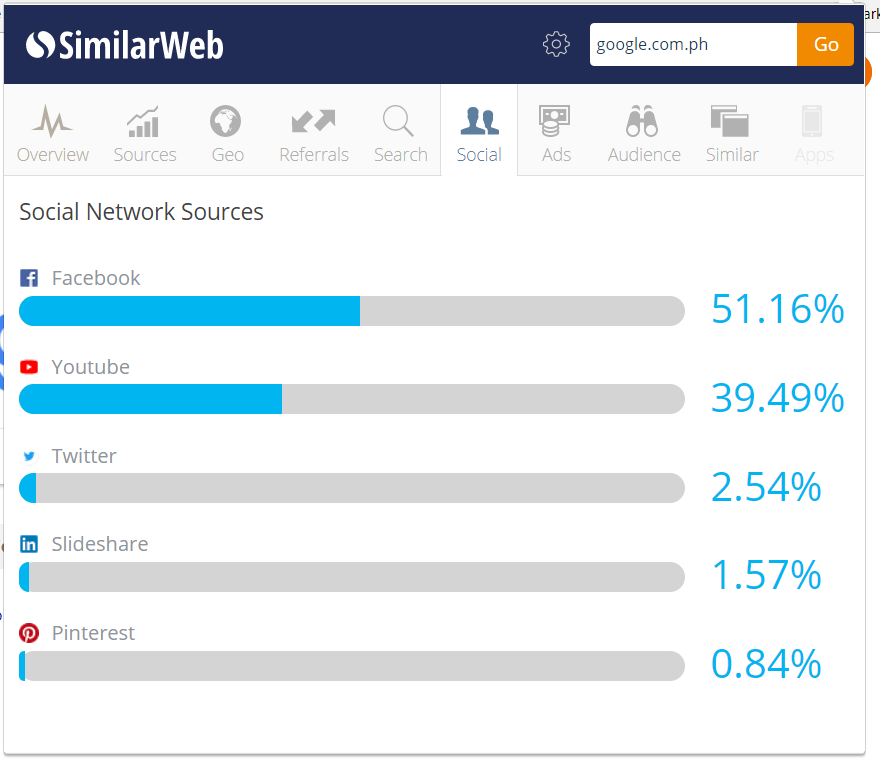Budget Friendly Google Chrome Extensions For Your SEO Needs
A good SEO strategy is even more effective through the use of a diverse selection of tools that get the job well done. We here at SEO Hacker use the best SEO tools available, and the results definitely show. We have extensively covered tools that we use, and this time, we’re going to take a look at some extensions on Google Chrome that you can use for your SEO.
Google Chrome has become one of the biggest web browsers worldwide, with over a billion users. With this amount of users, it has proved that it is a reliable browser that can perform a variety of functions, and this rings true when it comes to SEO. For most people starting out with their SEO, you might not have the means to purchase some of the more well-known tools yet. However, Google is able to provide you with some free tools and software, but also Google Chrome extensions that give you some of the best functionality. Here are some of the most effective Google Chrome extensions that would make your SEO work much more efficient.
SEO Site Tools
Starting off, we have one of the more versatile tools available for Google Chrome with SEO Site Tools. This handy extension has 6 sections which provide you with essential website data for your SEO needs. These sections include External Page Data, Page Elements, Social Media, Page Terms and Tools, Server and Domain Info, and Suggestions.
The amount of features available in this tool already provides you with a lot of information that you can use to apply for SEO in your site. The External Page Data provides you with the amount of links and indexed pages, along with crucial rankings. Page Elements, meanwhile, show you the amount of links within the site, along with the number of tags and headers.
For Social Media, you would be able to view some post and stories related to the website, along with other social media connections. The Page Terms and Tools allow you to extract some terms found in your website, and search for tags. You can also do perform keyword research and verify your content and see if any of it may be plagiarized.
The Server Domain Info looks into the type of server being used in the website, and check for robots and the sitemap. The tool also check the website for DNS Query responses, which is another important piece of information for analytics. Finally, the suggestions section shows you some actions that you can do to improve the performance of your website. The tool also analyzes the strong points of your website, which helps you know the right things that you are doing.
Overall, this is an extension that allows you to receive quick information, without having to access different tools separately. The best part is that this is all free to use, meaning you don’t have to spend for premium for some tools in the market.
Goo.gl URL Shortener
Links play a big part in SEO, and having to shorten them manually takes time to do without the right tools. This handy shortening tool allows you to not only shorten your URLs, but also keep them within the history, which allows you to copy and paste them instantly. This is a simple extension that is able to make your link building work faster and more efficient.
Page Load Time
Loading speed is important when it comes to the user experience, as it is a factor on whether or not users would access and explore your website further. Page Load Time is an extension that lets you know the amount of time a website loads and responds to certain functions. You can view all the numbers on the upper right corner of your screen and click each of them to view more data. This extension serves as a quick way to assess page performance.
Spark Content Organizer
An extension that content marketing people will find useful, Spark Content Optimizer is an extension that helps you assess the content in your website. Upon activating the extension, it will scan all of the relevant keywords, measure the Trust and Citation flow, look for internal and external links, and do a word count. All of these functions can be accessed through a single click.
With content an important element in SEO, making sure that it is relevant and high-quality is always a priority. With Spark Content Optimizer, you get a reliable extension that allows you to scan your content on the fly.
Stay Focusd
Being productive is crucial to any type of workplace, and eliminating as many distractions as possible would help in working more efficiently. Stay Fosusd is an extension that allows you to restrict the amount of time that you spend on certain websites, and also give you the option to block certain websites entirely.
Distractions are a common part in work, and it really takes time off the important tasks at hand. Stay Focusd is one of the most efficient solutions when it comes to increasing your productivity.
Keywords Everywhere
Looking for reliable and accurate search volume data is always a challenge, and this tends to require various SEO tools to do the job. Thankfully, this extension does the job just as well. Keywords Everywhere is an extension that gives you instant monthly search volume data, cost per click, and competition rate. You can view all this data just below the search bar, which means you get to have a quick impression on how frequent people use the keyword.
SimilarWeb
If you want a quick website analysis tool that provides you with a varied amount of data, then SimilarWeb is the extension for your SEO needs. All you have to do is simply access the website, and then click on the SimilarWeb logo to access all the data provided. From geographic data, traffic sources, and even social media sources, SimilarWeb helps give you concise and detailed data on any website.
Key Takeaway
With Google Chrome being the browser of choice for a lot of internet users and SEO practitioners, it is best to make full use of it. SEO Chrome extensions add more features and functions to your browser and turn it into an SEO tool that maximizes productivity and results. For those wanting to do SEO on a budget, these extensions would help you get all the things you need to begin your journey.
If you have questions and inquiries about SEO tools and SEO in general, leave a comment below and let’s talk.