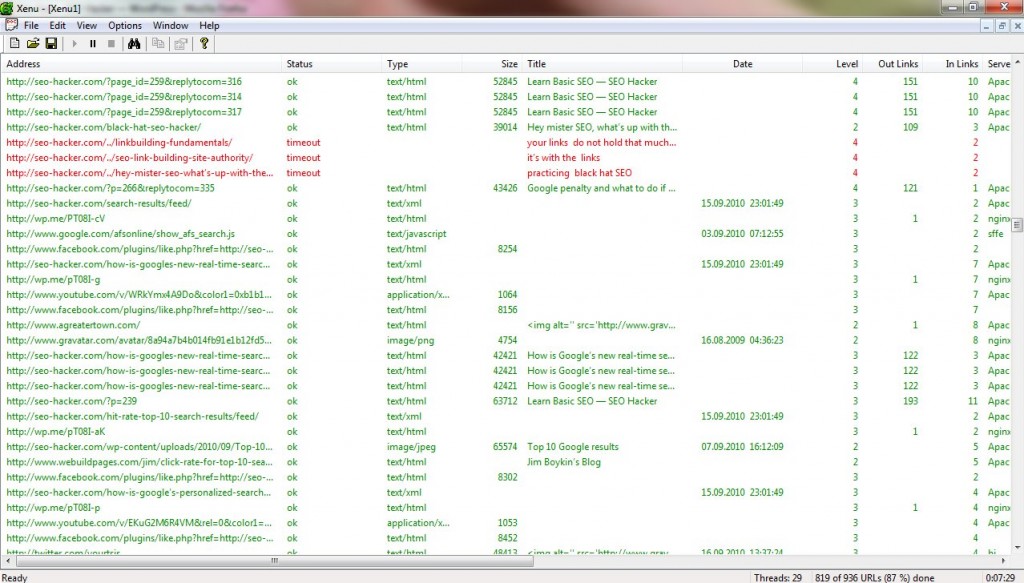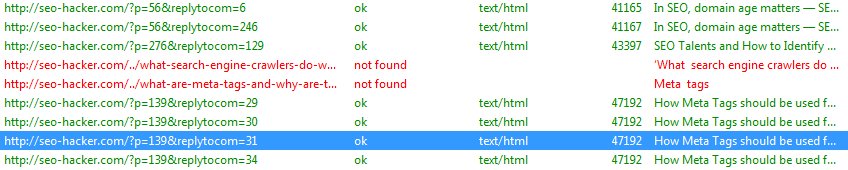Check your broken URLs using Xenu
How do I find broken links on my site using Xenu?
Quick Answer: This is one of the basic uses of this tool. Simply direct the program to your homepage, check the “Skip External” option, and run it. It will then provide a report, which indicates any broken links. You can also export this report into Microsoft Excel by clicking “File,” then “Export to TAB separated file…”
Overview
I stumbled upon this free crawling tool on the web and I just wanted to share it with you guys. As you all know, search engines crawl your websites regularly through your inbound and outbound links. You wouldn’t want to stock up on broken links, would you?
This tool checks out all your links and more
The Xenu tool is free to download and use. It automatically connects to your website and starts crawling your site as any search engine would crawl it up. The great thing about Xenu is that it’s so easy to use. Just pop in the URL and it starts crawling right away!
I find it really useful in helping me detect and fix my broken links. Wouldn’t want the search engines getting upset over some broken links in my site.
The Xenu link crawling tool is very detailed in it’s presentation of links in your site. As SEO specialists, every detail and info matters to us so I find it really convenient to know all the details about all the links in my site. Best of all, it produces a report after it has crawled all the links in your site.
You can download the Xenu tool here.
Try it out for yourself.