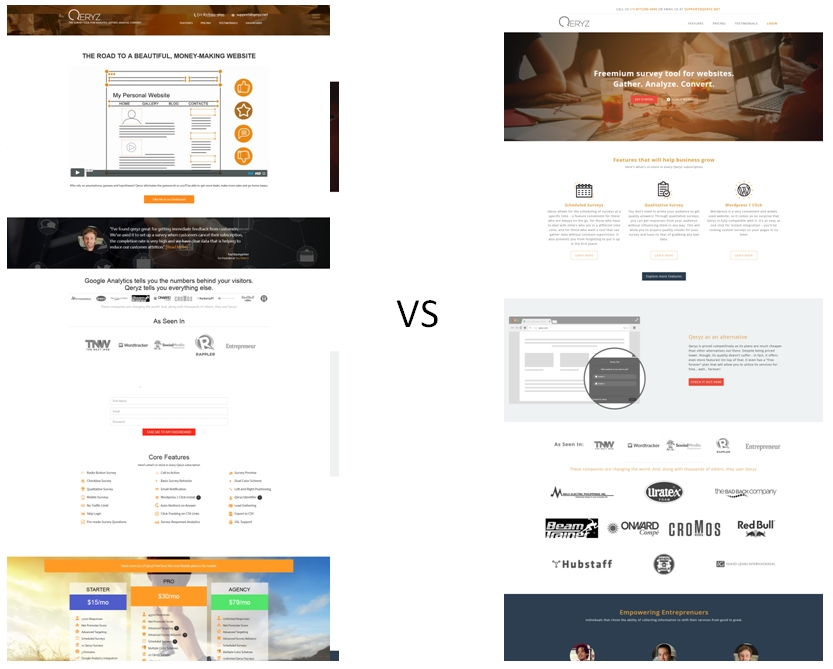How to do CRO without Damaging SEO

The two most important things to a website that wants to make money: Conversion Rate Optimization and SEO. In a perfect world, these two should be the powerhouse – the quarterback – to online success.
The thing is, it’s not a perfect world. And the two may have some intersecting problems along the way that may hinder your success instead.
This post is about where those intersects happen and how to overcome them.
The cost of doing SEO is ever increasing especially with our economy going global. Competition is getting perpetually tighter. It’s no longer enough just to rank – it’s a must to actually convert as much traffic as you can.
Here are the 5 most common mistakes that CRO specialists make when it comes to SEO.
Content Duplication
Probably the most common mistake in A/B testing webpages or websites is that the variation or challenger page is not set-up properly when it comes to the rel=”canonical” tag.
This mistake is especially hurtful when you are A/B testing an entire site or an entire experience.
One test that we’re running is a full-site experience for Qeryz. What that means is that we’re testing multiple pages in the user’s journey. These pages include the:
Homepage
Pricing page
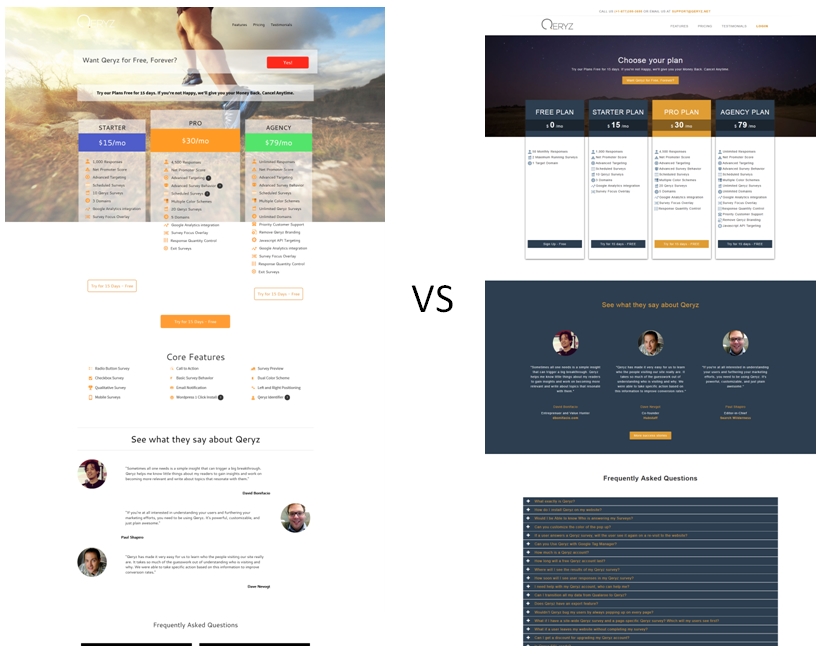
Testimonials page
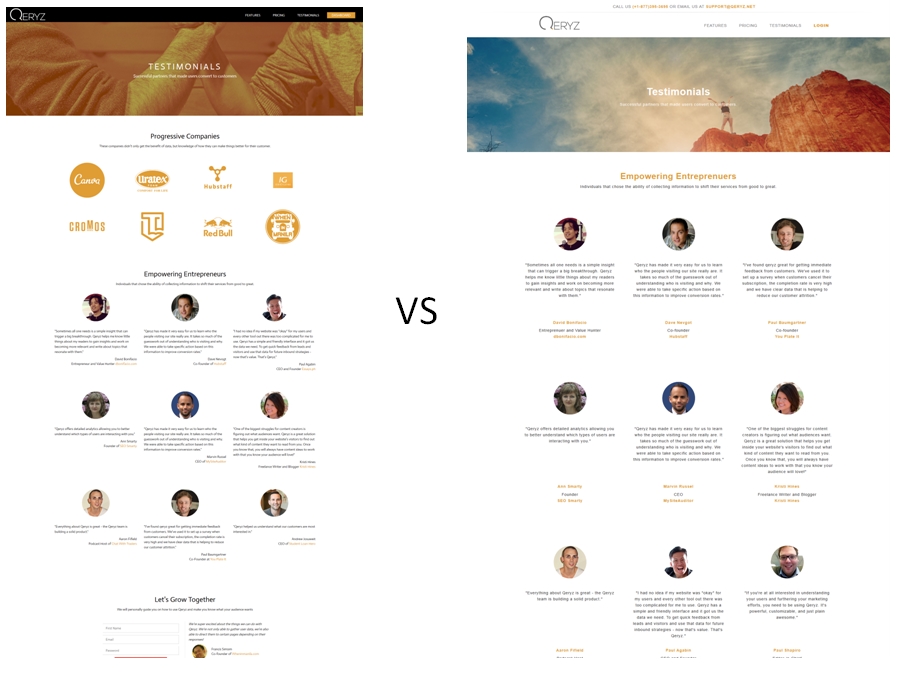
Features page
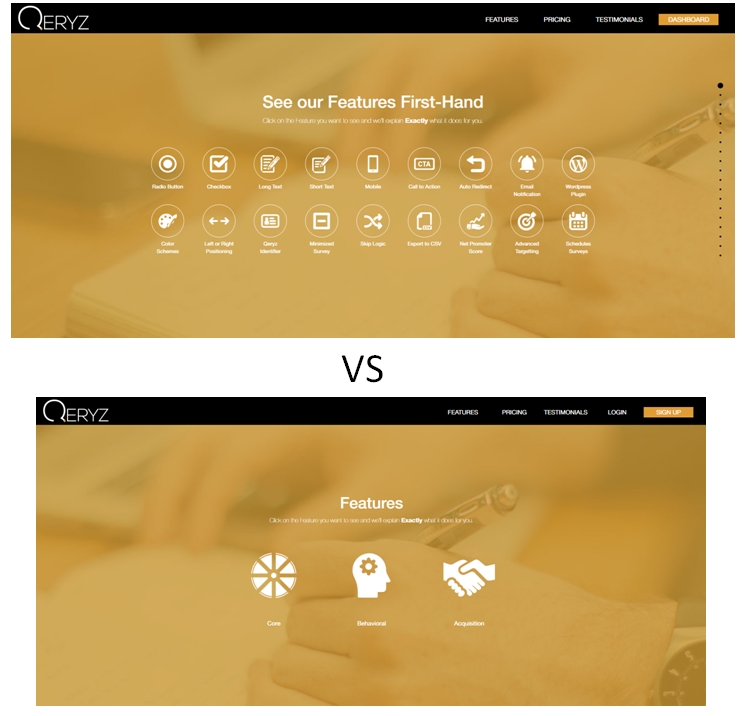
If you noticed, the variation pages provide a whole new different kind of feel. The design and copy is different. The reason behind that is our A/B test is for the entire experience and not just elements of the site.
Still, the content of the pages are not completely different – there are elements that can be considered to be almost a duplicate of the original and so if you check the source code, you’ll see that we did our due diligence and put canonical tags for each page.
This ensures that Google understands that those pages have a canonical version and that the canonical version should be credited for the content.
Wrong Kind of Redirect
There are two main kinds of redirects that we use especially as SEO specialists and that’s 301 and 302.
301 redirects pass on link juice and all other properties that Google is mindful about. So it’s the more commonly used redirect out of the two.
This is usually used for pages that are ‘under construction’ or in A/B tests. The original page retains all the properties that Google cares about and the variation page (which is where usually 50% of the traffic is redirected to) won’t get any of that.
And that’s a good thing because usually the variation page has a lot of similar elements to the original page and you’re not so sure if the variation page will win so you shouldn’t channel all the properties of the original to the variation via a 301 redirect.
Bottom line: If you use a 301 redirect for your A/B test, you will rank down.
Bonus: If you’re wondering how to run an A/B test, you can check out: How to Run your First A/B Experiment for Free Using Google Content Experiments
Site Speed
One common concern with A/B testing or multivariate testing is site speed. Often, the 302 redirects, extra jquery scripts loading, and multiple element tracking just bog the site down.
That sucks because often the variation version is already at a loss because of this – imagine the original page having no necessary redirects so it loads faster but the variation version is redirected so it loads a lot slower.
So how do you solve this?
H1 Tag
When you’re testing for better conversion rates, one of the elements often changed is the H1 tag. I think 99% of the time, the H1 tag is changed – whether you’re A/B testing the home page or a landing page.
And we all know that the H1 tag has bearing in your search rankings. So what do you do when the winning H1 tag does not have your keyword in it? Or what if the winning H1 tag has your keywords in it but the placement isn’t optimized?
The answer: don’t do a variation of your H1 tag where your keyword is non-existent.
I would gamble on the keyword placement but I would never consider not having the keyword in the H1 tag for the benefit of better conversions. Get creative. I’m sure you can put your keyword in there somewhere while still having a lift in your conversions.
Let me give you an example:
If I have 1,000 search traffic coming in per month for the keyword “SEO Services Philippines” because of my H1 tag “SEO Services Philippines” and I convert at 25%, that’s great. So I do an A/B test and I find out that the words “Get more search traffic for your website today” lifts my conversion rate to 50% – that’s a 100% uplift in conversions.
So I declare the variation H1 copy to be the winner and implement it. The problem is, it reduced my search traffic to just 250.
Let’s do the math:
I was converting 1,000 search traffic at 25% before – giving me 250 actual conversions.
I declare the variation H1 copy a winner because it lifted my conversion rate by 100% (converting at 50%) but my traffic was significantly reduced because the keyword no longer exists. Let’s say my traffic was reduced by 75% – leaving me with just 250 search visitors.
If you do the math, 50% of 250 visitors leaves me with just 125 actual conversions. It turned out that I have less actual conversions than my original copy which has a lower conversion rate.
Now, what if instead of implementing the H1 “Get more search traffic for your website today” which completely does not have my keywords in it, I put in “Get more search traffic with our SEO services today” ?
“Get more search traffic with our SEO services today” has some of my keywords in it so I’ll be able to save more search traffic. Let’s say I’m able to keep 800 visitors from search traffic while my conversion rate is up to 35%.
Here’s the math: 35% of 800 is 280 – that gave me more actual conversions than my original version. That’s the sweet spot. That’s what you have to figure out.
Keep Images Alive
Images get tested. Have you ever tried putting a woman in a swimsuit on the landing page of a sunblock retail site?

How about a big hairy Orangutan?

I haven’t.
Although, I could almost bet that the woman in the swimsuit will convert better.
The thing is, those images are crawled by Google – even if you put in a canonical tag inside the variation that points to the original page, the images are still crawled.
You won’t really know if those images are bringing in valuable traffic. But at the off-chance that they are, and you delete them, you lose out.
Some people delete images used in an A/B test after the test proper. My advice: don’t.
Google knows the image, saved it to its database and is giving you free traffic through it. Keep it alive.
That way, you’re getting more for your A/B test and you don’t really lose anything if you don’t delete the image.
That’s it!
The 5 common intersections between SEO and CRO. It used to be more than just this but Google is getting more sophisticated and is actually doing a lot to be CRO friendly.
Now that you know, are you finally going to get your ass off your comfort zone and try your hand in CRO?
Let me know in the comments section below.
Oh and one more thing: Have you ever asked yourself, what if the Orangutan actually converted better?