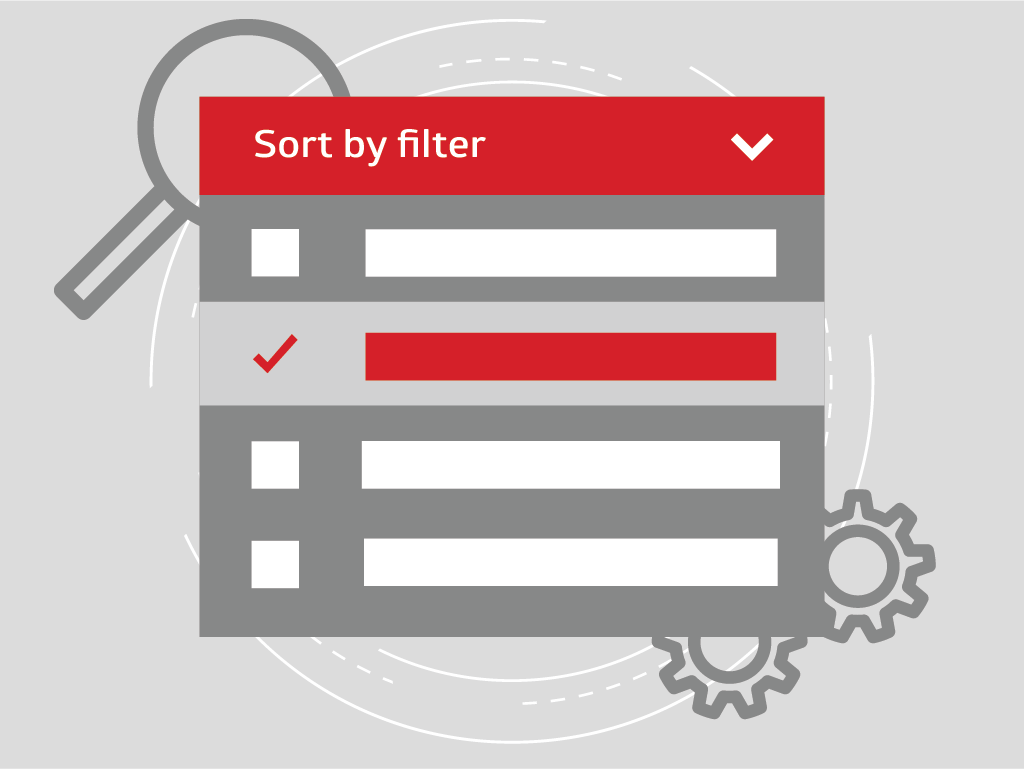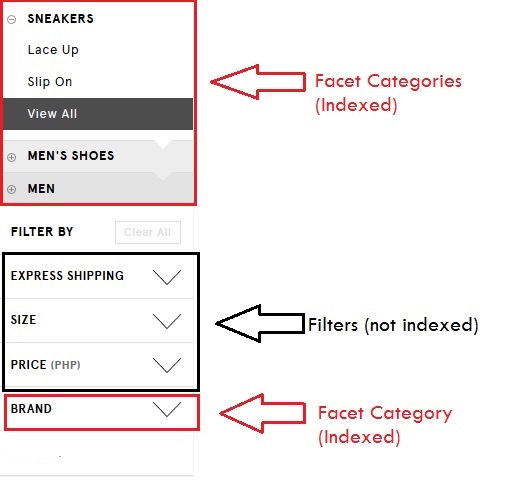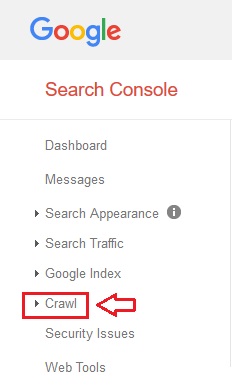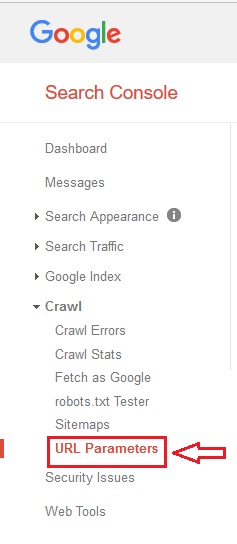How Faceted Navigation Affects SEO
Faceted navigation is problematic for almost all e-commerce websites. The number of pages that e-commerce websites have on different versions of a single product poses a threat to the crawler’s efficiency – which could negatively affect your SEO. But what does faceted navigation really mean?
Faceted navigation is typically found in the sidebars of e-commerce websites, and it contains both facets and filters. It allows the users to look for their desired product through a combination of attributes which will filter the products until the users find what they need.
However, facets and filters are different from each other. Their differences are:
- Facets – These are indexed categories that help specify the listings and it acts as an extension of the main categories. Facets add a unique value for every selection a user makes, and as it’s indexed, facets should send relevancy signals to the search engine by ensuring that the page contains all the important attributes.
- Filters – These are used to sort and refine items within the listings. This is necessary for the users, but not for the search engines. Filters should not be indexed because they do not change a page’s content, they merely sort it out in a different order – which would lead to multiple URLs having duplicate content.
Potential Problems
Every possible combination of facets normally has its own unique URL which can cause quite a few problems for your SEO:
- Duplicate Content
- Wasting of Crawl Budget
- Link Equity Dilution
As your site grows, so does your duplicate page. The inbound links can come to different duplicate pages which will dilute link equity and will limit the ranking capability of these pages.
This also heightens the possibility of keyword cannibalization. Multiple pages try to rank for the same keywords which would result in less stable and lower rankings – that could have otherwise been avoided if only an individual page targeted the keyword.
When choosing a solution for faceted navigation, you should take into consideration what you want in the index, increase the number of pages that get indexed, and lessening the number of pages you don’t want indexed. Some solutions for faceted navigation are:
-
AJAX
This can help you with your faceted navigation because when you apply AJAX, a new URL is not created when a user clicks on a facet or a filter. Since there will be no unique URLs for every possible combination of facets, the issue of duplicate content, keyword cannibalization, and crawl budget wasting is potentially eliminated.
However, AJAX can only be effective before the start of an e-commerce website. It cannot be used as a means of repairing old, existing e-commerce sites. You will also need to invest in development time and proper execution for it to help on your faceted navigation problems.
-
Noindex Tag
A noindex tag is used for the purposes of letting the bots know to exclude a certain page from the index – which would lead to it not being shown in the Google search results. It could definitely reduce the amount of duplicate content that shows up in the index and search results. Here’s how you can block search indexing using the noindex tag.
However, it does not help with the wasting of crawl budget because bots would still be entering the page. It also does not help with the distribution of link equity because the specific page that has a noindex tag would still be receiving link equity.
-
Canonicalization
The use of canonical tags can help you let Google know that you have a preferred page that they should index and rank, and all other similar versions of that page’s content are only duplicates of the preferred page and should not be indexed and ranked.
You can use canonical tags for the problem of duplicate content and link equity will be consolidated to your preferred page. However, bots will still be able to crawl the pages – which will be a waste of your crawl budget.
-
Robots.txt
Disallowing sections of the site can lead to great results. It’s easy, fast, and reliable. The best way to do this is to set a custom parameter to appoint all the varying combinations of facets and filters that you want to block (e.g. “noidx-2”). You can then incorporate it to the end of each URL you want to block or you can use a meta robot noindex tag in the headers to set the pages that you want to be blocked. You can then enter the disallowed custom parameter into your robots.txt file. It looks like this:
It is important to note that when you change the URL strings, you need to give 3 or 4 weeks for the search engine bots to notice these changes before your block these URLs with the robots.txt file.
However, this also has some problems. Link equity will be confined and the disallowed URL will not be able to share its link equity. Also, the URL can still be indexed if there were any “follow” links pointing to it.
-
Google Search Console
This is a good method to temporarily fix your problems while you create a much better faceted navigation. You can use Google Search Console to tell Google how to crawl your website, and it should only be your last choice. Here’s how you can do it:
- Log in to Google Search Console and Click the Crawl drop-down button
- Click the URL Parameters button
- Indicate the effect each of your parameters has on the page and how Google should treat these pages
It is important for you to remember that this will only work for Googlebot, therefore, it won’t work for Bing and Yahoo.
Here are some of the best practices you can do to help you create proper faceted navigation:
- Use AJAX
- Remove or prevent links to category or filter pages when they have no content (no product or out-of-stock)
- Allow indexation for certain facet combinations that have high-volume search traffic
- Set the site hierarchy through breadcrumbs in categories and subcategories, then mark them up with microdata
- Set a prescribed URL order for facet combinations to avoid duplicate content issues
- Consolidate indexing properties from the component pages to the whole series through pagination markup with rel=”next” and rel=”prev”
Key Takeaway
Any one of the solutions mentioned above is by no means the best solution out there. Every business is different and will have different circumstances, there isn’t any best approach that an SEO specialist could use to fix any website. You will be the one to decide the best solution for your faceted navigation problems.
An optimized faceted navigation can help your e-commerce site target a wider set of keywords, but it also opens you to higher risk. Make sure that every stage of development is properly enacted to have a website that prioritizes user experience, but is also able to meet the standards of search engines.
If you have any questions or clarifications, just comment it down below and let’s talk.