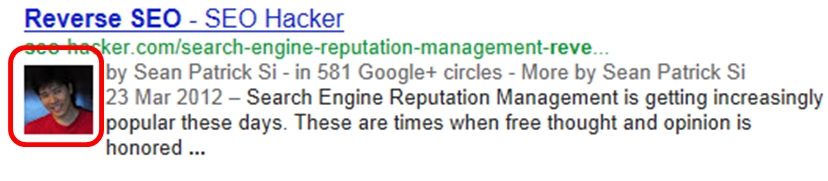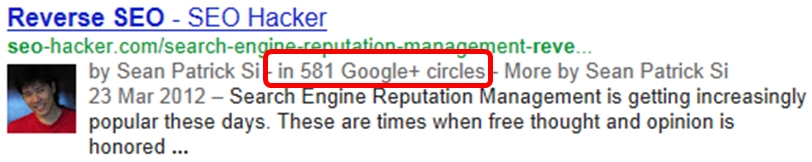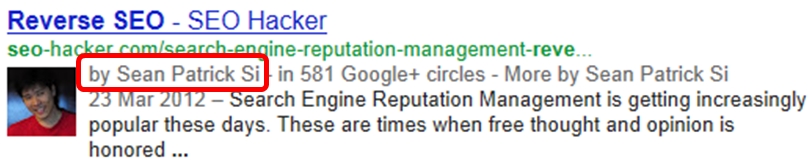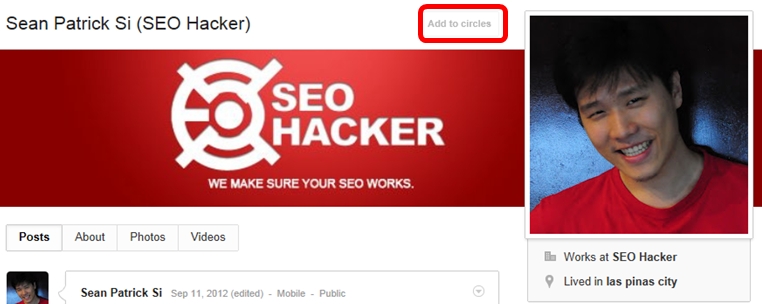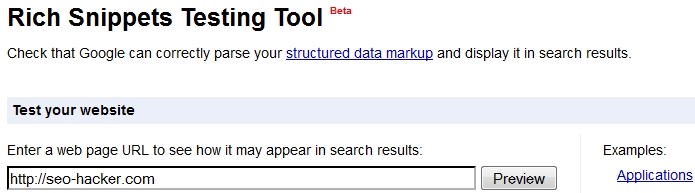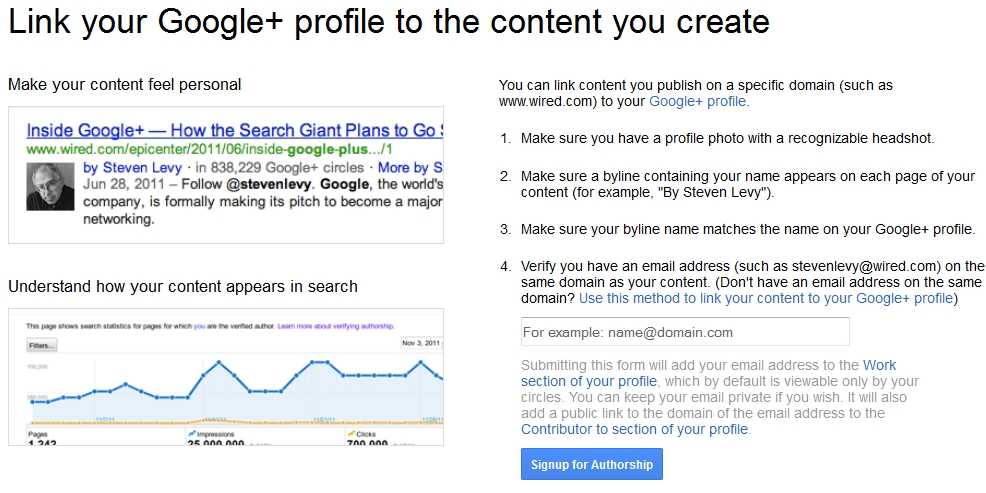How Google’s Authorship Markup affects SEO
Rel=”author” is Google’s authorship markup where authors link their page content on their Google profile. Google’s authorship markup is one of the most popular on site optimization factors. It shows up in the search engine results page as an eye-catching picture, it connects all your published works, it leverages trust in you as an author and much more. So how does it affect SEO?
Leveraging Trust in the SERPs as an Author
Putting a Rel Author tag in all of your published posts would mean that you’re putting your reputation on the line. People will see who published this entry right from the search engine results page.
1) They will be able to see your picture as an author
Update: Google had removed all author photos and Google+ view counts from search results both from desktop and mobile. Although this update had rocked many SEO specialists, it doesn’t mean you have to stop implementing authorship markup. It still helps with author credibility, and maybe one day with author rank.
2) How many people are following you on Google+
3) What other articles you’ve written
It is a direct connector to who you are as an author. The more information of yourself as an author you give out to the public, the more trust you will be able to gain. Of course, this means that you shouldn’t publish sucky, negatively controversial content that might hurt your reputation as an author.
Increased Click-Through Rate (CTR)
Consequently, having your authorship information publicly out in Google’s Search engine results page can lead to a higher click-through rate. People like to know who wrote an article and if the article is any good. There are two clear-cut factors affecting this:
1) The number of people in circles – Because people see this immediately and if they’re wise, they would check how many people are actually following you because of what you publicly publish.
2) Your picture and smile – Who doesn’t like being smiled at? Friendly and strong-colored pictures attract attention.
Having a higher CTR can directly affect your SEO. Higher CTR means a more relevant title, description, URL – and now, your authorship tag affects it by displaying your Google+ profile picture and circles too! Here’s a case study that claims his CTR increased by 38% after implementing the Rel Author tag in his entries.
Checking out Other Published Entries
Clicking on the ‘More by(author name)’ link on the SERP snippet will take the user to a page where all of the author’s other published entries are displayed. This means that the user can check out your vertical mastery of your topic, your writing voice in your other published articles, other websites where you write in, etc.
Know what this means? This means that if the person likes your stuff, you can get this person to add you in his or her circles or follow you elsewhere – in Facebook, LinkedIn, Twitter, etc. I usually put one or two of my social profiles in my Author bio so that people can add me up.
This also means that if you have any content that sucks, they would find out.
Connector to your Google+ Profile
Having the Google Authorship markup means that people who click on your author byline in the SERPs will be taken straight to your Google+ profile page.
Which means that they can see what you post in your Google+ stream and they can directly add you to their circles.
It’s a cycle – if people add you up in their circles, your Authorship information will look better because you have more people that included you in their circles (Check out how your Google Plus Page affects SEO), you get to have more people check your Google+ page out plus you get to have a higher CTR to boot!
How to Implement Google’s Authorship Markup:
- Your own Google+ profile
- About page in your website
- A good recognizable Google+ profile photo (headshot)
Implementing Google Authorship Markup without using Email:
1) Create a link to your Google+ profile from your About page and put the rel=”me” tag in the link:
<a href=”https://plus.google.com/113834493623295339552/about” rel=”me”>Sean Si</a>
2) Link to your About page from your published posts and put the rel=”author” in the link:
<a href=”https://seo-hacker.com/about-seo/hacker” rel=”author”>Sean Si</a>
We usually put this in the Author bio section of the page where the post is published.
3) Link to your About page from your Google+ Profile. To do this, go to your Google Plus About Page and then click on ‘Edit Profile’.
After that, scroll down a bit and click on the ‘Contributor To’ Section to edit it.
Put in your About page Link in the URL text area and put in a label. I put in ‘About SEO Hacker’ in my label.
Now that everything’s done, check if the code can be successfully read by Google. In order to do this, go to Google’s Rich Snippets Testing tool. Put in your URL in the text area and click on ‘Preview’
This will return a set of Rich Snippets data for your perusal. If your Authorship markup works properly, you will be able to see something like this:
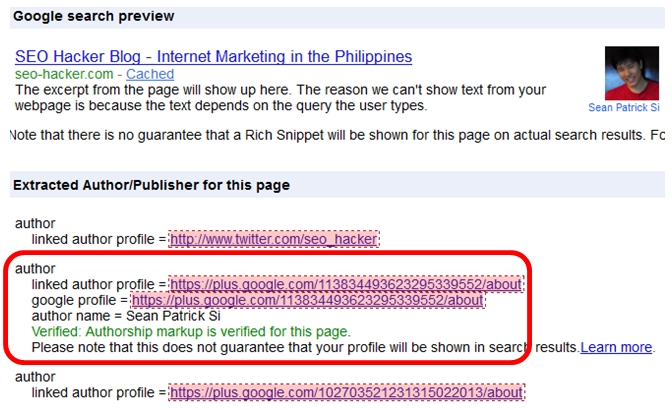
If you’re seeing something like this then congratulations – you’ll be seeing your picture in your Google SERPs soon!
Implementing Google Authorship Markup via Email
- Check that you have an email address (for example, you@internet.com) on the same domain as your content (internet.com).
- Make sure that each article or post you publish on that domain has a clear byline identifying you as the author (for example, “By Sean Si” or “Author: Sean Si”).
- Visit the Authorship page and submit your email address to Google. No matter how many articles or posts you publish on this domain, you only need to do this process once. Your email will appear in the Contributor to section of your Google+ profile. If you want to keep your email private, change the visibility of your link.
- To see what author data Google can extract from your page, again, use the Rich Snippets Testing tool.
Tips for Keeps: Google’s Authorship Markup affects SEO indirectly by increasing CTR and leveraging on your Google Plus profile for trust indicators. If you haven’t implemented this for your blog or website, do it now!