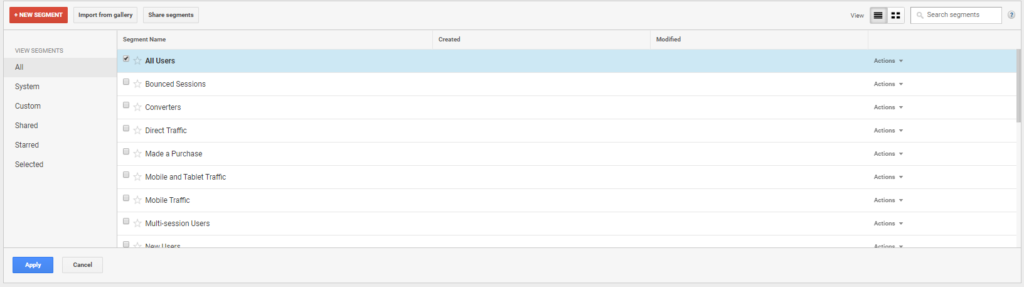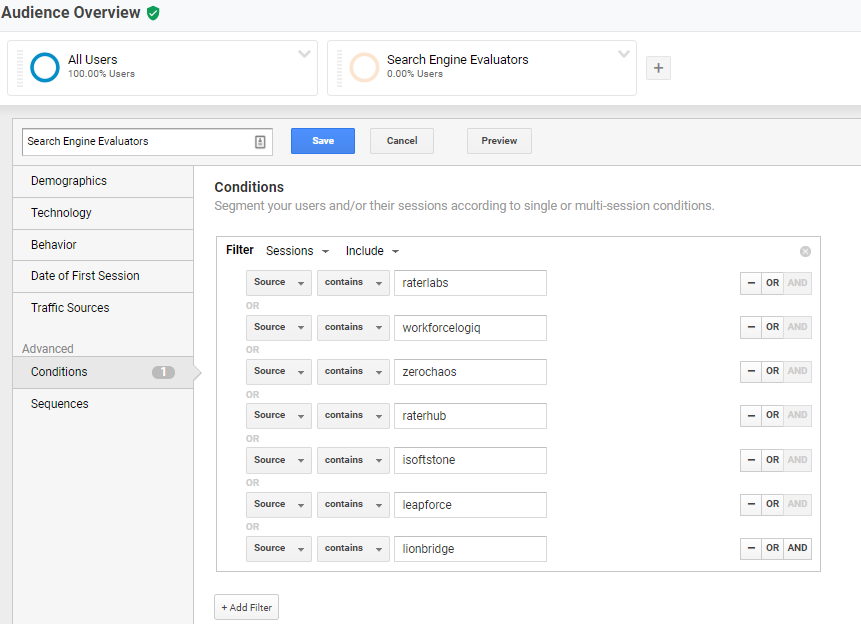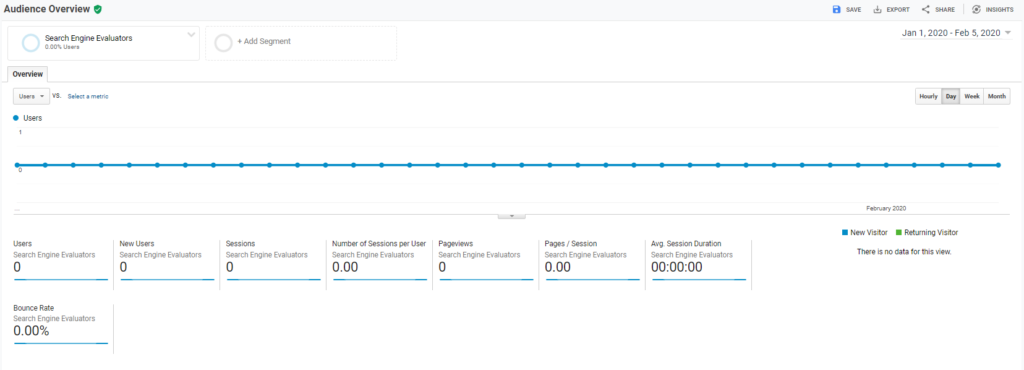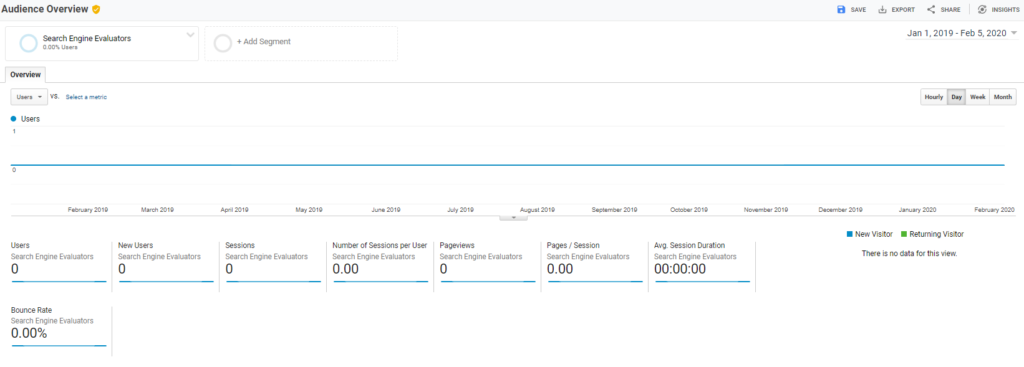How to prepare your site for Google’s Manual Review
Google Manual Review is made possible by a dedicated team of evaluators that help their team in making search fresh and relevant to users. Of course, you would want to be on their good graces even if a positive quality rating does not directly affect rankings.
Most businesses start going into digital marketing without knowing about Google’s guidelines for sites and the standards of quality they require. The worst-case scenario would come in the form of an immediate disappointment to find that you are at risk of having your whole site’s footprint deleted off the bat with just one penalty.
How would you know if Google is peering at your site for a manual review? Check out some of these tips and a guide on how to avoid being a bad egg in Google’s eyes.
What is a manual review?

Google has a dedicated team serving their purpose as quality evaluators that can help in determining if a particular site is following Google’s webmaster quality guidelines. A manual review is a measure to maintain efforts in improving search for all users. With that said, you should also take manual actions into account.
A manual action is prevalent for those who unethically control the search index so if you are doing white hat tactics then you wouldn’t have anything to worry about. Manual actions are seldom handed out by Google so if you receive one, then that means you’re into shady tactics to increase your rank in the SERP.
Starting a Manual Review Diagnosis
If you suspect that a manual review has been bestowed upon your site and has negatively impacted your site’s performance then you should know where to look. Performing a diagnosis for your Google Manual review starts at looking at one or two of these metrics:
- Traffic Drop – Check to see if your traffic is drastically affected. This can mean that you fail to satisfy an algorithm or you did not employ the right measures to be satisfactorily evaluated not just by Google but by your users. If you did not receive a manual action description on your Google Search Console panel, then you might want to check out other root causes of this traffic drop.
- Perform a Link Audit – If you are flagged for unnatural links and you are not using black hat linkbuilding strategies, then opt to check your link profile. The quality of links pointing to your site can harm your site’s reputation in Google’s eyes. Links with duplicate content, spam, hidden anchor texts, banned websites are what you should look out for.There’s a possibility that link injectors targeted your site for these dirty links, therefore, warranting a manual action for your site. Once you have collated all these bad links, prepare a disavow file and request action from Google.
- Make use of advanced search operators – This is a nifty feature that not everyone keeps in mind. I always see to it that I use Google’s advanced search operators to do my site audits. Although it is very helpful to have a crawling spider to help you see what pages are indexed from your site, the advanced search operators give you an explicit view of those pages. There are instances when hackers take advantage of your weakness through site plugins that are not updated, login page vulnerability, or link injection. The advanced search operator will help you see if there are new pages with unethical content through these attacks so this is one of the things that you should consider in your manual review diagnosis.
How would you know if a quality rater visited your site?
For this selection, I’d like to give props to Neil Patel for the awesome idea to create a segmentation for the Quality Raters in Google Analytics. This is especially useful if you’re wary of the search quality raters who will visit your site. It also helps to know which pages they are sampling on your site based on their behavior measured on Analytics.
Here’s how you should do it.
Step 1
Go to Audience > Overview. Click + Add Segment then go to + New Segment
Step 2
Go to Advanced > Conditions then copy the names found on the screenshot below
Step 3
Check the audience overview for this particular segment. Currently, I do not have raters visiting the site yet but I expect it to have 2 – 3 users that will come once this has fully rolled out. You might have noticed that it has a green symbol beside it since the duration of tracking is condensed.
Step 4
A yellow shield symbol is an indicator that your data is sampled. This means that when Quality Raters view your site, this will help you identify them.
Key Takeaway
I don’t like cliches but it is always true that prevention is better than cure. Preparing for a manual review may seem tedious for some but it is a good effort in itself nonetheless. With this Google Analytics feature, it would be a great performance report and evaluation of your optimization efforts on the site. Content will be your best bet to pass a quality evaluation with ease. Make sure that you are constantly augmenting it for users and for Google’s standards as well.