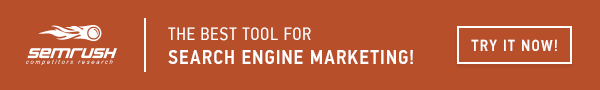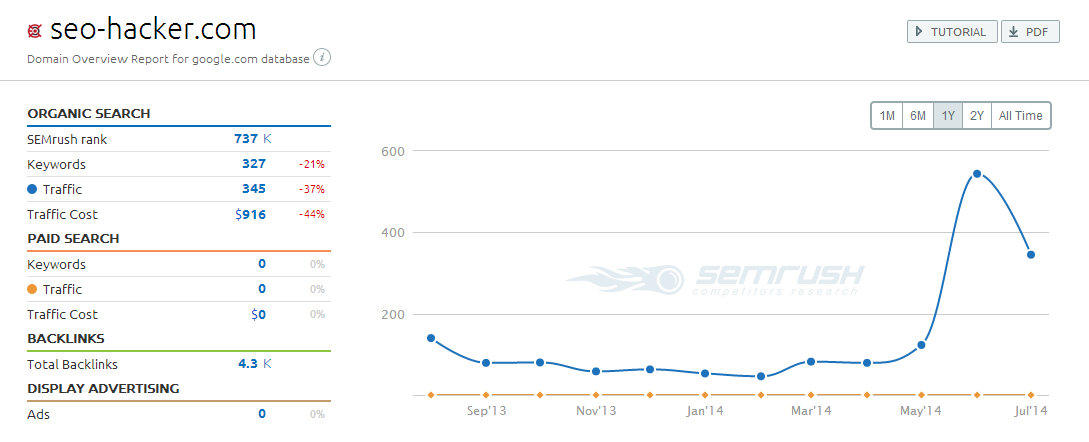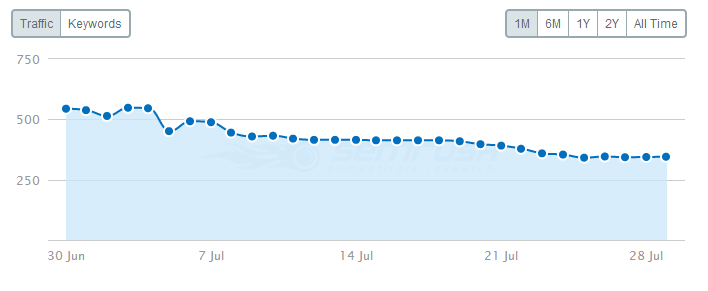Five Things I Love About SEMrush
As SEO specialists you don’t just formulate strategies and execute them; a big part of the process is to track and understand how your website is performing. Are your keywords generating more leads, or they only make your sites unorganized? Are you targeting the right audience? How are your competitors doing?
You wouldn’t know the answers if you just look on your website and come up with techniques, and ways to improve your business.You need to know where exactly you need improvements, and how to do it.
Good thing there is a tool that can help you with that – SEMrush.
SEMrush is an online SEO tool for taking a look at a domain’s position in search, as well as the keywords where it’s ranking for, and other related keywords that might generate more traffic. This article will be focused on the things that I love about this tool.
1. Gives you a quick overview of your site’s performance
It is important that before you analyse competitors performance, you know how you’re doing yourself. SEMrush tool will give you an overview screen where you will see your traffic growth, keywords rankings, even the locations where your keywords are performing well.
You can also change the date ranges so that you will see your progress even over the last few years.
Best part: I like that you can easily pull data and you won’t have to wait another day to see results, and it’s pretty accurate – we need accuracy when monitoring our rankings.
2. Helps you analyse your competitors
It’s not the first time that I’ve tried tools where you can spy on your competitors, but I find this tool the most accurate and easy to understand.
In here you will see your competitors’:
- Keywords – top keywords that your competitors are ranking for
- Position – ranking of keywords in SERP
- Volume – estimated monthly traffic of those keywords
- CPC – the average price of a click if advertised based on those keywords
- URL – web page generating traffic
- Traffic – average percentage
- Costs % – estimated price of the given keyword in Google AdWords for the specified period
- Competitive density – density of advertisers using the given term for their ads. One means the highest competition
- Results – the number of URLs displayed in organic search results for the given keyword
- Trend – the interest of searchers in the given keyword during the last 12 months
- SERP source – a snapshot of the search engine results page for the given keyword

These factors will be the basis for your analysis.
3. Checks any domain/ website’s performance
Here’s what I like about this tool. Unlike with other tools where you have to create campaign before you can see an overview of a website statistics, in here you can just put any domains that you want and get results in a blink of an eye.
This feature can help you study your competitors, your competitor’s competitors, and your clients’ websites without the need to create campaign.
4. Compare date ranges
SEMrush has a feature where you can compare your performance from specific dates to another dates, and you can do the same thing with your competitors. With this feature you will be able to see the keywords that are performing well and might still work in the future. You can also check the keywords that are effective for your competitors so you can either use them, or come up with list of keywords that might be more effective for you.
5. Real time reports
You’ll get a real time report of how your keywords are performing, and you can compare it with your competitors.
Overall, SEMrush is a perfect tool for SEO specialists, and website owners, but just like any other tools out there, it only acts as a guide for you to better analyse your website. Grab the 14 days free pro account, or you may check their pricing.