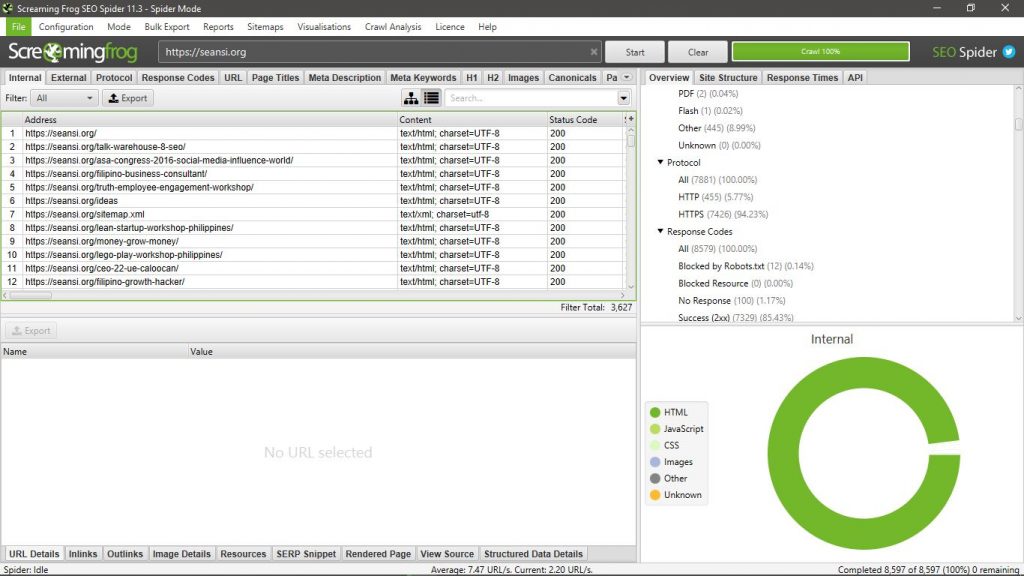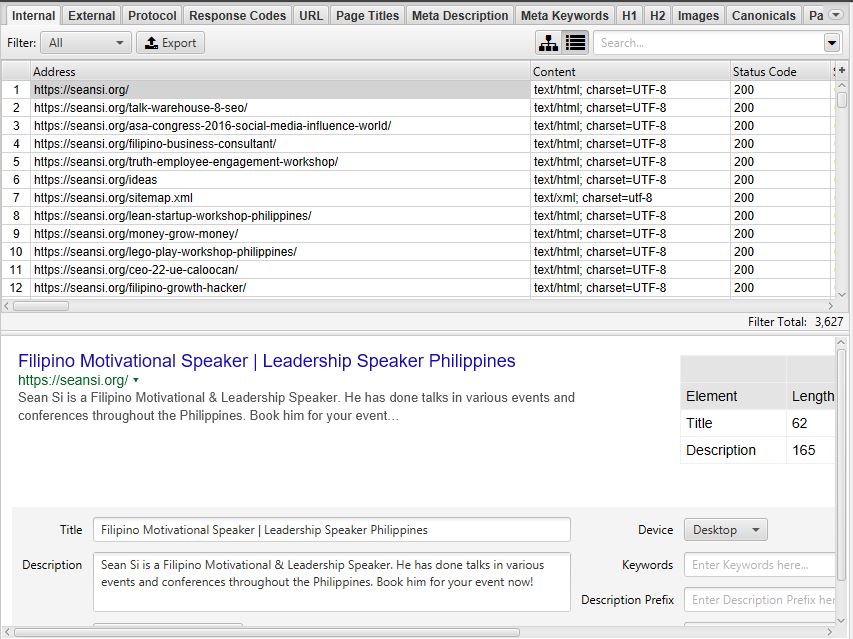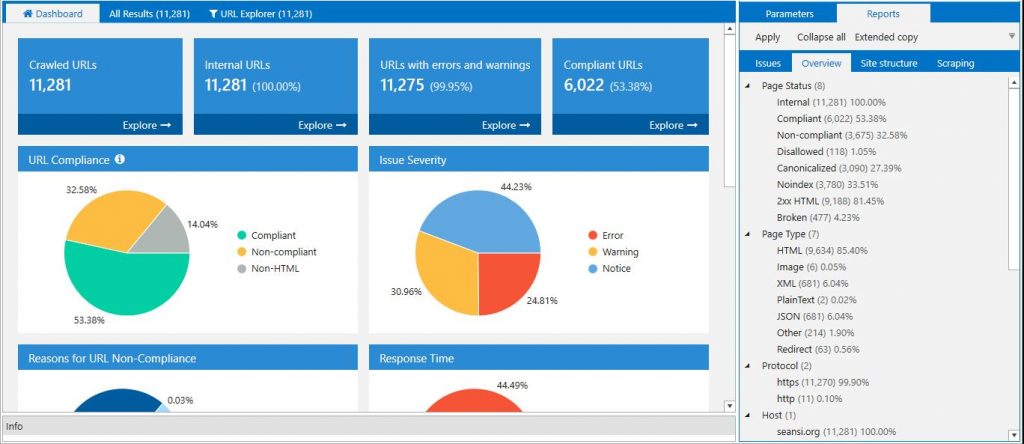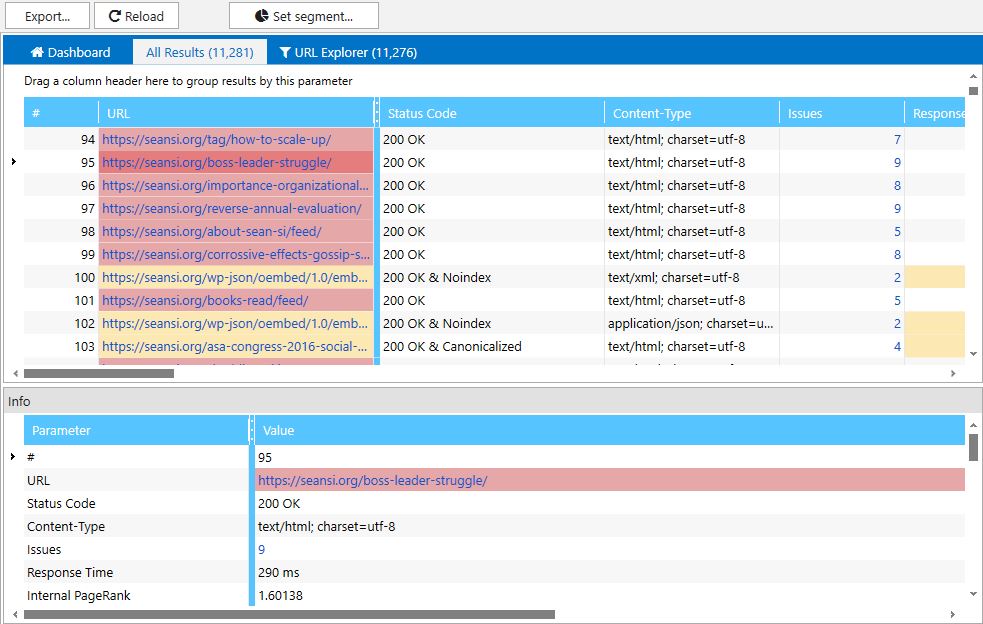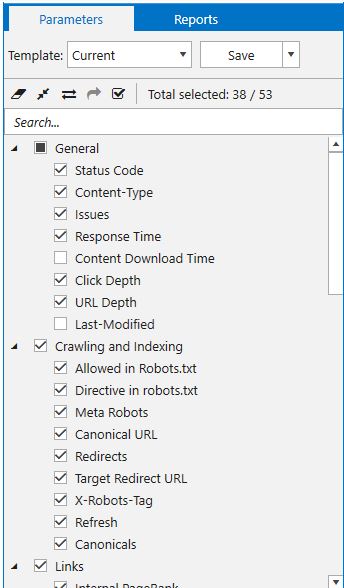Screaming Frog vs Netpeak Spider: Who’s the Superior Crawler?
SEO crawlers are must-have tools for every SEO professional or website owner. You need to have at least one of them in your toolbox but for us at SEO-Hacker, we have two: Screaming Frog and Netpeak Spider.
Without SEO crawlers you’ll probably go crazy manually checking each and every page on your website for SEO issues. That is why it’s an absolute must that you have a tool that you can rely on.
Today, I’m going to compare two of the best SEO crawlers: Screaming Frog and Netpeak Spider. I use both of these tools when I do on-page optimizations for my clients and I absolutely love both of them. But today, these two will be rivals for this blog post.
In the Left Corner: Screaming Frog
Screaming Frog is one of the leading SEO crawlers in the industry and is famous for many SEOs. It is a powerful crawler that can crawl small to large websites with ease. It gathers key onsite SEO factors that allow SEOs to find and fix issues easily.
Its main features allow you to find Error 404s on your website, find missing and duplicate page titles and subheadings and visualize your overall site architecture. Screaming Frog also allows you to integrate Google Analytics, Google Search Console, Ahrefs, and Majestic data for more data and analysis. You could try Screaming Frog here.
In the Right Corner: Netpeak Spider
Similar to its competitor, Netpeak Spider is an SEO tool that can help you do a comprehensive technical audit of your website fast and easy. It checks for 50+ on-page SEO parameters and can identify 60+ types of issues in your website. You could also have a good idea of how much PageRank your pages have to improve your overall linking structure. It is great for experienced SEO specialists. You could try Netpeak Spider here.
Round 1: Pricing and Free Trial
Both tools offer free trials, however, the difference is that Netpeak Spider offers a 14-day free trial of all of its features while Screaming Frog offers free use for a lifetime but you are limited to crawling 500 URLs per website and other crawl data is unavailable.
For the pricing, Screaming Frog and Netpeak Spider are on par with each other. For a 1-year license, Screaming Frog costs about 183 dollars while Netpeak Spider costs 182 dollars. Licenses are per user so that means 2 users require 2 licenses. Both tools also offer discounts if you are going to buy 5 licenses or more. One difference in pricing is that Netpeak Spider offers monthly plans while Screaming Frog only offers a 1 year plan.
Round 2: Crawl Processing
There are two types of SEO crawlers: desktop and cloud-based crawlers. Screaming Frog and Netpeak Spider are both Desktop crawlers which means you install them on your computer and it consumes your computer’s memory and CPU whenever you crawl a website.
If you have a decent computer, crawling small to medium-sized websites through these two tools is no problem at all. However, if you’re doing an SEO audit for a large website, you might have a problem. Both of these tools will eat up your RAM. But on the flip side, if your computer is fast, then the faster can these tools crawl your websites.
Usually, Netpeak Spider takes more time than Screaming Frog. But, Netpeak Spider usually crawls more pages than Screaming Frog.
Round 3: Features
Both tools are actually similar in features. They crawl your website and analyze page titles and metadata, look for redirect chains, broken links, duplicate content, and many more.
For Netpeak Spider, they specifically have 54 parameters that they check and can spot 62 issues for optimization on the website. I specifically like that they also analyze internal PageRank on your website and also identify dead ends, pages that have incoming but no outgoing links. It gives me a good idea of how much link juice a specific page has.
For Screaming Frog, I specifically like that it could also identify pages that have structured data and identify if there are issues with the structured data on those pages.
Round 4: Interface
This is where the fun begins.
The interface of Screaming Frog is simple. New users will not have a hard time navigating through the tool. In the right window, it will give you an overview of the analysis of the SEO elements on your website.
It will show you information on the number of internal and external links on your site, duplicate and missing tags, duplicate and missing subheadings, pages with hreflangs, etc.
If you click on an SEO element, it will show you all the URLs that fall under that category in the left window. Screaming Frog will provide information on every URL on your website. It can also show how your pages would look in the search results page.
While similar in functionalities, Netpeak Spider is different in many ways when it comes to interface. The dashboard will give you a quick summary of the number of URLs crawled by the software and charts that show you an overall look at your website.
Once you go to the results page, you could immediately identify the URLs with issues because they are labeled. Red means these pages have critical errors while Yellow indicates non-urgent issues.
On the right window, you could see a list of parameters that Netpeak Spider checks. You could select which parameters you want to see if you only need to optimize specific parameters.
Final Verdict
Coming into this fight Netpeak Spider is the underdog because Screaming Frog is more popular than Netpeak Spider. In my opinion, there is no clear winner here. Both of these tools have their own ways of presenting data but they essentially do the same: provide a technical website audit.
One is just as useful as the other and I highly recommend having at least one of these tools in your SEO toolbox. Have you used one of these tools? Let me know if the comments on which one you prefer more.