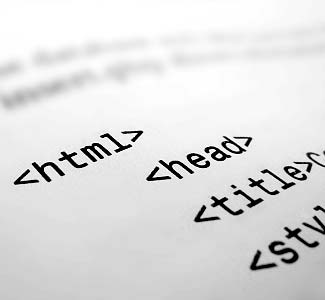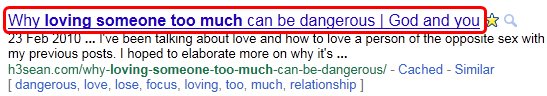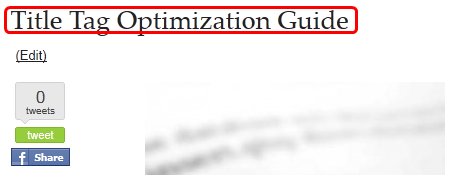Title Tag Optimization Tutorial
The title tag is one of the oldest attributes there is to a webpage’s layout. Title Tags have been existent since websites came to being. Title tags are also one of the most important attributes that you will ever get to use in your on site optimization. This is a Tutorial to Title Tags.
As a user, you see the title tag in the top-leftmost part of your internet browser. It is also used in the search engine results page as indicated in the illustration:
It doesn’t take a genius to create a title tag. You can always see how title tags are created in the source code of an internet browser. For example, if you’re using firefox, type in CTR+U and you’ll see the source code of this page. Press CTR+F and look for <title> and you immediately see the title I used for this entry. You can also use this Google snippet tool, where you can enter your title tag and meta description and see your website’s snippet preview, so you’ll have a more accurate view of the changes you want to make.
I would say title tags have a very valuable usage. It holds really good weight as an on site optimization factor – giving you a good foundation for your desired keyword, it also lets users know what your page is all about in the search engines and in your website itself. Don’t take the title tag for granted. But don’t stuff in too much of your keywords in it too.
Count your words
The title tag is good for 70 characters. More than that, and the search engines will show an ellipsis (…) to indicate that the excess characters in the title tag has not been included anymore.
It is also advised that the keywords in the title tag should be found in the body of the content for a higher rank. It would be great if your title tag is also an on-page H1 title tag. For example: This article’s H1 title is the same as the page’s title tag (Title tag optimization guide).
The Important Things go First
Another good strategy for the title tag is that you should place the keywords that you want to rank for in front. Put it as the first words of your 70 character title tag – this way, they would be more helpful for ranking and they would have better impact on a user as a relevant result.
Brand Leveraging
You can optimize your title tags for branding as well. As you can see, I use “SEO in simple terms” as my brand because that’s what this blog is all about. I help people understand SEO in simple, easy to understand ways. I don’t get technical, but if and when I do, I explicitly outline every step and every shortcut to it. Putting your brand in the title tag leverages your brand both in the SERPs and in your website. And that’s a good thing.
Create Compelling Headlines
A great title is what it is – great. It should attract people to click the moment that they see it in the SERPs. It should compel them to read what your article is all about because they were lured in by your title. People don’t read your body unless they like your title. Statistics say that you have 2 seconds for people to shrug off what you have to say because you did not intrigue them with your title.
People are emotional beings. Whether they are male or female, their decision making abilities are impacted by their emotional pull. You have to capitalize on that and make your title alluring to what tugs people emotionally. The title tag is the first thing people will see in the SERPs about your website/webpage. Make it good so that you will have a positive first impression.
Tips for Keeps: Stick to the basic rules here about title tags and a big chunk of your on site optimization would already have been solved.
This entry is part of the SEO Hacker School series: Complete On Site Optimization Tutorial