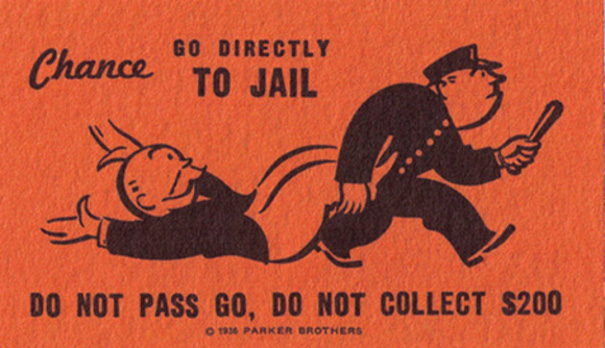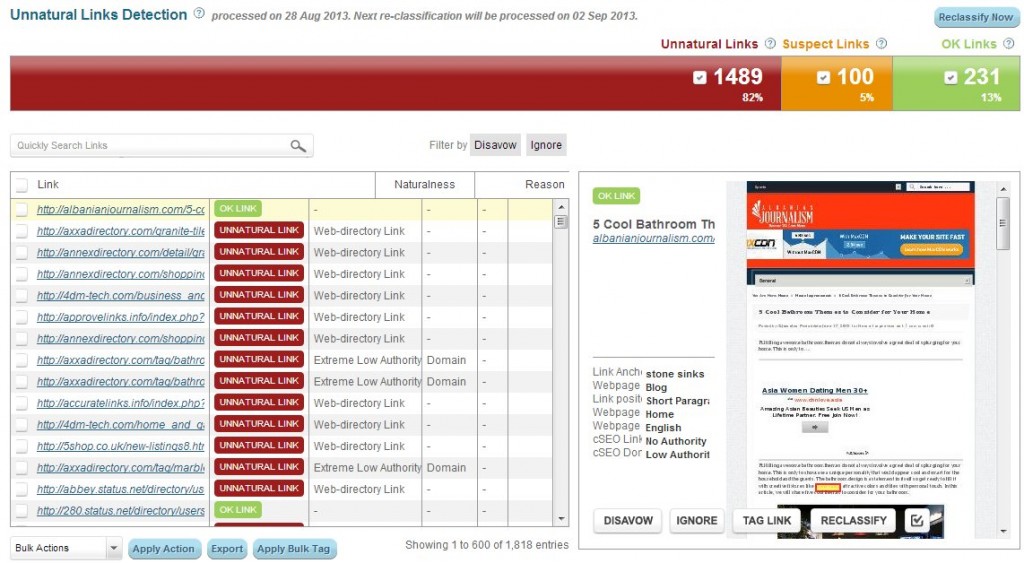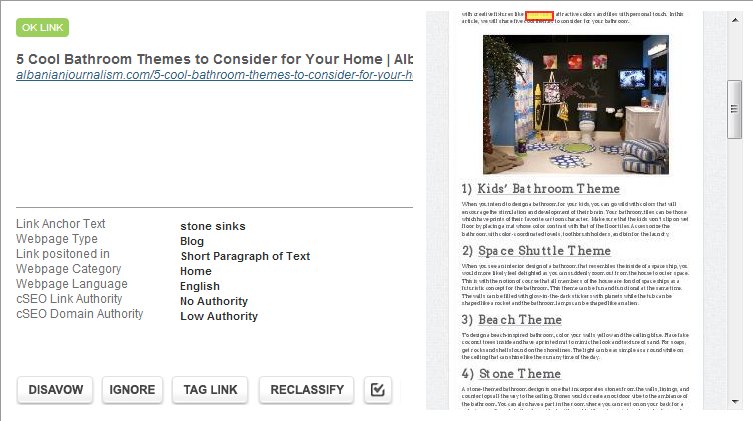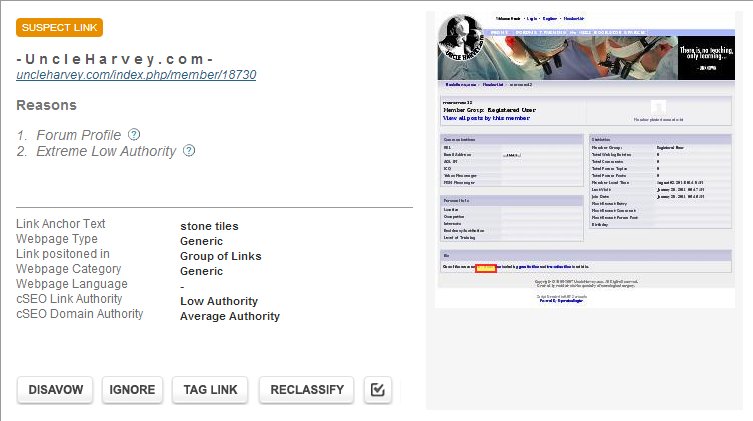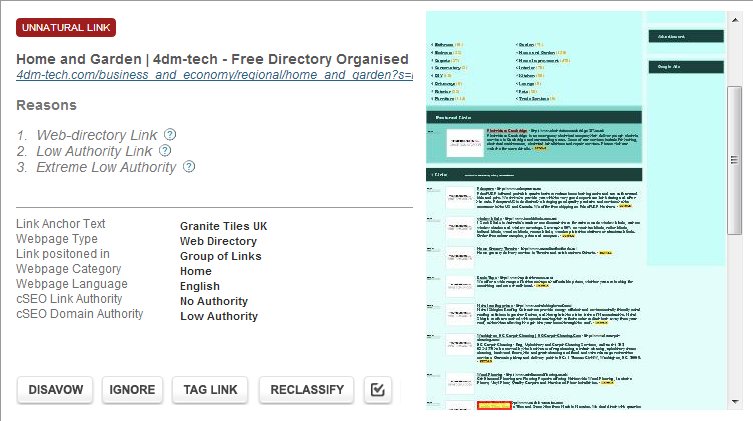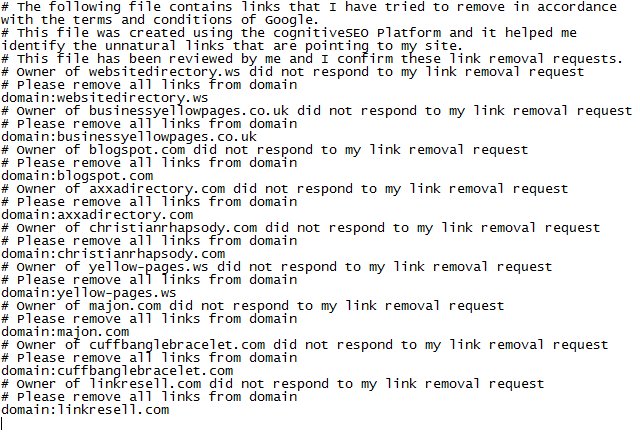Cognitive SEO Review: Unnatural Links Detection
Unnatural links have been “Red Hot” in Google’s eyes for quite some time already. Just last month, Google updated its ‘Link schemes’ document‘ which is meant to penalize guest posting done in large scale, advertising where payment is received, and optimized anchor texts in Press Releases. It surely is troublesome to sift through your links and manually check which of your links are natural or not.
Enter Cognitive SEO’s Unnatural Links Detection tool. Razvan Gavrilas and his team have been working on an automated classification system for unnatural links for some time now. The result…“a tool that simplifies the “unnatural links” complexity!” Time to dig deeper and find out more.
Upon logging in to your Cognitive SEO account, select any of your campaigns and go to the Detailed inBound Link Overview. Then, scroll down to find the Unnatural Links Detection tool. (Click here to try the tool out for yourself!)
For this tool, the classification system is as follows:
OK Links – These are links that pass the guidelines of search engines. Here’s an example:
Upon closer look, you can see various details such as:
Link Anchor Text
Webpage Type
Link Positioned in
Webpage Category
Webpage Language
cSEO Link Authority
cSEO Domain Authority
It can even pull an image of the page that the link comes from. At the bottom, you can select which action you’d like to take. You can choose to either DISAVOW, IGNORE, OR RECLASSIFY (in this case, either Unnatural or Suspect) the link or the entire domain if you wish. You can even add tags and add a to-do item.
Suspect Links – These are links that have been marked as potentially unnatural.
The information shown is basically the same as the previous example except for the Reasons provided for the link to be tagged as ‘Suspect’ (in this case, Forum Profile and Extreme Low Authority). The tool suspects links that are created using various Forum personas and those with unnatural link building pattern. Since suspect links are marked as potentially unnatural, it would be prudent to double-check these links if they are indeed unnatural or not.
Unnatural Links – Simply put, if a link violates the guidelines of any search engine, then it is an unnatural link.
For the above-mentioned example, the reasons stated are more inclined towards the link being ‘Unnatural.’ Apart from having Extreme Low Authority, the link is considered unnatural because it comes from a web directory (which, in general, is automatically considered unnatural because of the perceived purpose of manipulating the rankings of search engines) and because the link appears in large numbers in a site’s profile.
The cool thing about this tool is that it allows you to create lists of unnatural links which you can refer to when you want to remove the links either by contacting the site owner and having them removed or exporting and uploading a Google Disavow file to Google’s Disavow Tool. (https://www.google.com/webmasters/tools/disavow-links-main) It’s that simple.
But wait…can we really be sure that the tool classifies all the links correctly? Well, if you did a manual check and found some links that have been classified incorrectly, you can manually edit them. You shouldn’t completely rely on the tool being 100% accurate.
So, what exactly is great about this tool?
It would be the easy-to-use interface. The data shown is not cluttered and can be easily understood. Navigating your way around is a piece of cake. For this tool, you don’t need to read a set of instructions before using it.
There’s also a wealth of data provided. All the links are automatically analyzed and classified by the tool. Everything you need to know what classification your links belong to is there. No worries about all the data presented as you can also easily filter out the data you want to see.
Points to Improve on:
I would say that there is a need for improvement in the analysis’ accuracy department. The tool still isn’t as accurate as I expect it to be. In one of my campaigns, there were inbound links from a blog that I made which were considered to be unnatural. The reasons stated were thin content and extreme site-wide link. I can definitely vouch that my blog has no thin content and that majority of the links are not site-wide but are in-content.
Another thing I’d like to recommend is for the tool to include an option to be integrated with Google’s Disavow tool. For me, this is a fantastic idea because there wouldn’t be any need to export a text file and then manually upload it in Google’s Disavow Tool. I’ll be looking forward to this feature if it ever gets implemented.
Key Takeaways:
Cognitive SEO’s Unnatural Link Detection tool is a simple and easy way to hunt down the unnatural links in your website. Although the accuracy of the tool is still in question, it is definitely a work-in-progress. It is definitely better than sifting through all the links from scratch. Click here to try it out!