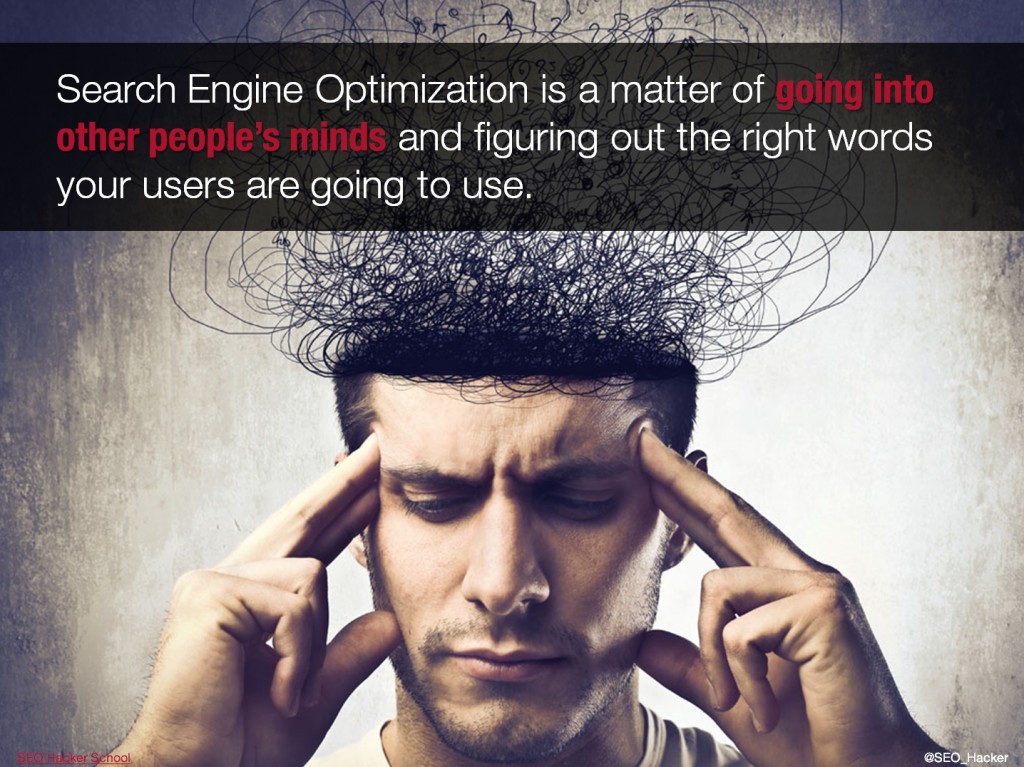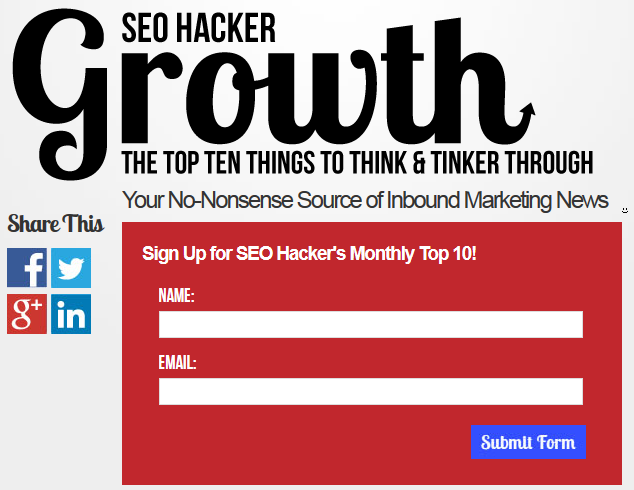How to Increase the Memory Retention Rate of your Readers by 65%
Having readers is great. Having those readers remember your content is awesome. I just found out the science on how to increase your reader’s memory retention rate of your piece of content by a whopping 65%. Here’s how to do it.
Webmaster’s Note: This entry is a part of our series Breaking Down Content Marketing
Content is everywhere. It’s common. If scarcity dictates value, then content should already be as cheap as trash. But what makes content so powerful? What has put it in the pedestal – even knighting it with the honorable title of “king“?
Two things about content that you should know.
- It can be as bad as crap
- It can be as good as royal
What makes the difference?
Check this out:
Because everyone can write a bunch of words in a bunch of hours. Remember: scarcity dictates value.
BUT!
Even if you have awesome content, what’s the use when after a few days, no one can remember what you wrote?
Statistics Say…
That if you write a piece of content, three days later your readers will only be able to recall 10% of it. That’s a measly number. You don’t want that.
If you post a specific image, three days later your viewers will only be able to recall 35% of that image. That’s 25% better but we’re still not there.
BUT if you combine that image with words that compliment it, your visitors will be able to recall 65% – that’s a huge difference from the measly 10% recall rate!
That’s not all – our brains are also able to process visual input 60,000 times faster than just plain text. If you see an image, you are able to identify it much faster than reading a text and using your imagination to process what the text is trying to say.
What does all this have to do with you and content marketing?
All I’m saying is, if you want to be successful at content marketing, you have to improve your reader’s memory retention and recall rate of your stuff! One of the best ways to do it is by adding awesome, relevant images to the main points of your blog posts. Let me give you an example:
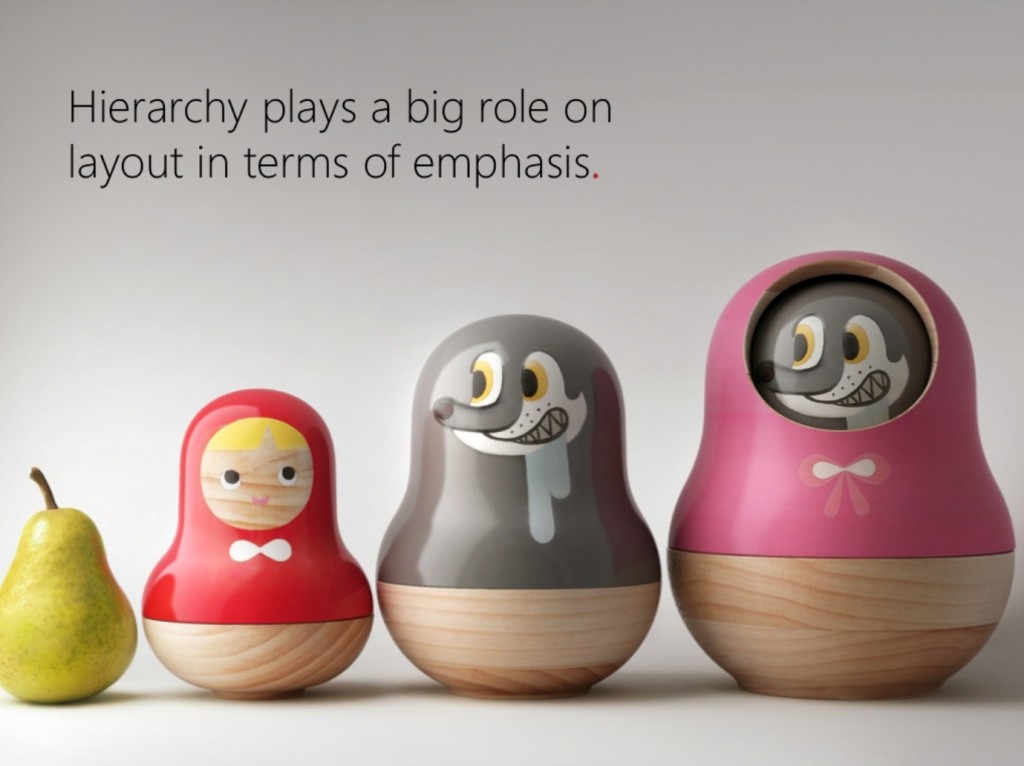 This image strongly backs up the word ‘Heirarchy‘
This image strongly backs up the word ‘Heirarchy‘
 Making it much stickier to a viewer’s memory.
Making it much stickier to a viewer’s memory.
I personally prefer creating awesomely designed Powerpoints to help my students at SEO Hacker School have the best retention and recall rate of our lessons. Here’s one for you. Don’t worry. It’s on the house.
It’s not too difficult integrating visuals in your content. There are tons of avenues where you can find awesome images. Some of which are:
That’s just some to get you started.
“Sean, I thought you were going to talk about more technical stuff for content marketing?”
While I would love to tell you my secrets to content marketing, I’m afraid to say that there are none. The ‘secrets‘ I keep are the little things like:
- Making sure to use powerful, emotionally inspiring images to increase visitor’s memory recall
- Writing powerful headlines that makes would-be readers click through to my article
- Making sure I write stuff that are appreciated by the busy-bees
- Booby-trapping my content to compel my readers to make actions I want them to make
- Putting only what matters above the fold of my website
- Making sure my content’s body delivers what I promised in the headline
- Baiting my readers to sign up on my email newsletter
- Mixing Effective layouting and design to make my content more powerful
You may say that all of these things entail hard work. You’re right. It takes practice, conscious effort and sensitivity to detail to be able to pull off a content-centric marketing strategy that will boost your SEO efforts. I’ve been doing these things for the past three years. And it’s all been worth it!
The good thing is, you can learn from all of the things I’ve learned through reading and application. There are two more lessons in our Content Marketing series that are extremely critical. It will entail the marketing part of your awesome content. Make sure to sign up in our Growth Hacks newsletter to be able to receive them.
Tips for Keeps: Make sure to use awesome images to compliment your content. Powerpoint slides are an awesome way to do this. Slideshare (what I use for uploading and sharing Powerpoint slides) is free and is a powerful content marketing platform – utilize it.