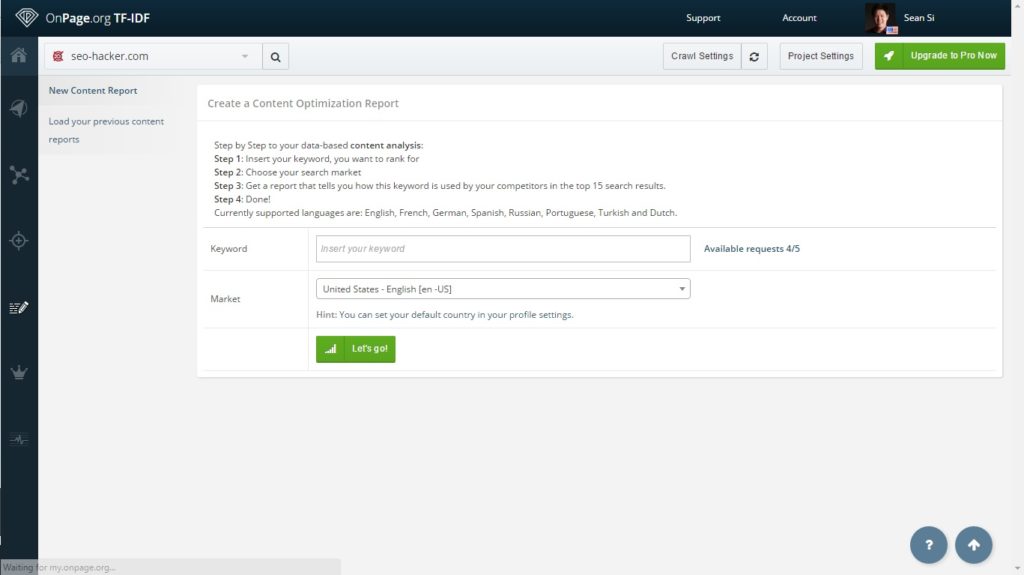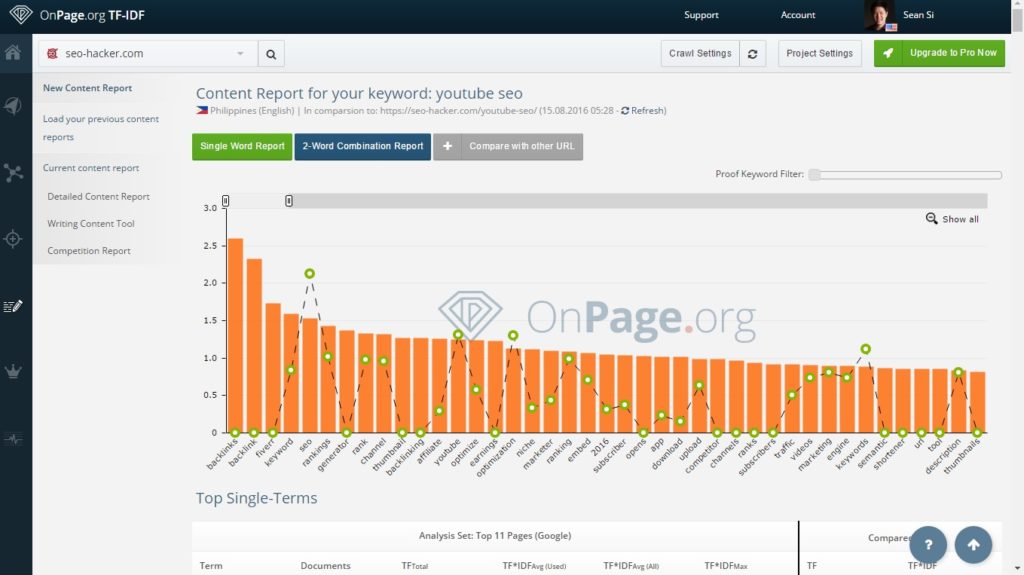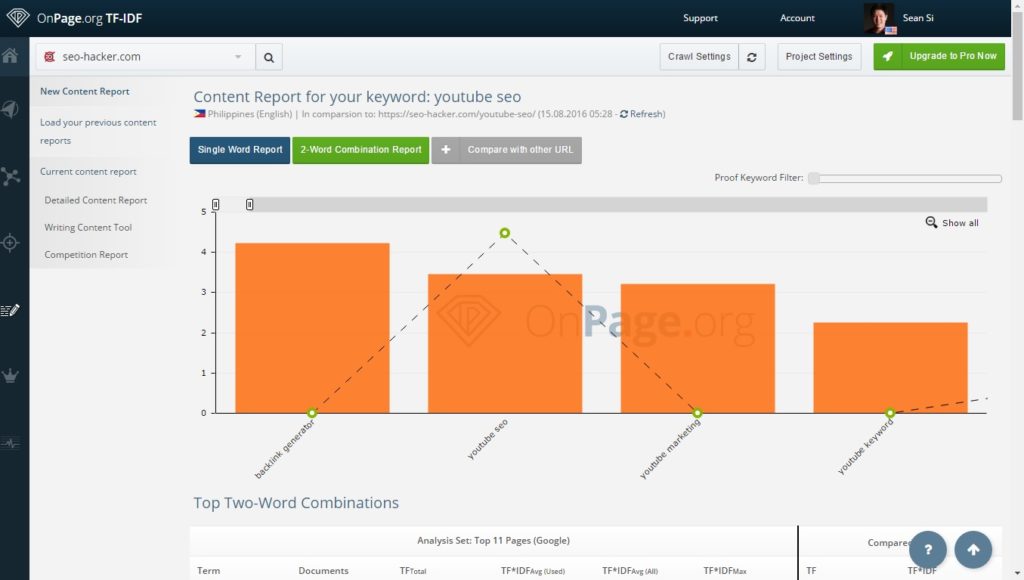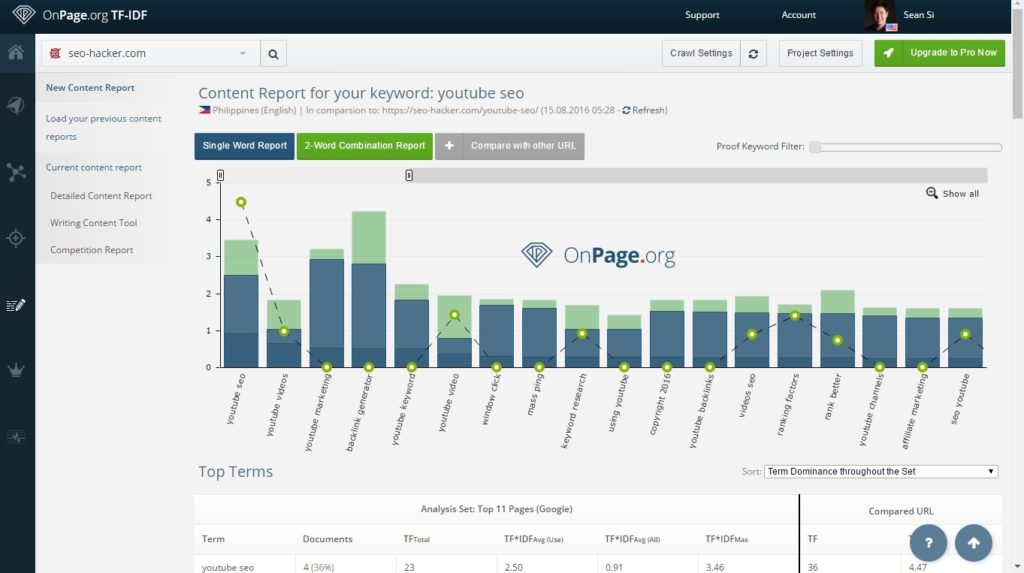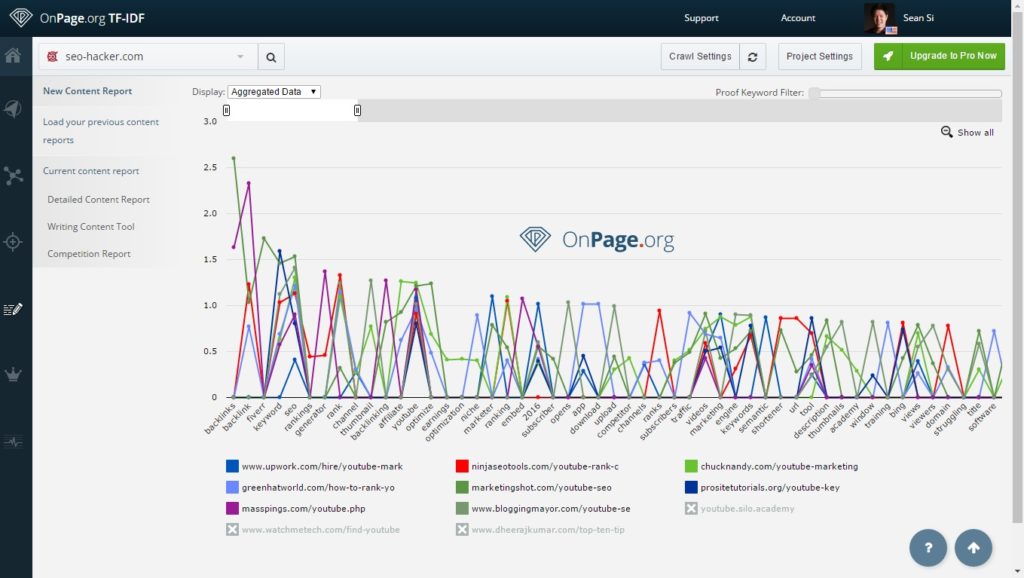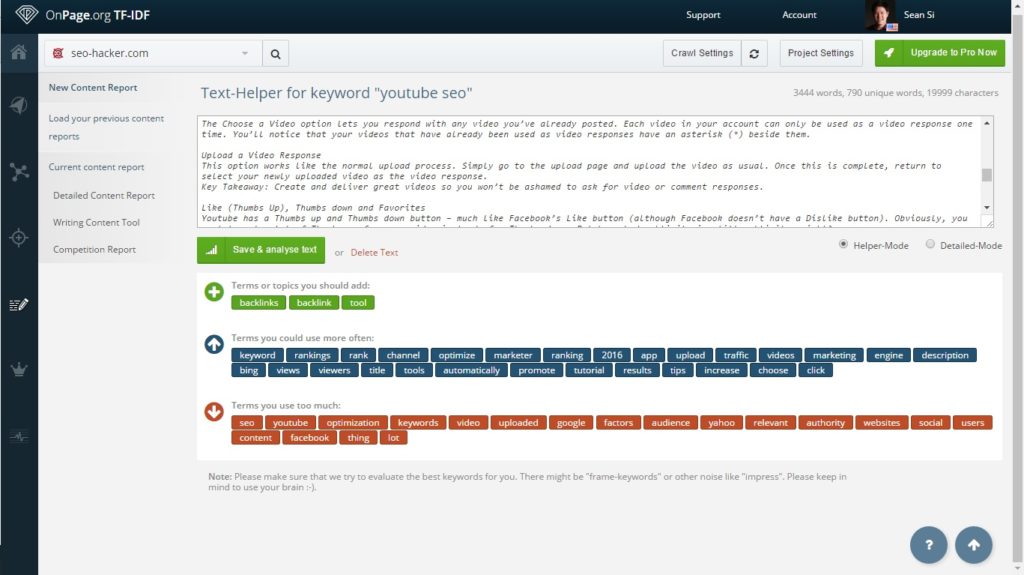How we Analyzed and Improved our Term Frequency – Inverse Document Frequency (TF*IDF) in 10 Minutes
Last week, we discussed the importance of TF*IDF to SEO and we learned a few things, which is good. The thing about SEO is that a lot of it is trial and error so we’re going to be taking learning about TF*IDF which means Term Frequency – Inverse Document Frequency a step further by doing a case study on it using actual data from the SEO Hacker website.
Summary: In this article, we will show you how we used a tool to analyze and improve our TF*IDF for one of our articles.
For the TF*IDF study, I used the free SEO online tool OnPage.org and this is special because of its easy to use TF*IDF tool. While this isn’t a formal review of OnPage.org’s services per se, I would just like to say how convenient it is in terms of user-friendliness as well as how fast it gathered the data that I needed for the study.
Dissecting the TF*IDF Research Step by Step
Getting Started:
As you can see from the image above, OnPage.org’s user interface is fairly simple. There are icons positioned on the left side of the screen for its other SEO related services but for now we’ll be focusing on its TF*IDF functions. The process of inputting the keyword that you want to search for is also displayed as a step by step process as you can see on the upper middle portion of the screenshot.
Step One:
To get started, simply enter the keyword on the blank space. In this case, I inputted the keyword “YouTube SEO” to serve as an example. The best part part about the service is that you can choose which market to search your keyword for and in this case, I chose the Philippines, again as an example.
What we have here are essentially the most used words associated with the keyword “YouTube SEO”. Whatever keyword you choose to research, the result will always display the most used words alongside the keyword it is used with. While the graphs here are informative enough, it still doesn’t display the most important information that you need in order to optimize how you use your keyword. So we’ll then go a little deeper by being more specific with our search.
As seen from the screenshot above, we became a little more specific by eliminating stop words, brands and other semi-relevant terms to the keyword “YouTube SEO”. We can interpret the data given here as the words that are relevant with “YouTube SEO” as well as how frequent they are used in conjunction with the keyword. You can actually be more specific by using the keyword filter function of the tool but that’s totally up to you.
Step Two:
The next big step with using OnPage.org is comparing your TF*IDF with that of your competitors’ keyword usage.
As seen in the screenshot above, I compared SEO Hacker’s usage of the keyword “YouTube SEO” with other people’s usage of the keyword. The tool also indicates which keywords are weighted better than the other. While the graphs look complicated, it’s actually fairly simple to understand.
The dark blue portion represents how common the term appears in the analyzed set. The light blue portion symbolizes the total average of the TF*IDF rating of the entire set. What this means is that if the light blue bar is taller then it means that the term is more heavily used by other pages that make use of that term. The end goal here is trying to balance both bar colors so that the keywords are weighted appropriately while still appearing to be relevant and not spammy.
This is relevant because not only does it give you an idea on how your keywords are doing and how they interact with your content, it’s also important to know how your competitors are using their keywords and which words they use more frequently – and more importantly, if those words are relevant.
Again, you can go a little deeper by using the keyword filter to be more specific with your keywords as well as your competitors’.
Step Three:
Finally, the last portion of OnPage.org’s TF*IDF tool is the text assistant which in my opinion, is the easiest tool to use.
How it works is basically you find content relevant to your keyword and copy paste it on the blank space provided in the tool. In this case, I used SEO Hacker’s Ultimate YouTube SEO Guide. I copied the entire article and pasted it on OnPage.org TF*IDF Text Assistant tool and in a matter of seconds I got an in-depth analyzation of my content.
What the data shows are the following:
- Additional Keywords – The tool shows relevant words that you should add to your content as well as topics that you can talk about to further enhance your content.
- Terms to use often – The tool also shows terms that you can use more often. In other words, these are helpful terms that you should use but aren’t using enough.
- Terms used too much – Finally, the tool also shows which terms we use too much which may be interpreted as spammy.
Another application for this tool is by using it as a word processor so that you could analyze your content as you write it.
Key Takeaway
As we’ve stated many times, in the field of SEO, knowledge is definitely power. What OnPage does is that it gives you information with regards to which words you can use to make your content more meaningful, terms you use too much as well as giving you solid information on whether or not you are keyword stuffing. It’s basically keyword research made easy and it will definitely help you avoid mistakes while optimizing the way you create your content so that you could rank higher with Google.