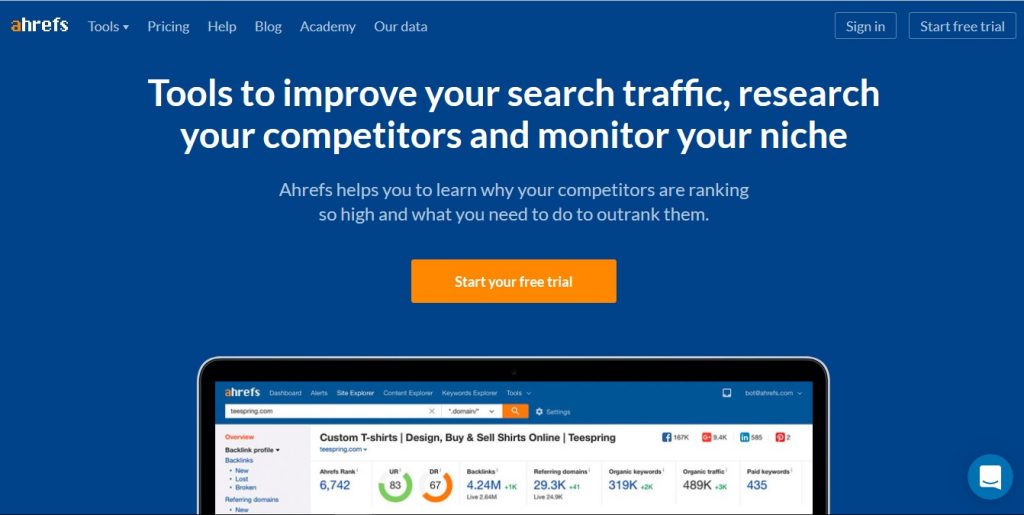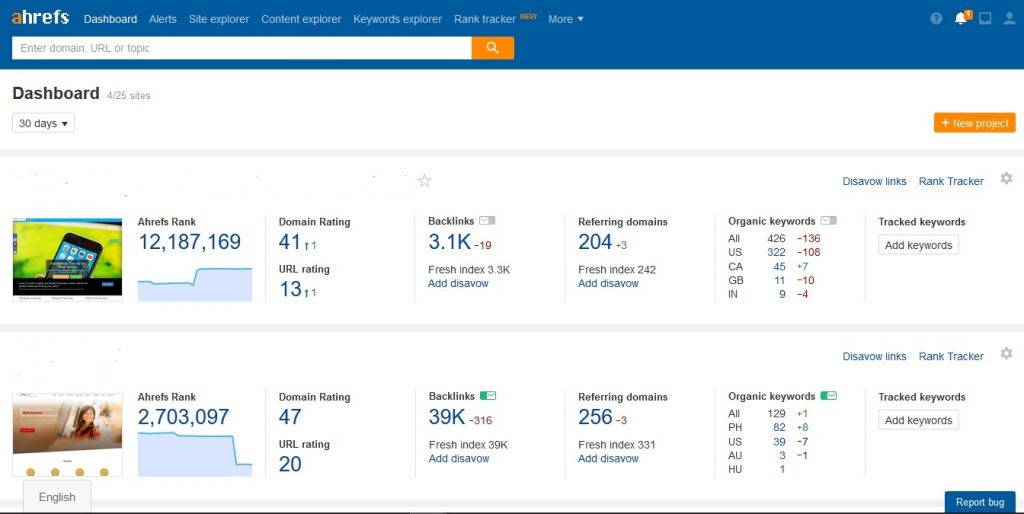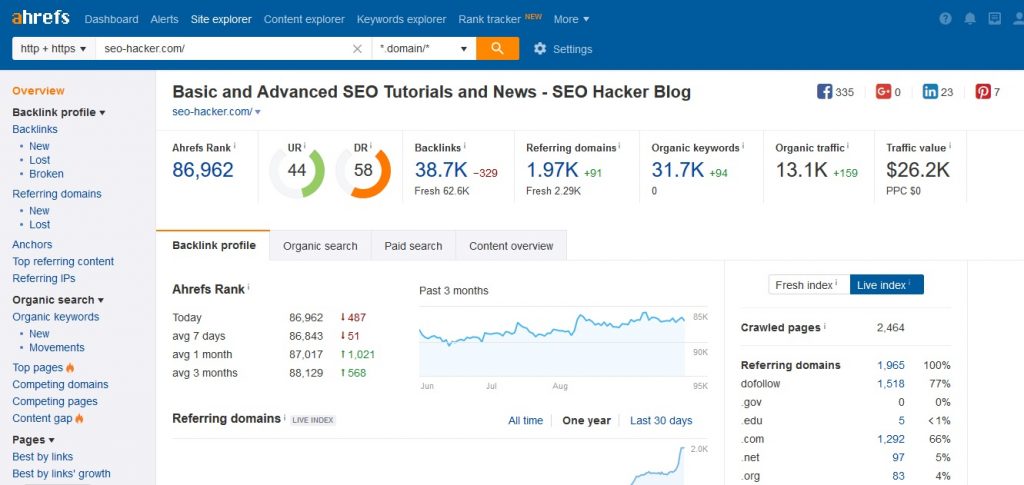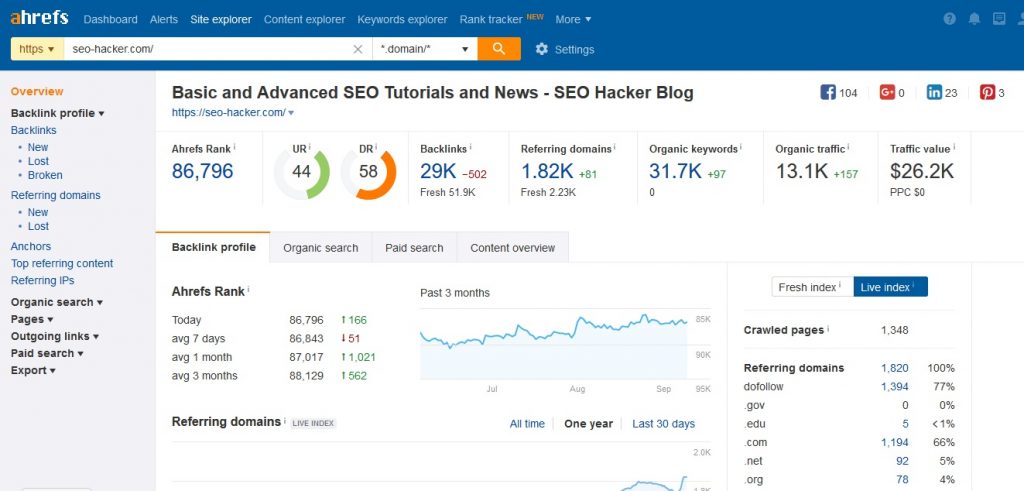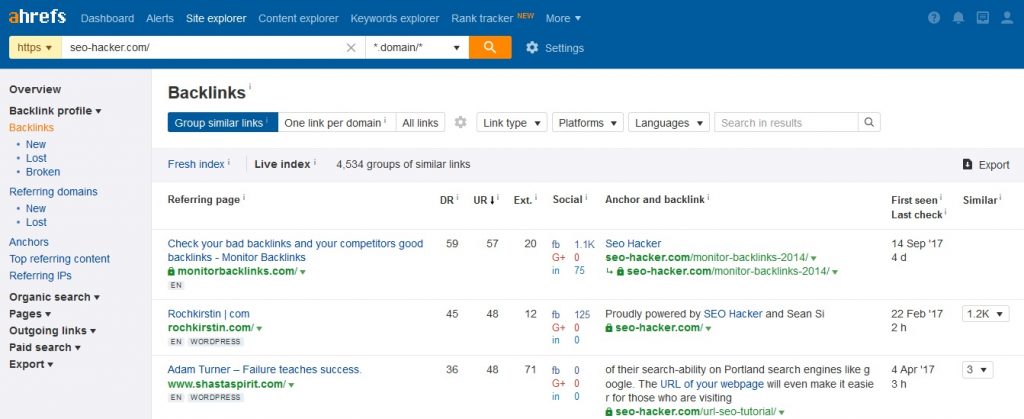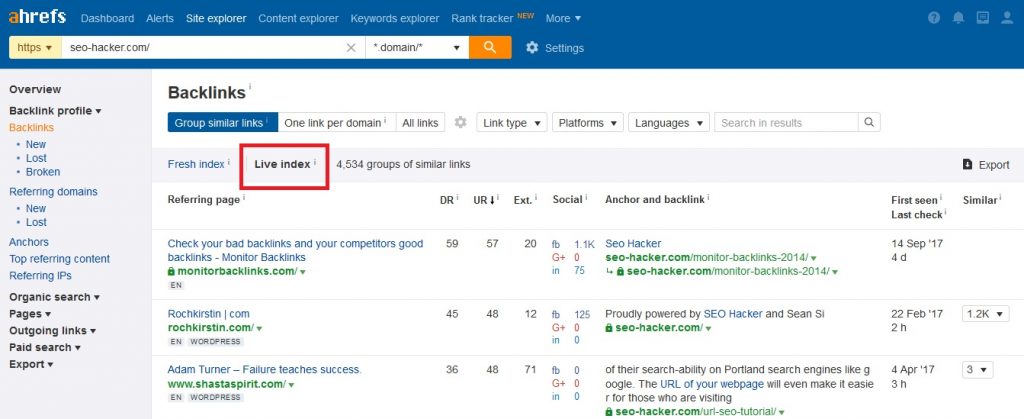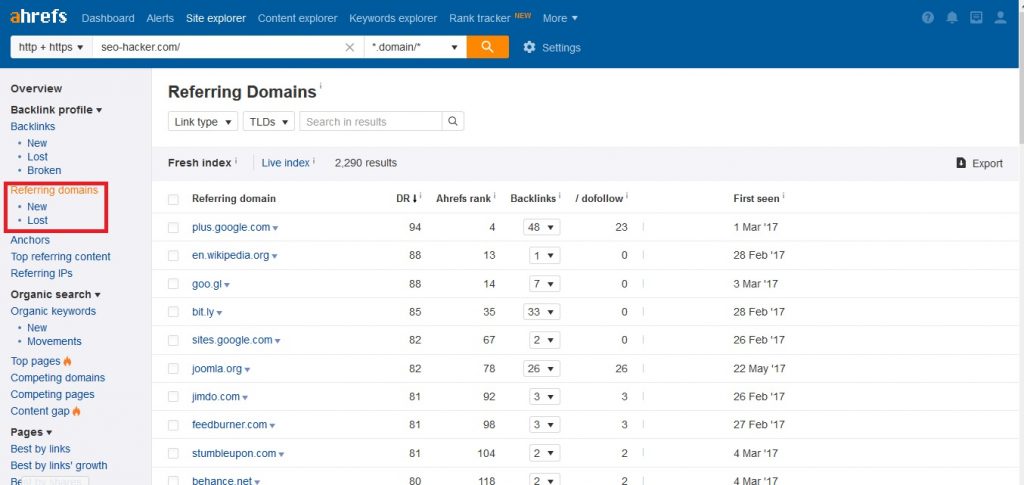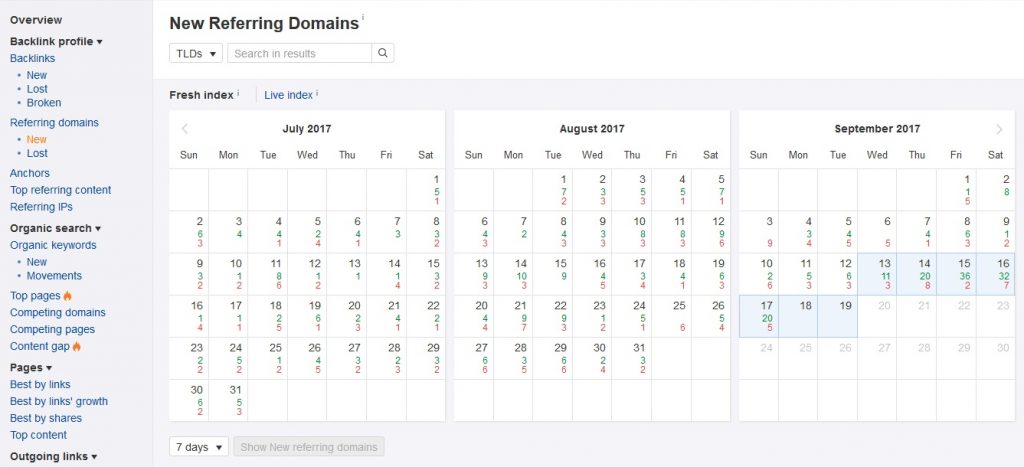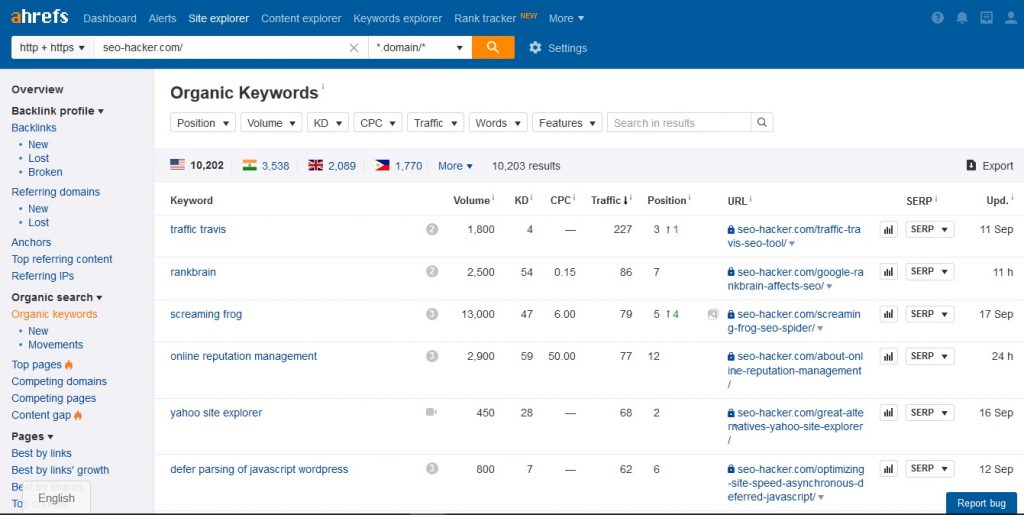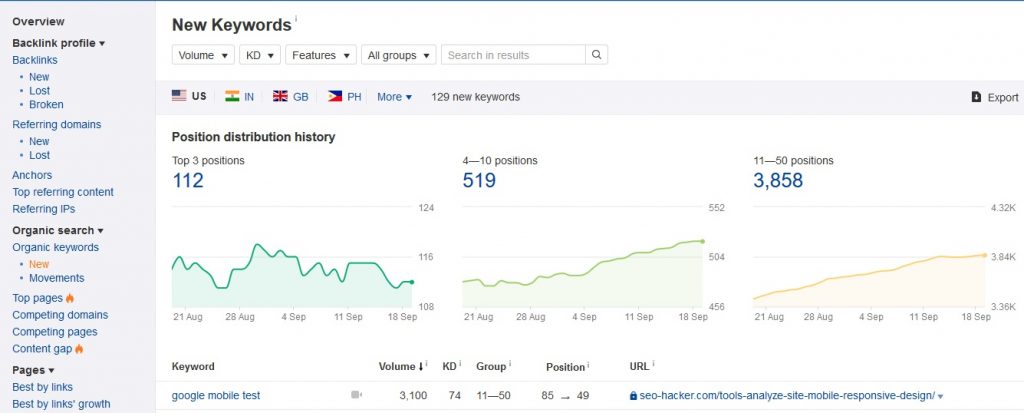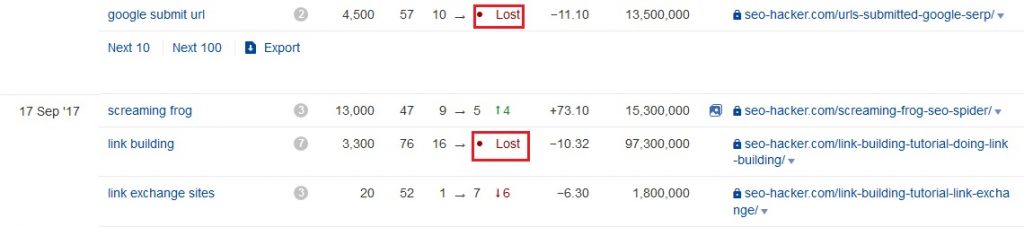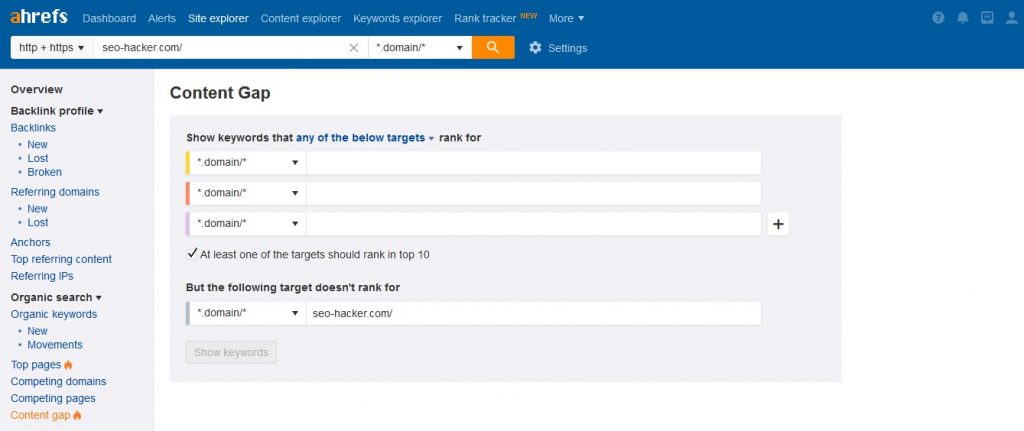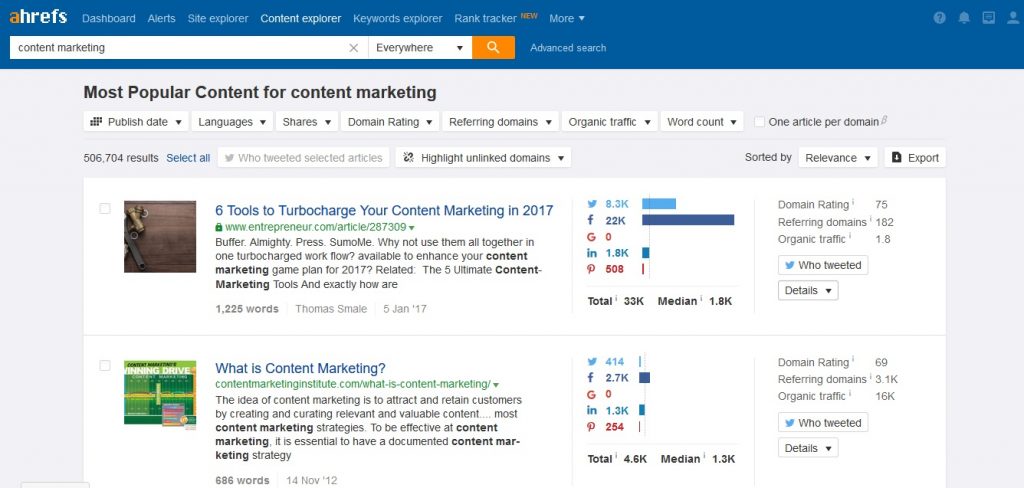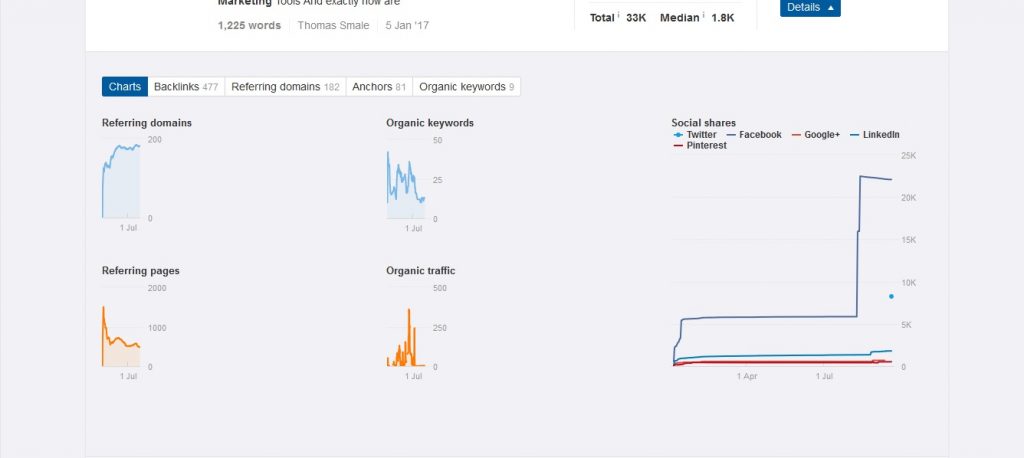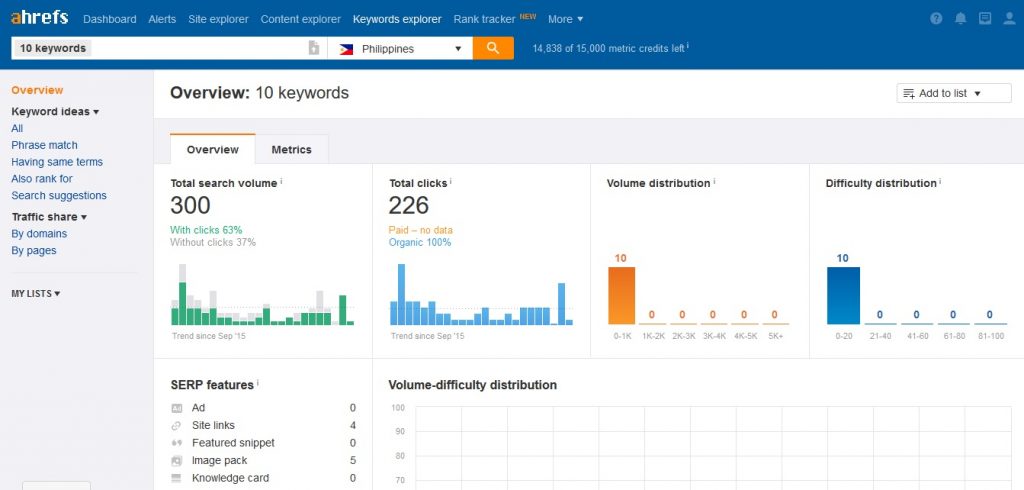Ahrefs Review: An In-Depth Look
Ahrefs is a well-known tool primarily used for checking backlinks, but what most SEOs forget to take into consideration is that it is capable of so much more. With their massive data index, Ahrefs is definitely one of the most sought-after SaaS tools out in the market. Tools such as this helped eradicate the days wherein Google gets played by unethical, black hat SEO tactics. They helped the industry turn for the better, and SEO has never been simpler. With the tools such as Ahrefs being available in the market, it became simple for us to get better at what we do.
With SEO-Hacker’s ever-growing toolbox, it’s not a surprise that we try out different tools for our keyword research, competitor research, content writing and optimization, and site management. While tools may not write our content for us or do our work for us, it can help us in different ways:
- Strategically choose content topics
- Find the right people for our content
- Know which people we should do an outreach to
- Managing our website
So, without further ado, here’s my review of Ahrefs. You can also take a look at their new Blogging for Business course, which is a series of lessons
Ahrefs – A Comprehensive SaaS Tool
Once you enter Ahrefs’ website, you’ll immediately be taken to their homepage. It highlights everything Ahrefs has to offer, their data index, and some snippets of testimonials from SEO experts all around the world.
Before anything else, however, I promised you a free trial so here it is: Ahrefs Free Trial. Simply visit their homepage and click on “Start Free Trial” so you can start trying this tool out for yourself.
To get started, just sign in and you’ll be redirected to the dashboard where you can input new projects and monitor the old ones.
As you can see, my team and I started numerous projects for most of our clients. The dashboard shows the users the overview of their projects (sites). Let’s break down the data displayed in the dashboard so you can better understand what they mean. The following are displayed:
- Ahrefs Rank – This is the rank of your website based on the size and quality of your backlink profile. This changes constantly because websites regularly improve their backlink profile, and if you do not compete with your own backlink profile, then you will lose out on your Ahrefs rankings.
- Domain Rating (DR) – This is a scale that shows your website’s total backlink profile strength. This is measured from 1 to 100, so the higher your DR is, the better
- URL Rating – This is similar to the Domain Rating, but the only difference is that it measures a single URL’s backlink profile strength and its possibility to rank high in the Google SERPs (Search Engine Results Pages)
- Backlinks – It shows the total number of backlinks that are pointing to a specific website, and in this case, the client or our website.
- Referring Domains – Similar to the backlinks data, it shows the number of domains that point to a specific website or URL
- Organic Keywords – It shows a number of keywords the website ranks for in the top 100 search results – regardless of the location.
- Targeted Keywords – This is the section that shows the performance of your targeted keywords over a specific timeframe.
This is just the simple overview of the website which will be expanded on the major sections of Ahrefs. The first major section, and probably the most important one is the Site Explorer section. This is what it looks like:
Site Explorer
The overview section is the place where you can find everything you need to know about your website. It’s complete with numbers, graphs, and anything you need to see regarding the changes happening to your website. As an SEO professional, you need to be capable of adapting your SEO campaign on the spot. And with the data provided by Ahrefs, you’ll immediately know what to do to improve your site’s performance.
The best part about the overview – even Ahrefs as a whole – is that they constantly update the data that they display. The screenshot shown below was taken a few hours after the screenshot above, the differences are minimal, but could mean a lot for your campaign.
Backlink Profile
This is the feature where Ahrefs performs the best for link builders and SEOs alike. It shows you a comprehensive display of data regarding the backlink profile of your website. When I say comprehensive, I mean that they display everything you need to know about your site’s backlink profile.
From new, lost, broken, dofollow, and nofollow links, Ahrefs’ site explorer can show you anything you want to know regarding all the links in your website.
When looking at your site’s backlink profile, there are numerous filters available for use so that you can have the best results possible. They are:
- Group Similar Links
- One Link Per Domain
- All Links
- Link Type
- Platforms
- Languages
Personally, I like the Group Similar Links filter due to efficiency purposes. Also, there’s a search bar you can use for finding specific links, anchors, or referring domains.
Another advantage of using Ahrefs is their “Fresh Index” “Live Index” switch that displays backlinks that Ahrefs’ crawler found. The main difference between the two is that the Live Index is updated every 15-30 minutes to show live links in your site. For Fresh Index, it is updated at a much longer timeframe, but it still displays dead links which give you the chance to reclaim or change the dead link.
These two has their own advantages, but I usually look at the Live Index much more than the Fresh Index just because I want to see the regular link updates that happen on my site.
Another function included in the backlink profile section is the data for Referring Domains. Basically speaking, it shows you the number of websites that are linking to the domain you’ve inputted in the search bar. So, in this instance, I’m using seo-hacker.com as the target website/URL, and the number of referring domains is shown with the corresponding details you will ever need:
You can also view the new and lost referring domains you have through a calendar view which could save you time, effort, and energy.
When you click on the “New” button on the leftmost area of the page, then scroll down, all the new referring domains are listed. The same calendar view is displayed when you click the “Lost” button, however, the list below contains all the lost referring domains.
This feature can definitely help your SEO campaign, specifically, your link building campaign because you now have the capability to see all of the domains that removed your link from their content, and you can contact the webmaster to see if you can reclaim the lost link – this means that you now have the opportunity to either improve or continue your outreach and overall link building goals.
The other functions included in the Backlink Profile are:
- Anchor – This basically shows all the anchor texts the referring domains used to link back to your target website. It displays all the details you need to know such as the domain that used the anchor and the snippet where the backlink is located. Also, it gives you the capability to filter the results to find a specific anchor.
- Top Referring Content – This displays the most popular page that links to your target website. They determine the popularity of the page through the number of social shares it has. You can use this to help your SEO campaign by knowing which page/website has a decent social media following, and you can partner with them for more link opportunities to improve your backlink profile.
- Referring IPs – This is similar to the Referring Domains part, however, this report shows you the IP of the referring domains and the network where they belong to. It also shows you how many backlinks that IP contains.
Organic Search
This is the section where keyword tracking and management is the focus. It shows you all the data you need to determine if the efforts you are doing for your targeted keywords is enough or you need to do something new.
Organic Keywords
Aside from competitor research, the Organic Search section also holds the keyword tracking function. You can check the movements of your targeted keywords through the “Movement” button. To check if there are keywords that have moved up into the top 50 results, just check the report through the “New” button.
One feature that I’m impressed with is that in the Movement section, not only do they show the movement of your keywords but they also display the links that were lost on a certain date.
Competing Domains and Pages
This the report in which the tool shows a comparison between your targeted website’s unique keywords, a competitor’s unique keywords, and the common keywords you both have. The website/pages included in the list are the common keywords you share with your competitor that are in the top 10 of the search results.
You can use the data given so you can refocus your efforts and money to the keywords that really matter.
Content Gap
Another feature of Ahrefs that could potentially help you take your campaign to even better heights is their content gap feature. It gives you the option to check which keywords your competitors are ranking for so you can stay one step ahead at all times. Basically speaking, Ahrefs gives SEOs the ability to overtake their competitors through knowing which keywords to target and focus on.
Monitoring Features
The other features included in the Sites Explorer section primarily focuses on monitoring different aspects of your targeted website. Here’s everything that you can monitor with Ahrefs:
- Top Pages – It shows you a ranking of your pages based on how much traffic they bring to the website.
- “Best by” Pages – These are different reports that display a ranking of pages based on:
- Number of Backlinks
- Number of Backlinks Attracted
- Number of Social Media Shares
- Top Content – A list that details on the ranking of your content pages based on the number of their social media shares across the major social media platforms (Facebook, Twitter, LinkedIn, Google+, Pinterest).
- Outgoing Links – Different reports that show a list of different aspects of your targeted website’s outgoing links. They are:
- Linked Domains – Individual websites that your targeted website is commonly linking to.
- Anchors – Shows a list of all the terms or phrases that are used as an anchor text for both the internal and external links to your targeted website.
- Broken Links – A report on all the pages that contain broken links – which could help you repair or update the links of these specific pages.
- Paid Search – It gives you the capability to monitor all the paid campaigns you are currently enacting. This includes PPC and Ads
- Top Landing Pages – A list that reports the rankings of your targeted website’s landing pages.
Export
This is not a unique feature of Ahrefs, but what I liked about their export feature is that they include all the data that you have seen in the Site Explorer section, and you can choose to download a CSV or PDF file which is standard for most SaaS tools.
Content Explorer
Another feature of Ahrefs is their Content Explorer tool. This is primarily used for topic generation, skyscraping, and to be relevant in terms of content trends and topics. This is not the only content research tool, but it is definitely one of the most used.
The thing I liked with Ahrefs’ Content Explorer tool is that for every result, the details that you need about the results that they show is displayed immediately. And the results can be altered with different filters. Here’s a screenshot of the Content Explorer, and I search for “content marketing” as a topic.
You can also click the details drop-down button to see the details of the data that is displayed. This is what the details would look like:
This is great for your content creation and marketing because the “details” drop-down button will show the backlinks of the specific results, the referring domain, the anchors that are used, and the organic keywords targeted in the resulting article.
Keyword Explorer
The next feature that I liked was Ahrefs’ Keyword Explorer. There are tools out there that can be a substitute, but the way on how Ahrefs displays the results is structured, organized, and clean.
The screenshot above is just an overview of the keywords I inputted, but the gist of the details I need is already displayed after I clicked the search button. This may not mean a lot, but I definitely noticed a clear increase in efficiency because I already had what I was looking for after the click of a button.
Unlike other keyword research tools, Ahrefs’ Keyword explorer shows the “Top Countries By Volume” section which is another great thing because if you used other keyword research tools, you’ll have to go through numerous processes in order to filter the keywords by location.
Rank Tracker
This is the newest tool in the Ahrefs database. It was released only recently, and I’ve had the pleasure of using it – even for a short while. And I could definitely say that it has a lot of potential in improving your SEOs campaign.
When you’re in the Rank Tracker section, you will need to input your keywords, and it will display the overview of your keyword rankings. The rank tracker also gives you 4 tabs which display different details, namely:
- Competitors – This tab allows you to compare your progress with your competitors. This is really important because aside from keeping track of your rankings, you should also take into consideration how your competitors progress.
- Pages – This is basically a report that groups your tracked keywords by their corresponding pages.
- Metrics – Ahrefs outdid themselves with this one because they integrated all their keyword metrics into this feature. Everything you need to know about measuring your keyword is included in this tab.
- Grossing – This is primarily focused on displaying how your keywords improved over 7, 30, and 90 days. This is also divided between their improvement on the desktop and mobile platform.
Other Features
Aside from the features I’ve highlighted above, Ahrefs also offers additional features, namely:
- Ahrefs Rank
- Domain Comparison
- Batch Analysis
- Link Intersect
- SEO Toolbar
- Ahrefs API
- Apps
These features can also be helpful to our SEO campaign. However, I honestly think that using these features can be optional because they only offer a small amount of help.
Thoughts on Ahrefs
There are numerous SEO tools out in the market, however, if link building is the topic at hand, then I honestly think that using Ahrefs is enough. Starting with the dashboard – just input the details of your site and your keywords, then it will give your potential competitors. It’s easy to use and it also has one of the best features for finding broken links, curating skyscraper articles, and link reclamation.
The organic keywords and rank tracker feature offers immense help for any SEO professional to monitor rankings and pulling up relevant data.
The user interface is where Ahrefs performs best. It’s definitely simple yet, at the same time, informative. I have used different tools in my career as an SEO professional, and some of the tools I’ve tried are just confusing. Meanwhile, for Ahrefs, everything you need to see is right there in front of you.
However, even if it’s simple to use, SEO professional can get lost with the data that they see. Even though the data is presented in a way that a seasoned SEO professional will understand, some amateur SEOs can get confused, and will only waste your time trying to understand all the data that you see.
So, something that I could recommend is that when using Ahrefs, be sure to focus on one dataset at a time, do not take in everything at once because you’ll only be confusing yourself.
Overall, Ahrefs is a great tool – especially for link building. Whether it’s new, lost, or broken links, Ahrefs has the capacity to display the data that you need.
Key Takeaway
As I’ve mentioned, Ahrefs is a great tool – especially for link building. My team and I have saved time and effort in our link building campaign because of Ahrefs. However, the data could really be confusing for some – which could get in the way of your link building, and even your SEO campaign.
Nevertheless, if you give the necessary time and effort to understand all the data, then Ahrefs could definitely help you take your SEO campaign to new heights. Even if the flaw I have noticed is minuscule, it is still a flaw.
What do you think about Ahrefs? Let’s talk in the comments section below.