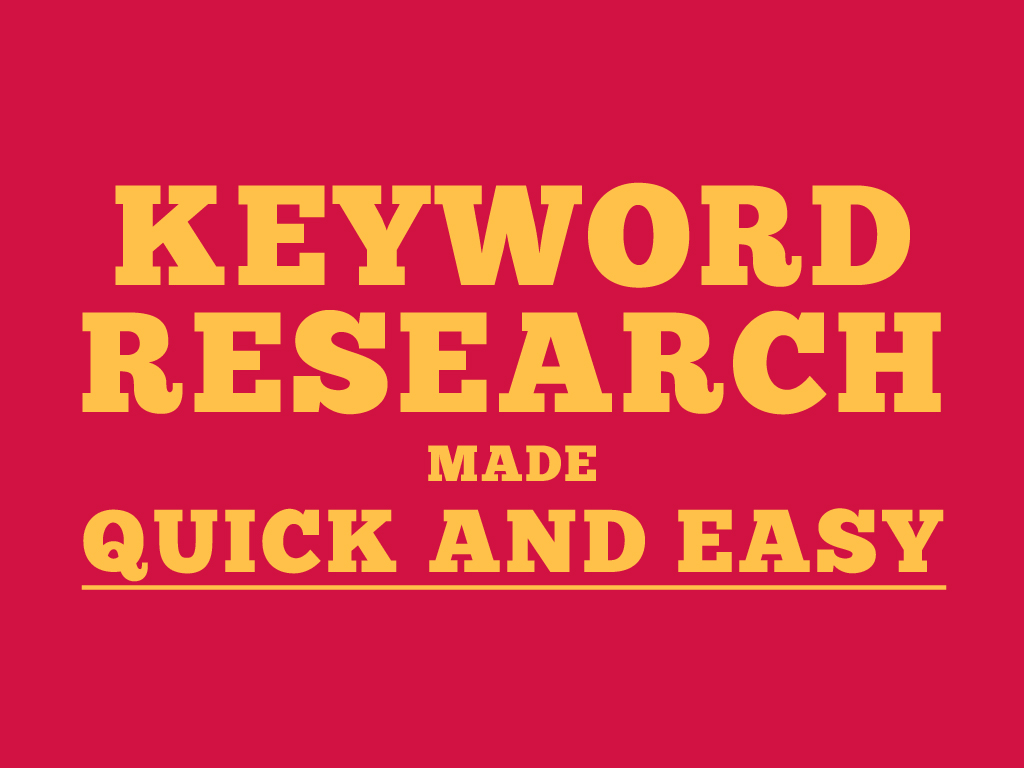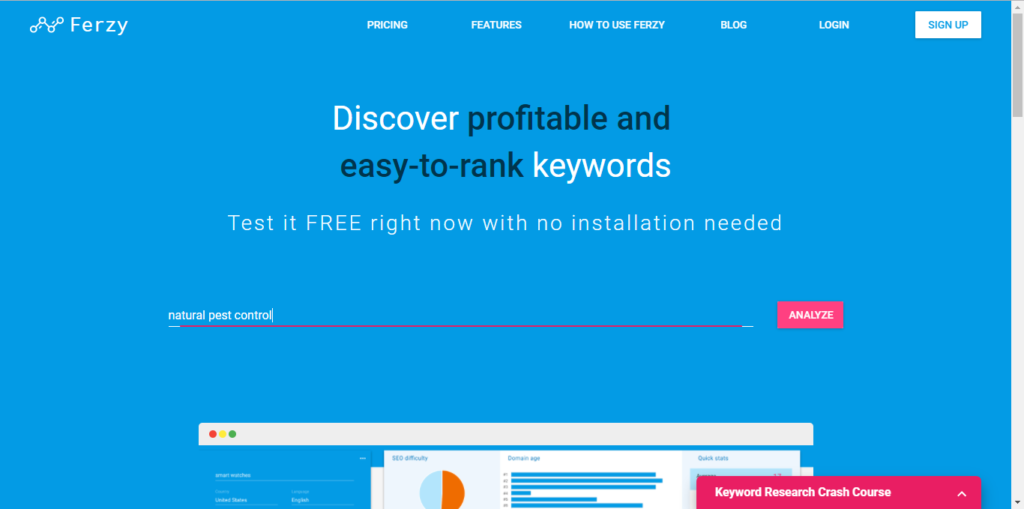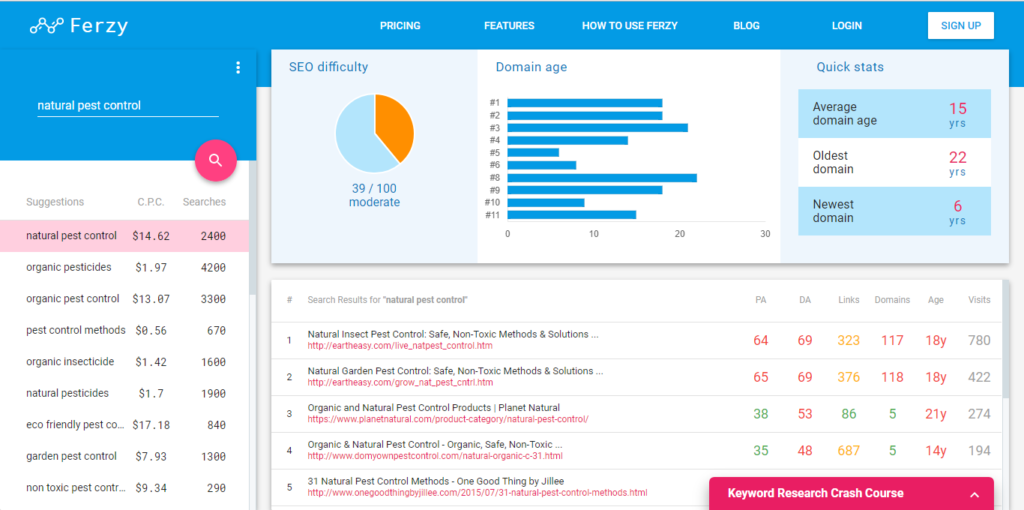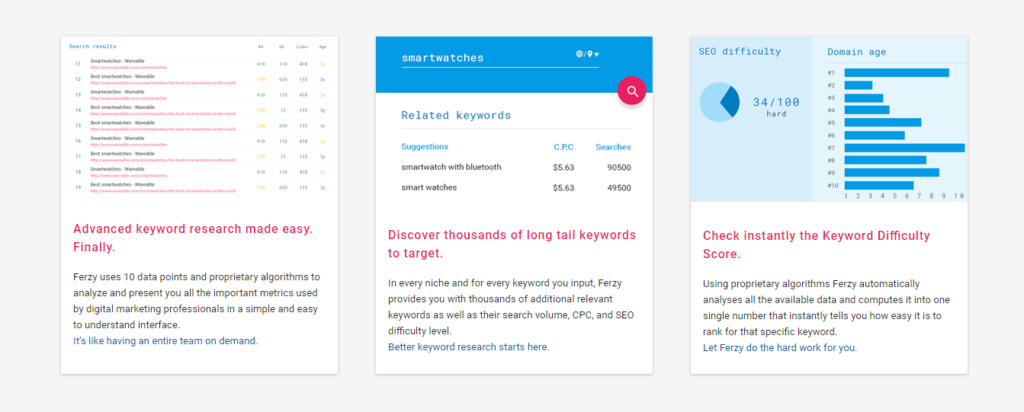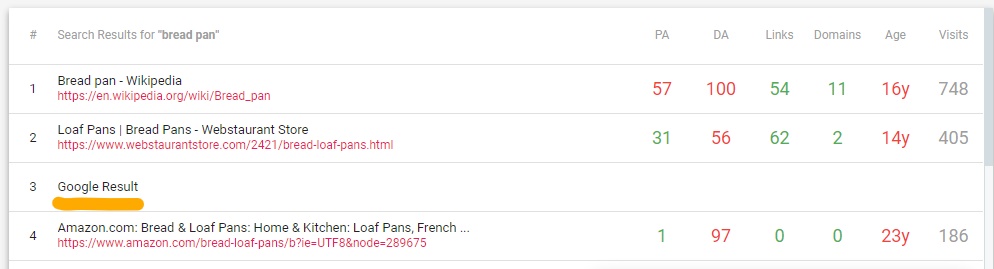Keyword Research Made Quick and Simple – Ferzy
Keyword research has always been, and always will be, one of the most integral stages of building a competent SEO campaign.
However, finding the right tool in order to do so can be a challenge of its own. That’s why I’m glad to introduce the newest addition to our ever-growing toolbox: Ferzy.
What is Ferzy?
A relatively new entry in the market, Ferzy is an all-around keyword research tool that provides its users with a bird’s eye view of their chosen keyword and its related metrics in an easily digestible interface. Perfect for both beginner and advanced users alike, it shines when it’s used for projects that require speed and precision.
What Can Ferzy Do For Me?
Ferzy’s greatest strength lies in its simplicity of use. While other tools – such as Google’s own Keyword Planner – require a bit of fiddling around before starting up, Ferzy does not. It gets straight to the point.
Upon loading the homepage I was instantly presented with its search bar, beckoning me to enter a keyword.
After clicking “analyze” I was quickly taken to the dashboard where my keyword’s metrics were displayed in an aesthetically-pleasing and easy-to-understand page.
(Note: You can further adjust search parameters such as language and location by clicking the triple dot button located on the upper right side of the search bar.)
All the data presented – each useful in their own right – combined seamlessly to provide me with an accurate picture of how my keyword would perform.
Let’s break down the features one-by-one and see how they all fit together:
- Keyword suggestions: Long tail keywords related to your query can be found in the leftmost panel, expanding upon your seed keyword’s initial idea. The suggestions are interactive; clicking on one of them will refresh your dashboard and show its stats without losing your original query.
- C.P.C.: Also known as cost per click. Advertisers who use Google Adsense will make the most out of this. Basically, it assigns a monetary value equivalent to a click on one of your ads with that particular keyword.
- Searches: Unlike Google’s Keyword Planner (when you’re not running a campaign), the search volumes Ferzy show aren’t rounded-off estimates. They’re more precise.
- SEO difficulty chart: Found at the top, this pie chart + numeric score combo gives you a strong visual representation as to how hard it would be for you to rank your keyword.
- Ranges from “Very Easy to Almost Impossible”.
- Domain age: This bar chart tells you how old your competitors are. While it may not be the biggest ranking factor, it still helps to know the history of what you’re going up against.
- Top 10 Google Results: Your keyword’s top 10 claimants are displayed in the horizontal box below, right beside columns of useful information that could help you determine how hard it would be to outrank them. Here’s what they mean:
- Page Authority (PA): Gauges how credible a page on your site is.
- Domain Authority (DA): Gauges how credible your site is as a whole.
- Links: How many backlinks their site has. Learn more about that & linkbuilding here.
- Domains: Counts how many unique sites link back to that specific URL.
That’s it.
For Beginners: How Do I Use Ferzy’s Data?
We’ve got a great, detailed tutorial on how to conduct a keyword research here.
It’s not too difficult – as long as the keywords you choose are relevant, specific, and are geographically tagged. Also, make sure that you go for low competition, high search volume keywords. That’s the sweet spot. It doesn’t hurt to check out what your competitors are doing either.
Similarly, if you want to go a little deeper, Ferzy offers a free 5-day email crash course that talks about everything you need to know about keyword research in general. Here’s a sneak peek:
Day 1 covers the basics:
- The importance of keywords and how they can help make your site successful
- What types of keywords there are
- Short tail vs long tail keywords
- Existing websites vs new websites
Day 2 covers how you can generate your own keywords:
- Online resources to gain ideas from
- A short tutorial on how to search for extra keywords with Ferzy
Day 3 covers keyword analysis and grouping, as well as:
- What cost-per-click is
- What exact searches are
- How you can expand on your keywords better
- How you can organize your keywords
Day 4 covers how you can create a research plan, and:
- How content affects your rankings
- How domain age affects your rankings
- How your links affects your standing
- How domain authority and page authority are
- What the SEO difficulty score is in Ferzy
Day 5 covers how you can approach a certain niche in terms of keywords:
- Short tail vs long tail in terms of difficulty
- “Easy victory” keywords and how to find them
Ultimately, though, it’s up to you to develop your own method for searching for keywords. While Ferzy is a great first step towards doing so, keep in mind that there are a multitude of other tools out there that can perform just as well. It’s all about what’s comfortable for you.
So, How Good is Ferzy?
Again, there are alternatives. Ahrefs, SEMRush, Wordstream, (paid) and even Keywordtool.io (free) can help your search out. So why use Ferzy?
Because it’s so simple.
That’s both its strength and its weakness.
On one hand, it’s effective in minimizing the work needed to forecast how hard it’ll be to rank your preferred keyword. It serves both yours’ and your competitor’s statistics on a silver plate, and it boils down everything you need to know in one click… and in one page. It’s essentially keyword research on easy mode.
There’s no learning curve, sure, but the lack of other, more complex features makes it seem shallow – especially when it’s compared to any of the other aforementioned paid tools.
There are other minor nitpicks, too:
For one, there was no way to save the data onto my computer and import it into Excel as I usually do. I was stuck saving the URL and having to open it in Chrome every time I wanted to refresh myself on a certain keyword’s stats.
It also doesn’t help that Ferzy doesn’t support keyword searches in bulk, which means I was forced to open an individual tab for every keyword I needed. In the end, I couldn’t help but feel that the process had actually become slightly more cumbersome.
There were also times when I encountered strange results like this one:
However, do note that these little issues may be moot soon, seeing as the developers told me that they plan to integrate fixes to address these in the future.
One thing I’d really like to see is the implementation of a system that creates downloadable reports for you. Hopefully, they’ll be just as well-designed as the dashboard is!
How Much Does Ferzy Cost?
At the time of writing, Ferzy is offering significant discounts on their plans:
- FREE – $0/month – Try it today!
- 10 searches per 24 hours
- 25 related keywords per search
- 10 keyword difficulty evaluations per 24 hours
- STARTER – $27/month | Discounted: $17/month
- 100 searches per 24 hours
- 250 related keywords per search
- 100 keyword difficulty evaluations per 24 hours
- BUSINESS – $47/month | Discounted: $37/month
- 500 searches per 24 hours
- 800 related keywords per search
- 500 keyword difficulty evaluations per 24 hour
Key Takeaway: Ferzy As A Whole
As I mentioned before, it’s a great tool for fast and precise keyword evaluations that don’t require a lot of digging. It worked tremendously well when I used it to search a few keywords for my upcoming blog posts, but held me back when I used it for other tasks that required a much longer list of keywords.
Nevertheless, it’s comprehensive, it’s inviting and simple to use, and it gets straight to the point. While it has its flaws, it’s worth noting that this is still early in development and that a lot of new features are lined up for release.
Overall, it’s a great substitute for other tools and it can hold up in light everyday use, but as it is, it can’t stand as a replacement.