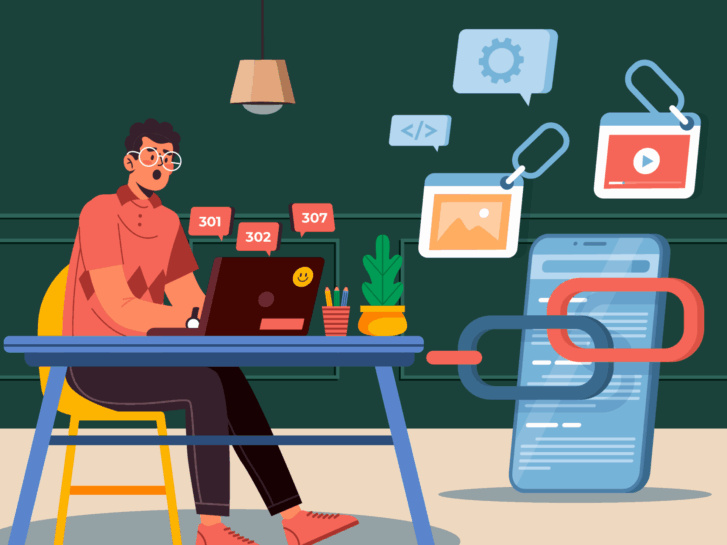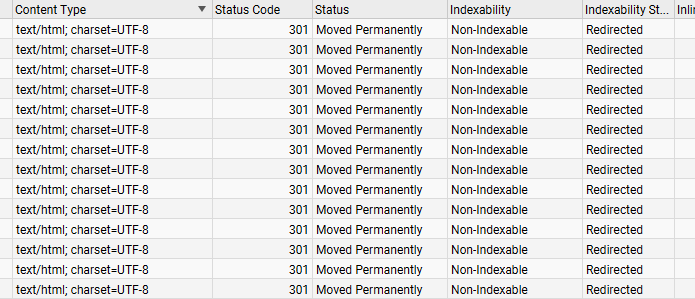What Are Common HTTP Redirects and How Do They Work?
Have you ever clicked a link and been taken to a different URL without realizing it? That’s an HTTP redirect at work. When a redirect occurs, the browser is automatically instructed to load a different page than the one initially requested.
Redirects are actually triggered by specific HTTP status codes that tell the browser whether the move is temporary or permanent. These are essential for maintaining a smooth browsing experience, ensuring both users and search engines are guided to the correct destination.
However, applying HTTP redirects is not as simple as just one click on the backend—it requires careful consideration behind the scenes. It’s not just about knowing how to set up a redirect. You also need to understand the different types to ensure you’re using the right one for the right situation. Let’s take a look at what the common HTTP redirects are, how they work, and when to use them effectively.
What is an HTTP Redirect?
An HTTP redirect is essentially a set of instructions that tells your browser the page you’re trying to access has moved—and then automatically sends you to its new location.
Think of it as a road sign that points you to a new route when the one you planned to take is no longer available. When you enter a URL, your browser checks with the server. And if that page has moved, the server sends a quick signal to reroute you to the new address. This happens so quickly that users don’t even notice, then they arrive at the right destination instantly.
Why we Use HTTP Redirects
HTTP redirects have significant implications for websites, impacting both search performance and user experience.
- Smooth user experience. HTTP redirects automatically guide users to the correct version of a page, especially after changes like URL updates or domain shifts. This eliminates dead ends like 404 errors, ensuring a smooth and uninterrupted browsing—then further maintains trust, reduces frustration, and keeps the user experience on track.
- Preserve search engine rankings. When a redirect is done, it ensures that the link authority is transferred from old URLs to new ones, helping maintain the SEO value during significant website changes. This also prevents duplicate content issues by consolidating multiple URL versions under a single, canonical destination.
- Support website maintenance and updates. HTTP redirects ensure that both users and search engines can still access the correct pages. They help maintain the overall structure of the website, preventing broken links and preserving navigation paths even as changes are made behind the scenes.
What HTTP Redirects Are Used For
HTTP redirects serve a wide range of purposes that are essential to keeping a website functional, user-friendly, and search-engine-ready. They’re commonly used when:
- Changing URLs or restructuring the content on your website.
- During domain migrations where it helps transfer both traffic and SEO value to the new address.
- When upgrading website security by redirecting traffic from HTTP to HTTPS.
- Fix broken or removed pages to reduce the risk of 404 errors.
- Consolidate duplicate content under a single URL to avoid SEO penalties.
- Running a limited-time campaign or performing website maintenance, where temporary redirects keep everything running smoothly without confusing users or search engines.
Types of Redirects
There are two main types of HTTP redirects: permanent and temporary—and knowing when to use each is key to both user experience and SEO.
Temporary Redirects
Temporary redirects are designed for short-term changes. They let browsers and search engines know that a URL has only been moved for now, and not permanently.
It is actually like putting up a “Back Soon” sign on your shop door and directing customers to a nearby pop-up location. You’re letting them know the change is only for a short while—and that they should come back to the original spot later.
Temporary redirects are ideal for situations like site maintenance, A/B testing, or promotional landing pages. Unlike permanent redirects, they usually do not pass full SEO value to the new URL, as search engines will expect that the original page will return and continue to hold its ranking.
Permanent Redirects
Permanent redirects are the go-to solution when a web page has been permanently moved or replaced—may it be because of a URL change, content consolidation, or a full restructure of the website. These redirects tell browsers and search engines that the old page is gone for good and has been replaced by a new one.
Permanent redirects are also SEO-friendly. They pass along most of the original page’s authority and ranking power, helping maintain the website’s visibility and traffic during major changes.
Common HTTP Redirect Status Codes
HTTP redirect status codes are technical responses from a server that tell a browser exactly how a redirection should happen—whether the move is permanent or temporary, and whether the browser should cache the redirect or not.
Understanding these codes is essential for effective SEO and site management, as they directly impact how search engines crawl your site, transfer link authority, and interpret page changes.
Simply put, the right status code can make the difference between a smooth redirect and lost rankings.
301 Redirects (Moved Permanently)
301 redirects tell browsers and search engines that the original page has been moved to a new URL for good. So, when you try to visit a URL with a 301 redirect in place, it automatically leads you to the new address—making sure you land on the right page.
For example, you published a blog post at “/blog-post/”, but later on you decided to restructure your website and moved the article to “/blog/how-to-guide/” to categorize them.
So, to make sure visitors and search engines can still find the content, you set up a 301 redirect from the old URL to the new one. Therefore, anyone who tries to access the old link will be automatically taken to the new one, and search engines will transfer the SEO value to the updated page.
This type of redirect is commonly used during site migrations, rebranding efforts, or when permanently changing URLs for better structure or clarity.
302 Redirects (Found – Temporary Redirect)
A 302 redirect tells browsers and search engines that the page a user is trying to access is temporarily available at a different URL—but the original address will be back soon.
Let’s say you have a homepage at “www.shop.com” but you’re running a limited-time sale. You set up a 302 redirect so that visitors who go to your homepage are temporarily sent to “www.shop.com/sale”. Once the sale is over, the redirect is removed, and users will be able to see the original homepage again.
With a 302 redirect, search engines are informed that the change is only temporary, so they continue indexing the original homepage instead of passing all the link authority to the sale page. This helps preserve your website’s SEO structure while still allowing for short-term changes.
Other HTTP Redirects
In most cases, 301 and 302 redirects are enough for managing URL changes and website updates. However, there are a few other, less common HTTP redirect status codes that serve more specific purposes.
303 Redirects
303 redirects are usually used for handling form submissions on websites. These are server-side instructions that prevent users from accidentally re-submitting forms when they hit the browser’s Back button. They work by signaling that any follow-up request to the new URL should use the “GET method”, ensuring the user sees the intended page without repeating the original action.
For example, if you fill out a contact form on a website and click “Submit,” instead of keeping you on the same form page (where refreshing could accidentally re-send your message), the server might use a 303 redirect to send you to a “/thank-you/” page. So, if you refresh the page, you’ll simply reload the confirmation screen rather than re-submitting the form.
307 Redirects (Temporary Redirect)
A 307 redirect temporarily sends users from one page to another, much like a 302, but keeps the original request method. This means that if a user is trying to access a page that has a 307 redirect, they will be taken to the new URL without changing the type of request that was made.
For example, you place an order on “http://www.shop.com/checkout,” but due to temporary server updates, the processing needs to happen on “http://www.shop.com/checkout-1”. The 307 redirect would then take your request directly (including all the payment and shipping details you submitted) to the temporary page without changing the “POST method.” This way, your order goes through smoothly without needing to re-enter anything.
This makes 307 redirects ideal for temporary situations where you need to ensure the request behavior stays exactly the same, such as during short-term maintenance or when routing traffic to a temporary server without affecting how data is sent.
308 Redirects (Permanent Redirect)
A 308 redirect is essentially the permanent version of the 307 redirect, with the same method-preserving behavior. And like a 301 redirect, it passes SEO value to the new page, while ensuring that the original request method remains unchanged.
Imagine you fill out a signup form on “http://www.shop.com/sign-up,” but the website has permanently moved that form to “https://new-shop.com/sign-up.” A 308 redirect sends you to the new address while keeping all the information you entered exactly the same—so nothing gets lost, and the new page still benefits from the SEO value of the old one.
The main difference between the 308 and 301 redirects, while they are both permanent redirects, is how they handle the way data is sent. A 301 can change the request method. But with 308, it keeps the request method exactly the same, ensuring nothing about how the data is sent changes. This makes 308 better for situations where keeping the exact way information is sent is important.
Key Takeaway
HTTP redirects are essential tools for guiding users and search engines to the right content—may it be a temporary change, a permanent move, or a way to keep request data intact. And by understanding the differences between common types, you can choose the right redirect for your needs. It will not just keep your website organized but also protects your rankings and maintains trust with your audience.
The key is knowing which type to use and when. Because the right redirect doesn’t just move traffic—it preserves trust, authority, and the seamless experience that a user expects.