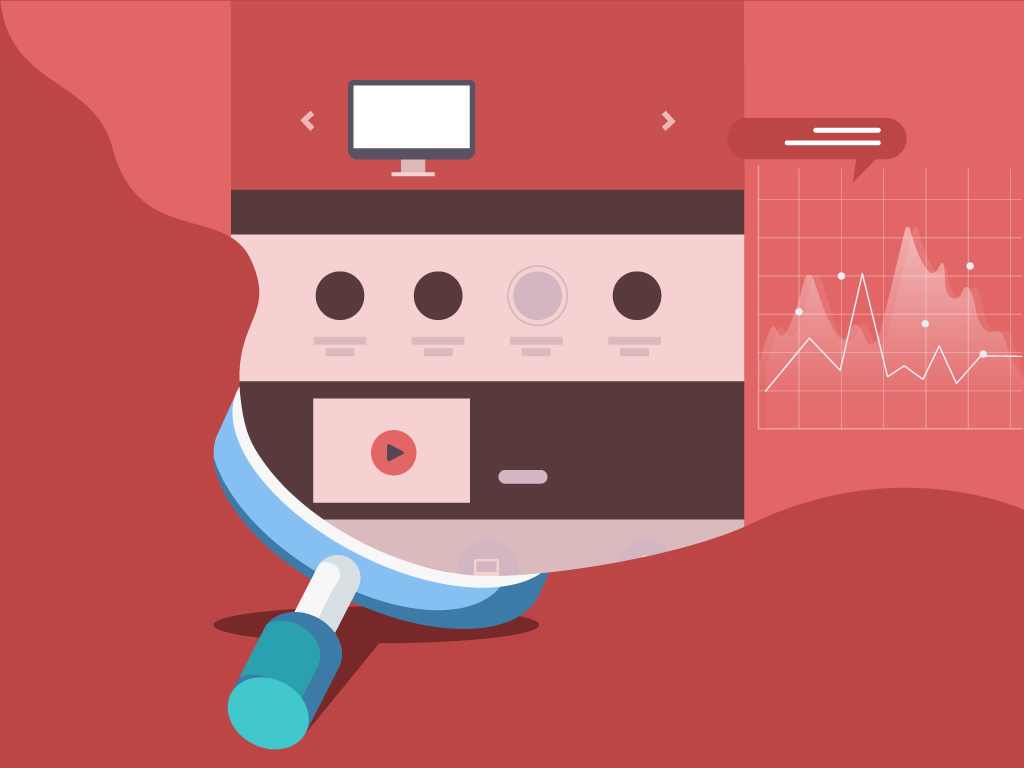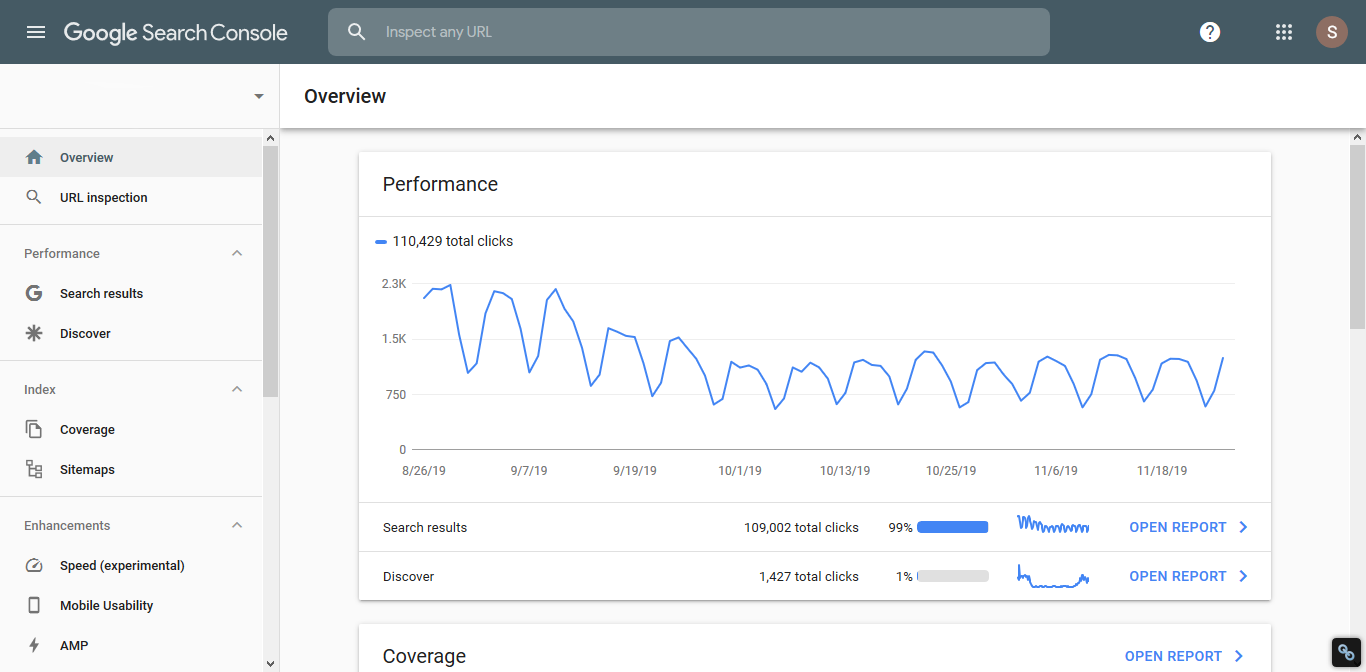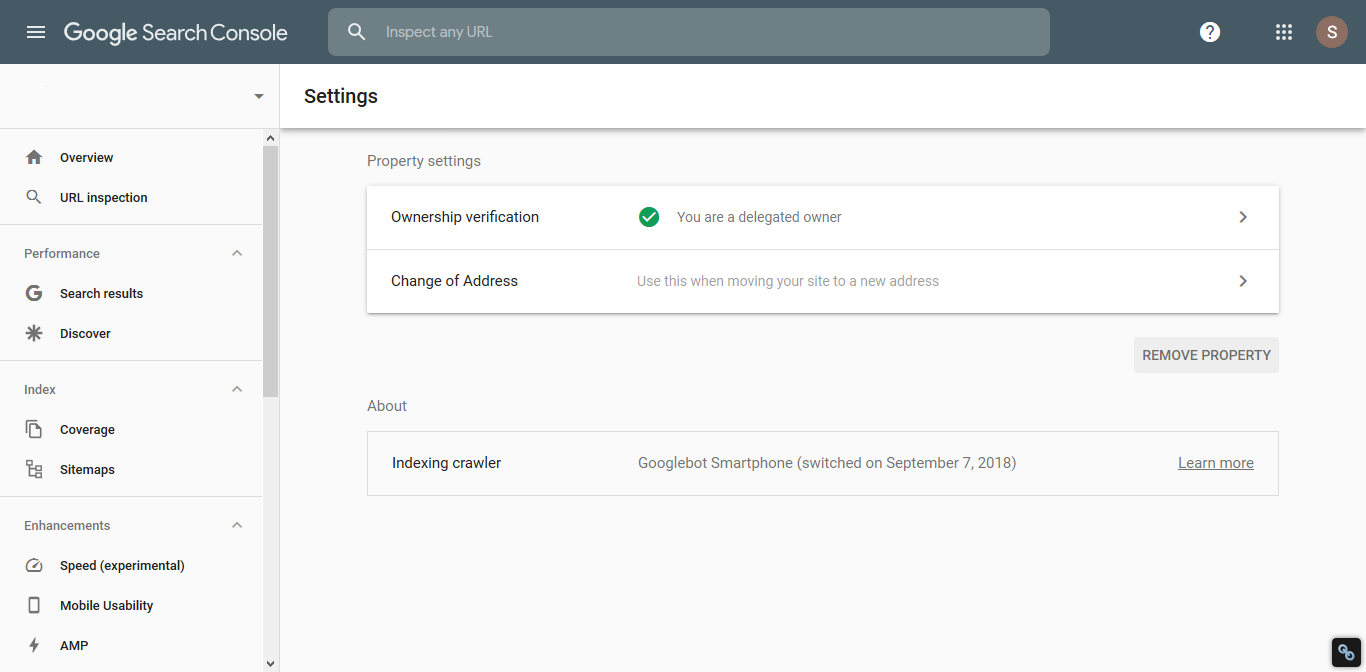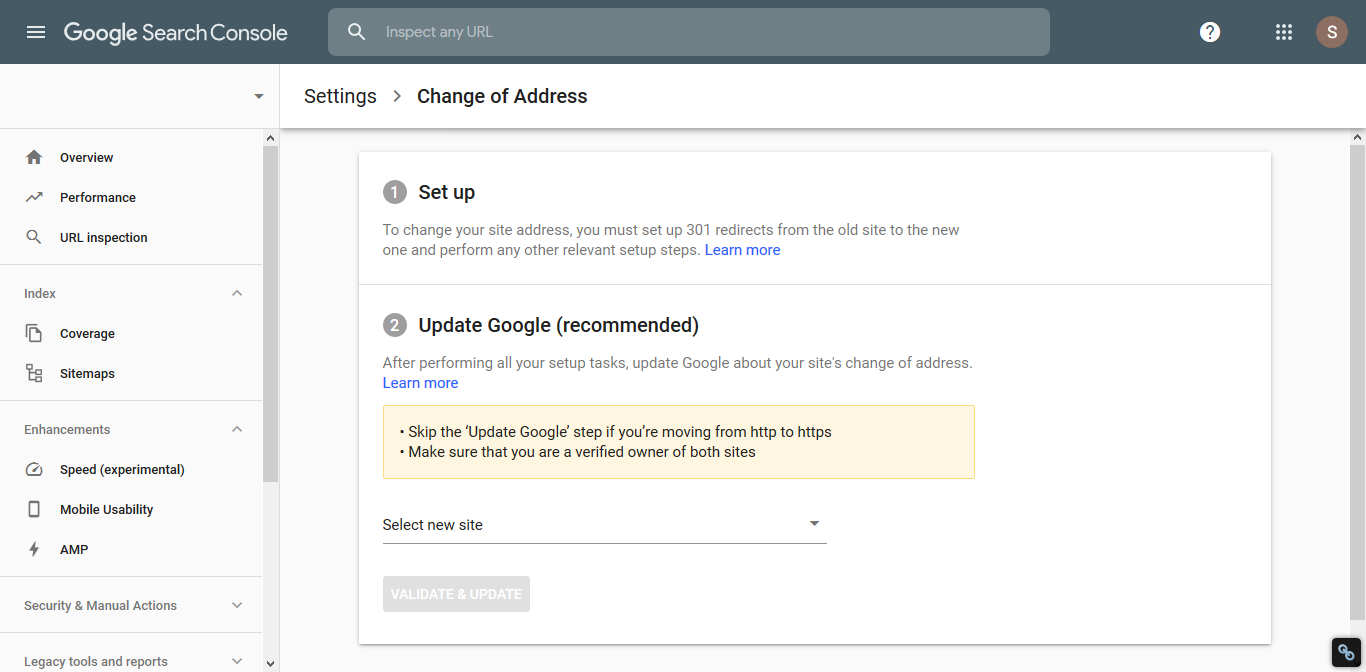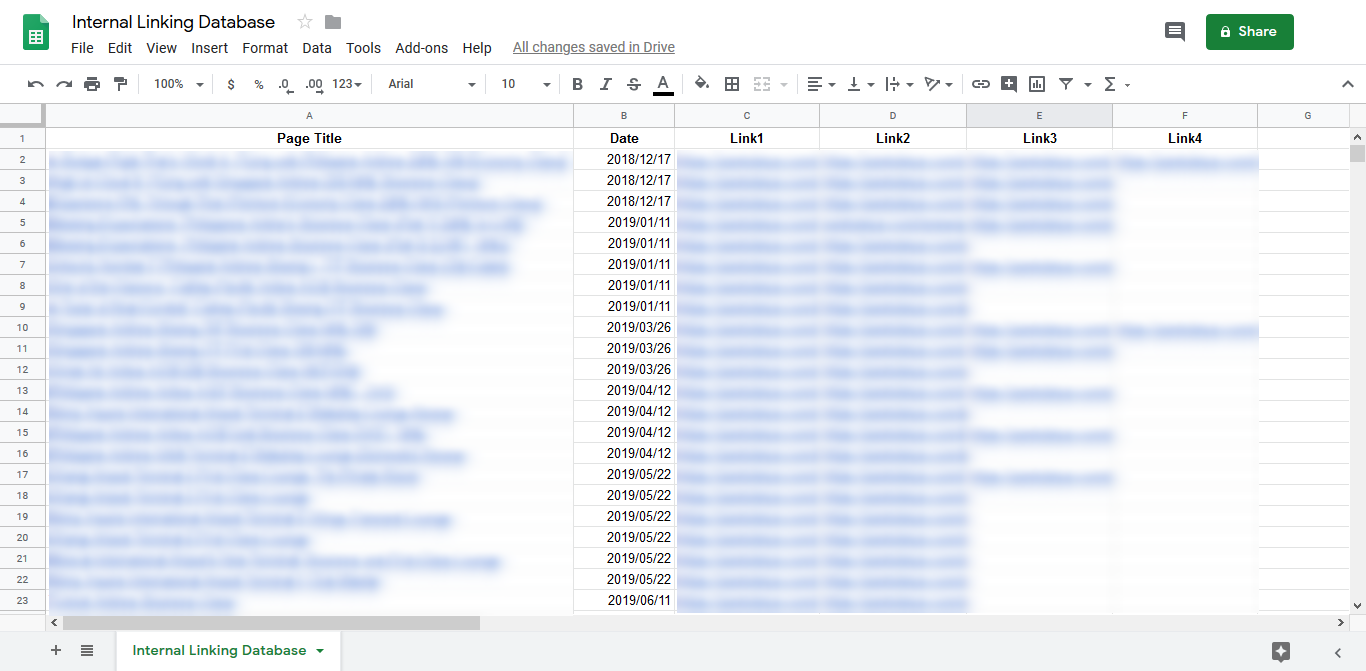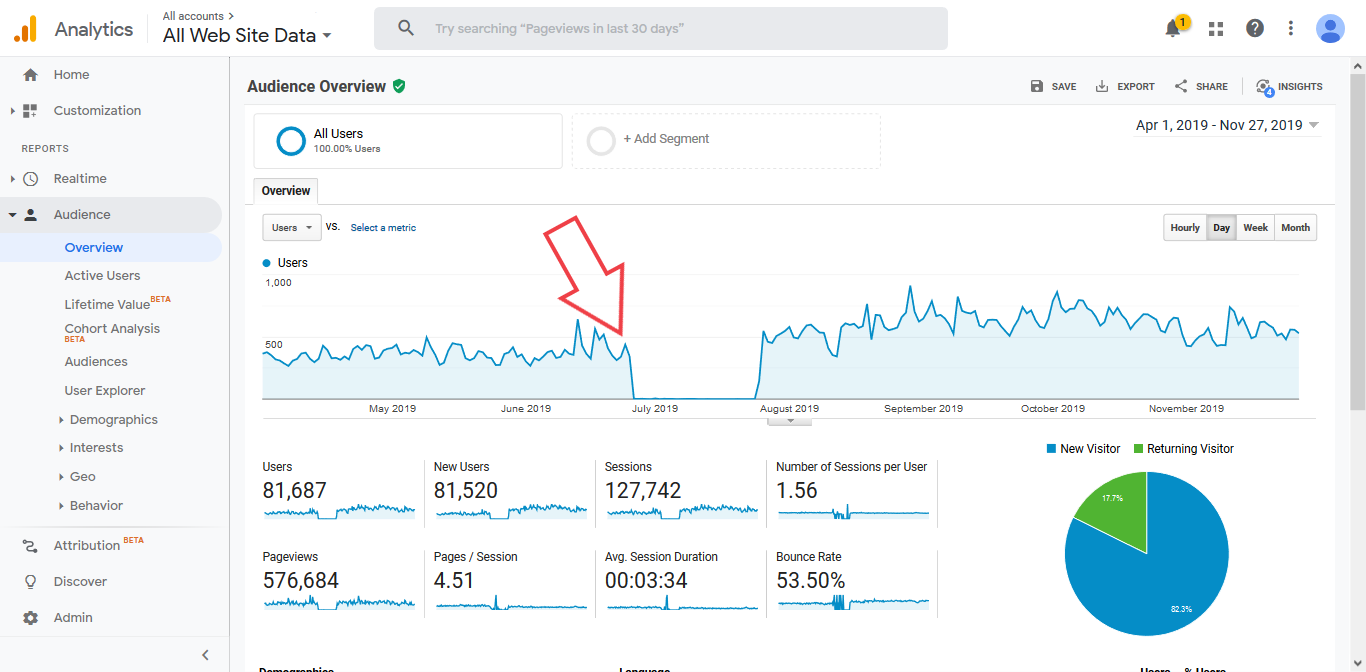A Guide to Creating an SEO Strategy for Website Revamps and Migrations
Most SEO Horror stories come from one thing – Site revamps and migrations. A client’s failure to inform their SEO provider regarding their site revamp or migration often leads to disastrous SEO results. But there are instances wherein an SEO provider doesn’t fully grasp the tasks needed to be done when migration or revamp is in order. That’s why I made this guide to remind fellow webmasters and SEOs on the important tasks that need to be done when their sites are revamped or migrated.
After almost a decade in the SEO industry, I’ve experienced my fair share of site migrations and revamps gone wrong. Through those mistakes, I’ve learned the importance of having a complete process of site migrations and the opportunities that site revamps offer. Let’s start.
What is Site Migration and Revamp?
These are terms that describe an event where a website engages in changes that considerably affect its performance in the search engines. These changes may include:
- Change in Domain name
- Change in Website Architecture
- Change in Website design – UI/UX
- Change in Website Systems and Platforms
Most of these contribute to the overall difficulty that the migration and/or revamp poses when we try to avoid or recover from the repercussions.
Common Problems with Site Migration and Revamp (And Solutions)
Since problems and mistakes are more common than perfect migrations, here are some of the problems I’ve consistently experience while our client’s websites are migrating or are being revamped:
Redirects
The most common forms of redirection are 301s and 302s. There’s a definite difference between the two, but it’s also common for developers and webmasters to mistake one for the other. 301 redirect is the best redirection method for site migrations since it’s a signal that the old page is permanently redirected to the new one. Meanwhile, 302 redirects are only temporary redirects – signaling that the old page may still be used in the near future.
After 301 redirecting the pages, most webmasters forget to use a vital tool regarding site migrations – Google’s change of address tool. Here’s how to use it:
- Simply go to your search console property
- Go to Settings
- Click on Change of Address and fill up all the necessary details.
That’s how you properly redirect and migrate your old site to the new one.
Orphaned Pages
Another problem that I’ve experienced is a massive increase in orphaned pages since the internal linking structure of our client’s pages were not retained. Many blog posts became orphaned pages and slowly disappeared from search results since I never noticed them becoming orphaned. Of course, looking for orphaned pages is easily solved by using crawling tools like ScreamingFrog and Netpeak’s spider to do a quick audit of your website.
The solution I came up with is to create an internal linking database that contained the internal links that point to specific pages on our client’s website, so the next time a site migration or revamp happens, I know which page our internal links point to.
It’s a lot of hard work, but it helps me keep track of our client’s internal linking structure which definitely leads to avoidance of having orphaned pages in our new domain or newly revamped site.
Noindex Meta Tag
The last, commonly done mistake I’ve experienced is not removing the noindex meta tag while the site is transitioning from the dev site to the live site. The problem here is it leads to most pages of a website to be removed from Google’s index thereby drastically decreasing a website’s visibility. Which led to this:
For almost a month, visitors to our client’s website flatlined and it took days of investigation from my team to find out that the site still had its noindex meta tag from the dev site.
The countermeasure I came up with is to have a dedicated Quality assurance team that is in charge of checking the faults and errors inside a site that’s about to go live.
SEO Strategy for Website Migration and Revamps
You can understand site migration and revamps as a way of starting out with a clean slate but with an advantage. You’re technically optimizing a new, up and running site, but it’s using the value, authority, and signals that the old site has to boost it’s way up in the search engine results pages. So, even before a website migration and revamp happens, you should already be able to create a strategy that will benefit and align with the new site. Some of the factors you need to consider are:
Website Structure
Your website’s architecture, internal linking structure, and even the page’s onsite factors are all due for an update. This is your chance to try out things you’ve been meaning to experiment with or you can retain your old strategy and hope that it works just as well for the new site. You can even try out new strategies such as Hubspot’s topic cluster content strategy.
Keywords
Keywords are the foundation of your SEO. So, make sure that the keywords you’re targeting are extremely beneficial to your search marketing goals. Site migration and revamps enables you to completely augment a page’s design and content to better fit the keyword you’re targeting. For example, you might be at the lower bracket of the first page for a specific keyword, maybe augmenting the content and structure/design of the page can help you reach the upper bracket or even the number 1 spot of the search results.
Onsite Optimization
One of the best experiences I’ve had was when a website had transitioned to a new domain. One of the onsite problems that plagued my team with their old website is the lack of onsite optimization, especially with their URL structure and slugs. So, when the client wanted to transition to a new domain, my team took that chance to optimize every little detail they could find inside the new domain’s pages – including the site’s URL structure and slugs.
Key Takeaway
While it is true that migrating or revamping a website poses a lot of problems, it also serves to open new doors of opportunities to your SEO strategy. Always do your research and be ready when problems arise – that’s the best way to avoid mishaps during revamps and migrations. Having your new SEO strategy ready when the site goes live enables you to save time, money, and opens you to a lot more opportunities for growth and experimentation. Want to share your experience with a site migration or revamp? Comment it down below!