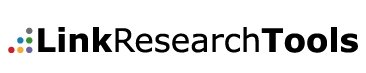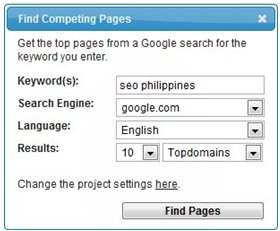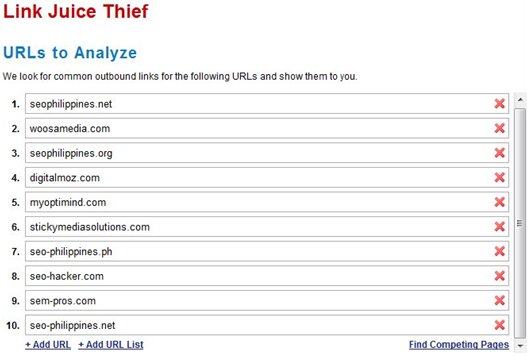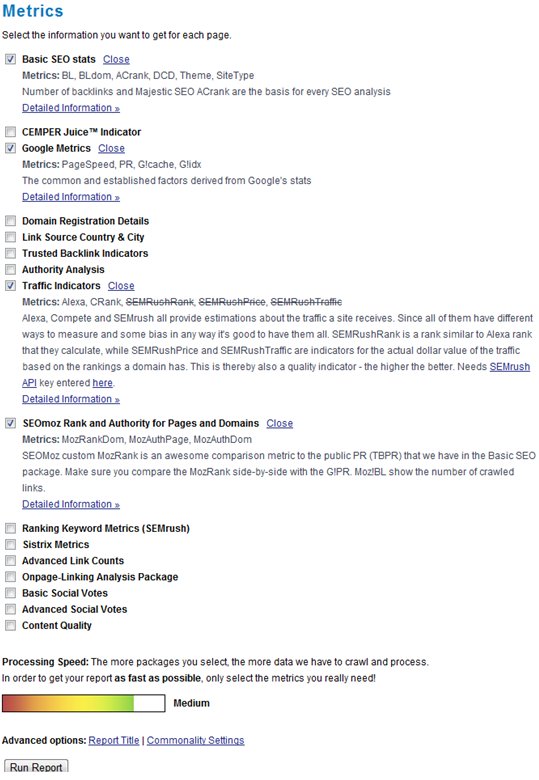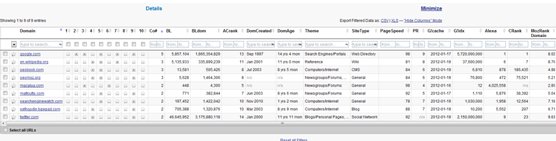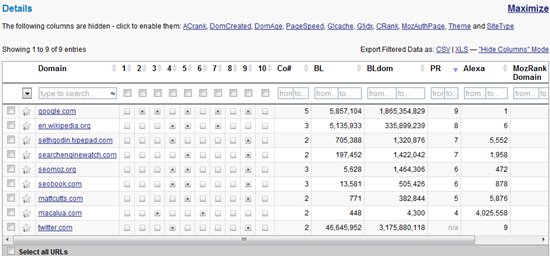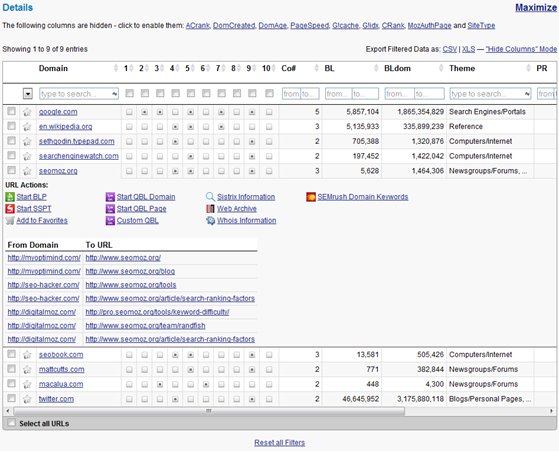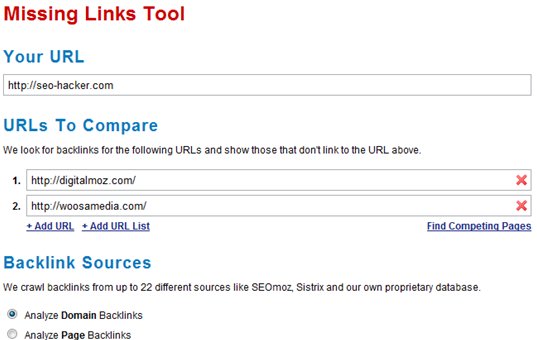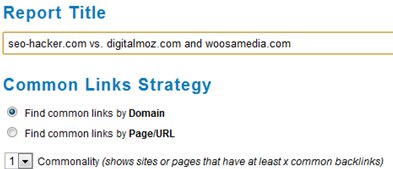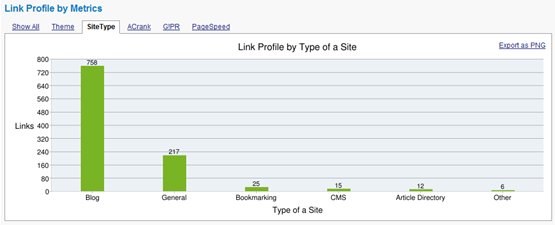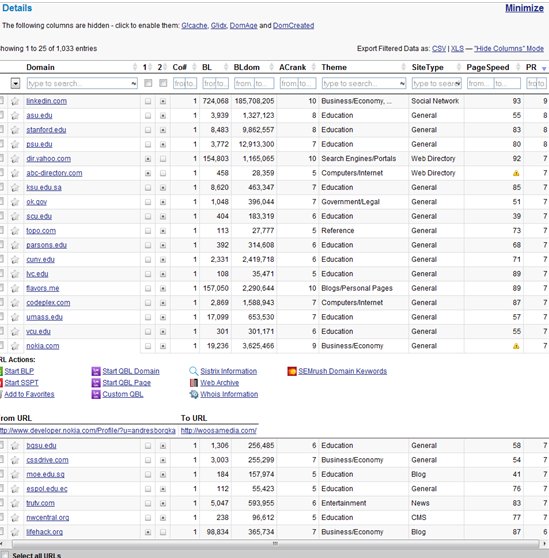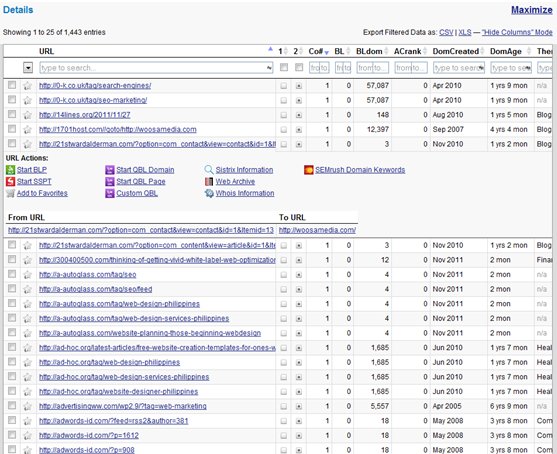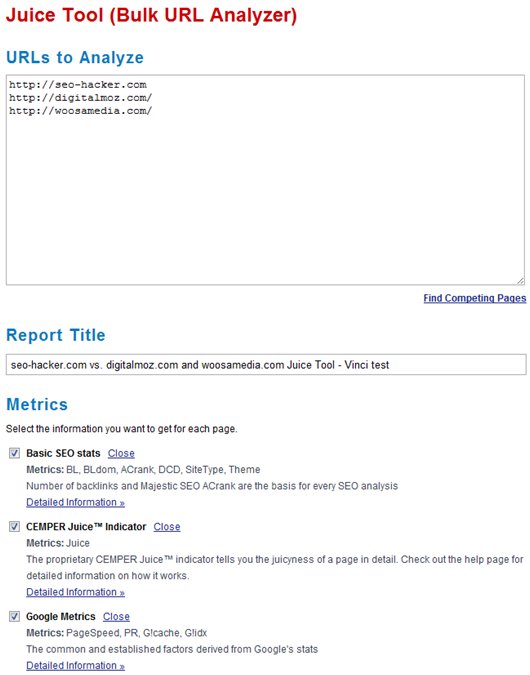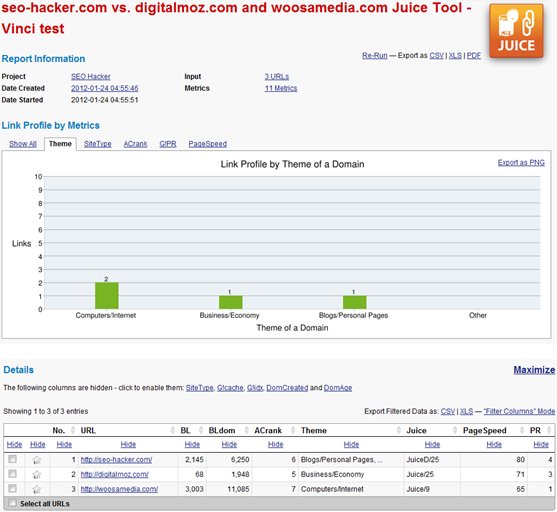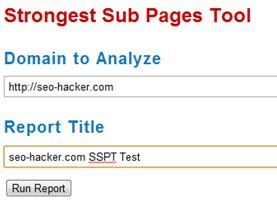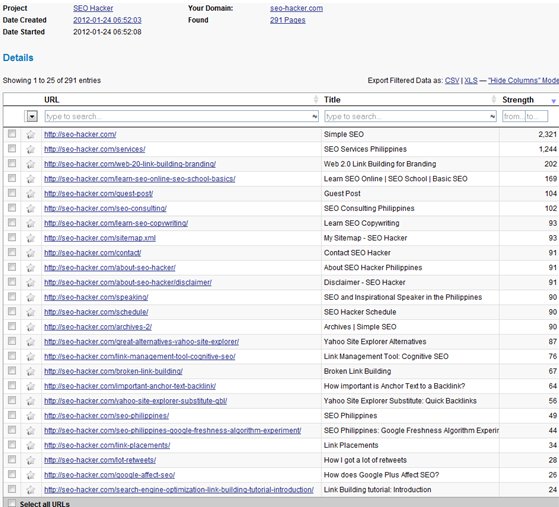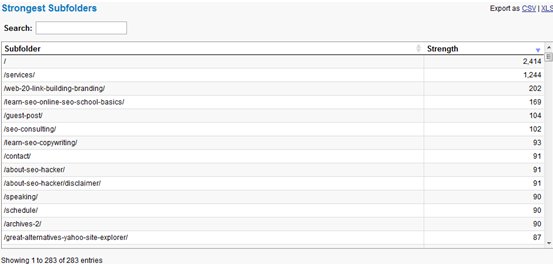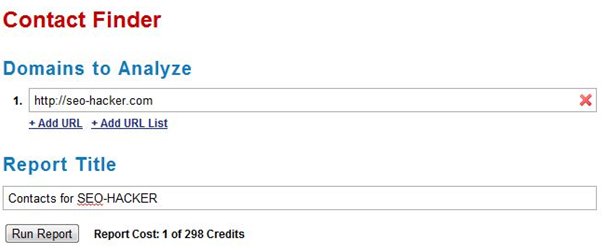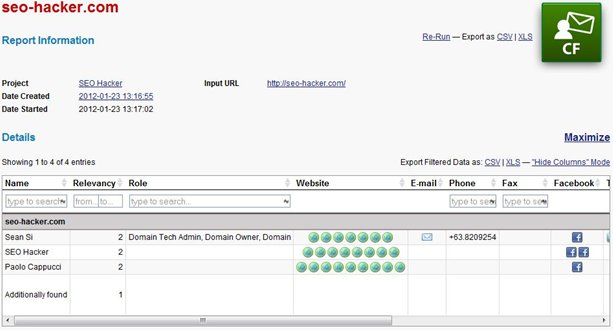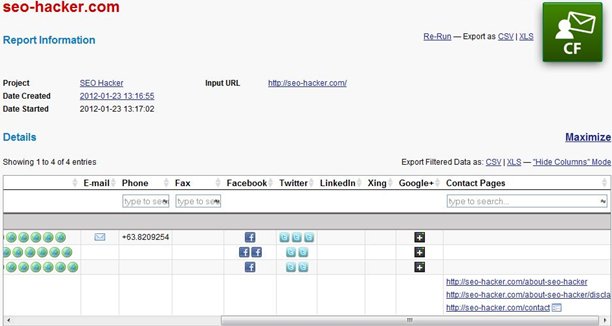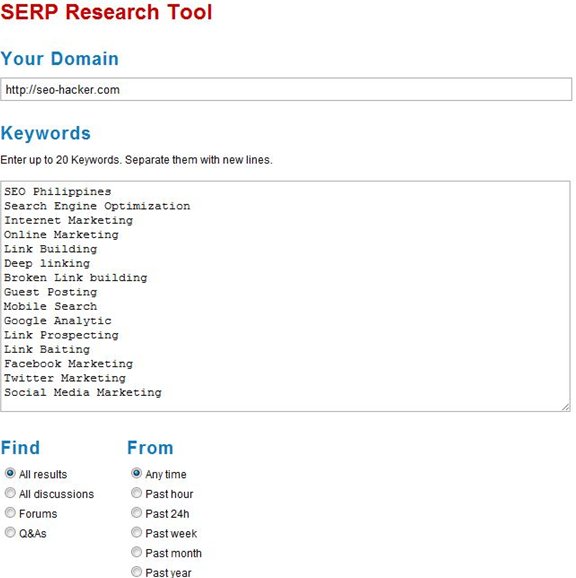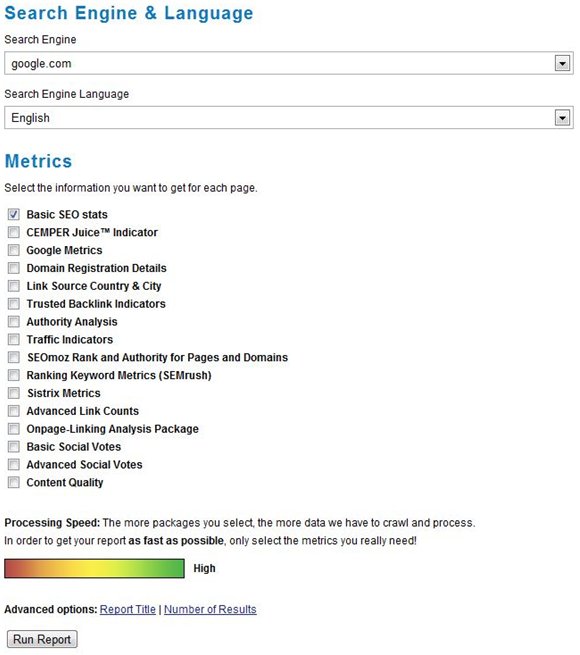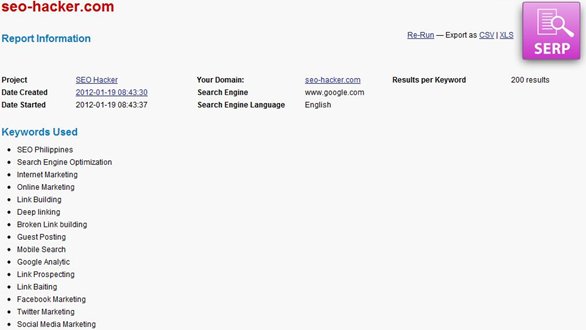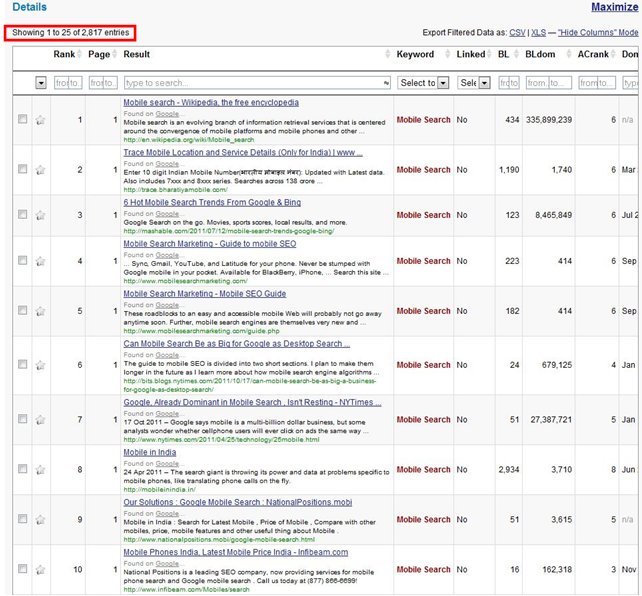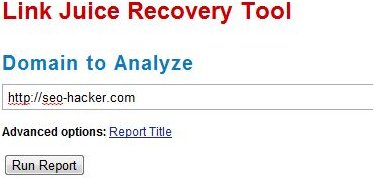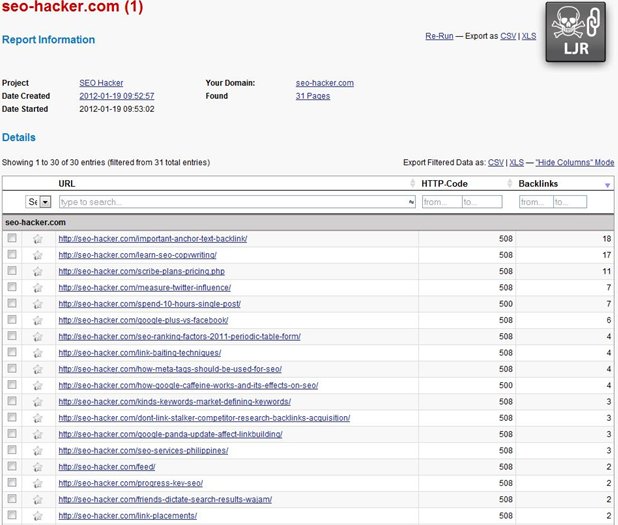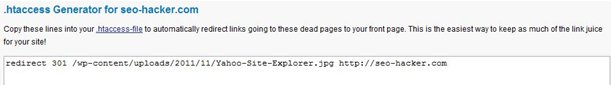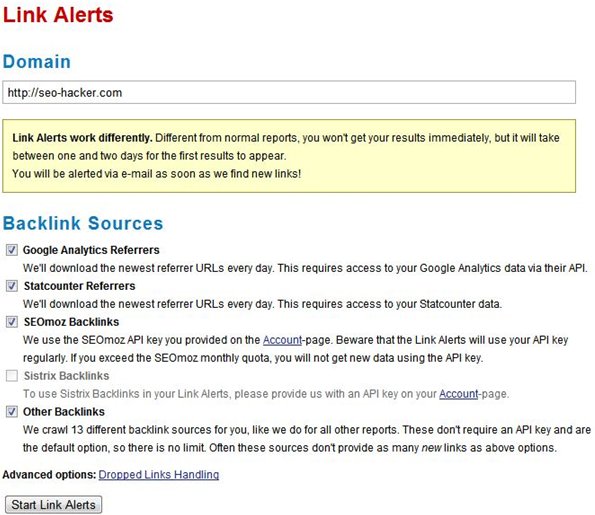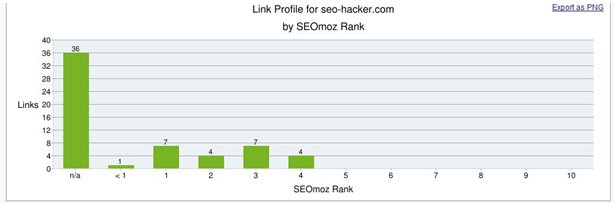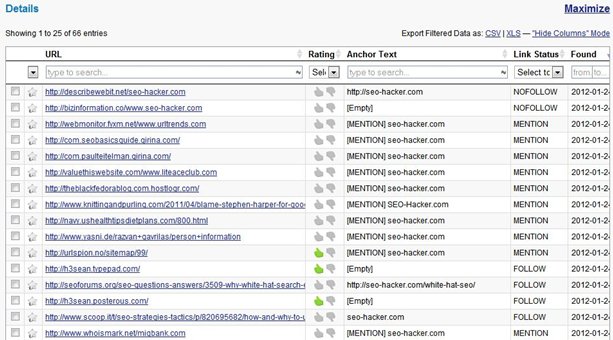Complete Link Research Tools Review
Link Research Tools is one of the best internet marketing tools that came out after Yahoo Site Explorer shut down. It is really an exceptional Yahoo Site Explorer Alternative – and we’ve had the privilege of being one of the first to review the set of LRT tools in its entirety.
Link Juice Thief
In any business, you always want to stay at least one step ahead of your competitors. Well, when it comes to having a lot of link juice, you can. Let’s take a look at one of the tools by Link Research Tools – Link Juice Thief.
Link Juice Thief will enable you to look at the links that your competitors link to. You can also check out the outbound links of other authority websites or of any website you wish to for that matter. The target is to get backlinks from the links generated by the tool in order to indirectly get link juice from your competitors, authority pages, and other notable websites. As the name suggests, you “steal” the link juice from your competitors.
Let’s do a quick run through of the tool:
Once you enter the Link Juice Thief module, you can directly enter the URLs of the websites that you want to analyze or you can click the Find Competing Pages link. From there you’ll be able to enter the keyword(s) relevant to the website(s) you want to look up. In this example, I want to look up my competitors for “seo philippines.”
As you can see, these are the top 10 results that you will get from the keywords “seo philippines.” My website is ranked 8th which is good but I can do better by “stealing” link juice from my other competitors.
You can also choose the metrics that you want to see in your report. Here I have chosen to see the stats on backlinks, PR, MozRank, and Alexa Rank just to name a few. After you’ve done choosing the metrics you want, click Run Report to start creating it. It will take some time to finish creating the report depending on the number of metrics you’ve chosen to include. The Commonality settings allows you to filter the links to be generated by showing only the links that that match the number of times a page or domain has been linked to by the pages/domains you want analyzed. For this example, I have set it to 2.
After the report has finished processing the data, you can see the number of links that were generated (in this case, there are 9 links). You can also see the different metrics in a bar graph format which makes it easier for us to interpret the report. It is also important to note that the report can be exported in either CSV, Excel or PDF format.
Here you can see all the details pertaining to the websites that you can get links from including all the metrics that you have pre-selected before generating the report. As you can see, there are a lot of details that are shown at the same time. You have the option of editing several filters to make this report suit your needs
There we go. I have hidden the columns which I don’t need to see and I have set the order of the links by their Page Rank.
I want to find a link that has a theme related to “newsgroups.” In this case, I’ve chosen seomoz.org. This would be a great site to get links from because a lot of my competitors are linked to it.
Overall, the Link Juice Thief tool is a great resource when you want to stay ahead of the game. When used effectively, this tool will give you an edge over your other competitors.
Missing Links Tool
Is your website lagging behind your competitors in terms of the number of backlinks your website has? There’s one tool that can help you catch up – Missing Links Tool.
The Missing Links Tool has a very simple function – it compares your website’s backlinks and your competitors’ and shows all the links they have but you don’t. By adding those “missing links” to your own website,
Here’s the run through I made:
For this example, I have chosen to compare and analyze the domain backlinks from digitalmoz.com and woosamedia.com against my own. As for the metrics, I just chose to show the Basic SEO Stats and Google Metrics.
From the advanced options, you can input the Report Title you want and select the Common Links Strategy you’d like to use. Common Links Strategy enables you to find and compare either the domain source pages or the page/URL source pages.
Here you can see that the report generated 1,033 domain backlinks with most of them having a Page Rank of 0 and coming from blogs.
From here, you’ll be able to view the domain backlinks of your other competitors.
This is another report which analyzes and compares page links instead of domain links. This is useful if you want to get as much credible links from one site as possible.
Juice Tool (Bulk URL Analyzer)
The Link Juice Tool is a favorite of many because it gives a quick overview of a lot of data. You can get detailed information from any page/s and backlinks using the metrics provided including Link Research Tools’ own CEMPER Juice.
As usual, I have chosen to analyze the URLs of digitalmoz.com, woosamedia.com, and seo-hacker.com. In addition to the Basic SEO stats and Google metrics, I have selected to use the CEMPER Juice Indicator metric as well. The CEMPER Juice Indicator evaluates if the domain and/or pages are good targets for link acquisition.
This report is similar to all the others except for one metric; the Juice metric. As you can see, digitalmoz.com has a “Juice/25” result. This means that the domain and/or pages within has/have been found to be juicy. It ranks no. 1 for a unique phrase. The value of 25 signifies the numerical rating of “juicyness.” The higher the value, the better. 25 is the highest value possible.
For seo-hacker.com, the result returned was “JuiceD/25.” This means that the page/s has/have been found to be juicy but has been replicated on the same domain. This is usually the case when it comes to blogs and forums that show the same content but are under different URL pages.
Strongest Sub Pages Tool
The Strongest Sub Pages Tool (SSPT) crawls the domain in search of the most powerful sub-folders and sub-pages. Essentially, if a page is considered to be “strong,” then it is an excellent page to get a link from. A special algorithm has been developed to define a page’s strength which is based on its contents’ quality and linking structure. Up to a 1000 pages can be shown.
I’ve chosen to use my site as an example for this test.
The report generated 291 pages. As expected, my website’s homepage is the strongest page. Generally speaking, it will be difficult to get links from a website’s homepage so you can try to get links from the other top ranking pages.
Here we have the strongest subfolders which shows which parts or sections of the website have the highest ranks. From here, you will be able to gauge where you can get the best links possible.
All in all, the tools found in Link Research Tools are focused on one thing – extensive research and analysis of the best possible backlinks anyone can find.
Contact Finder
In the Link building arena, the more quality back links you acquire from different domain names, the better. One of hardest aspects of acquiring links is contacting your link prospect. Your Pitch should be detailed and personal for your prospect not to ignore you and at least reply to your inquiry. Let’s take a look at one of the tools by Link Research tools – Contact finder.
Contact Finder will enable you to be ready for your pitch to your link prospect. Your Pitch is that important that you need to research certain information about him/her to gain the chances of you receiving a reply from your prospect. This great tool will automatically give you a list of a bunch of information about your prospect like contact information, email addresses, twitter accounts, Facebook profile and etc.
Let’s do a quick run through of the tool:
Once you’ve chosen a Website you want to build links into, enter its URL to the Contact finder and click the ‘Run Report’ Button. This is the first and the last step before you see the details regarding your prospect.
In just few minutes, you’ll be able to see fresh contact information about the man behind the website you chose. You’ll be able to see if he has an account on Facebook, twitter, Google+ and linked in. This feature will help you build a relationship to the webmaster which will greatly grease your pitch to a quality backlink for your website.
Overall, the Contact Finder tool is a great resource for the necessary information regarding your Link Prospect. It will allow you to give your pitch a personal touch that will help it earn a positive answer from the web master.
SERP Research Tool
Are you having a hard time looking for Link Prospects? Well, you haven’t exhausted it all yet. Here’s the SERP Research Tool by Link Research Tools.
The SERP Research Tool allows you to find link prospects where you can get quality and juicy back links for your website.
Here’s a run through I made using https://seo-hacker.com :
For this example, I’ve entered the URL of Seo-Hacker and some of its keywords. What’s great with this tool is that it will allows you to choose what kind of website you’re looking for, are you looking for forums, Q&As or Discussions, and others. This feature gives you a bit of control that will yield to your desired results.
You can also choose what search engine you want the tool to use for your search query. This is a great feature that allows you to exhaust the results of all your preferred search engines. Also, the tool provides you with an option regarding the extensiveness of the search. You can determine your standards with regards to the link you want to get for your website. You can easily tick the check box of the metrics you want to apply. This is the first and the last step before you will be able to view the details regarding your prospects.
In just a few minutes, there you have it, more than 2000 prospects for http://seo-hacker. Take note that the SERP Research Tool doesn’t show the URLs you’ve already built links into. So these results are definitely fresh, meaning, you don’t have links yet from these websites related to your market niche. That’s one great feature a link builder dreams to have but know it’s possible though the SERP Research Tools. Also, this great tool enables you to sort the results through different filters like keywords, Yahoo links, Moz rank and etc. This feature gives you more power to customize your desired results.
Overall, the SERP Research Tool is a must-have for every link builder. It gives you the freshest Link Prospects with regards to your keywords that possesses your desired search parameters and metrics.
Link Juice Recovery Tool
Have you ever encountered a link that goes to an error page? That is called a dead link. Having dead links in your websites costs you a lot of link juice. The Link Juice Recovery tool by Link Research Tools enables you, as a webmaster, to locate or identify your website’s dead links.
Having this information gives you the liberty to either create a new page for that link or you can redirect that link to a working page in your website. This will help you improve the interlinking of your website – passing the link juice from one webpage to another inside your website.
Let’s have a run through of this tool:
On this page, all you need to do is to input your website URL/Domain and click the ‘Run report’ Button to initiate the analysis. This is the first and last step before you see the dead links of your website.
After a few minutes, you’ll be able to see a list of dead links and their error codes analysed from your website. These results also tell you how many back links are affected by the dead links found in your website. This is a great picture to actually inform you, as the web master, how much you are missing due to your dead links.
Got too many dead links? That’s easy with the Link Juice Recovery Tool! All you need to do is to copy and paste the .htcaccess code created and all the affected dead links will be redirected to your website’s home page. But, of course, going through the hard way of creating a page for every dead link is still the best solution to dead links.
Overall, the Link Juice Recovery Tool provides the most detailed and freshest data with regards to the dead links in your website. You can also use this tool when you’re doing Broken Link Building as a link building strategy. This tool is definitely a must-have for every link builder or web master.
Link Alerts
Have you ever wondered where your links are coming from? What are your most recent links? In what theme/market niche do you get the most links? These are some questions that you can get from the Link Alert Tool by Link Research Tools. This great tool finds the back links you have from other websites and automatically gives you a list of all the links you were able to get in a certain period of time.
Having this information on hand, you’ll be able to adjust the link building strategy you implement for your website based on the current movement of your back links.
Let’s have a run through of this tool:
In this page, all you need to do is to assign a URL you want to get the Backlinks information and tick on the boxes of the metrics you want to implement. This is the first and the last step before the tool gives you a report. The report doesn’t come timely due to the extensiveness of the crawling that needs to be done for your URL.
The Bar graphs above shows you a summary of where your links are coming from. For example using the Seo Hacker domain, (as shown in the 1st Bar Graph by Theme of a Domain) this bar graph shows you on what theme of domains you get more links. With this information you can easily adjust on what market niche/ theme you’ll focus your link building strategy. In our case, Seo Hacker is getting links from blogs and other website themes.
As seen in the 2nd Bar Graph, you’ll be able to see on what kinds of sites Seo-Hacker is getting its links from. In our case, the company is getting the most number of links from blogs and general websites. In the 3rd and 4th Bar Graph, this information focused on the ranks of the websites Seo Hacker is getting its links from. In our case, we wanted to get the information based in the AC Rank and Seomoz Rank. This information will most probably tell you how juicy your links are.
The Report also gives you a detailed list of the links you were able to acquire in a period of time. Through this report you will be able to know what Anchor Texts are used on the links, is it a do follow, no follow or a mention and the date when the link was acquired.
Overall, the Link Alert tool provides essential and simple information that every link builder needs. Through this tool you get the information you need and you want and it automatically notifies you via email. You can also schedule the notification if you want it weekly or from the moment a link is acquired. It is a very complex yet easy-to-use tool.