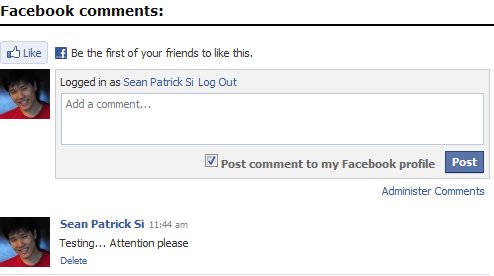Facebook Connect Comments for WordPress
If you’ve noticed, I’ve got a new commenting tool onboard and what’s so great about it is that it is connected to Facebook!
I’ve had a REALLY hard time trying to code this manually. I felt like I was grasping on straws – especially with Thesis Theme (Coz Thesis doesn’t allow you to meddle with the php core codes – which I needed to do).
I really wanted this commenting system here on my blog in order to make the best out of my on-site social optimization. The great thing about Facebook comments for WordPress is that it allows your commenters to automatically share your stuff by allowing them to post it on their Facebook profile. Share the love on Facebook!
Right when I almost gave up hope, a new friend of mine, Ana Hoffman of Traffic Generation Cafe helped me out by pointing me to a page wherein I could freely download a packaged WordPress plugin designed exactly for this purpose. Thanks Ana!
And who am I to keep such a great tool to myself? So to make it much easier for you guys to implement this on your own blog, here are the download links and the installation instruction links for this WordPress plugin.
Download Facebook Connect Comments for WordPress
Instructions for Facebook Connect Comments for WordPress
Download Facebook Connect (This is needed before you install Facebook Connect Comments for WordPress)
Create Facebook App (This is needed before you install Facebook Connect)
Yes, lots of stuff to mingle with huh? But in the end, I think it is well worth it 🙂 Facebook comments allows you to become more social with your comments, more public, more open and more personal.
Tips for Keeps: Install it NOW. Get ahead of the social game while it’s still fresh.