The Best Way to Find 404 Pages and How to Fix Them
There are a lot of tools available in the market today that enable webmasters and SEOs to find broken pages inside their website. But not one of them can show you the most important broken pages that users still enter. This means that the broken page where users go to, if not fixed immediately, will make you lose valuable traffic in the long run.
However, there is an easier and faster way to find these important broken pages and be able to fix them immediately. The surprising part about this is possible through a tool that ALL webmasters and SEOs use (and the tool is absolutely free). So, what’s the best way to find important 404 pages?
Use Google Analytics to Find 404 Pages
Simple enough, Google Analytics can show you the broken pages that are garnering traffic from your users. And it’s easy enough that anybody can do it as long as they have access to the website’s Google Analytics account. Here’s how to do it:
- Go to your Google Analytics Account
- Click the Behavior drop-down Button > Click on the Site Content drop-down button > Then click All Pages.
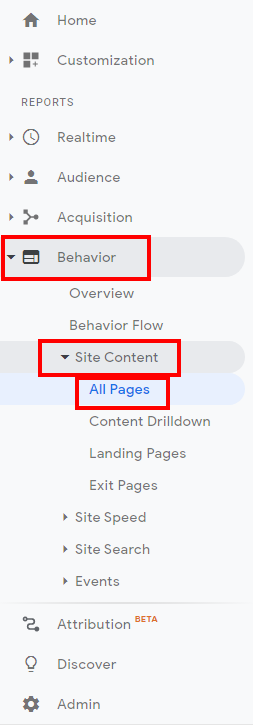
- In the list showing your top pages, choose Page Title as the primary dimension
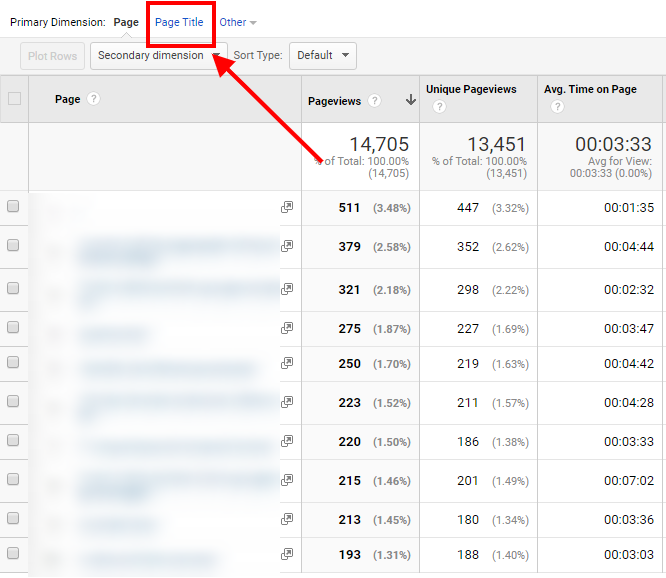
- Use the search bar to search for 404 pages. They commonly have “404” or “Page Not Found” as their Page title
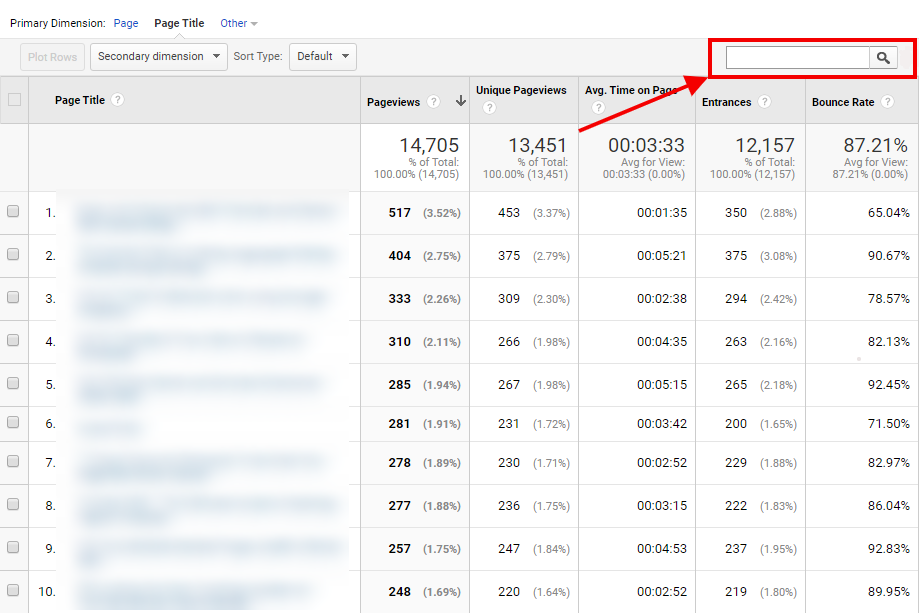
- After searching, you’ll be able to click on the result that contains all the URLs that have a 404 status code
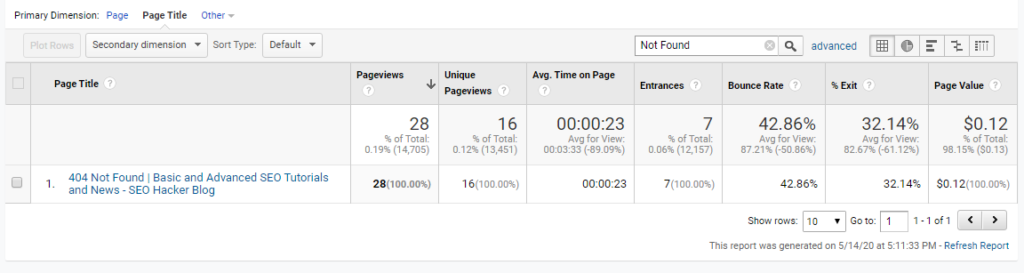
- Click on the result, compile the list of broken pages
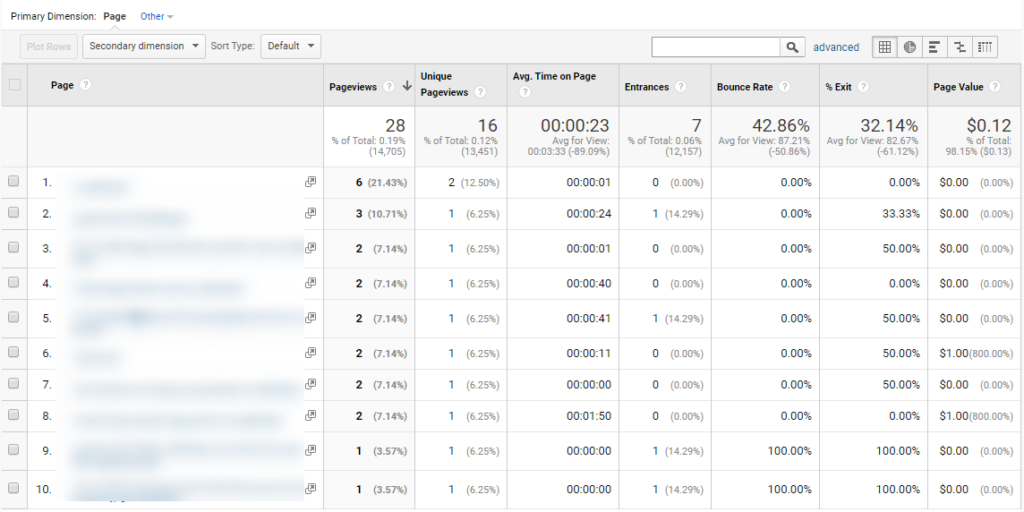
- Fix the pages you found.
How to Fix 404 Pages
Now that you’ve found the most important 404 pages, it’s time for you to fix them to not lose all this valuable traffic. You can do it in two ways: If you have website development knowledge, fix it immediately, or contact your developer and ask them to fix it as soon as possible. Once you fix it, the page will serve its purpose, and hopefully, be able to give the user what they’re looking for.
The second way is to redirect the broken page to a relevant but working page. This enables you to save the user from bouncing but this does come with the risk of them still bouncing if the page you’re redirecting them to does not give them what they’re looking for.
Key Takeaway
404 Errors are one of the most common problems websites experience. It doesn’t matter if its a newly-established website or a well-known, high-traffic website, all of them are susceptible to 404 errors. The easiest way to resolve these issues would be to redirect them but there will also be times when redirection is bad for SEO. So, keep this in mind.
Now that you know the best way to finding 404 errors and how to fix them, you’ll now be able to retain the traffic that you were losing while the 404 errors existed. Do you have any other way to find 404 errors inside your website? Comment them down below!
