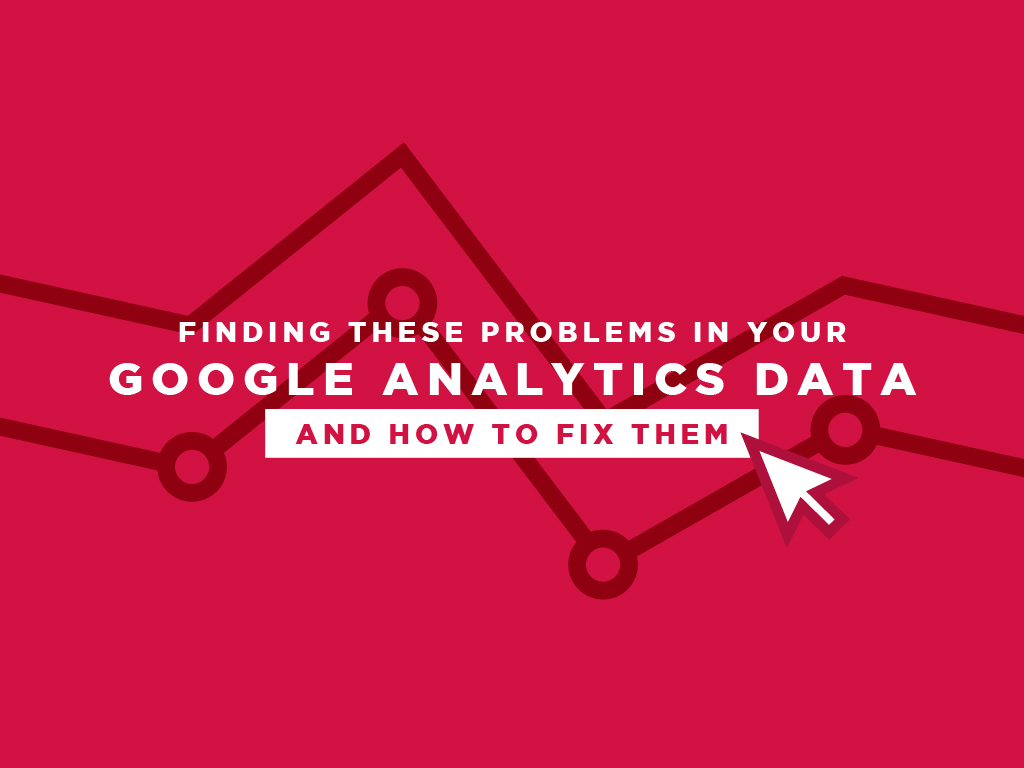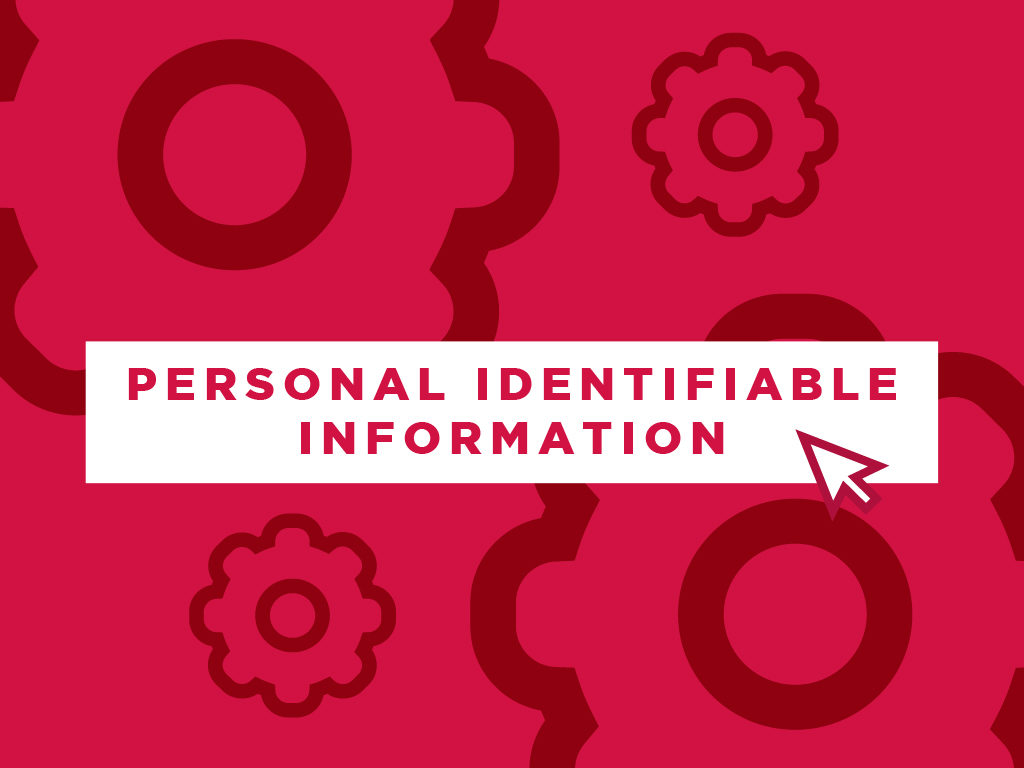Finding Problems in your Google Analytics Data (And How to Fix Them)
Ever since the creation and distribution of Google Analytics, several people have used it to track and report on their website’s traffic. Tracking through the use of Google analytics can help you learn some valuable information on who is visiting your website, the rate of visitors on your website, what the visitors do, and whether the website does its intended objective.
However, tracking through the Google Analytics requires constant attention and upkeep; without these, you’ll only be blindly depending on the data that you gather, or you will likely be not using it at all.
The data that you gather through Google Analytics is truly helpful, to say the least, especially for websites that are for businesses. This is due to the fact that the data you receive will help you formulate and make smart business decisions that can help you move forward. But, data will always remain as an object that is prone to errors if you are not careful.
But, you should not worry about the errors that can occur because they can be easily avoided. You just have to know what the common problems are with the Google Analytics data, and how you can fix them. Let’s get started.
#1. Self-Referrals
Google defines self-referrals as referral traffic that originates from pages within your own domain. This is a big problem that most people would not know how to detect and fix.
- The Effect
- When a self-referral happens to a user, it means that their current session has been broken and has restarted without them leaving your website. Then, Google Analytics interprets your domain as the referrer, which will affect and overwrite the actual acquisition information.
- The Cause
- This happens because of some errors in your tracking implementation; examples of which include: improper cross-domain tagging, missing tracking code, internal link tagging with UTM parameters, untagged landing pages, and much more.
- Finding Out
- Within Google Analytics, go to the Referrals report. Then, scan the report to find out if your web properties are involved. Properties that are interpreted to be self-referrals include your domain (e.g. yourwebsitename.com) and other pages related to your website (e.g. contactus.yourwebsitename.com).
- Fixing It
- The first thing that you should do is to report this to the person handling your tracking implementation. Self-referrals can be easily addressed by configuring tracking on an untracked company web property. Basically, if people can be redirected from your site to the untracked web property, it should be tracking. If this does not work, you can do adjustments to your cross-domain implementation, or you can even remove UTM parameters on internal website links, to see if it still does not work.
#2. Referral Spam
Referral spam is basically fake traffic sources that dirty your Google Analytics data. This will mess with the data that Google Analytics gives you, and will eventually affect the decisions you make based on the data.
- The Effect
- Referral spam can affect metric calculated based sessions such as bounce rates, average session duration, pages per session, and much more. This is due to the ability of referral spam to send fake data to your Google Analytics page which results to non-genuine inflated sessions.
- The Cause
- This could be a result of fake data or commonly known as “ghosts” being sent to the servers of Google Analytics through the Measurement Protocol. It can also be caused by people that use bots to crawl websites without bothering to block their actions from Analytics.
- Finding Out
- The main way to track if you are experiencing “ghost” spam is that it will be sent from a made up hostname – or no hostname at all. Since it actually was not directed to your site, you’ll find out that the traffic has a 100% bounce rate, an average of 1 page per session, and 0.00 seconds for average session duration.
- You can also try navigating to the Hostname report, then if you see a hostname that you do not recognize or is not listed, there is a high chance that this is “ghost” or referral spam.
- You can also check out the Referrals report, then look for sources that you do not recognize. One thing to take note of is that Referral spam is seldom new. Use your knowledge of the results and known traffic sources to discern if that unrecognized traffic source is genuine or not.
- Fixing it
- If you have encountered Referral spam sources, you can simply arrange for Google Analytics to exclude it through the “Filters” settings. Here’s a step-by-step guide:
- Directly head to the Filters setting
- Select “Add Filter” to create a new one
- Click on “Custom”
- Select the “Include” option
- From the drop down, choose “Hostname”
- Specify all Hostnames that should send data to Google Analytics
- Finally, apply it to relevant views of your data
- For the “crawler” type of Referral spam
- Follow steps 1-3
- Select the “Exclude” option
- From the drop down, choose “Campaign Source”
- Enter the name of the source
- Finally, apply it to relevant views of your data
#3. Personal Identifiable Information
As the name suggests, PII is anything related to the personal details of a user that can be used to identify them. The details may include name, address, personal phone number, credit card information, and social security number.
- The Effect
- PII is something that can effectively shut down your account because Google has a policy that prohibits PII inside the data from Google Analytics.
- The Cause
- PII is commonly incorporated in the Google Analytics data through URL strings. The use of search fields and form bars that users enter their personal details into are passed through the URL without any encryption, which leads to the existence of PII in the data.
- Finding Out
- To check if there are PII in your data, you should go to the pages report, then begin an advanced search by pasting one of these expressions in the field provided:
- For physical addresses: \?.*\b(St(reet)?|Ave(nue)?|B(ou)?le?v(ar)?d|(High)?Way|Ln|Lane|Road|Rd)\b
- For credit card information: \?.*([=:,!]|%2[1C])(4[0-9]|5[1-5]|2[2-7]|6[05])(([\s+.,-]|%2[0B1C])*\d){12}($|[&#:,!%])
- For social security number: \?.*([=:,!]|%2[1C])d{3}-?\d{2}-?\d{4}($|[&#:,!%])
- For zip code: \?.*([=:,!]|%2[1C])\d{5}(\s|\+|%2[0B])*-(\s|\+|%2[0B])*\d{4}($|[&#:,!%])
- For phone numbers: \?.*([=:,!]|%2[1C])(\(|%28)?\d{3}([\s+.,)-]|%2[0B1C9])*\d{3}([\s+.,-]|%2[0B1C])*\d{4}([\s+]|%2[0B])*($|[&#:,!%])
- For email addresses: \?.*(@|%40)
- To check if there are PII in your data, you should go to the pages report, then begin an advanced search by pasting one of these expressions in the field provided:
- PII can also be sent to Google Analytics through custom and event dimension values. It is important to check your tracking data and implementation to avoid this.
- Fixing it
- If you successfully found PII, contact your developer immediately. Share the parameters you’ve found sending the information into Google Analytics and request values that pass with PII are encrypted.
- If it does not work, you can try using Google Tag Manager to remove parameters from the URL before it even makes it to Google Analytics. The steps are as follows:
- Make a custom javascript variable in Google Tag Manager named “Pageview URL – Custom”
- Make a test Google Analytics property. This will allow you to verify your solution before using it at your active Google Analytics property
- Make a test pageview tag directing to a test UA property. Within it, set the “page” field with the variable that you created.
- Test and publish the tag in #3
- Review the URLs in Google Analytics to determine whether or not your solution is working as intended.
- If working successfully, finish the configuration for your active pageview tag, then publish.
Key Takeaway
Today, Google Analytics is an integral part of monitoring your website’s performance, which is why you should do what you can to attend, maintain, and oversee the status of your Google Analytics page. Experiencing a problem on your page may have detrimental results, which is why you should avoid the problems highlighted here; and if you ever experience it, the solutions included here will help you.
Can you now take care of your Google Analytics account? Do you know of other problems that were not included here? Let’s talk about it in the comments section below.