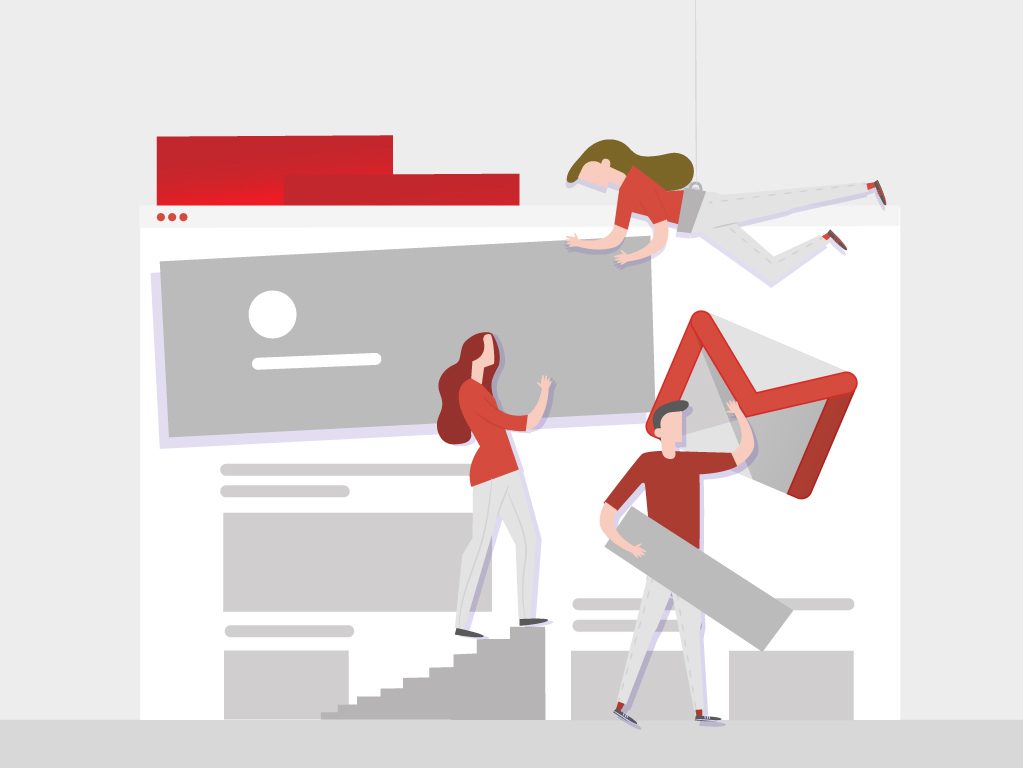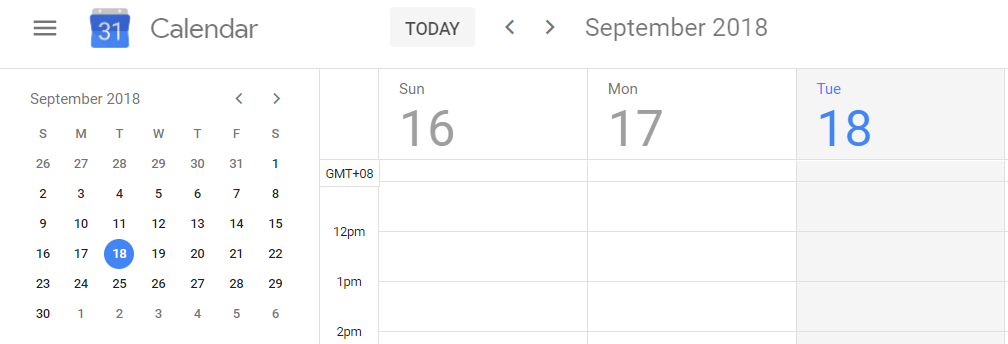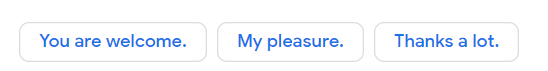Google Inbox Shutting Down: How This Affects Gmail
By March 2019, Google Inbox, one of Google’s email platforms, will be shut down, with most of its features to be integrated into Gmail. Launched to the public in 2015, Inbox was the platform in which some of Google’s experimental email features were explored, with some of them receiving praise for being innovative and reliable.
With some Inbox features about to arrive in the new Gmail, it is worth taking a look at some of its most popular features and see how it will affect Gmail as a whole. Here are some key features that are bound to arrive soon or have already arrived on our Gmail accounts.
Snooze Emails
One of Google Inbox’s most well-known features is the ability to snooze emails. This allows users to be able to temporarily move certain emails out of their inbox and have the option to check on them at a later time. To make sure that you will not completely forget to read these snoozed emails, users can set up reminders for each email, which helps make it more efficient.
With Gmail most likely going to receive this feature, this comes in very handy, as it ensures that you will not get swamped with the number of emails that you need to view, and only view a specific set of emails for the time being. With our team communicating mainly through our Gmail accounts, this will surely be a welcome addition to our email, as we can have a more organized and coordinated email list that makes sure we won’t miss anything important.
Google Calendar Integration
Google Calendar is one of the most effective Google tools around, allowing you to schedule and remember important dates and meetings, along with being able to share it with your colleagues. For Google Inbox, users have the option of adding a Google calendar button, which allows them to create reminders at an instant, without the need to open the calendar on another tab.
This handy feature makes doing email and scheduling tasks much easier and smoother, making work much more effective. This feature may soon become a part of Gmail, which is something that many users will enjoy. This helps save time and make sure that your colleagues and team would be able to instantly view any important appointments and reminders.
Smart Reply
One of the more recent new features of Gmail was the addition of Smart Reply. This feature enables users to be able to instantly reply using answers created automatically. This feature helps save time, as you would be able to reply much quicker, making communication much easier.
While this may be a relatively new feature on Gmail, this was first seen on Google Inbox, where it was used numerous times. In fact, a good percentage of total replies in Google Inbox were generated by Smart Replies. While this feature may still need updates and refinement to craft longer and more elaborate replies, having this option makes communication much more efficient, and with Google improving their AI technology, expect Smart Replies to become even smarter.
Mail Bundling
Perhaps the most important feature that is yet to be fully integrated into Gmail, Mail Bundles are a standard Google Inbox feature. This feature allows users to group incoming emails based on urgency, which allows you to view emails in a more organized manner and making sure that you would be able to reply to the most important message first. While Gmail has its own way of bundling emails, it is not as refined as the one on Google Inbox.
Having a more refined bundling system on Gmail makes going through emails more manageable and keeps each email to a specific category. For example, if I want to separate emails related to work, I can create individual folders for each part of my team, and even our clients. Having a more organized email inbox would allow us to work as a team more effectively, and make sure every need would be addressed without fail.
Key Takeaway
Google Inbox was mostly seen as the experimental alternative to Gmail, with numerous features being tested on a platform in the three years that it has been open to the public. While this may mean we have to say farewell to yet another Google service, seeing its features become a part of Gmail would help create a more effective email interface for users around the world. While Google Inbox remains active, it is best to appreciate what it has done to make the email experience much better.
If you have questions about Google Inbox, Gmail, or SEO in general, leave a comment below and let’s talk.