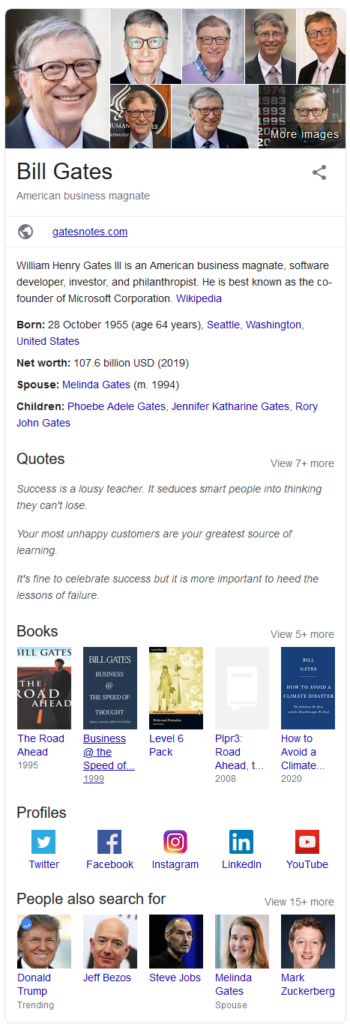How to Optimize Google’s Knowledge Graph for SEO
Innovation. That’s what Google constantly strives for with the different software, products, and services they offer. Google’s knowledge graph is just one of the innovations that made a user’s search experience better and faster. Released back in 2012, the Knowledge Panel is a tool that enables users to quickly view facts about specific people, objects, places, recipes, movies, and many more.
Since its release, the knowledge graph is one of the most defining facets of a user’s search experience since they’re not anymore limited to just viewing the 10 blue links in the search results. Google’s knowledge graph is a powerful and massively interesting tool but what exactly is the Knowledge Graph and how can we, as SEOs, use this to hit our goals?
What is a Knowledge Graph?
In the simplest sense, a knowledge graph is a box that contains factual information about a specific point of interest. The information contained in the box is sourced by Google either from the primary source or from a group of reliable sources found on the worldwide web.
Here’s an example of a complete knowledge graph or panel for the search term for “Bill Gates”. It contains most of the information that people commonly need to know about this specific person. The details include:
- Name
- Images
- Title/Official Designation
- Website
- Short Description (usually from Wikipedia)
- Birthdate
- Net Worth
- Spouse
- Children
- Quotes
- Published Books
- Social Media Profiles
- Other persons of interest that users search for as well when they search for “Bill Gates”
If I was searching for “Bill Gates”, I wouldn’t need to check the search results anymore since everything I need is already displayed in the knowledge graph. Although not all knowledge graphs are as extensive as Bill Gates’, what’s important here is being able to let Google find the necessary information they need on a certain search term or topic and let them display it for you.
What’s the Difference Between Google’s Knowledge Graph, Rich Results, and Featured Snippets?
Featured snippets are answers to queries or long-tail keywords that are displayed above the 1st organic search result which is why featured snippets are also called rank zero. Here’s a helpful guide for optimizing your content for featured snippets.
Rich Results are organic search results that contain elements (usually, visual) that enhance that specific search result. This may include thumbnails for recipes, news articles, etc. Here’s something to help you create structured data tailor-fit for rich results.
Meanwhile, Knowledge Graphs are (aside from the explanation made in the previous subheading) improved search results about general topics such as:
- Companies
- Organizations
- Notable People
- Businesses
- Movies
- TV Shows
- Books
- Food (Nutritional Information, Recipes)
- Products
How to “Change” Google’s Knowledge Graphs
Notice the quotation marks around the word change? The reason why I enclosed the word in quotation marks is because you can’t directly control a knowledge graph panel. Even if you do everything in your power to tell Google to change a certain knowledge graph panel, it’s still up to their discretion if they will change it or not.
However, it’s not impossible to better optimize a knowledge graph panel so that Google will, at the very least, notice that you’re providing more and better information to improve their knowledge graphs. Here are some steps you can do to “influence” Google’s Knowledge Panels:
1. Optimize your Structured Data Markup
As SEOs, we all know the importance of structured data and how it can help our CTRs and rankings. But not a lot of people know that the information contained in our website’s structured data is also used by Google’s Knowledge Graph algorithm to present a piece of factual and complete information for the users.
Fortunately, I have some guides on how structured data affects SEO and how you can use it effectively.
2. Create and Optimize your Google My Business Listing
Create your Google My Business Listing and fill out all the information (that you can provide) since that particular information can be used by Google for your business’ Knowledge Graph. Additionally, setting up a Google My Business listing can improve your local search rankings as well.
Interact with your customers through your Google my business listing since they can submit questions and review your business there. Having positive reviews and constant interaction or resolved questions are also sends positive signals to Google.
3. Fill Up your Information in Social Media
What if you don’t have a website? If you’re a notable person or a person of authority in your specific niche, Google will instead rely on your social media profiles for information and validation. So, if possible, get your social media profiles validated since that improves authority and authenticity.
4. Set-Up or Optimize Your Wikipedia Page
If you look hard enough, you’ll notice that almost all of the descriptions they include in the Knowledge Graphs are from Wikipedia. This is because Google heavily relies on Wikipedia for any information that relates to the specific topic the Knowledge graph is about.
So, it’s important for you to create a Wikipedia page for your business or your person. Of course, you have to establish authority in the Wikipedia page before you even create your own page. So, I suggest you start contributing through correcting current info, adding useful info, or removing false info.
5. Suggest an Edit to Google
You can also opt to directly suggest changes to Google, however, you need to be the official owner or representative of the brand or person the Knowledge graph is about. Once you suggest changes to Google, they will start the reviewal process and they’ll email you once they decide to update your Knowledge Graph. Google also has a guide on suggesting edits to your knowledge graph
Key Takeaway
Knowledge Graphs are one of the most eye-catching and useful parts of the search results. It’s important for us businesses, noteworthy people, etc. to be able to help out users that search for us since we want to be at the forefront when users are looking for our specific brand.
Google’s Knowledge Graphs are one of the best ways to provide accurate, fast, and reliable information to the users and we, as webmasters and SEOs, want to be the ones that give them that information. So, what are you waiting for? Make use of your business’ knowledge graph and make the search market a much bigger and better place! Do you have any questions? Feel free to comment down below and let’s talk.