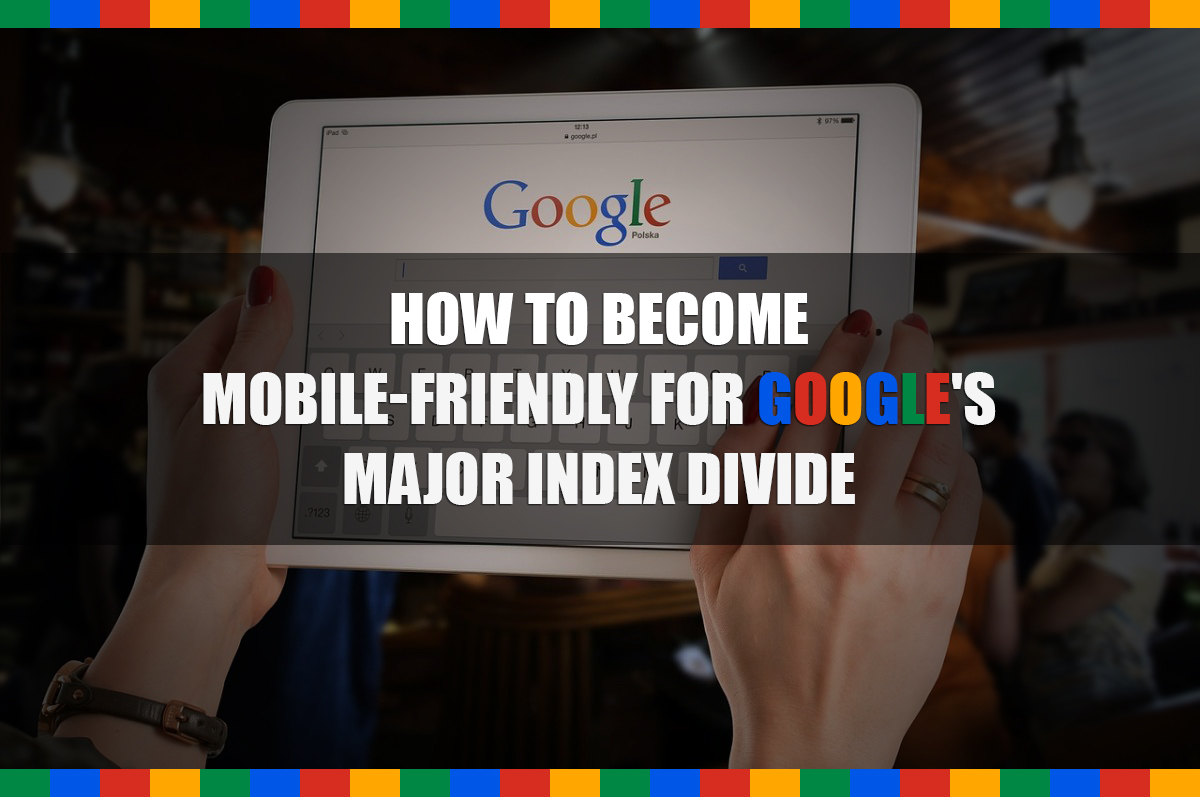How to Become Mobile-friendly For Google’s Major Index Divide
Last month Google announced that it will be dividing up its index in order to serve mobile search queries and desktop search queries separately. The mobile index will become the “primary” index, whilst the secondary desktop index will not be as up to date as the mobile one. With the change set to occur within a matter of months, it’s time for websites to really up their game when it comes to mobile SEO.
What is Mobile SEO?
Optimising for mobile search doesn’t necessarily mean you need to follow a whole new set of rules for optimising content. Instead, think of it as optimising the usability of your site so that mobile viewers can enjoy just as good an experience browsing your site on their smartphone as they would on their laptop. A great place to start is to use a mobile optimisation checker – Google’s mobile usability report is a great place to start because it allows you to pinpoint all mobile-friendly errors across your site.
How to make a website mobile friendly:
Optimise page speed:
Since page speed can be inhibited by hardware issues or connectivity problems on mobile, you need to make sure your site doesn’t slow this down even further. This may mean cutting out some content and making pages lighter and simpler for mobile.
Make sure text is legible on small screens:
If your website’s layout is unable to adjust to a mobile screen, you could leave users struggling to read minute text and having to zoom in and scroll horizontally across the page.
Avoid pop-ups where possible:
If users struggle to dismiss a pop-up on their touchscreen device they may become frustrated and simply exit your site, leaving you with high bounce rates. Consider ditching the pop-ups unless you can create close buttons which are easily tapped. Which takes us onto our next tip…
Assume users have fat fingers:
With screen sizes and touchscreen sensitivities differing from device to device, you need to make your clickable buttons are as user-friendly as possible. Avoid placing them in areas where they could be accidentally tapped when scrolling, and be sure to test, test and test some more to figure out if they’re too small or too big.
Wave goodbye to Flash, say hello to HTML5:
Flash is often not supported by smartphones, so users won’t be able to see any of your site’s flashy features. HTML5 is the way forward, so if your site still incorporates heavy amounts of Flash, it’s time for a change.
Be concise with page titles and meta descriptions:
Space is very limited in mobile SERPs, so you really need to take the time to optimise your page titles and meta descriptions, making them as compelling and concise as possible.
Don’t forget to go local:
Mobile search and local search go hand in hand, so be sure to optimise your local search presence if there’s a local aspect to your business, such as the areas you serve or the location of your bricks and mortar store.
Tap into rich cards by using schema.org structured markup
What are rich cards?

Rich cards are a new format of search results which Google has implemented to provide a better mobile experience. They highlight the most relevant results in highly engaging, visual carousels. Getting your pages into rich cards can give you significantly more exposure than in standards SERPs because users can preview your content right away.
How to implement rich cards
Right now, Google only use rich cards for two types of content – movies and recipes. However, they’ve made it clear that they’re working on increasing the amount of content that could be displayed with rich previews. In order to implement rich cards, you must use schema.org to markup different types of content on your site. It’s not a quick or easy job, but the impact it could have on your mobile SEO makes it a worthwhile project to get started on.
Choose a mobile friendly website design configuration
To implement all of the mobile optimisation strategies outlined above, you need to choose a method to configure your mobile site. There are three key ways to do it:
1. Responsive web design
Your URL and HTML remains the same for mobile and desktop, but the layout of the page responds to the screen size of the device it is accessed on.
This option is relatively easy to implement and won’t require too much adaptation of your existing site design. Plus, Google recommends this method, and that’s a great endorsement for how successful it can be. However, if you have huge pages on your desktop site they could become very slow to render on mobile devices which could harm your mobile SEO. Plus, it might mean your site isn’t as mobile-friendly as it may be if a mobile version were created from scratch.
2. Dynamic serving
Your URL remains the same no matter what device accesses it, but a different version of HTML is produced for different device types. The site will serve the most appropriate version of HTML based on information gathered from the user’s browser.
The major downside to this strategy is that you need to design several different versions of one site, which can be time consuming and expensive. However, it does mean you have the freedom to fully optimise every aspect of your mobile site to give the very best mobile experience.
3. Separate URLs
You have different URLs and HTML for each device type. When a user accesses your site, their device type is detected and they’re redirected to the most appropriate version of the site.
This strategy is helpful if you feel wary about doing major redesign work to an existing desktop site which is performing well in terms of SEO. However, in order that you don’t have any problems with duplicate content and you maximise the search success of both mobile and desktops sites, you need to implement bidirectional annotation in order to link equivalent pages on each site; it’s a tricky process and can cause serious problems if errors occur.
Mobile keyword research
People don’t perform the same search queries on their mobile devices as they do when using a desktop. Search Engine Watch found an increase in question-based queries and location-specific queries (particularly for businesses like restaurants, bars and cafes) on smartphones and tablets. Plus, they found that mobile queries are often much shorter and simpler, no doubt because it takes longer to type a query on a mobile device than it does on a laptop or desktop with a keyboard.
With this in mind, you should be performing mobile keyword research separately to desktop keyword research to tap into the mobile user base. You can perform the research in much the same way as you usually would, but be sure to filter for mobile when using resources like Google Keyword Tool, Webmaster Tools, and Analytics. Check out this article from Search Engine Land on How To Do Keyword Research for Mobile SEO, which is a really comprehensive and handy starting point.
Start working on Mobile Optimisation now!
Although Google hasn’t given a definite date for splitting mobile and data indexes, they have said that the change will happen within months. If you’re not already optimised for mobile, you need to urgently prioritise optimisation. If you’re already on the way to a mobile-friendly site, take the next few weeks to tweak and perfect your content for mobile and start adapting your future SEO strategy to ensure that mobile is always top of the agenda.
About the Author
Matt Cayless is the Director of Client Strategy at Bubblegum Search, an SEO & Content Marketing agency. He has a passion for helping businesses optimise their content experiences online. By night he can be found training for his next marathon while remaining fearful of carbohydrates.