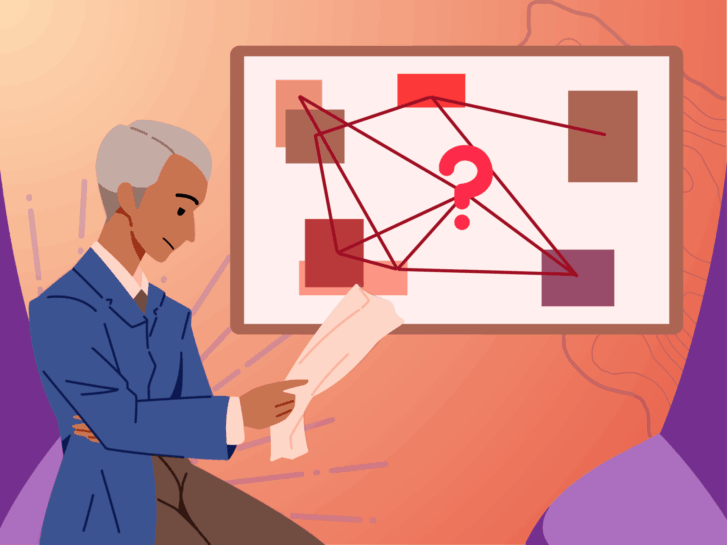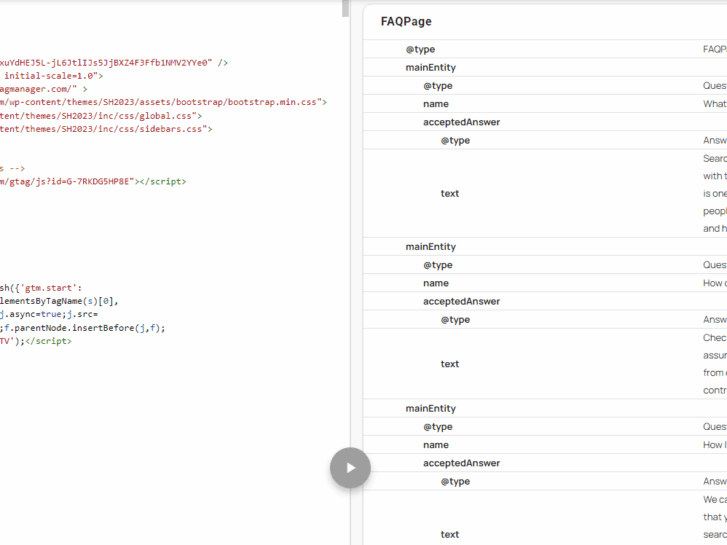Turn FAQs Into Clicks: Add Schema Markup for Better Results
If you’re publishing helpful content—whether you’re a business, blogger, or brand—knowing how to add FAQ schema can give your SEO a serious edge. Search engines prioritize clear, structured information, and FAQ Schema is one of the simplest ways to deliver exactly that. When implemented correctly, it allows your content to show up in Google with expandable rich snippets, giving users instant answers and potentially driving more qualified traffic to your website.
But it’s not just about rankings. Adding FAQ Schema enhances user experience, builds authority, and claims more real estate on the search results page. Let’s walk through how to add it to your website without the use of plugins.
What is FAQ Schema?
FAQ Schema is a type of structured data from Schema.org that helps search engines understand a list of questions and answers on a webpage. When you use it, Google may reward you with an enhanced SERP (Search Engine Results Page) snippet where your FAQs appear in an expandable format—right beneath your title and meta description.
This not only boosts visibility but also pre-qualifies users before they even click, filtering out irrelevant traffic and bringing in people who already see value in your answer.
Real-world example? If you’ve got a “Frequently Asked Questions” section on a service or product page, adding FAQ Schema tells search engines: “Hey, these aren’t just text blocks—these are Q&As that users want answers to.”
Author’s Note: Looking to level up your structured data? Here are a few other schema guides you might find useful, like: AggregateRating Schema, VideoObject Schema, LocalBusiness Schema, Product and Review Schema. I wrote these to make schema markup more approachable—so even if you’re not a developer, you can still get results.
Where You Should Use FAQ Schema
Not every page needs FAQ Schema. But when used strategically, it works wonders on pages that aim to inform, clarify, or guide. Here are a few ideal spots:
- Product pages – Answer common questions about delivery, returns, specs, and availability.
- Service pages – Clarify how your service works, pricing details, or what customers can expect.
- Help or support pages – Provide instant answers to common troubleshooting queries.
- Blog posts or guides – Reinforce key concepts or address tangential questions users may have.
- Landing pages – Handle objections and streamline the decision-making process.
And of course, the FAQ schema markup will only be valid if it reflects the actual FAQ section on the page. That means you can’t add this on pages without an FAQ section, or include questions and answers that aren’t in that section.
Important Note: Only use FAQ Schema for static content. If users can submit their own questions (like on forums or community pages), use Q&A Schema instead.
Required Properties for FAQ Schema
The core of FAQ Schema is simple: a list of question–answer pairs.
Here are the essential properties:
| Property | Description | Required? |
| @context | Always set to “https://schema.org” | Yes |
| @type | Always set to “FAQPage” | Yes |
| mainEntity | A list of questions and their accepted answers | Yes |
| @type (nested) | Should be “Question” and “Answer” for each pair | Yes |
| name (Question) | The actual question being asked | Yes |
| text (Answer) | The full answer to the question | Yes |
Unlike other schema types, you don’t need any advanced properties or attributes here—just clean, clear markup that reflects what’s on the page.
How to Add FAQ Schema Markup
Like with other schema types, the cleanest and most Google-friendly format is JSON-LD. Here’s how to do it:
Step 1: Prepare Your JSON-LD Snippet
Wrap your code in a <script type=”application/ld+json”> tag and structure your question–answer pairs properly.
Here’s a template you can copy:
<script type=“application/ld+json”>
{
“@context”: “https://schema.org”,
“@type”: “FAQPage”,
“mainEntity”: [
{
“@type”: “Question”,
“name”: “Can you provide an SEO audit for my website?”,
“acceptedAnswer”: {
“@type”: “Answer”,
“text”: “Yes, we offer a quick and free SEO Audit that you can receive by filling out our form.”
}
},
{
“@type”: “Question”,
“name”: “Do you offer SEO consultations?”,
“acceptedAnswer”: {
“@type”: “Answer”,
“text”: “Yes, we offer quick SEO consultations through an exploratory meeting. You can set this meeting through our linked calendar.”
}
}
]
}
</script>
Important Note: Make sure the questions and answers exactly match what’s displayed on the page. Any mismatch may cause Google to ignore or even penalize the markup.
Step 2: Insert It on the Page
Place the <script> inside the <head> or at the bottom of the <body> of the specific page that contains the FAQ content. Avoid site-wide implementation unless every page has a relevant FAQ section.
Step 3: Save, Publish, and Test
After you’ve saved your changes and published the page, it’s time to test your markup (and yes, you should always test it).
Before calling it a day, you can run your page or your code through either of these tools:
- Google’s Rich Results Test – Check if your FAQ is eligible for rich results. This is the one that tells you if Google will actually use the markup.
- Schema Markup Validator – This checks if your code structurally aligns with Schema.org’s guidelines—even if Google doesn’t display a rich snippet.
Make sure to fix any errors or warnings these tools show. Sometimes, even a missing bracket or an invalid character can prevent Google from reading your schema.
Key Takeaway
FAQ Schema may look simple, but its impact is anything but small.
When you implement it correctly, you’re doing more than optimizing for SEO—you’re making your site easier to use, more credible in the eyes of Google, and more helpful to real people who want quick, reliable answers. It’s a low-effort, high-reward move for most websites—and one of the fastest ways to improve visibility without changing your entire content strategy.
In short? If you’ve already got an FAQ section, take 10 extra minutes and mark it up. It’s one of the easiest wins in structured data.