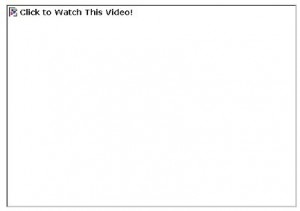How to Hide Keywords in Images
Now that we have established outbound links, here’s one more that could help you with your on site optimization – image SEO. How do you do optimization for images? How do you use image alt text? How do you use image title? Does changing an image filename help? This is an Image Optimization Tutorial
A Good Alternative
Image alt text stands for ‘image alternate text’ – why is it called alternate text? Because when you load a webpage without display turned on, it’s the alternate text that will display instead of the image.
Image alt text can also be considered the keywords behind the image. But it is well nigh misunderstood and misused. People and ‘SEO specialists’ (or so they claim) alike, use image alt text to stuff and spam keywords inside their images – thinking that these invisible keywords will improve their relevance ranking.
This practice is clearly wrong. It may work, yes, but it is not the original design and purpose of the image ‘alt text’ attribute.
The image alt text is supposed to describe what the image is about so that when you search in the image SERP (Search Engine Results Page) of various search engines, your picture is ranking well for certain keywords. Relevant keywords pertaining that image which you tagged with an alt text.
How do you use image alt text?
When you look at the image HTML code, it looks something like this:
<img src =”https://sample-image-url.com” alt=”this is where you put the alt text”/>
It’s not rocket science at all. And I highly recommend putting in alt texts in all your images. It might not help much in ranking for the main Web SERP but it will surely help you in ranking for the image SERP.
More Hidden Keywords
Image alt text is not the only available attribute where you can hide keywords. There is also an image title attribute. The image title attribute does not weigh as heavily as image alt text in ranking your images in the image SERP but it does help. It helps people. How?
When a user/reader/customer mouses over an image that he/she perhaps do not understand, an image title will help the person know what you are trying to say with that image by adding an image title. An image title allows a tool-tip-text to pop out whenever a mouse-over is done to the image.
Again, an image title is not meant for you to stuff up keywords inside your image. Instead, it is meant for you to help people understand why you put the image there, what’s it for and what it says. The way it affects search engines should not be made a focus even if it affects your image rankings a bit.
How do you use image title?
When you look at the image HTML code, it looks something like this:
<img src=”https://sample-url-here.com” alt =”sample alt text here” title=”sample title text here”/>
Does the image filename matter?
This is a question that has bothered a lot of SEO specialists. Does the filename of the image itself affect the rankings of the image in the SERP?
I could only say my personal opinion and observation. And thus far, I am driven to say yes.
An image filename does affect the ranking of the image in the SERP. That is why all the images I use here in SEO Hacker does not come from an external source – because even if I can edit the alternate text and title when it comes from an external source, I cannot edit the image file name unless I download and save it with my desired image file name.
I would advise that before you upload any image, change the filename first into the best description possible for that certain, specific image that you have. We want to rank. And we want to make every possible factor count in order for us to get to the top.
Tips for keeps: Take heed of these three simple details for optimizing images. All the little things in SEO matter. Optimizing images is one arena that you will compete in whether you like it or not. Since you’re already in the competition, make it good. As good as you can make it to be.
This entry is part of the SEO Hacker School series: Complete On Site Optimization Tutorial