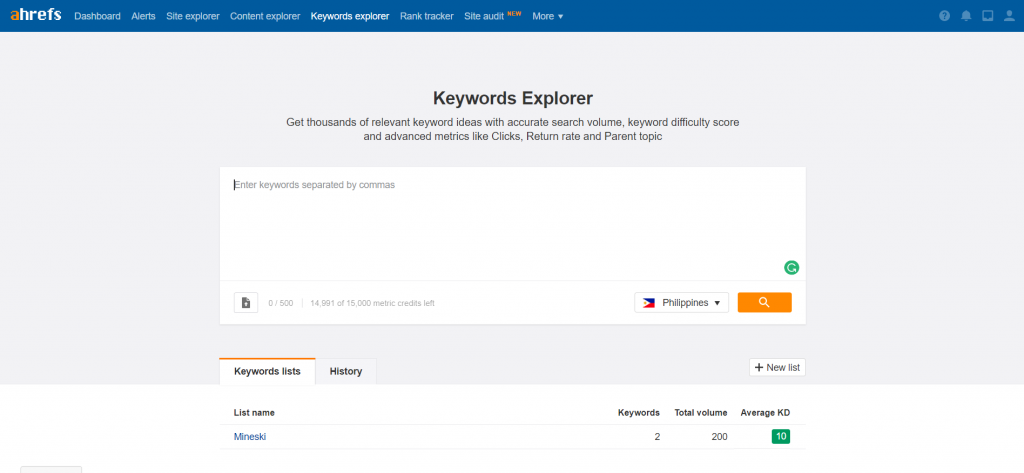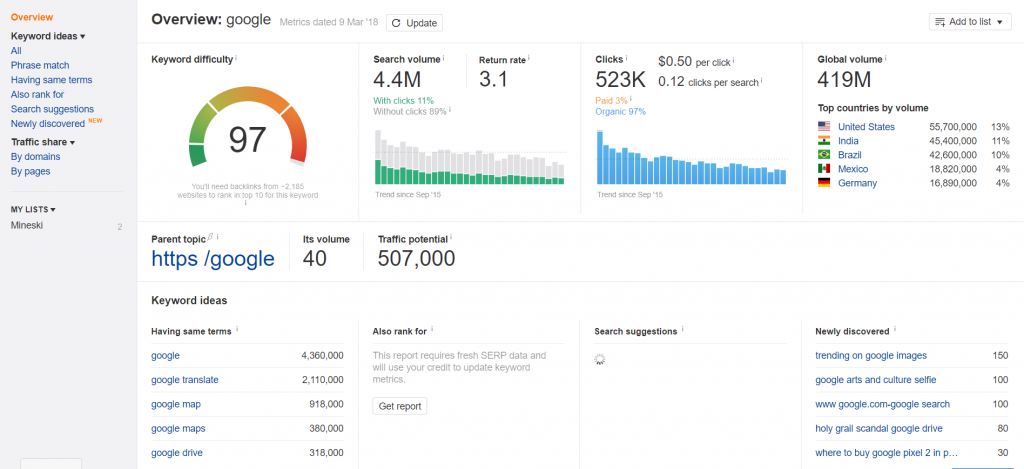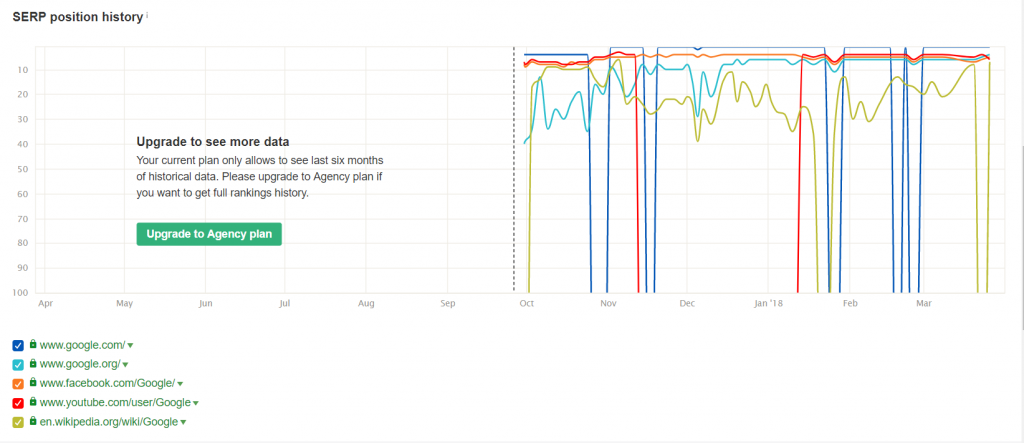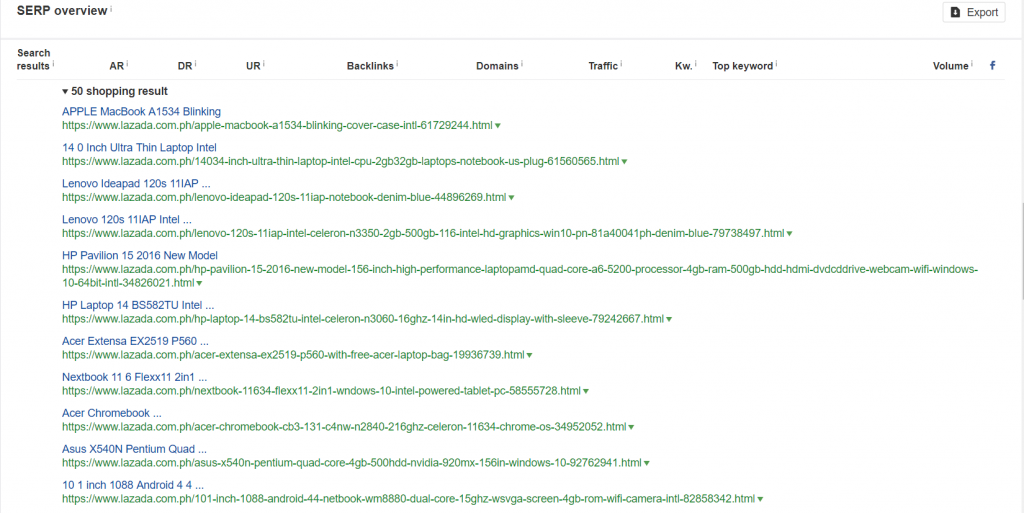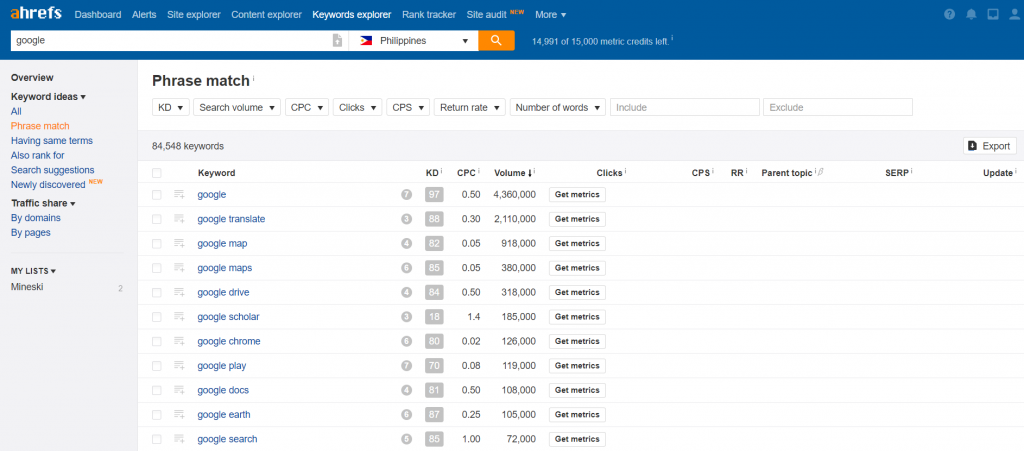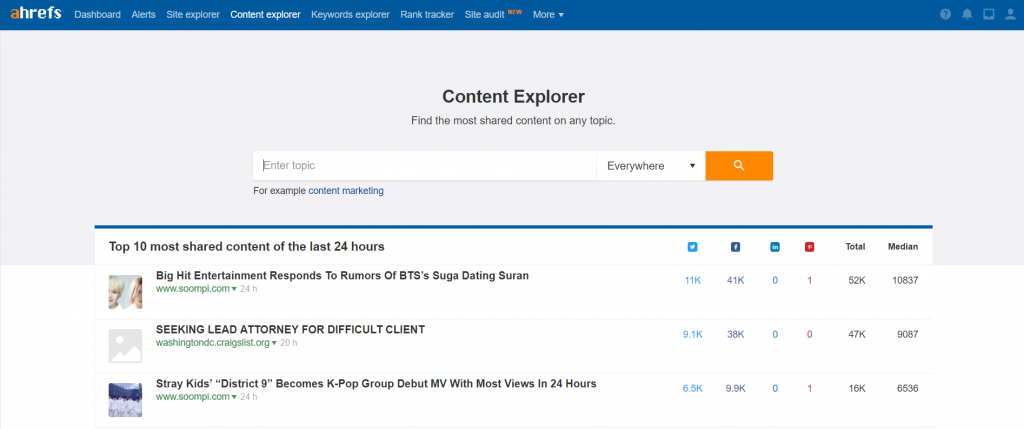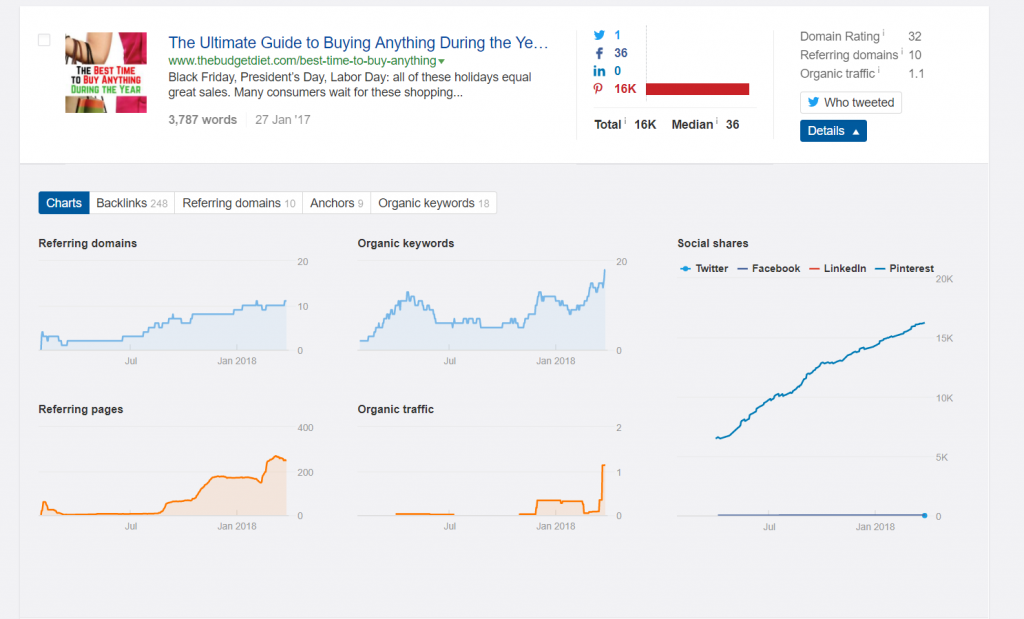How to do Keyword Research Using Ahrefs
When it comes to keyword research tools, there are few that are as effective and efficient as Ahrefs. It is one of the most frequently used tools in our link building and content management teams, as it has given us the best results that help our clients achieve high search rankings that lead to more traffic.
We have covered Ahrefs in some of our previous posts, such as how to use it to solve keyword cannibalization, along with an in-depth review which takes a look at its features. One of the best features of Ahrefs is the Content and Keyword Explorer, which allows you to find the best keywords and related content that helps generate more traffic to your website.
With that in mind, here is a short guide on how to do keyword research using Ahrefs. If you want to try out Ahrefs for yourself, you can avail of its services by going to their site. You can also take a look at their new Blogging for Business course, which is truly helpful in helping your blog grow.
Getting Started
To get started with doing keyword research, all you have to do is to access the Keyword Explorer. From there, you would be able to enter a certain number of keywords. For this example, I’ll be entering “Google” as my keyword to get things going.
After entering the keyword, you now proceed to a new page that contains all of the data from the keyword that you entered. You get to see important details such as Keyword Difficulty, Search Volume, Clicks, and Global Volume. These help you measure how frequent the keyword is being used, along with the current trend, and countries where the volume is high.
Overview
Along with these statistics, you also get possible alternative keyword ideas that you can use, search suggestions, and newly discovered keywords that are gaining more traffic. Scroll further down and you get to view the SERP position history on websites that use the keyword. This will allow you to see the rankings from a certain period in time.
Along with that, you would also be able to see related links in which the keyword is present. For this example, I used the keyword “laptop for sale”, which brought in a lot of links from e-commerce and shopping websites.
Along with getting the overview of keyword search volume, you also get to look similar keywords and phrase matches even further. Phrase Match allows you to view related keywords, along with important details such as search volume and cost per click.
With the Keyword Explorer, you get a robust research and analysis feature that allows you to find the best performing keyword for your website.
Content Explorer
After successfully doing your keyword research, the next step is to look for content related to your keywords. Like Keyword Explorer, all you have to go to get started on Content Explorer is by entering the keyword and click away. You can filter the results per region as well, which helps you focus on region-specific content, which works really well for local SEO.
Upon entering the keyword, you are presented with content that is sorted by relevance on the default setting, although you can change this setting to change your preference. You also have more options to filter your content, with options like date of publishing, content language, number of social media shares, domain rating, referring domains, organic traffic, and even number of words.
Once you have found content that you would like to view and analyze further, clicking the “Details” button allows you to look into more statistics. This section allows you to view backlinks, anchors, referring domains, and organic keywords. You can view each section individually to view more data, which allows you to explore and discover even more content that you can use as a reference.
When it comes to crafting content and keyword research, Ahrefs is an invaluable tool that allows performing these tasks efficiently and be able to find the best keywords and content for your website. This tool has helped us create some of the best content for our clients, and find the best keywords that helped them rank on Google’s first page. If you are looking for a robust keyword research tool, look no further than Ahrefs.
Key Takeaway
When it comes to value and quality performance, Ahrefs is one of the best SEO tools available. It’s diverse set of features, combined with some of the best and most accurate search data make it a must-have for anyone doing SEO.
If you have questions about Ahrefs, or SEO in general, leave a comment below and let’s talk.