New Website SEO: A Comprehensive Guide

Having a stable SEO foundation is what all of us in industry yearn for. Oftentimes, we have to make do with what we can work with – a relatively old website with so many onsite factors left unoptimized, a spammy backlink profile, and so many facets left ignored. But, there are moments wherein we get the chance to optimize a newly-created website. The chance to lay the perfect SEO foundations for the website is already within reach; what’s left to do is to get started. But how exactly do you optimize a new website for the search engines?
New Website SEO
Having the chance to optimize a new website is definitely a great one, however, there are times where we get overwhelmed and we don’t know where to start. The best thing to do here is to write down your game plan and do them in order of their importance. Here’s an awesome game plan to help you SEO your new website:
Keyword Research
Provided that your new website has your brand name as it’s domain name and has a great web hosting provider then the next thing you should do is to decide which keywords your new site will target. We have a lot of recommended tools such as Mangools’ KWFinder and, of course, Google’s Keyword Planner.
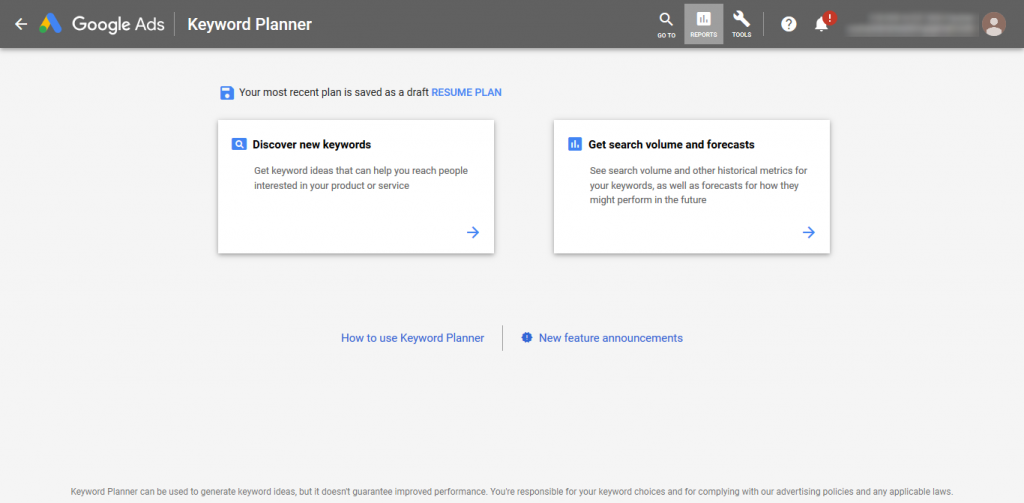
When you’re deciding on keywords you want your new site to target, be mindful of the fact that broader, popular keywords are harder to rank for since high-quality, authoritative websites are ranking for those kinds of keywords.
I recommend you choose semi-broad keywords then focus your content around that keyword. It’s also important to remember that the keyword you choose should be related to your brand’s niche. You can’t target “laptops for sale philippines” then have your business in the cosmetics industry. After deciding on the keywords, here’s what you’ll do next:
Site Structure
Working on a new site that only has a few pages, you can roughly plan out the structure of the site as it slowly grows bigger. So, while you still have control on the minimal number of pages, plan out how your site structure works. A great way of implementing site structure is through topic clusters (which we’re using for a large number of our clients). Here’s what it looks like:
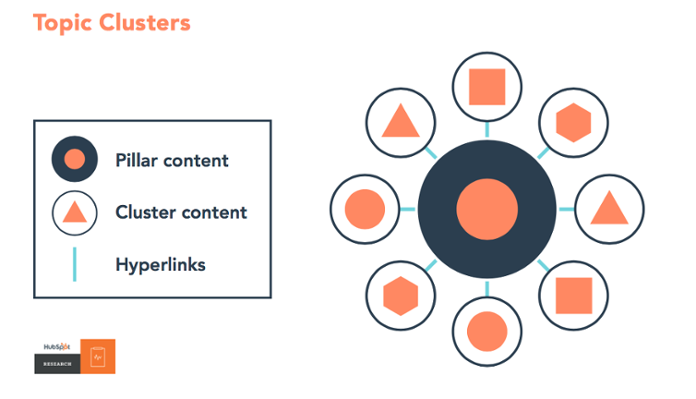
(Image Source: HubSpot)
But, the most common one you’ll see in most websites is the pyramid site structure wherein the homepage is at the top and important pages such as contact page, about page, blog page, etc. are in the second layer, then other pages below. It looks a little something like this:
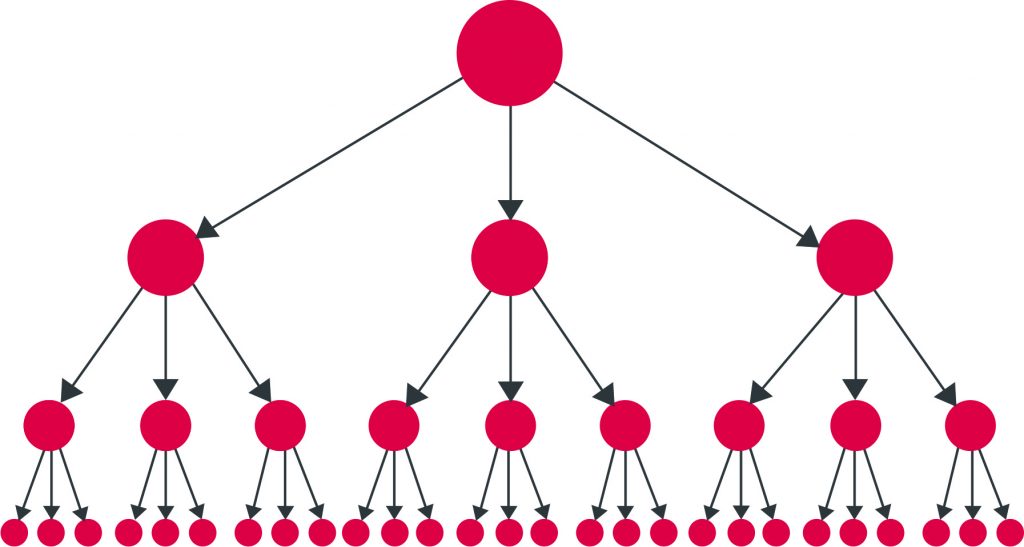
Having a definite vision for your site structure enables you to give a sense of organization to your website while being able to give the users a better experience while they’re inside your website.
Onsite Optimization
After deciding on the keywords you’ll target and the site structure, it’s now time to optimize the existing pages. Make sure you optimize the following:
- URL Slugs – You want your URLs to, as much as possible, contain the keyword and be able to contain what the page is about. Additionally, you want your URLs to be organized and be optimized for your site structure.
- For example, this article is about new website SEO so the URL slug will be seo-hacker.com/new-website-seo-guide
- For e-commerce websites, you’re selling laptops and you have a subcategory of brands so the URL slug will be example.com/laptops/brands
- Title Tags – This should ultimately describe what a specific page is all about. This is also displayed in the search results so it’s important for you to optimize the title tag while keeping it enticing.
- The optimal structure for your title tag is: Primary Keyword | Secondary Keyword | Brand Keyword
- Header Tags – This enables you to structure a page’s content. In order of importance, header tags are: H1, H2, H3, H4-H6. It’s important to remember that only the H1 is a ranking factor, but being able to structure your content enables search engine crawlers to better understand your content. So, organize your header tags as much as possible.
- Content – Always note that search engines place importance on useful and informative content. Make sure that whatever content you put out on your website, it’s useful to the users and is not plagiarized or spammy.
- Images – Make sure to optimize your image’s alt text, file name, and title. This is to give your images a chance to rank in Google Image Search, and to help search engine crawlers better understand the image that you used and why you used it.
- Meta Descriptions – This is the concise and comprehensive summary of your page. This is also shown in the search results, so if you don’t optimize your meta description (alongside the title tag) to be enticing and “click-worthy”, no one will click on your site.
Crawlability, Accessibility, and Usability
After doing the steps above, it’s now time to check if your website is crawlable. You can use tools like Google Search Console or Screaming Frog. Just run a scan of your site and make sure that the pages you want to show up in the search engines are crawlable. Additionally, through Screaming Frog, you can check if there are any duplicate content or any other errors in your new website.
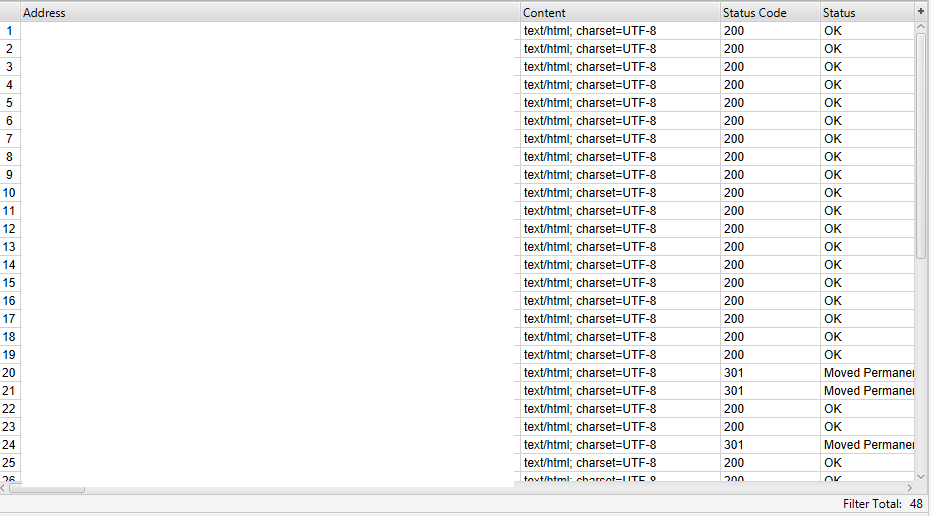
The next thing to check is your website’s accessibility. Is your website accessible to all the devices that users may use? Desktops? Laptops? Tablets? Phones? You have to ask your developer to make your website adapt to the devices used by your visitors and, arguably, the most important device would be mobile since a large number of users use their phones to conduct searches on the daily.
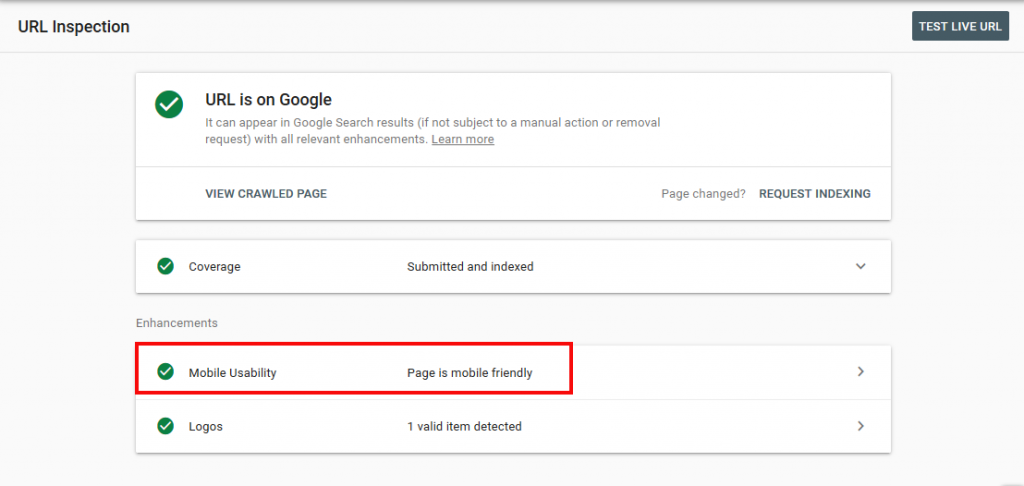
Lastly, ensure that your website’s UI (User Interface) and UX (User Experience) is top-notch. One factor you can check is your website’s loading speed. You can use PageSpeed Insights to get a better picture of your website’s loading speed and how you can improve it. Additionally, you can run some usability A/B tests to know which facets of your websites are preferred by your visitors.
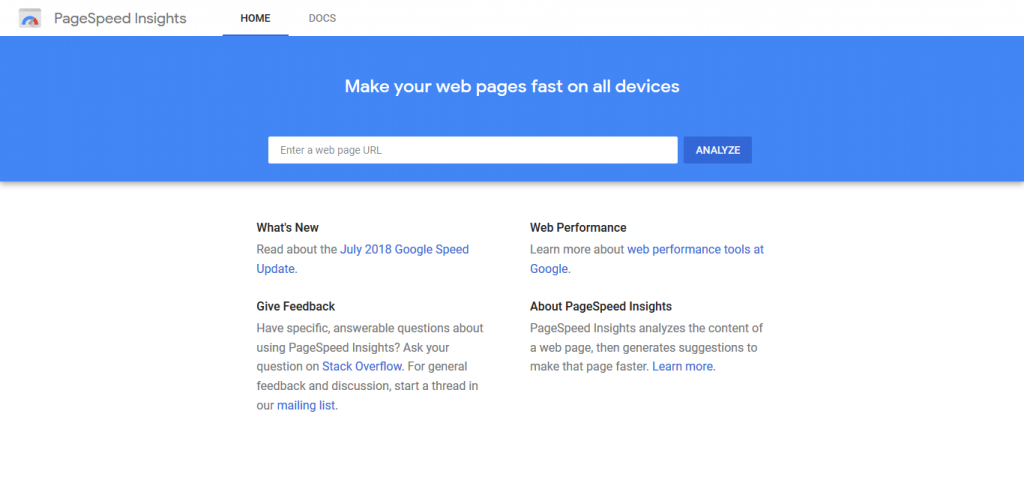
Sometimes, the primary reason why your site has high bounce rate or low conversion is because of its usability. So, make sure that your site’s UI and UX are great. Test everything that you can test and make a compilation of all the things that performed better and base your website design from there.
Sitemap
After you’ve completed all the steps above, it’s time to submit your new website’s sitemap to Google. They crawl your website automatically after a certain amount of time, but you can speed up the crawling process through submitting your sitemap in Google Search Console since this is a more direct way of telling Google that “My site exists and I would like it to show up in the search results, please.”
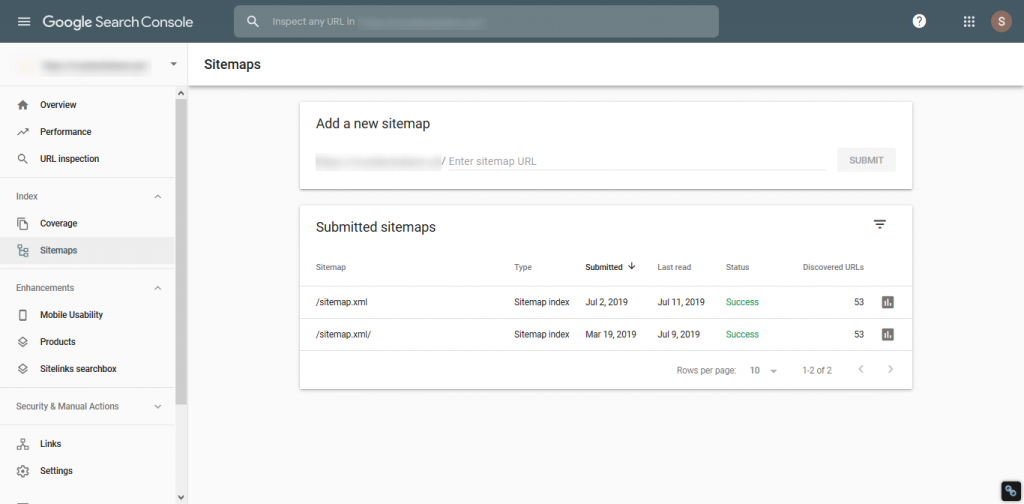
Key Takeaway
The most important part of optimizing a new website is to lay down foundations that will still be effective and useful in the long run. By doing this, you’re allowed to run riskier experiments (not black-hat ones) and a more refined strategy in the future since you already have a steady foundation you can fall back on. Did I miss anything or do you have any questions? Let me know in the comments below!