What’s New In SE Ranking’s On-Page SEO Checker?
When it comes to SEO, on-page elements are factors that directly affect a site’s performance. This is why over the years, more and more tech companies are launching their own on-page SEO checker tool. These tools help make it easier for people who want to jumpstart SEO for their businesses. One of our favorite SEO tools to use, SE Ranking, takes this to another level by developing unique features that work cohesively with the other datasets in their toolbox.
SE Ranking for SEO Optimization
Currently, SE Ranking’s rank tracking tool is widely used among SEO professionals. To make the platform more cohesive, they have developed a broad range of much-needed functionalities to analyze and organize your SEO efforts.
Their new On-Page SEO Checker is an awesome addition that would help SEO specialists all over the world make an actionable plan to rank in search engines like Google.
The tool aims to analyze how a specific webpage can be optimized for its target keyword. So, I took a look at what it could monitor on a page, what makes it different from other on-page SEO tools out there, and how it helps improve the on-page SEO of a website.
Today, I’m going to share my experience with SE Ranking’s new on-page SEO tool.
SE Ranking’s On-Page SEO Checker in Action
To fully see how accurate and extensive the tool is, I used it to check a new website my team is currently working on. I entered the URL of the webpage and the keyword I aim to rank it for to get the audit started.
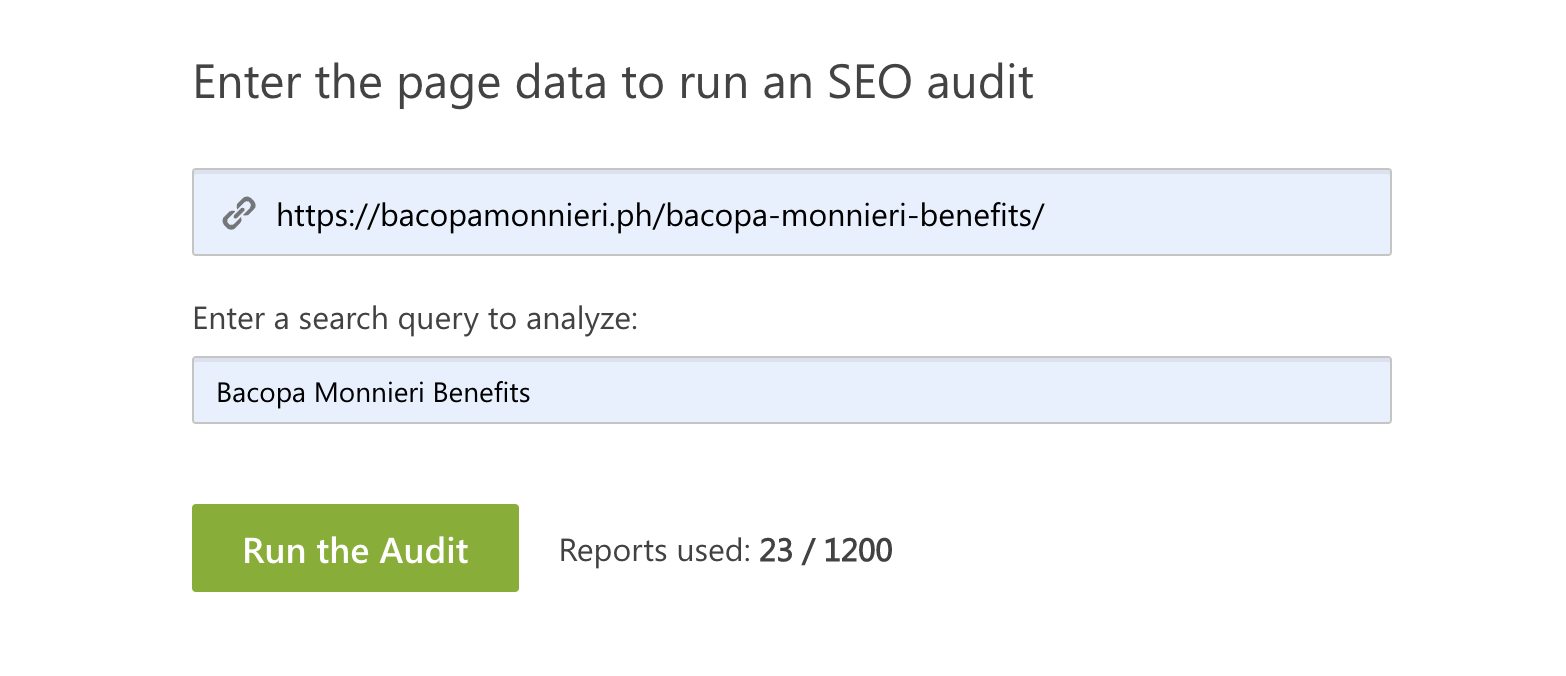
One thing to note is that the checker only accommodates one search query to analyze. So, it’s important to note that the results the tool will show differ for each search query you enter.
Here’s a rundown of some of our interesting finds:
A. SE Ranking Scores Based On A Comprehensive Metric
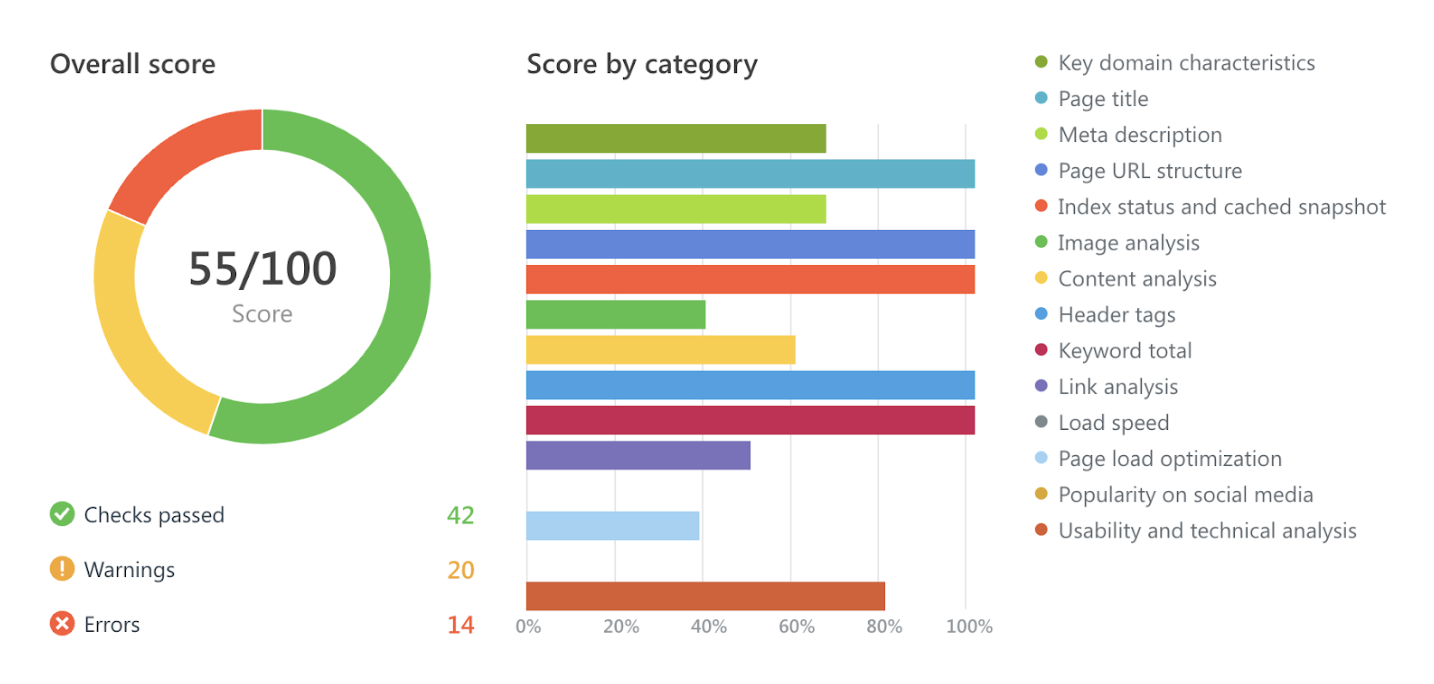
The first thing SE Rankings’s on-page SEO checker shows is the webpage’s overall quality score. This is based on over 70 parameters Google considers when it ranks pages. The quality score is more than just an estimation of the webpage’s performance. I found that SE Ranking’s scoring system has a way of gauging which factors are prioritized more than the others.
According to SE Ranking “…metrics that have a strong impact on rankings have a greater impact on the page’s overall quality score, while metrics that are not decisive are given less weight.”
This means that the score is based on the number of checks, warnings, and errors detected by the tool in the different metrics it set in the analysis.
To help you prioritize your optimizations better, you can explore these categories one by one. For example, the URLs listed as ‘Errors’ require more urgent solutions, so you can start with them.
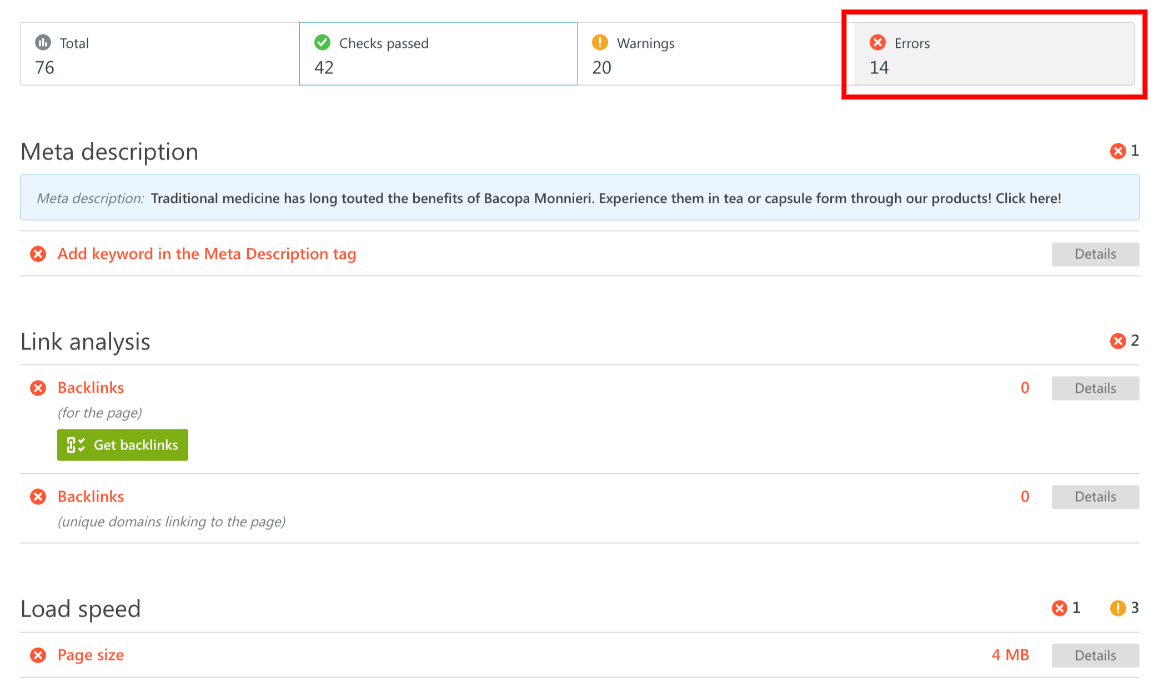
B. SE Ranking Provides Suggestions to Optimize Metadata
Some of the most rigid diagnostics I found from the tool are the ones pointing to the webpage’s metadata. The page titles, URLs, meta descriptions, headings, and alt attributes are arguably the heart of SEO. These are some of the most important factors Google looks at to understand the content of your webpage.
What makes SE Ranking’s on-page SEO checker tool stand out is that it can detect issues that carry weight when it comes to keyword rankings. This is because the tool focuses on giving an in-depth analysis of on-page elements.
While other tools only look at the number of characters in your metadata, SE Ranking can assess if you have integrated your keywords within them. This ensures that your webpage is optimized in a way that caters to the keyword you want to rank it for.
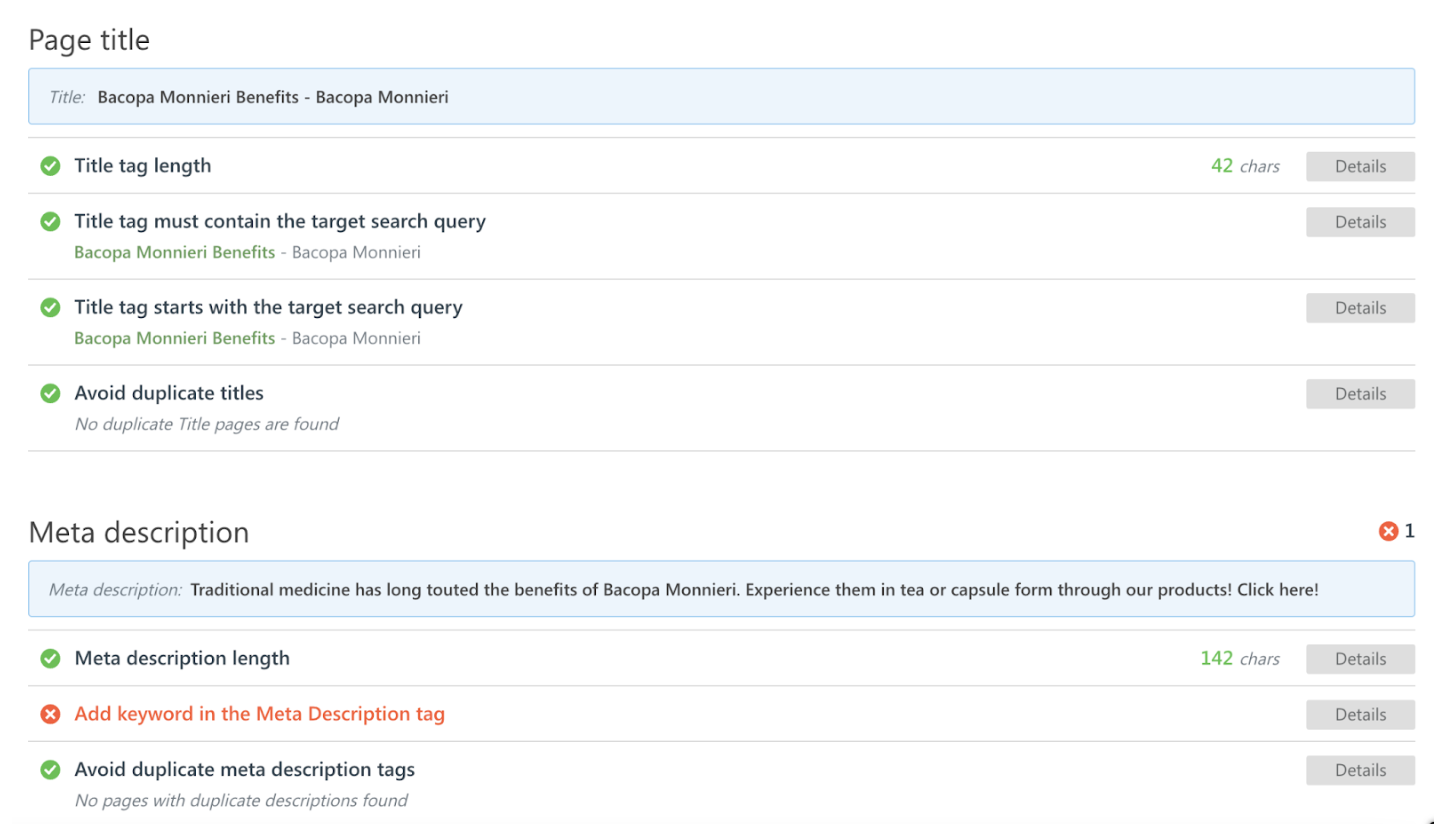
Another thing I noticed is how instead of just listing down warnings and errors on your data, it also provides solutions on how you can improve it. This will help you save time and effort that can be used to optimize other areas of your webpage.
C. SE Ranking Evaluates for Content Uniqueness
Duplicates in page content are red flags in SEO. The last thing you want to do is publish unoriginal content that lowers your chances of ranking in the search engines. Regularly checking if your content is unique for each page is important.
The checker detects and lists down the URLs of the pages your content is similar to, the gravity of their similarities, and which exact areas of the content are not unique. This gives you a clearer idea of what and where you should revise or improve.
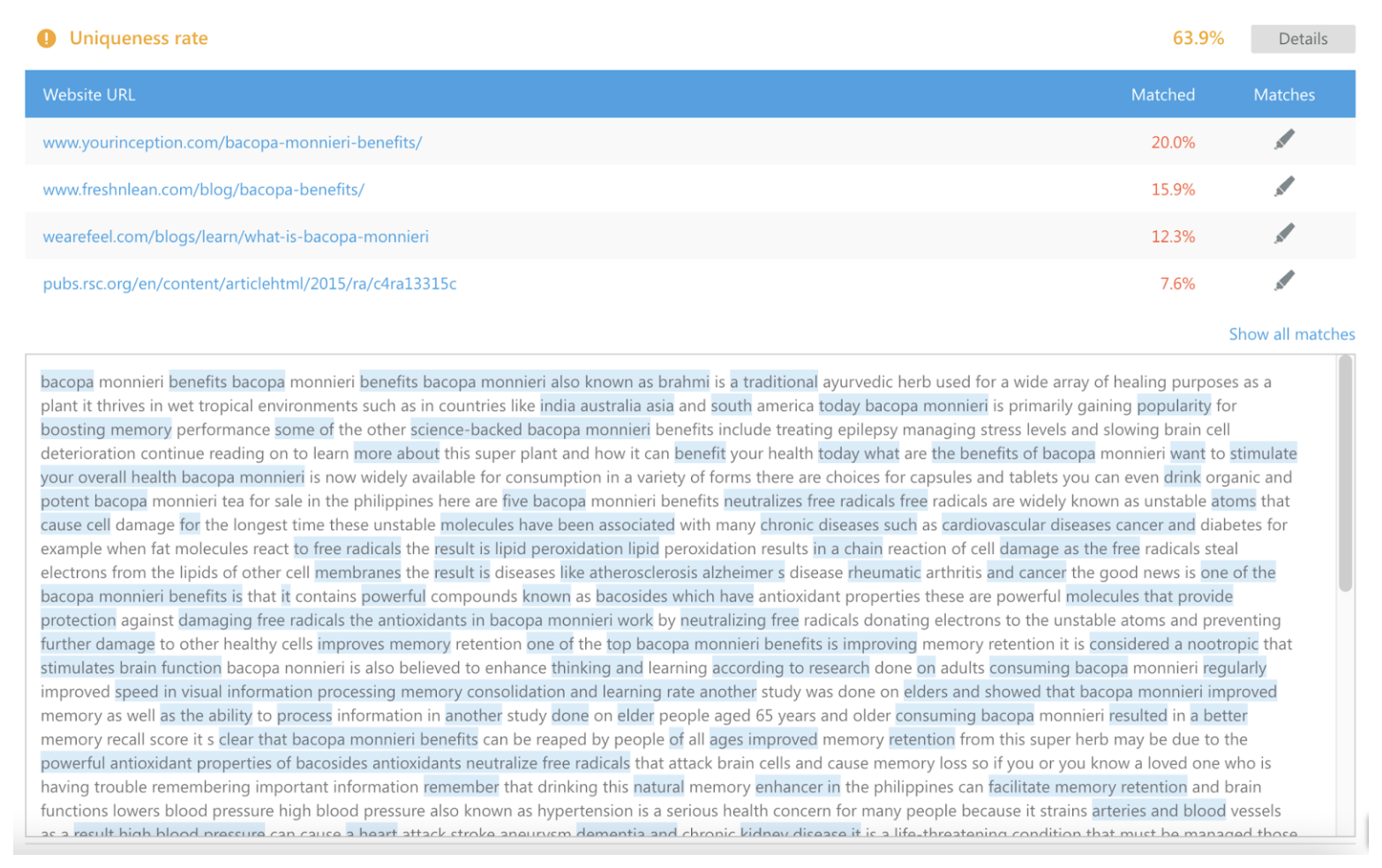
Another distinct detail you can take advantage of in this tool is that it looks at the uniqueness of the images that are found on your webpage. With this feature, you can guarantee that every aspect of your content is a non-duplicate.
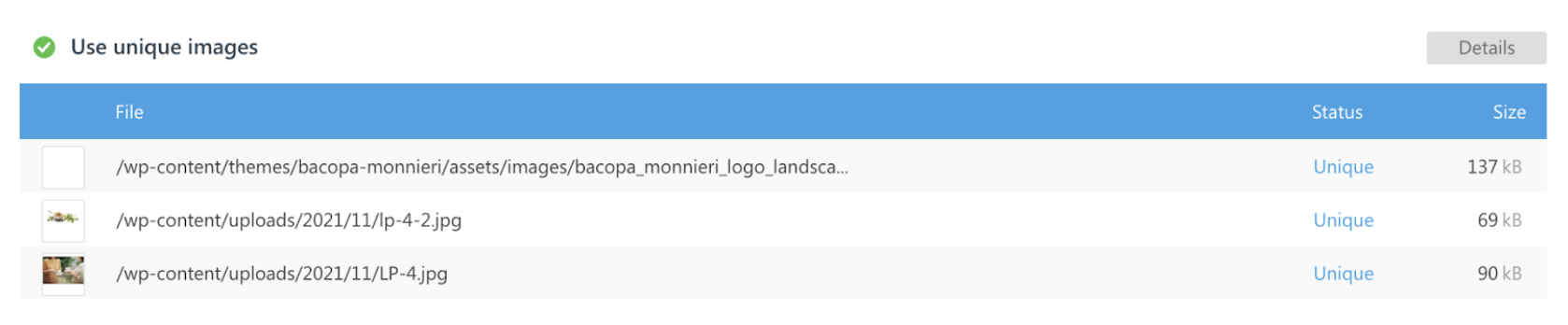
Overall, this category will help make your webpage attractive to users, especially since what it offers is distinct and not repetitive.
D. SE Ranking Assesses Keyword Usage
Your keyword usage will make or break your SEO efforts for a webpage. This is why on top of using the appropriate keyword, you have to integrate it into your webpage properly. SE Ranking’s checker also analyzes this by looking at the number of times a keyword is used on a webpage. At the same time, it detects which part of the content your keyword is placed in.
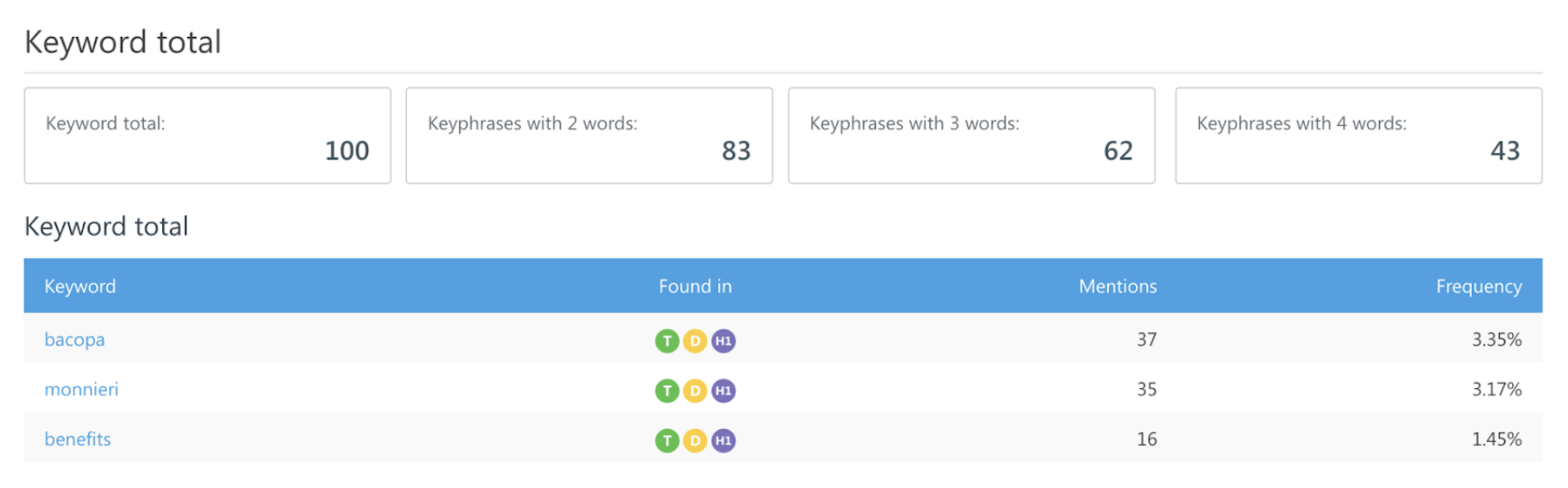
To better understand this report:
- “T” stands for the Page Title
- “D” represents Meta Description
- “H1” refers to the Heading 1
This feature can guide you on how to utilize and place your keyword in areas where you need them to be.
Another good thing about this feature is it recognizes keyword variations and keyphrases in case you want to diversify your keyword usage.
E. SE Ranking Provides A Page Speed Report and Recommendations
Better page load speed makes for a better user experience. And when Google rolled out its Core Web Vitals update last year, the speed, responsiveness, and stability of a webpage became an important ranking factor.
The tool makes this easier by skipping the setting up process and directly showing the results.
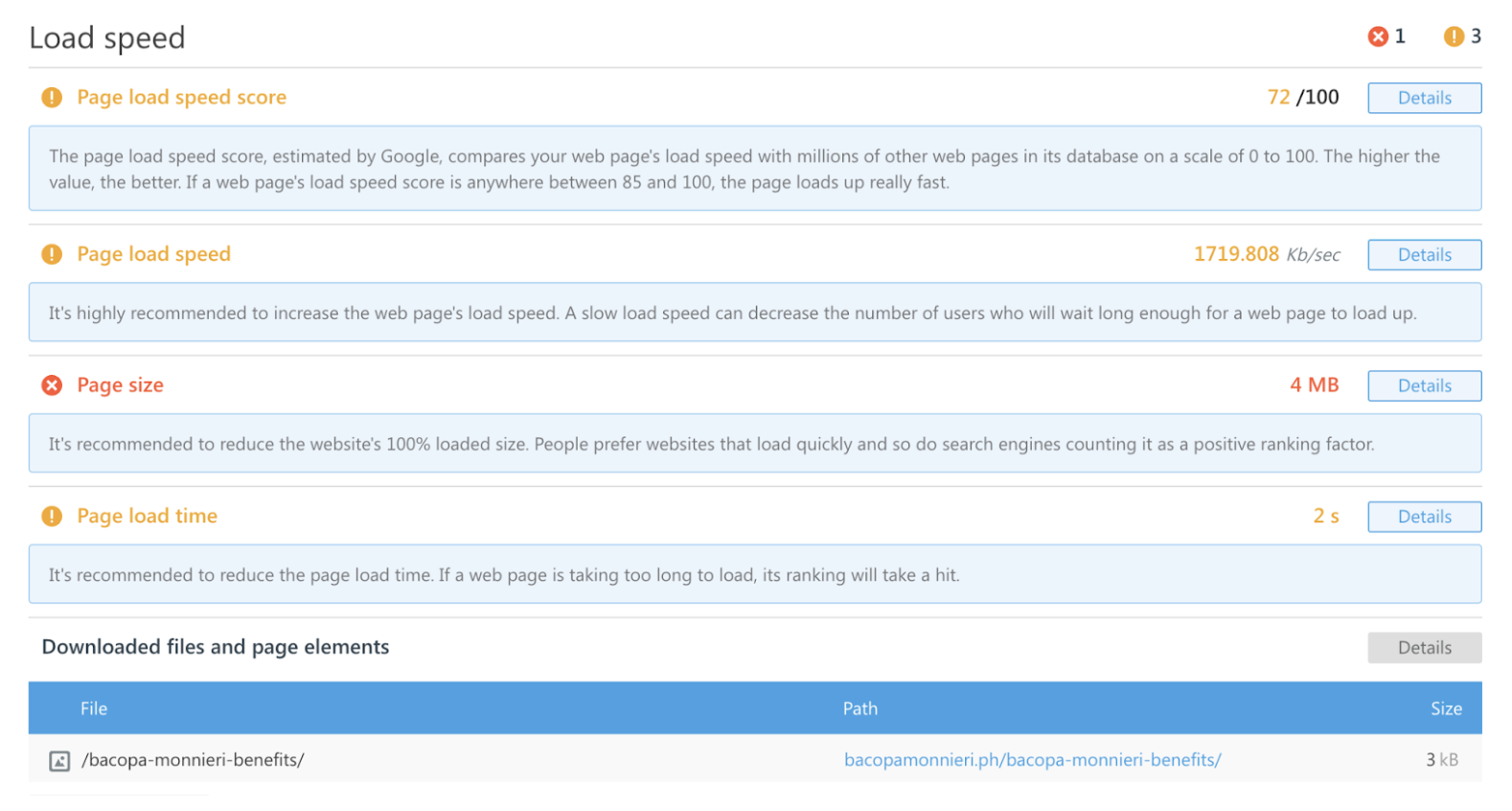
Not only does SE Ranking give the numbers for page load speed, but it also presents specific suggestions that you can work on to improve these numbers.
In the image below, you’ll see specific fields where fixes can be applied. The checker also separates its results for each device. The preview of how the page looks like for each device at the right is just the cherry on top.
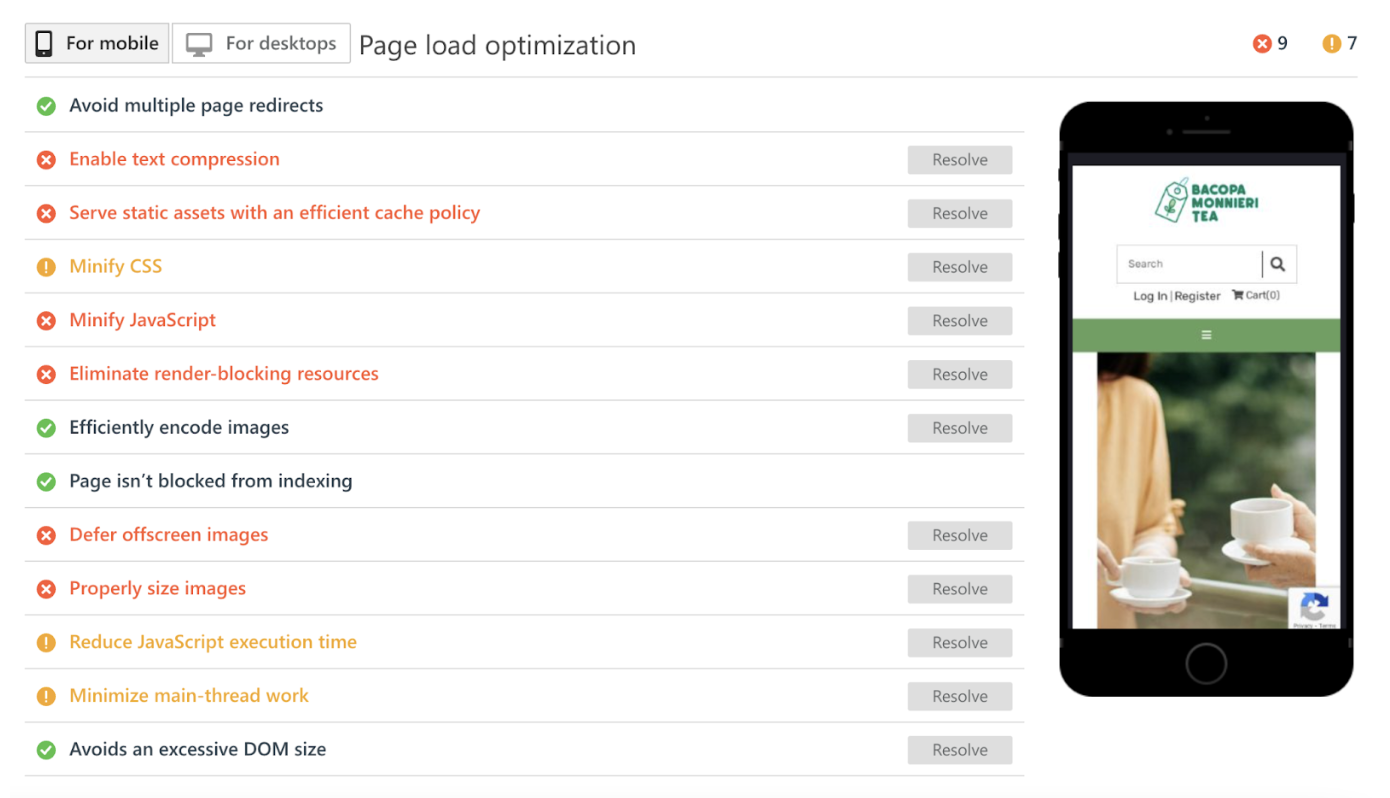
When you click ‘Resolve’ on the right side of each category, it will show the files that can be edited to contribute to a better page load speed. The suggestions show which elements you need to compress and how much space will be saved if you do so.
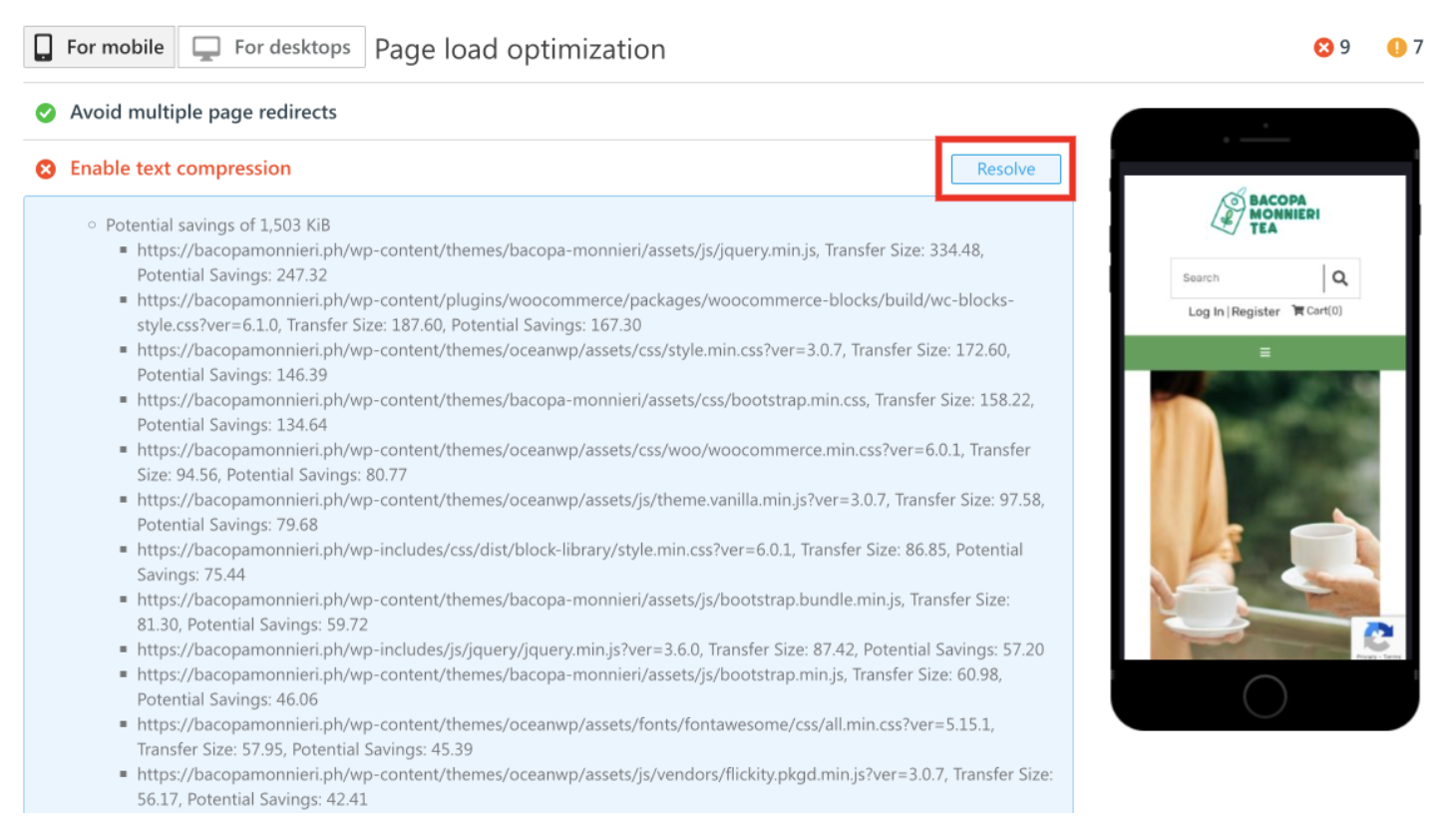
With these recommendations from the tool, you can make your page load faster and that results in a much better user experience for your site’s visitors.
F. SE Ranking Can Showcase Off-Page Data
This tool already provides a comprehensive diagnosis of on-page elements, but what makes it more special is it also gives an overview of the webpage’s backlink profile. After all, backlinks also carry a lot of weight in page ranking.
The checker shows the backlink record along with the outbound and internal links found on a webpage.
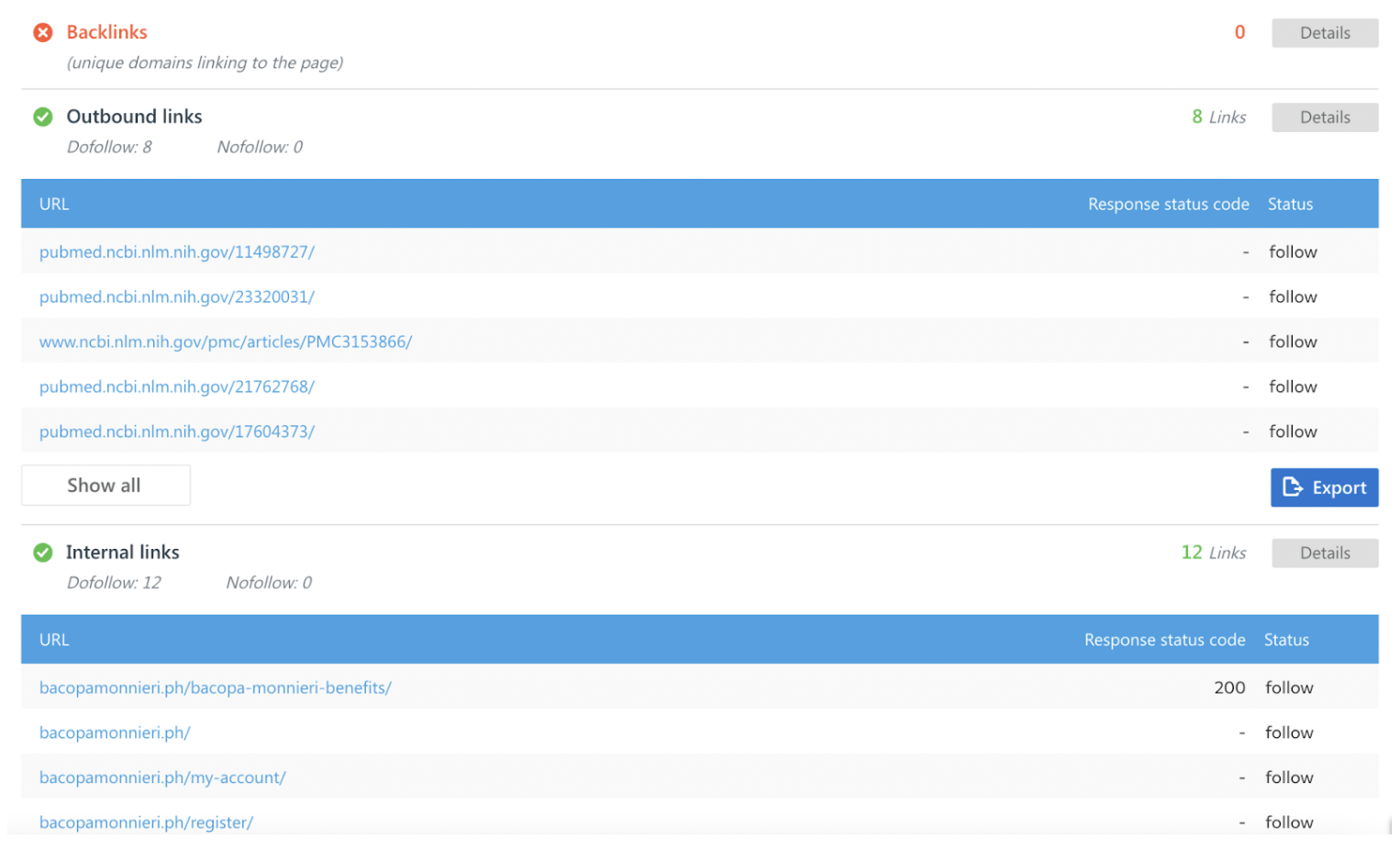
I think that the presentation of the data could be better if it also shows the anchor text and landing page used for each backlink. This is so you can get a more complete overview of your backlinks.
And, although it’s good to include how many of the backlinks are Dofollow links, SE Ranking can refine this more by indicating which ones are contributing to your webpage’s ranking.
Aside from looking at the backlinks, the tool also takes a look at how a webpage and its domain are performing on social media, particularly on Facebook and VK (a Russian social networking platform).
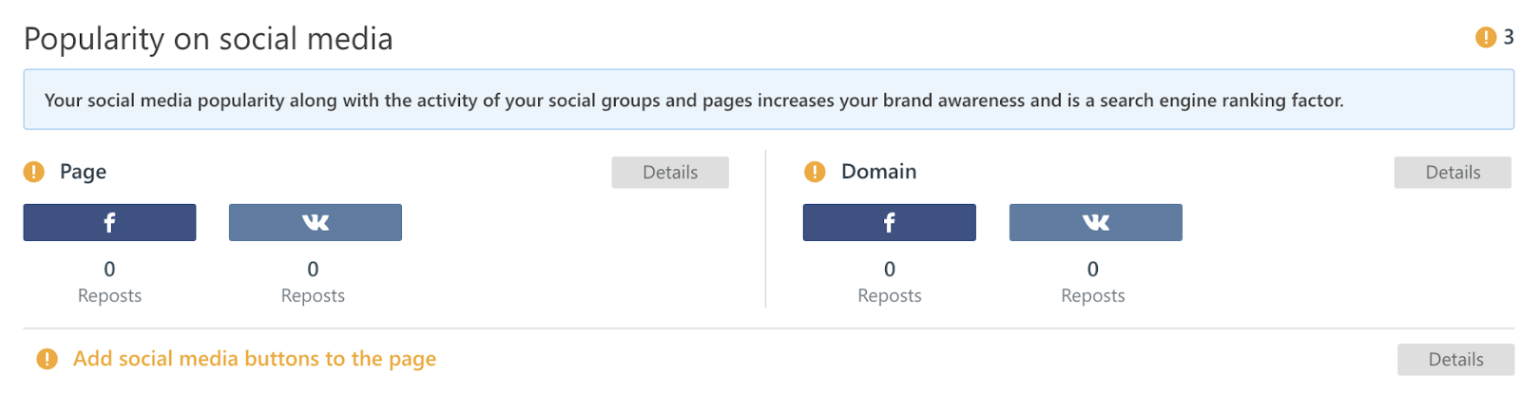
Consistent with the other metrics, SE Ranking provides suggestions for improvement such as making social media accounts accessible on the webpage. This will let people on social media see and engage with your content.
Moving forward, it would be useful if SE Ranking can include data from other major social media platforms such as Twitter, Instagram, and LinkedIn in the assessment. This is so it can better evaluate webpage performance across different audiences. At the same time, it can help determine which one you can put more effort into to make your business and content more visible.
On-Page Tool Comparison: SE Ranking vs. Xenu’s Link Sleuth vs. Screaming Frog
Xenu’s Link Sleuth is one of the older SEO tools used by professionals and Screaming Frog is another popular software I love using for my on-site crawls. To have a better grasp of what SE Ranking’s On-Page Checker feature can do, I compared it to the two software I mentioned in terms of how it presents its data and findings.
A. Findings For Page Speed Data
Xenu link sleuth doesn’t directly analyze page speed. It came into operation in 2009 and the features it has doesn’t seem to be up-to-date compared to a lot of on-page SEO tools my team is using.
The only thing I found that has an impact on a webpage’s loading speed is the ‘Size’ category, which points to large files found on a page. The thing is, it doesn’t indicate the unit of measurement it refers to.
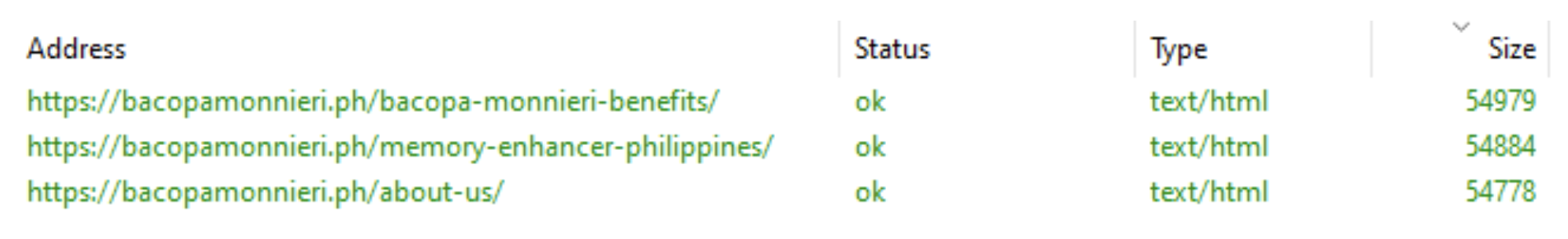
Screaming Frog, on the other hand, can look into how fast your site is from a large number of webpage’s backend elements. For this tool, you have to connect your Google account and get your API key to get certain datasets such as your page speed findings.
Here’s what it shows before the setup process:
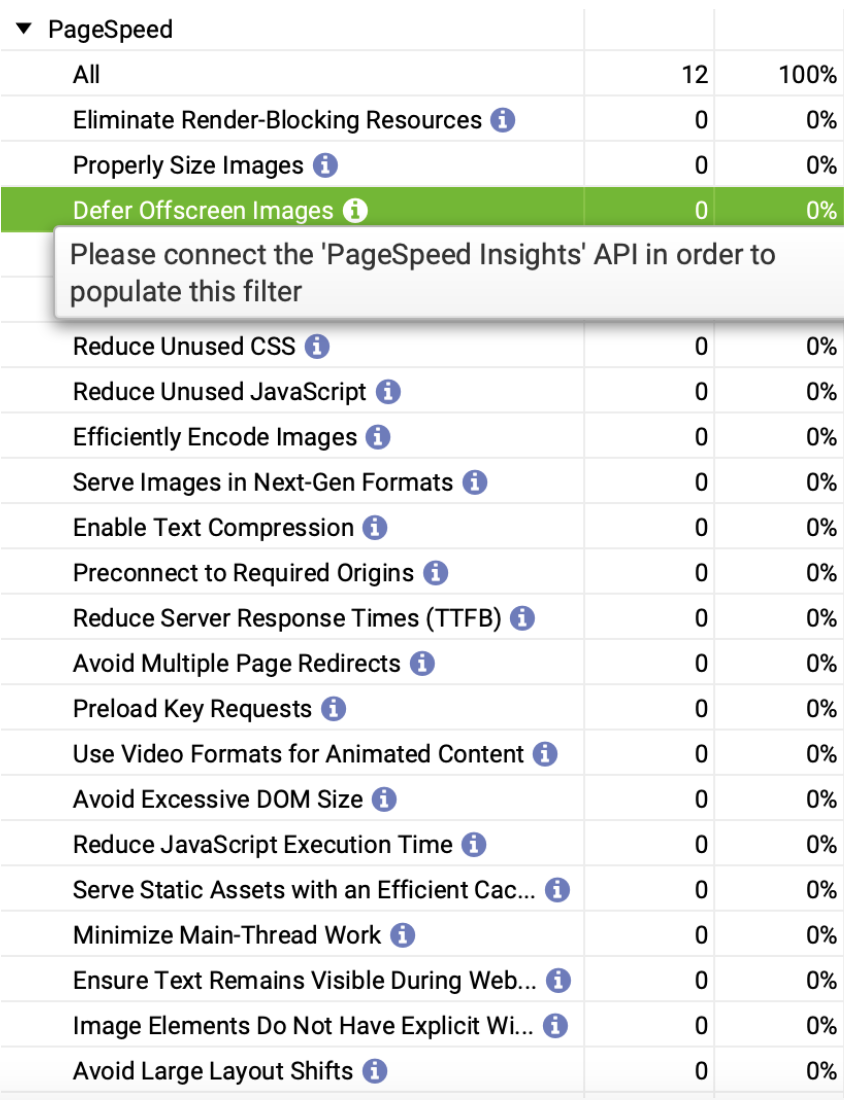
The same data can be found in SE Ranking without setting up your API. This helps if you’re not familiar with the more technical aspects of SEO.
B. Presentation of Content Data
Just like SE Ranking, Xenu’s Link Sleuth can also read the content of a webpage. However, this is limited to only the page title. When it comes to the originality of the content, it doesn’t contribute much to ensuring that a webpage is unique across its domain and the internet.
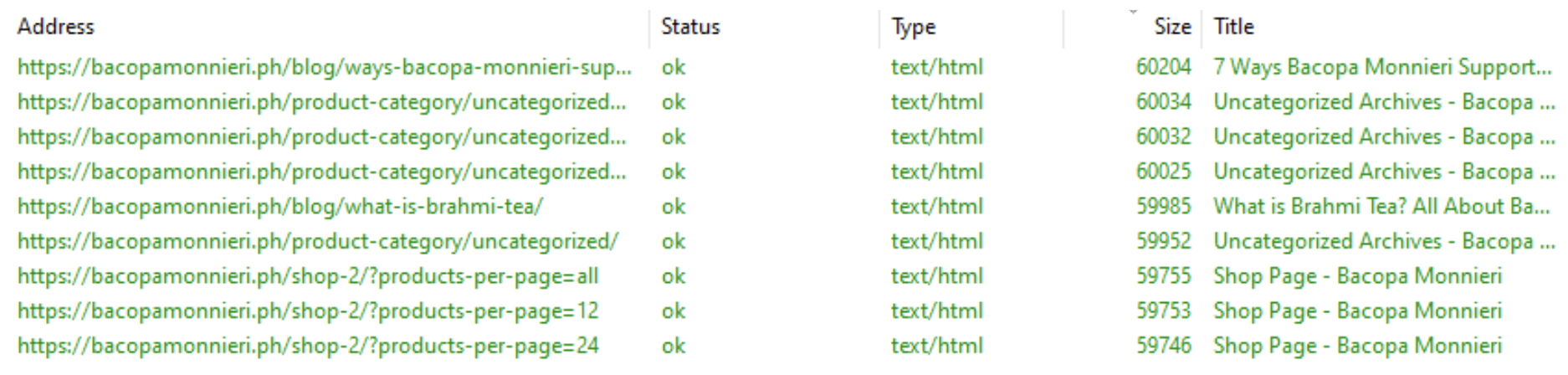
Since Xenu’s Link Sleuth provides a limited number of categories for its on-page audit, the optimizations you can make to step up your webpage’s SEO are also limited.
Similar to SE Ranking, Screaming Frog has a feature that detects duplicate issues on a webpage’s content. Here’s how simple Screaming Frog presents content duplicate warnings:
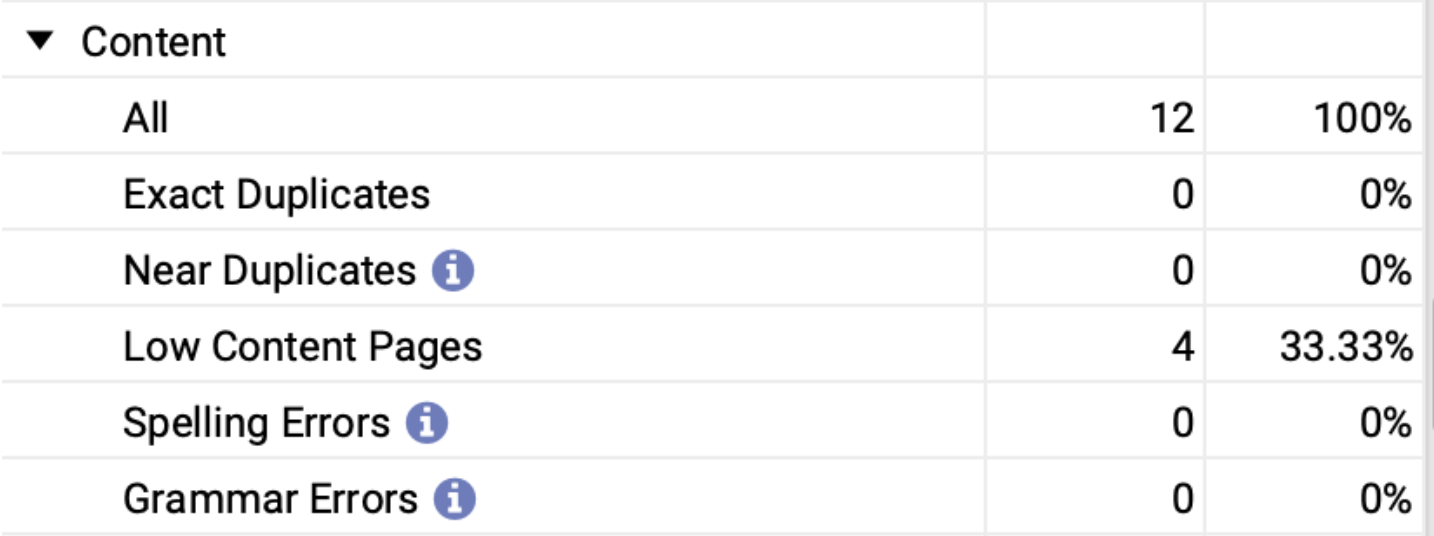
SE Ranking presents this data a bit differently since it also checks if your webpage is unique from other ones available on the internet. It also highlights which specific lines among the pages are similar.
This is a recurring theme that I noticed in my comparison. For each category, SE Ranking provides a brief description of what it is, how it factors in SEO, and what ways you can optimize it.
This makes SE Ranking a beginner-friendly tool that will allow you to enhance your webpage like an expert.
Key Takeaway
SE Ranking’s on-page tool helps you to optimize your webpage to be unique, accessible, and attractive to visitors. It evaluates even the smallest on-page details that affect your ranking and shows ways to enhance them so you won’t have to.
The final touch? The results the checker generates can be exported via email or PDF. It also includes a checklist of the areas that need improvement on your webpage. This way, you can keep working on them without having to log in again from the SE Ranking website.
If you’re working on giving your website visibility in the search engines, try out SE Ranking’s On-Page SEO Checker tool for a smooth and comprehensive on-page diagnosis.
Try out SE Ranking’s on page checker by signing up today Click here!
