Things You Need to Know About Screaming Frog Version 12
Having a web crawling tool is essential for your SEO efforts. Having a handy partner for site optimization like Screaming Frog will make your job easier. If you are new to SEO, you should know that a web scraper is designed to help you work with specific kinds of internet content. For example, if you find yourself not knowing where to start with your SEO efforts, then studying what elements your crawler has can make a world of difference for you.
With its latest update, version 12, the Screaming Frog team has improved existing features and they have also integrated new ones to the platform. This means that this tool can help you stay competitive and increase your edge further. I’m giving you a brief preview of the tool’s latest update and how you can use it to your advantage. Check it out.
PageSpeed Insights Integration
In the PageSpeed tab, you can see that the insights integration uses Lighthouse which can allow you to analyze Chrome User Experience Report (CrUX) data and Lighthouse metrics. With this, you can level up your game by improving site speed because you can analyze untapped opportunities and diagnostics at scale. Using the field data from CrUx, you can now see user performance in real-time which can be your saving grace in debugging speed related issues.
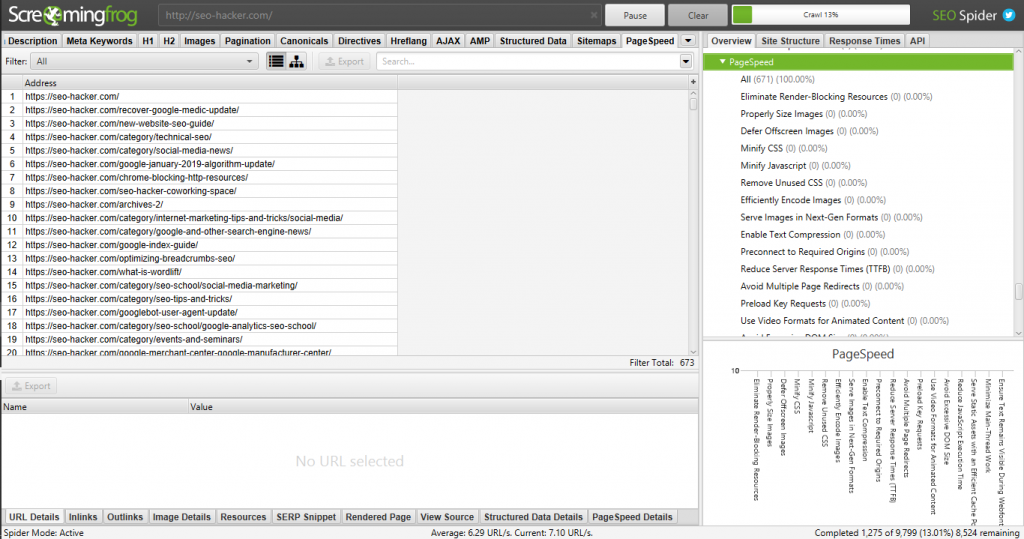
From Screaming Frog’s press release for the new version, they have also stated that you don’t need to use JavaScript rendering because the tool pretty much does that for you. As an SEO, site speed is one of the primary elements you have to intricately work around on. Before this update, you probably use a third-party software to check the site speed and even then, you would know which of the pages are explicitly affected by a factor that slows them down.
PageSpeed auditing is easier because you can now find all the metrics in one box. The filters can give you more opportunities to create a diagnostics report regarding page speed which you can draw improvements from. It can save you a lot of time in finding out where you are going wrong in optimizing for speed thanks to the PageSpeed Opportunity Filters, Details, and Reporting tab, so this is one of the features you cannot miss.
Database Storage Crawl Auto Saving & Rapid Opening
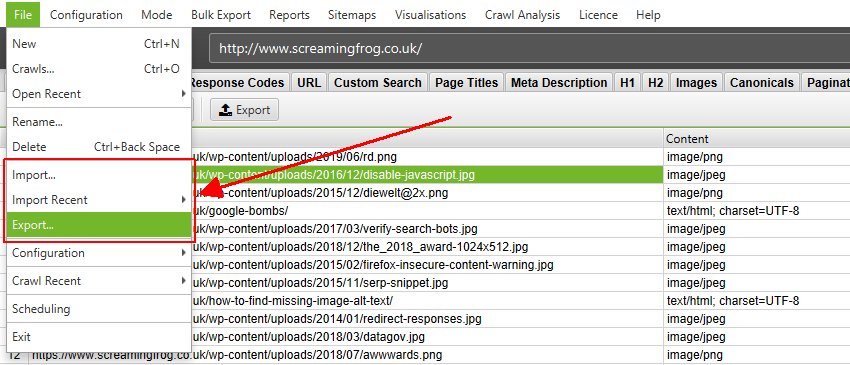
Large websites are the bane of SEO Spiders and based on Screaming Frog’s user feedback, the experience has been improved with version 12. Rather than using the bulk of your memory to crawl a large site, the database storage can help you organize your .seospider file will be automatically saved in a database and accessed through the File tab > Crawls…’ in the navigation bar.
Crawl Menu Details
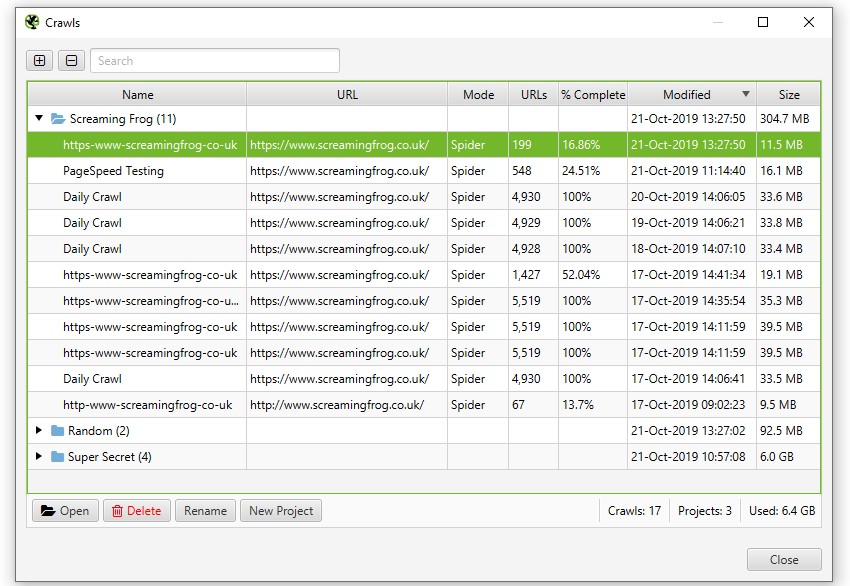
In addition to having a database storage for files, you can also maximize the use of an overview of stored crawls which allows you to organize, duplicate, export, and delete them in bulk. It would be the quickest way for you instead of constantly saving spider files and re-opening them to check your data. With this, you can even export the database crawls to share it with your team member. It will be compiled immediately and readily available for your perusal immediately. You can find the export and import options.
Resume Previously Lost or Crashed Crawls
Previously saved crawls can be accidentally wiped out so you would have to start over, or worse, close the program for a new crawl. With this new update, the crawl is stored so wouldn’t have to worry about the file disappearing. Crawls can take a long time to complete and it would be disheartening to do it all over again. But according to the team, you are not completely safe but it is a start, especially if you are dealing with a lot of clients.
Configurable Page and Link Elements
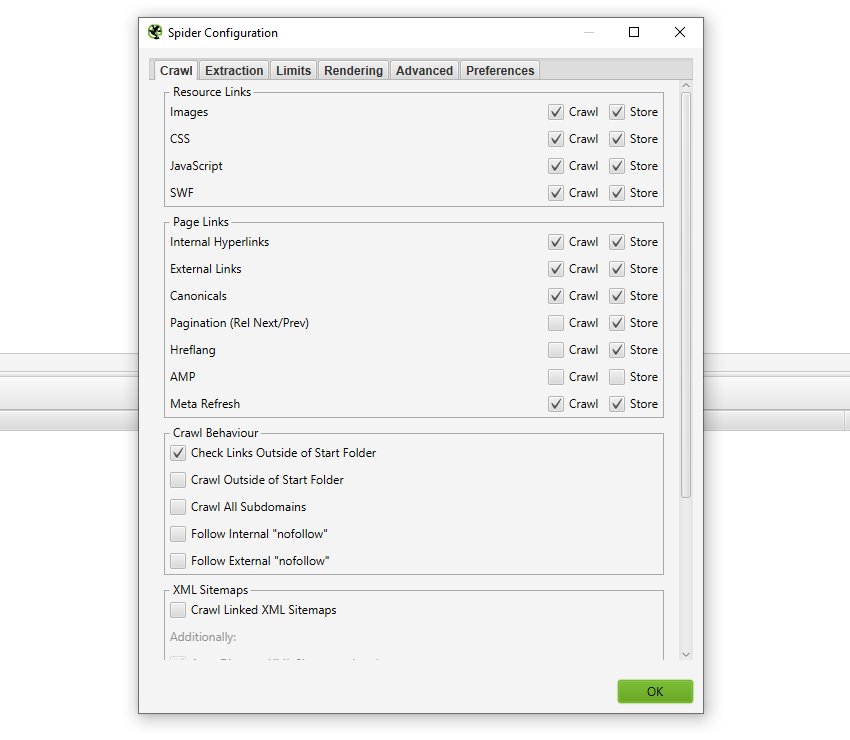
The specific pages that are being crawled and stored completely will help save memory. The options for this can be seen under Config > Spider > Extraction for configuring page elements. Configuring Link Elements for more stratified auditing can now be done in list mode. Configurable Link Elements can help you configure internal hyperlinks in the site which can improve your link audit efforts.
Key Takeaway
Screaming Frog keeps delivering on its promise that they have more planned for the future. This recent update is a testament to that. At SEO Hacker, we believe in the quality work from quality teams and this is why we jump at the chance of becoming a part of their stories. We also do our effort to review how each tool can give you the best value for your money so you can check out our toolbox here. Check out Screaming Frog’s latest update and tell us what you think by commenting down below!
