Exploring SE Ranking’s Updated Website Audit Tool
A website audit is done to look at the on page and off page factors that could affect your visibility on the Search Engine Results Pages (SERPs). If you have a big website, it could become a daunting task to go through hundreds or even thousands of pages. Tools like SE Ranking’s updated Website Audit tool can help you out.
I have reviewed SE Ranking’s Website Audit tool before, and I highlighted how it can be beneficial for both SEO newbies and specialists. Now that they just released the updated version, let’s take a look at what’s new.
But first, if you want to try it yourself, click here to start your free trial now!
New Dashboard Overview
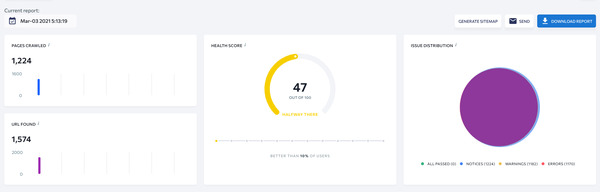
The Website Audit’s new dashboard contains a more detailed description of the issues and errors found on your website. For those new to SEO, hover over the “i” symbol to see a short description of each one.
The first part of the new dashboard shows how “healthy” your website is based on SE Ranking’s metrics. They evaluate how many issues your website has and how they affect its performance. You will also be able to see how many pages the tool crawled, how many URLs it found, and the distribution of the issues within your pages.
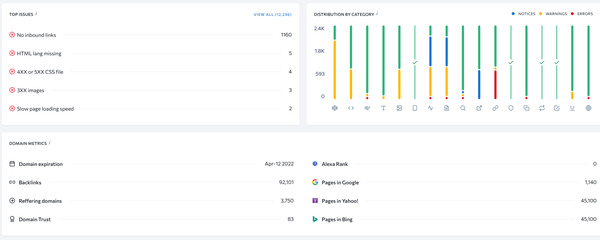
After scrolling down, you will be able to see the top 5 issues found by the tool and how many pages have the same problem. Beside it is a graph that shows you which categories your found issues fall under.
Underneath those are domain metrics such as domain expiration date, number of backlinks, referring domains, and your domain trust score. It also shows you how many of your pages are ranking on Google, Yahoo, and Bing.
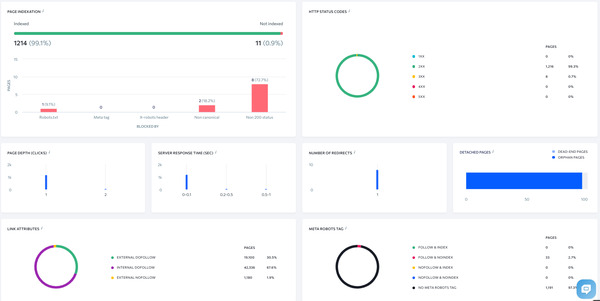
The last part of the new dashboard contains information about other factors important to SEO such as the number of pages that aren’t indexed, HTTPs status codes, link attributes, server response time, and more.
Issue Report
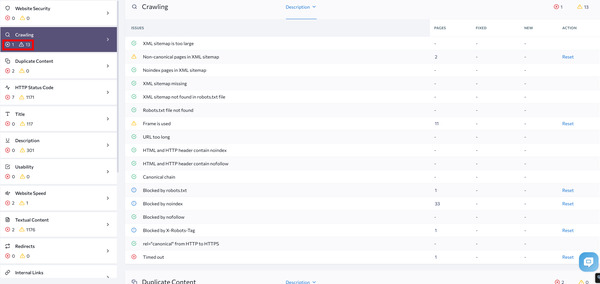
Let’s move on to the Issue Report. Each issue that SE Ranking’s updated Website Audit tool finds is separated into categories such as Website Security, Crawling, Duplicate Content, HTTPs Status Code, etc. Clicking on a category shows you exactly what the found errors are and how many pages it affects.

For those who are not familiar with SEO terms yet, you can click on the error and a short description will appear as well as a suggested solution. Once you’ve made the necessary changes, you can click the Reset button to immediately see the results.
If you want to jump right in and see the points of improvement in your website before we continue, click here to start your free trial now!
Crawled Pages

If you want to see how many errors or issues a particular URL has, head over to the Crawled Pages section. This lists down your URLs, how many issues they have, and other important factors such as title length and description length.

Clicking on the number under “Issues” will bring up a list of the specific errors that the tool found within the URL. Similar to the previous section, click on the issue to learn more about it and to hear about SE Ranking’s suggestions to fix it.
Found Resources

One of the other important factors to look into when it comes to a website audit is the resources. Unoptimized resources can lead to a slow website, which can affect your rankings significantly. With SE Ranking’s Website Tool, you can find out the status of your resources as well as its size and loading time. It can show you the data for your images, CSS codes, and Javascript codes.
Found Links
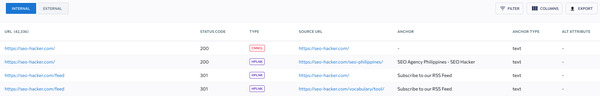
Link Building is another crucial aspect when it comes to SEO. SE Ranking’s Website Audit Tool can show you how many URLs are linking to pages on your site both internally and externally. It shows you what type of link it is, the source URL, the anchor text used, and more. This can help you keep track of your LB efforts as well as your internal linking.
Crawl Comparison

After making the necessary changes to help fix issues found in your first website audit, you may want to check in on it again in a few days, weeks, or even months. The Crawl Comparison tool can help you see if there are still some prevailing issues in your pages or if there are new ones that showed up.
Pages Changes Monitor
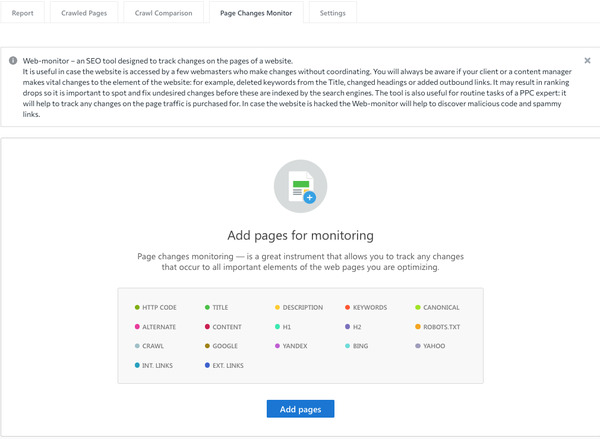
The last function under the Website Audit tool is called the Pages Changes Monitor. This is helpful for websites that have multiple SEO specialists or webmasters that can freely make changes. This tool can help take note of any major changes done to any page that you add to it. This is helpful for SEOs to monitor changes that can drastically affect rankings.
Key Takeaway
The new SE Ranking updated Website Audit tool is definitely going to be useful for those looking to optimize their website and improve their rankings. Not only are the reports incredibly detailed, but they are also user friendly and easy to understand. Both seasoned SEO specialists and those new to SEO can benefit from it.
Another fun fact? It’s all customizable. You can choose which issues you want to keep an eye on and which ones you don’t by enabling or disabling it in the settings.
Interested in SE Ranking’s updated Website Audit tool? Click here to start your free trial now! Want to learn more about it first? Click here to read up on SE Ranking’s blog about the new changes.
