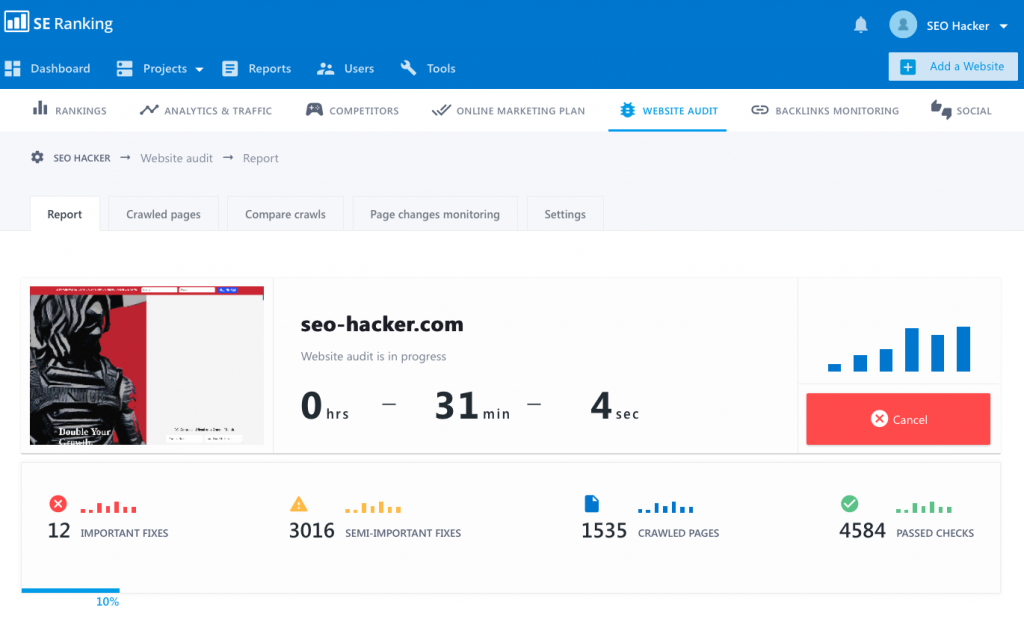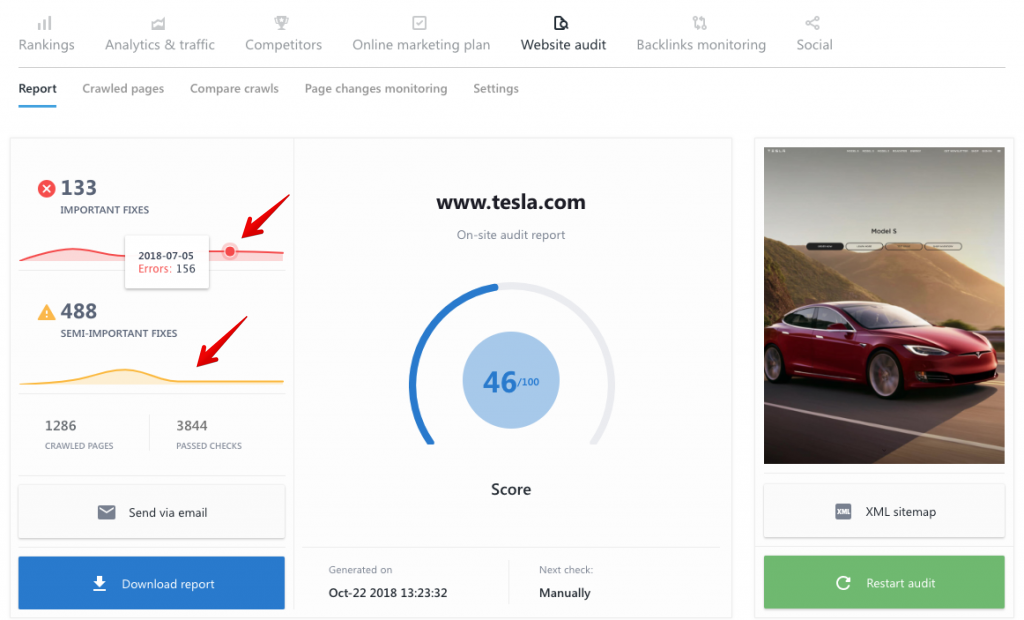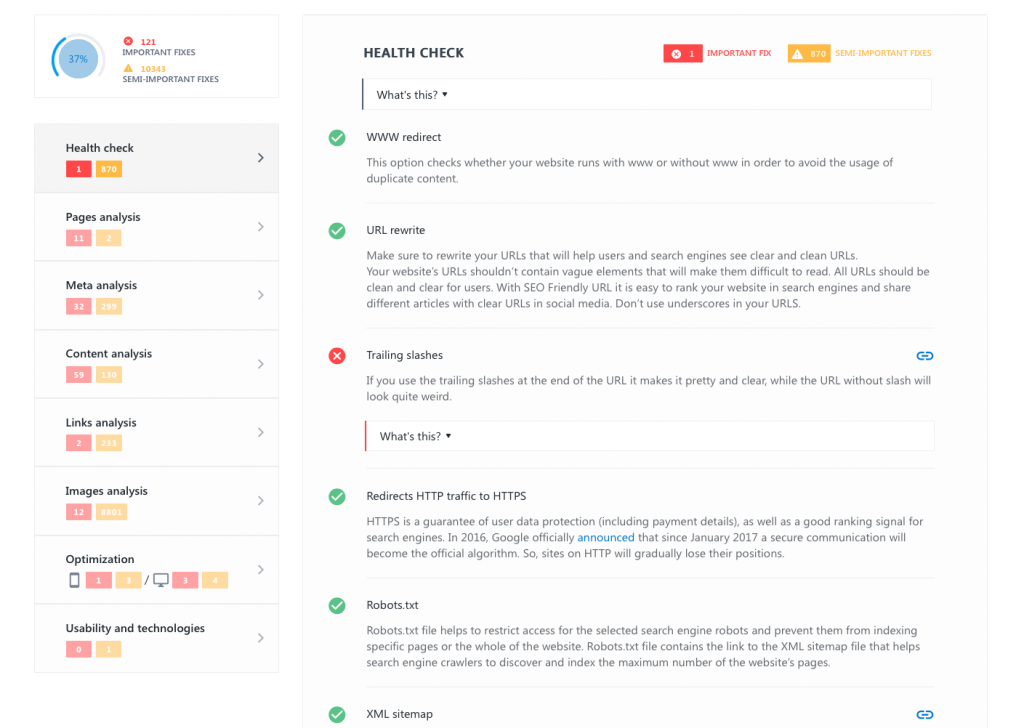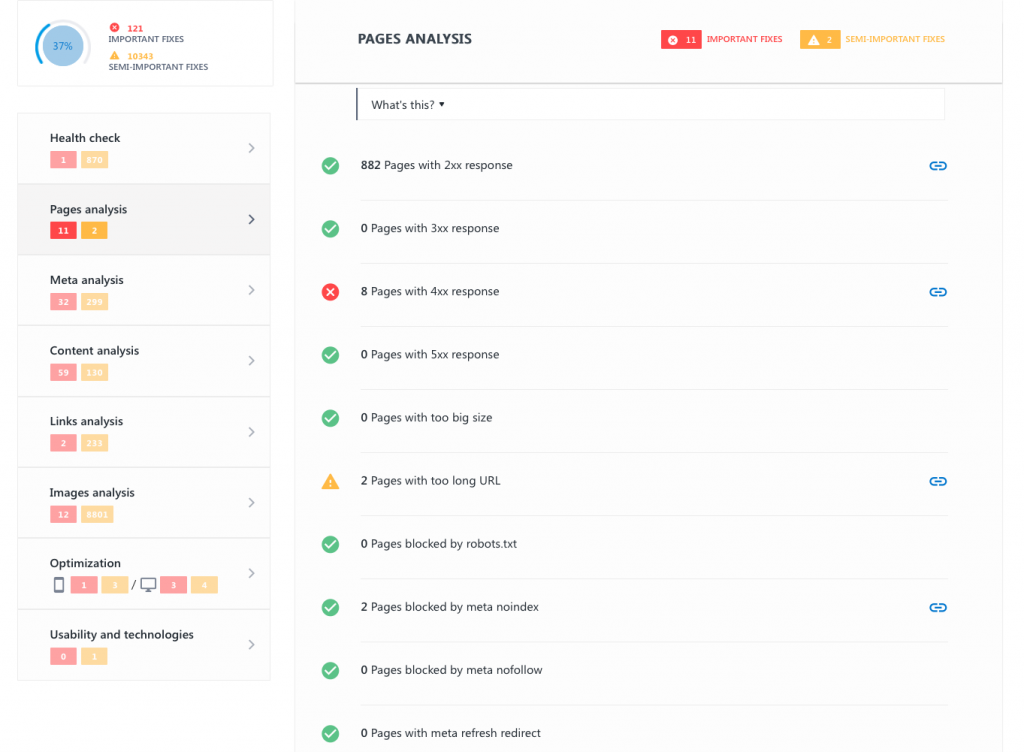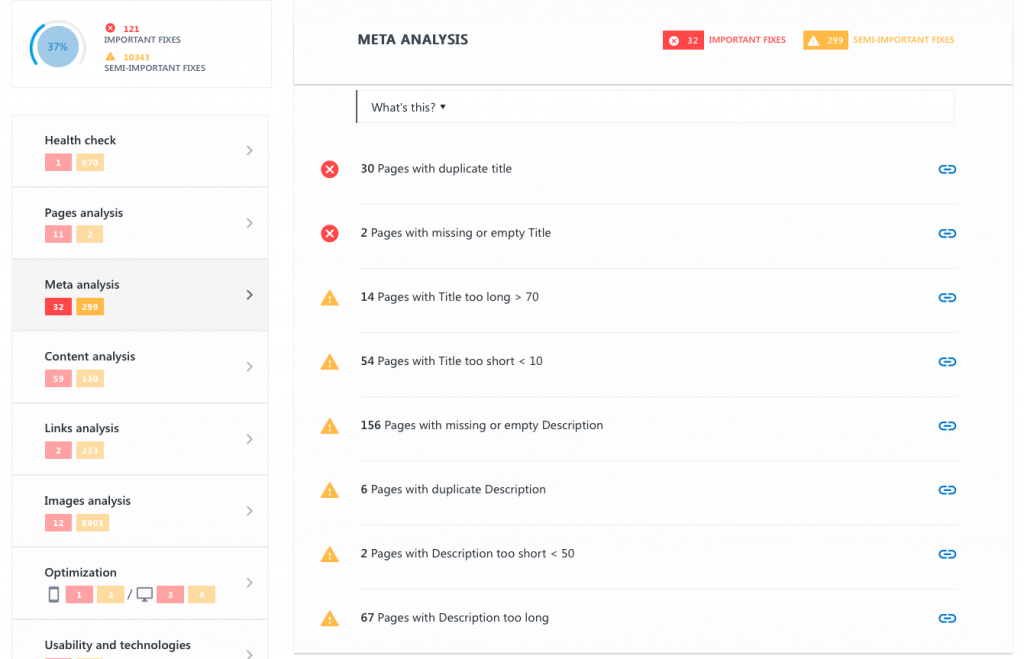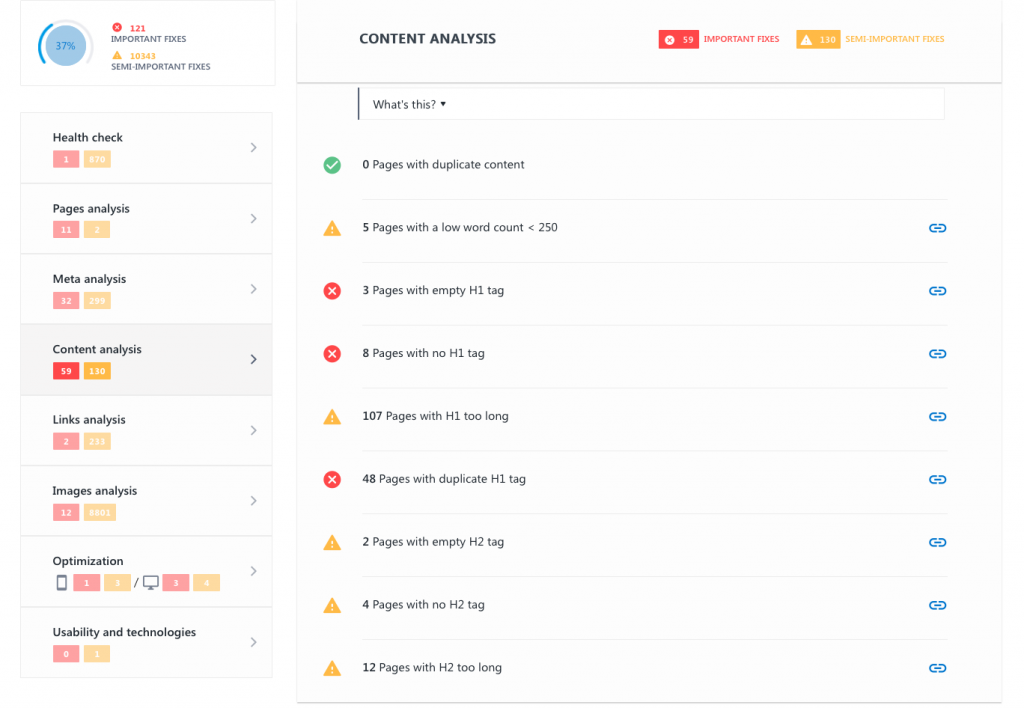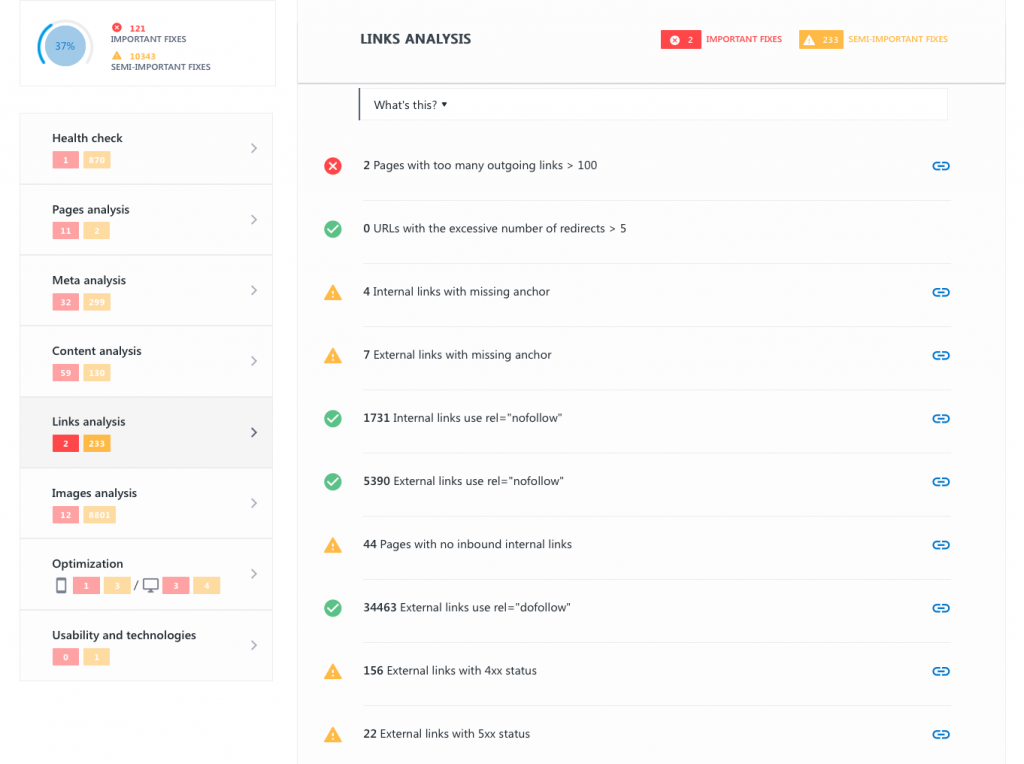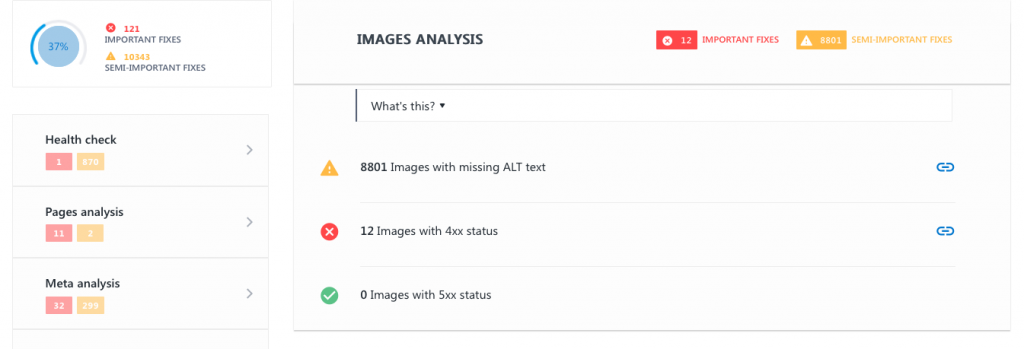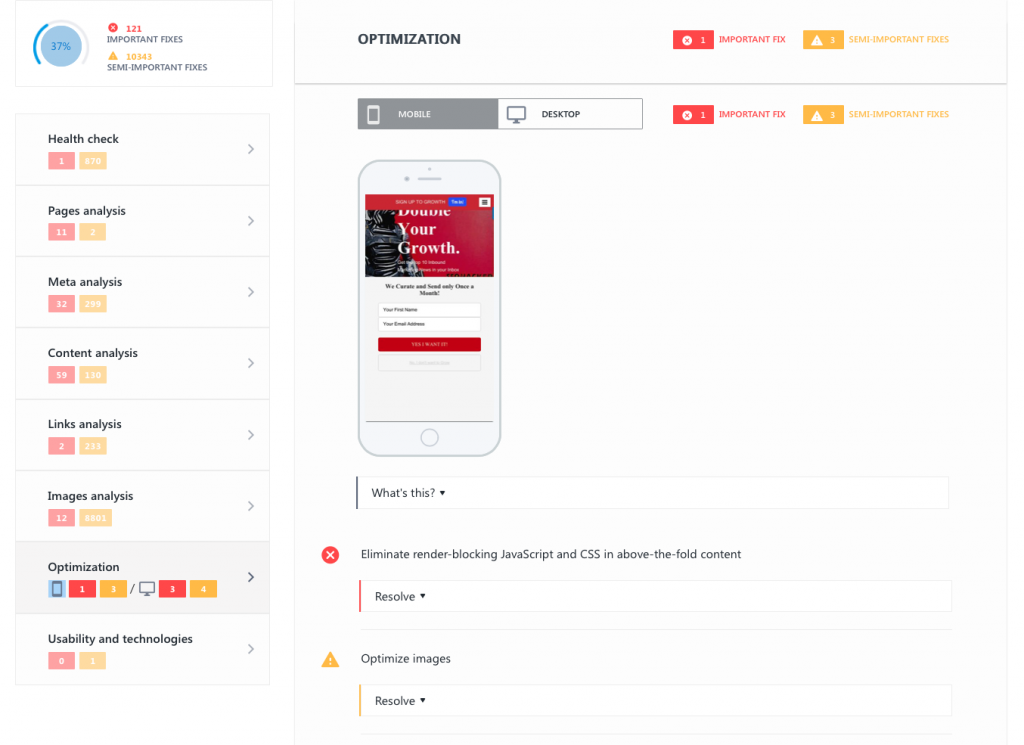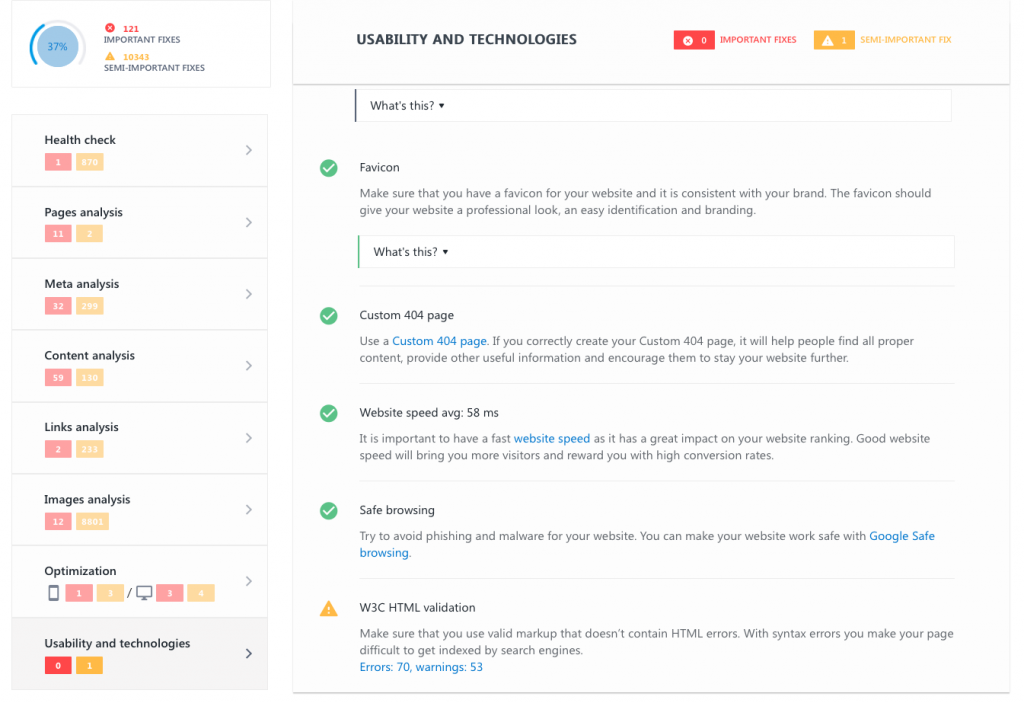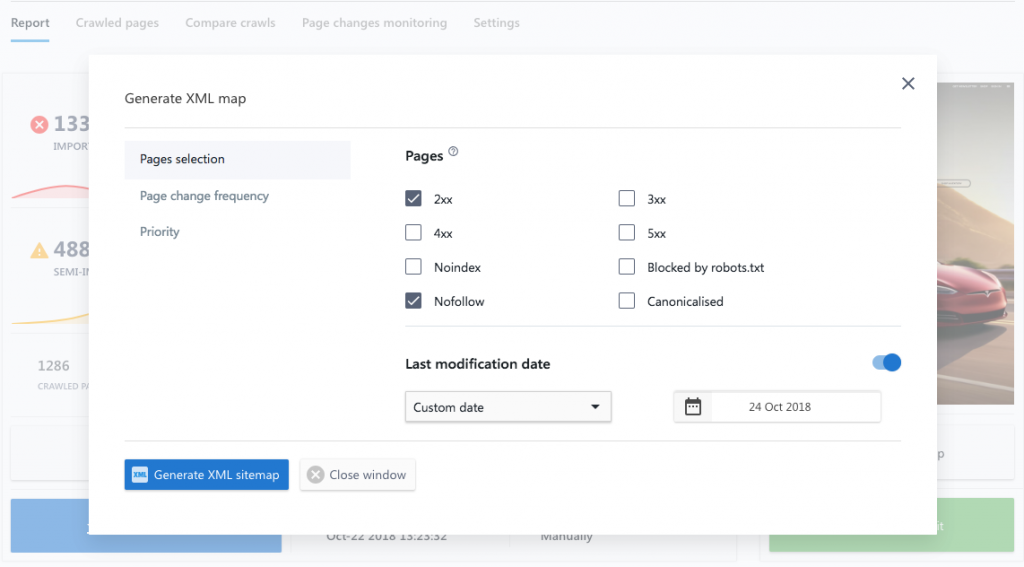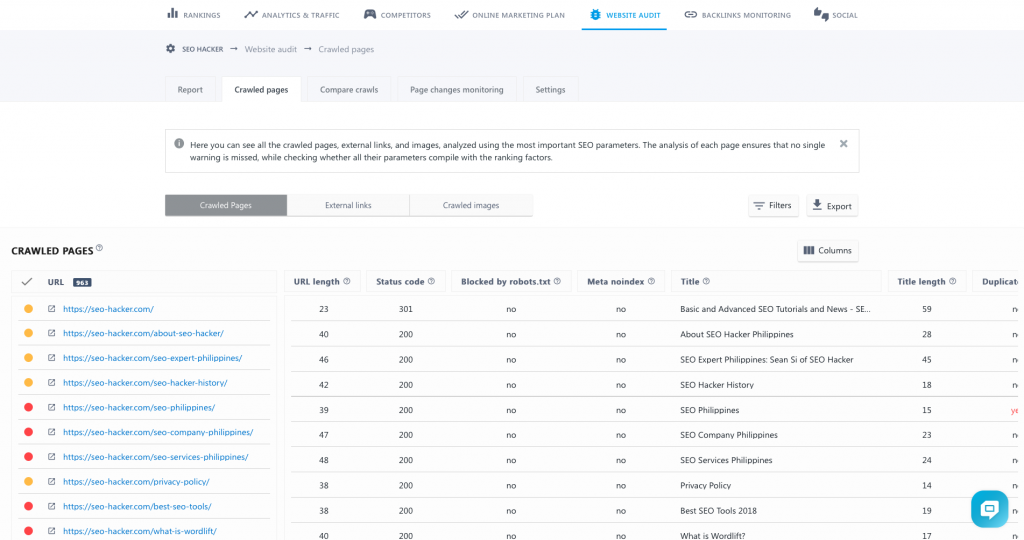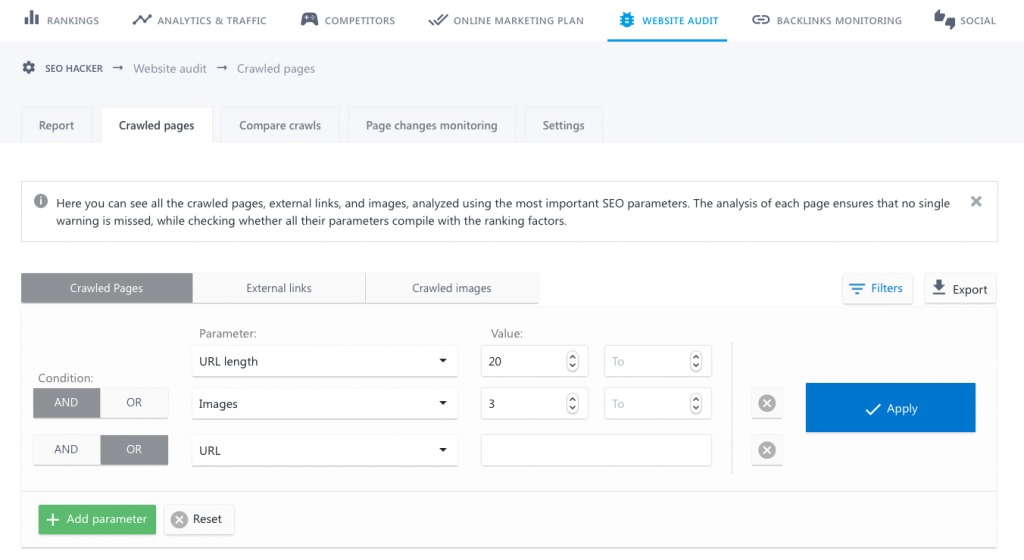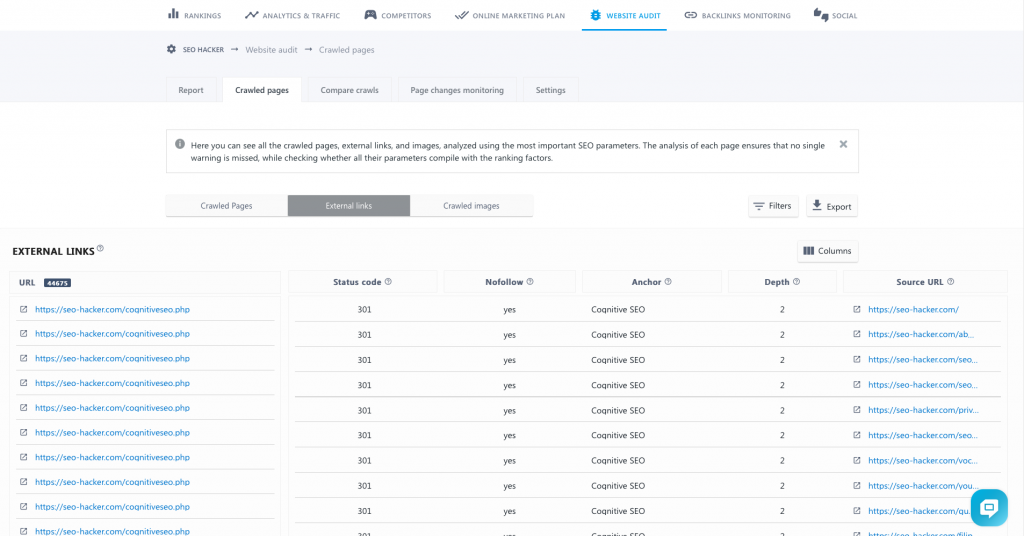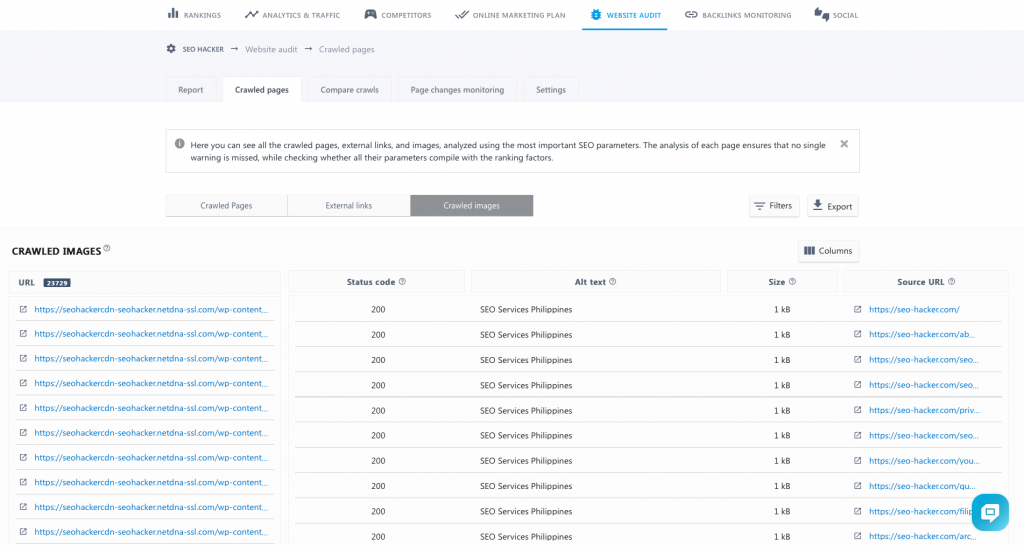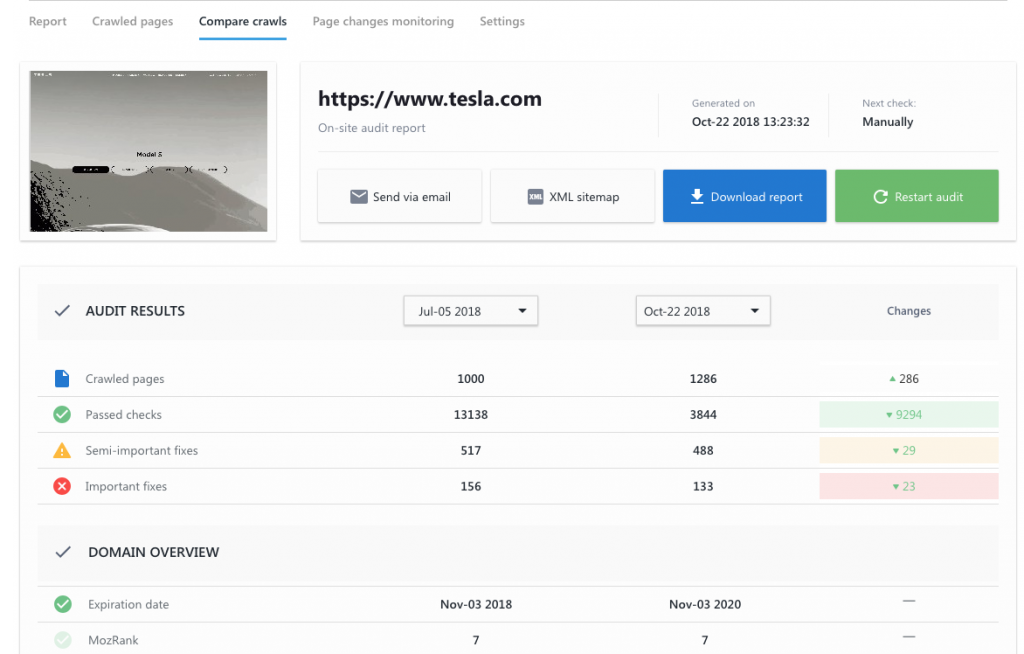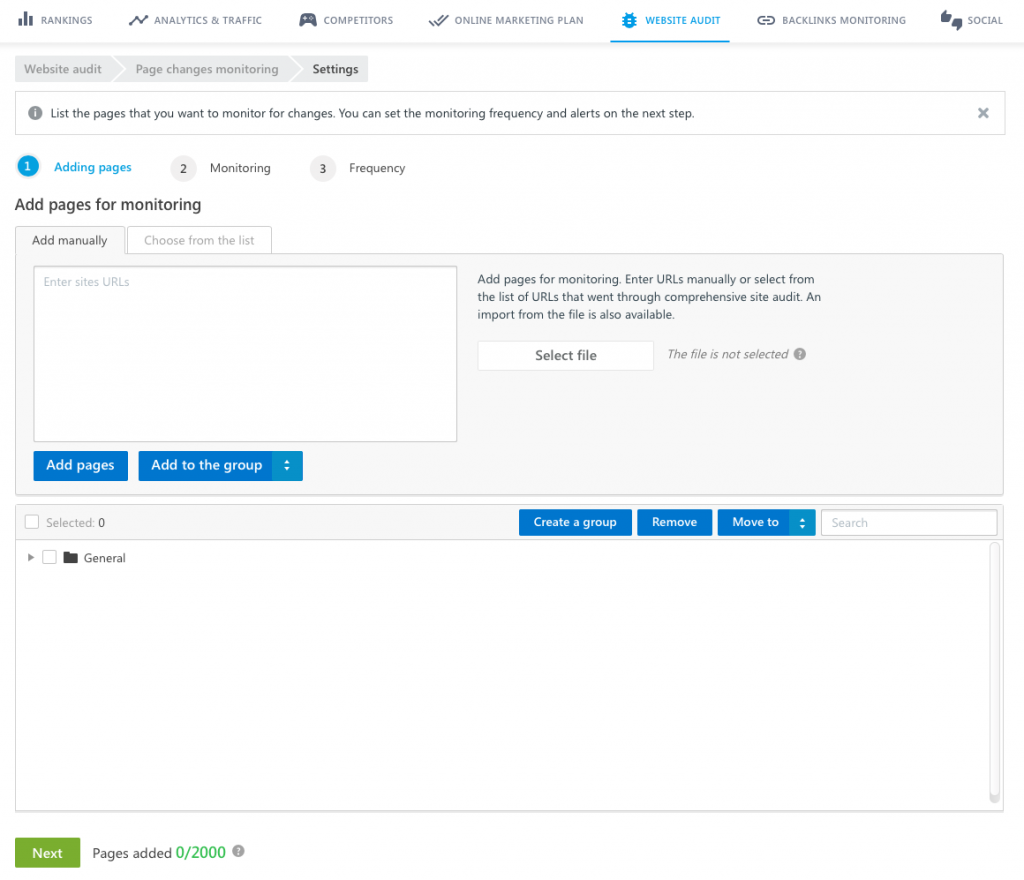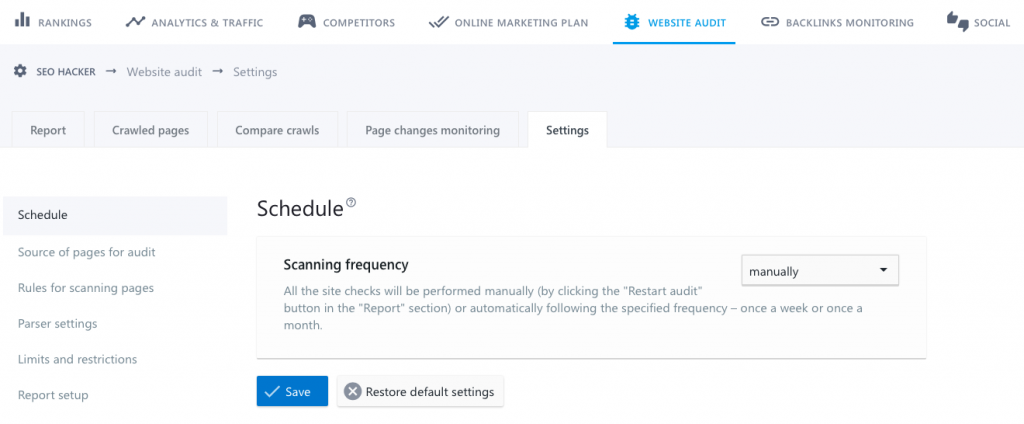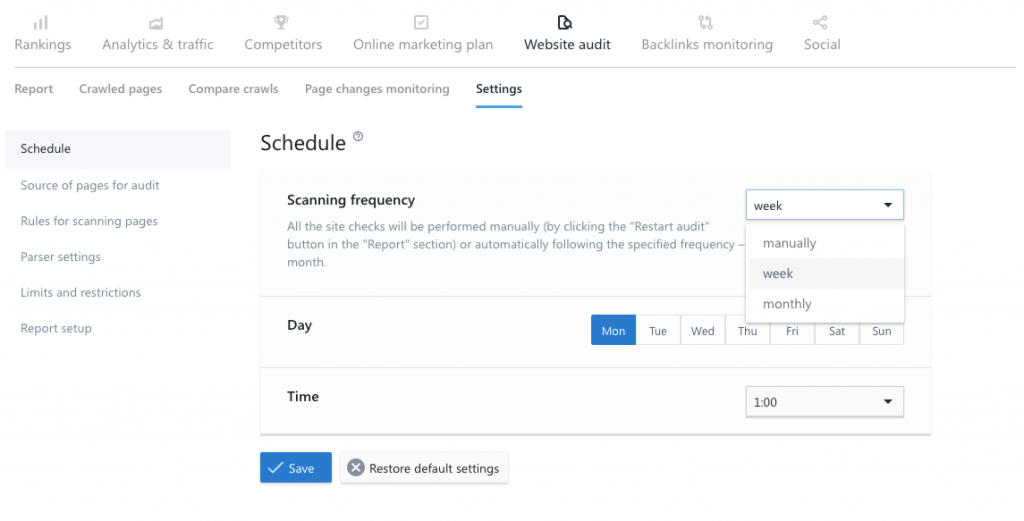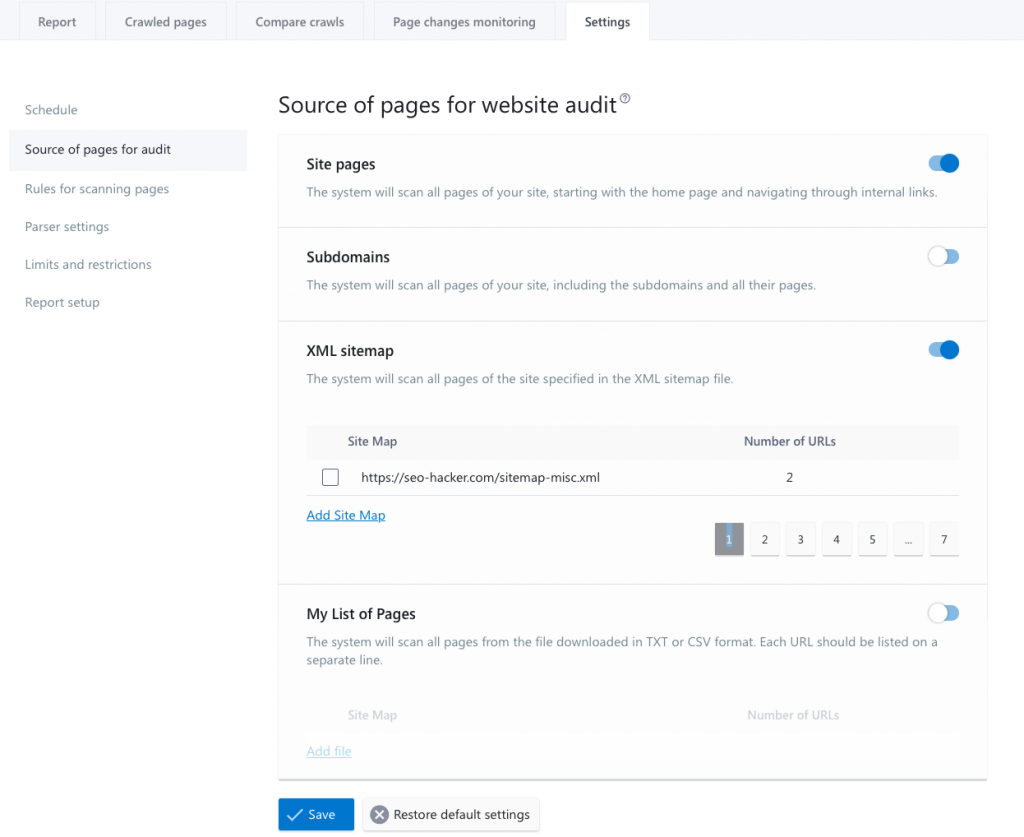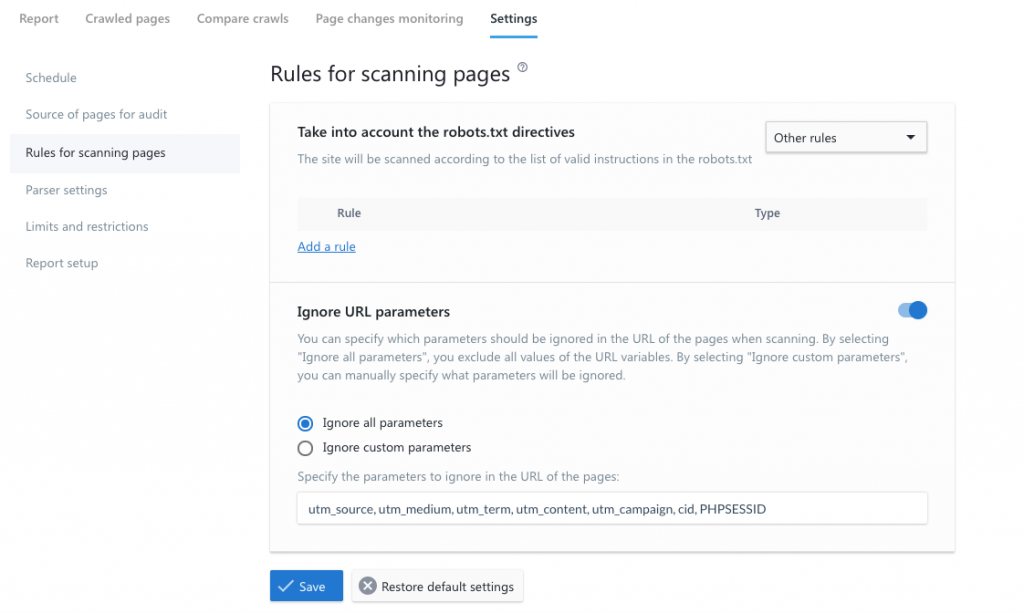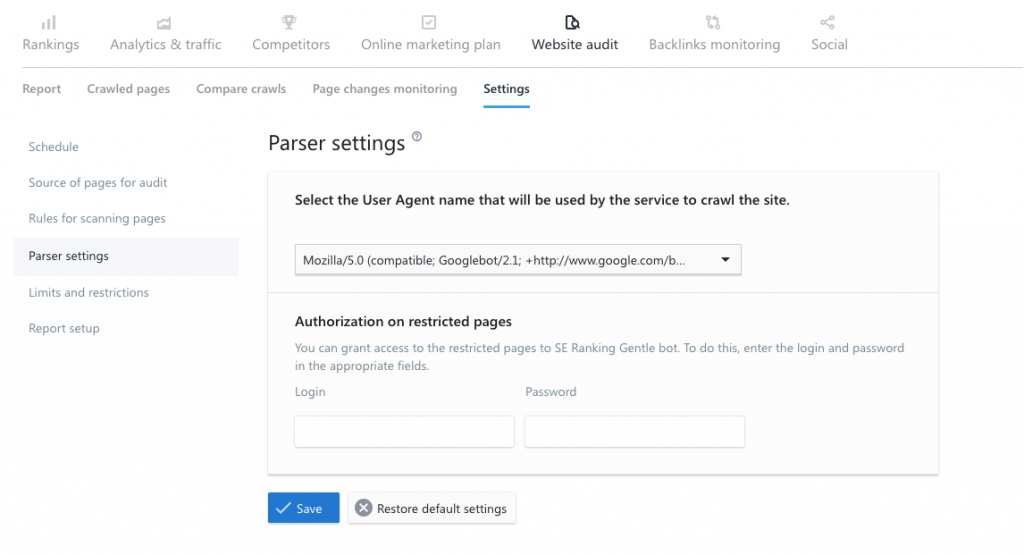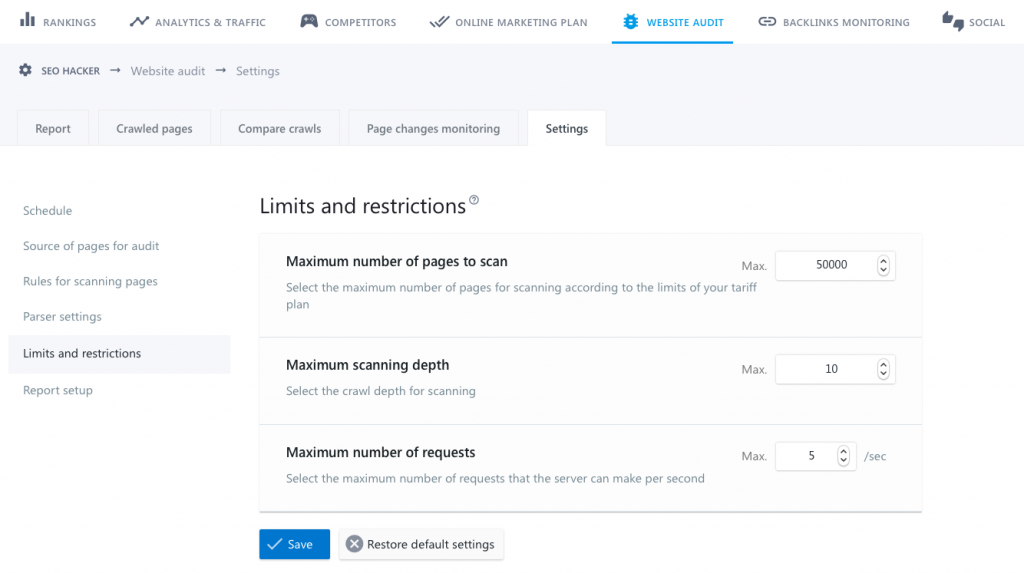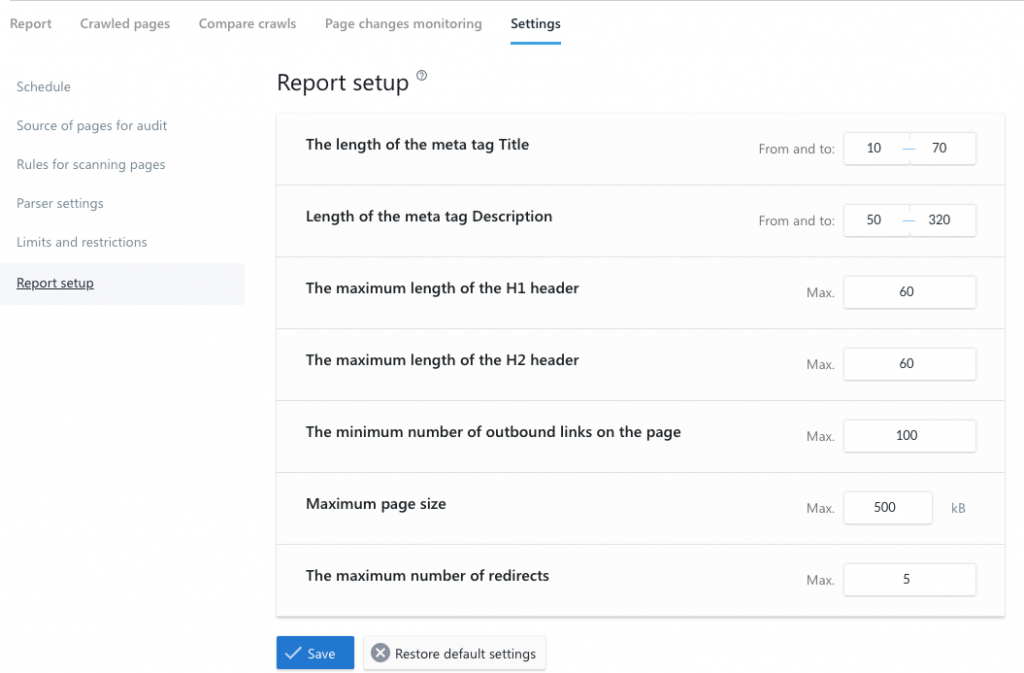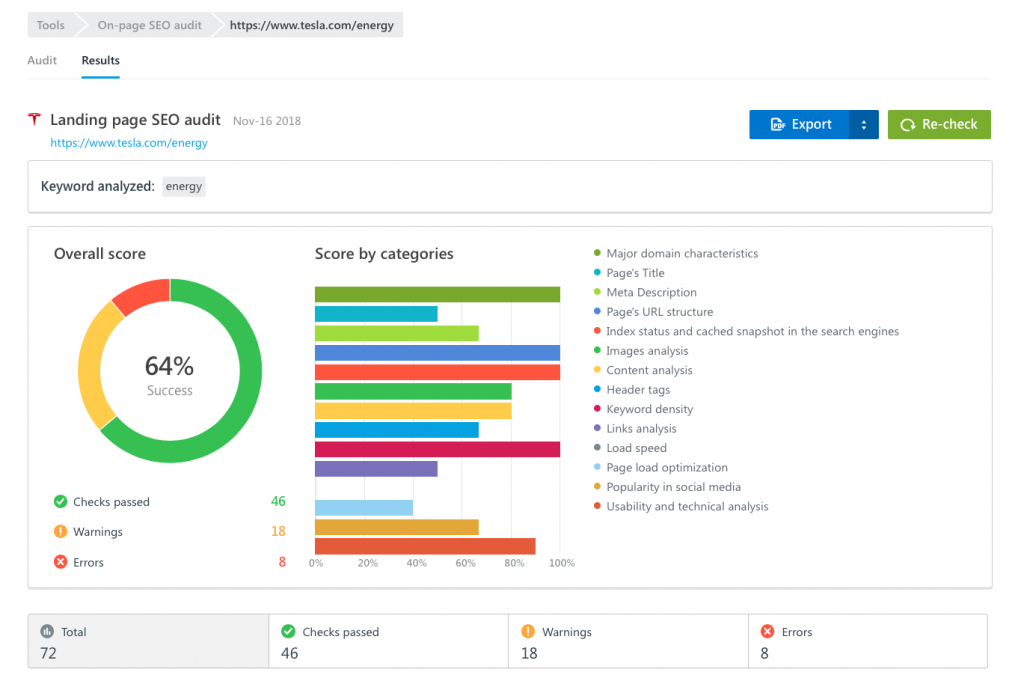SE Ranking Website Audit Review
Running a website audit is an extremely important task. It is a lengthy process that requires diligence and often involves attentively scanning through dozens, if not hundreds, of web pages to find weaknesses and areas for improvement. We’d all be spending hours and hours manually checking each web page if it weren’t for website audit tools. Luckily, there are plenty of great ones out there.
We are always looking out for awesome tools that can facilitate our work in terms of SEO, and we have previously worked with such website auditors as Woorank, Google Lighthouse, and SEO Powersuite. However, I want to note that there aren’t any SEO tools that can give you a 100% guarantee that your online performance will improve. It’s up to you to add the final human touch of creativity to stand out.
Another one of such quality website audit tools is part of SE Ranking’s tool package, which we have previously reviewed. Not only does this website audit tool quickly find and identify website errors, but it also creates a list of technical issues for web developers, content writers, and web designers. Before we start the review, we invite you and try the tool out for yourself by signing up for a free trial.
Website Audit
Once you finish adding your website as a project by following the steps outlined here under the Starting up section, the system will automatically start running an audit of the added website. Depending on how many pages the website has, it may take some time for the tool to complete the audit.
When running an SEO audit, you can monitor the crawling process as it happens, view the completion percentage, and the queue position, if there is more than one website in your account. On top of that, you can speed up the audit by configuring the maximum number of pages, the scanning depth and the number of requests per second.
The Report Section
Once the audit has been completed, you can look at the results by accessing the Report section. Once you perform more than one audit of the same website, a graph that shows the dynamics of changes will appear, letting you know if you’re on the right track.
As you scroll down the Report page, you can see information about the website’s domain characteristics that shows the location of the site’s server and the site’s expiration date, SEO Metrics that display the site’s Moz DA and number of backlinks, and Index status that demonstrates how many web pages are indexed in Google, Bing, and Yahoo.
Further down on the Report page, you can find detailed information about such analyzed parameters as the website’s Health check, Page, Meta, Content, Link and Image analysis, Optimization tips, Usability, and Technology.
The Health check analyzes the site’s main tech features, like site mirror, HTTP to HTTPS redirects, robots.txt, XML sitemap, frames, flash, duplicated pages, etc.
The Page analysis provides information regarding on-page errors, such as URL length, pages blocked by robots.txt, page size, pages with noindex meta tags, rel=”canonical”, rel=”alternate”, page redirect, to name a few.
The Meta analysis summarizes page titles and descriptions, checks their uniqueness on the site, looks at whether they comply with restrictions on the number of characters, and highlights duplicates.
Under Content analysis, you can easily see if you have any duplicate content, if you have pages that are too big or too small, plus look through the status of the HTML headings.
The Link analysis enables you to monitor each page’s inbound and outbound links. Here you can also get recommendations about the use of nofollow tags in links, how you can improve anchor texts for key queries, etc.
The Image analysis points out images that don’t have Alt texts as well as images with 4xx and 5xx statuses.
By clicking on Optimization, you will see general optimization tips for mobile and desktop versions of your website. In addition, you will see errors regarding the use of JavaScript and CSS in above-the-fold content, tips on compression and minifying HTML, CSS, and JS, and more.
Last but not least, the Usability and Technology analysis checks for the presence of branded favicons, correct markup, a custom 404 error page, in addition to providing an analysis of the loading speed and website security.
Generating an XML Sitemap
Through the XML sitemap feature, you can enable search engine crawlers to find the list of pages that you want to index. As you are generating a sitemap, you are free to choose the type of pages you want to include, as well as specify the page change frequency, and various crawling depth priorities.
The Crawled Pages Section
The Crawled Pages section shows you all of the site pages, external links, and images that were crawled. Moreover, you can find their analysis against key SEO parameters. The analysis of each separate page guarantees that you don’t miss any warnings. Plus, the platform highlights the parameter that needs to be fixed, if an error is found.
The Crawled pages, External links and Crawled images subsections are equipped with filters that enable you to conveniently work with a selection of necessary data. For instance, you can easily sort pages by error type and work with those pages only. Moreover, you can create filters for one or several parameters, and export the results in the .xls file format.
External Links
Here you can see a list of website links that lead to external resources, as well as the results of their analysis against such parameters as the server response, presence of the nofollow tag, anchor text, crawl depth, a web page that links out to an external resource, etc.
Crawled Images
In this subsection, you can find all the images located on your website. You can also see the results of their analysis against key image-related parameters, like server response, Alt text, size, and so on.
The Compare Crawls Section
Once two or more audits of the same website have been completed, you can select the audit dates and compare their results to learn what improved and what got worse.
The Page changes monitoring Section
Under the Page changes monitoring subsection, you can select pages, track and get notified of any change that occurs on all important page elements. This feature gives you instantaneous notice when any alteration takes place.
The Settings Section
The Settings subsection gives you the liberty to customize your audits by allowing you to set convenient crawling conditions, specify the audit frequency, limits and restrictions, and upload your own lists of pages to be audited.
Schedule
Here you can create a schedule that will tell the platform when you want to run audits on your website. In addition to being able to set the audit date and time, you can set the frequency settings to weekly, monthly or manually (run the audit when it is convenient for you).
Source of pages for audit
This subsection of the Settings section, gives you the opportunity to choose the pages that you want the system to crawl. You are free to choose all website pages and mark them for Google or Yandex bots. You can also include or exclude subdomains, or crawl only those pages that are in the XML sitemap. Of course, you are free to upload your own list of pages for manual crawling.
Rules for scanning pages
Here you can select specific rules for crawling your web pages or create them on your own. For example, you can specify whether to take robots.txt directives into account or to ignore some URL parameters. Additionally, you can exclude all link variable values or conveniently set the exclusion parameters that you want.
Parser settings
Choose a crawling bot or provide access to pages that are blocked for web crawlers in the Parser settings subsection.
Limits and restrictions
Set the maximum crawling depth, the number of queries per second, as well as the number of web pages to be crawled according to your data plan under the Limits and restrictions subsection. If you have more than one site under your account, you can set different limits for each site.
Report setup
When running an audit of website parameters, the platform relies on current search engine recommendations.
In the Report setup subsection, you can change the parameters that are taken into account by the platform when crawling sites and compiling reports (e.g. the length of the title meta tag or the maximum number of redirects).
On-page SEO Audit
As a bonus feature to the Website Audit, SE Ranking offers to run audits for specific web pages to provide a breakdown of deeper insights.
The on-page SEO audit highlights errors that are negatively impacting the page’s ranking in search engines, ranging them from petty to critical. SE Ranking checks how SEO-friendly a particular page is in relation to the given search query.
Verdict
SE Ranking is one of the best website audit tools that you can use to analyze your website from an SEO perspective. It empowers you with accurate data, detailed analytical reporting, as well as extra tools, such as the On-page SEO audit, that help you perform more tasks with greater efficiency. SE Ranking’s comprehensiveness, dependability, and multi-purposeness make this a must-have tool for any SEO professional’s toolbox.
Key Takeaway
Website and on-page SEO audits can make a world of difference in determining the success of your website in terms of SEO. SE Ranking is hands-down one of the best and versatile tools out there. With the large pack of powerful tools and features it supports, we would definitely recommend you employ this tool in your work.
Don’t hesitate to get in touch with me if you have any SEO-related questions or feedback.
“Marya Kazakova is a marketing specialist at SE Ranking. She likes sharing her experience in outreach
marketing, link building, content marketing, and SEO with readers. You
can contact her on Linkedin.