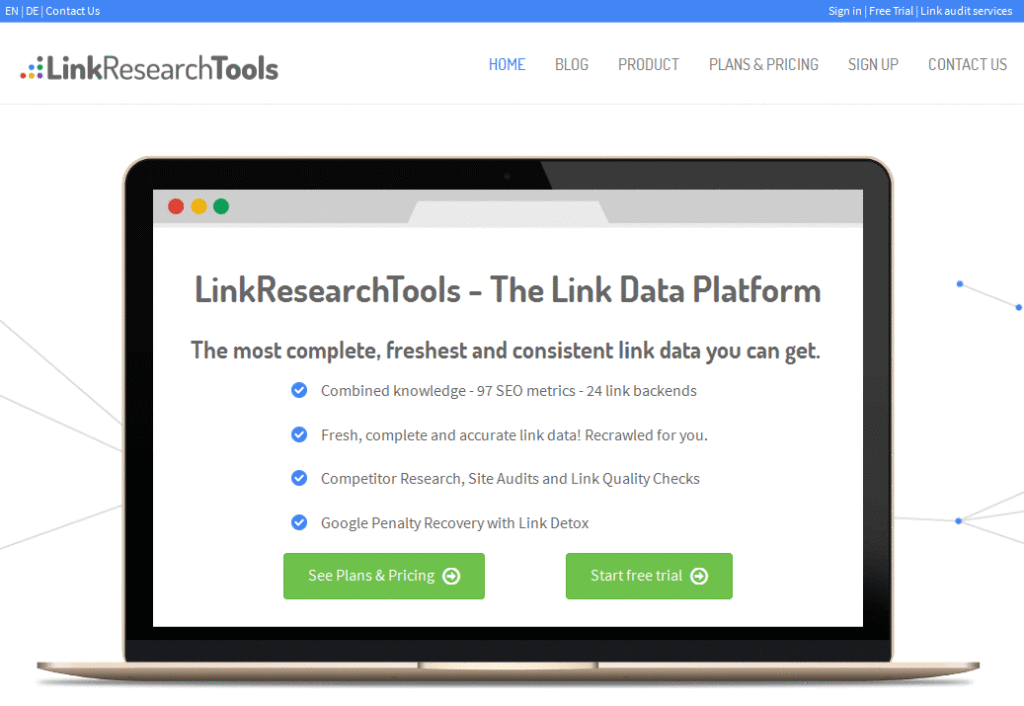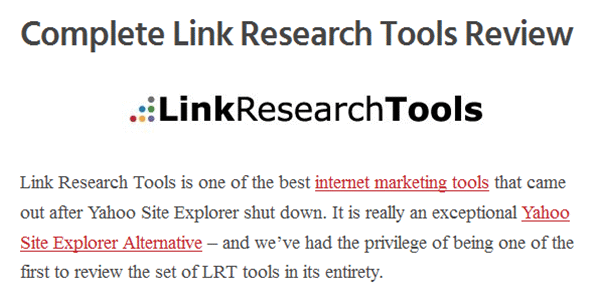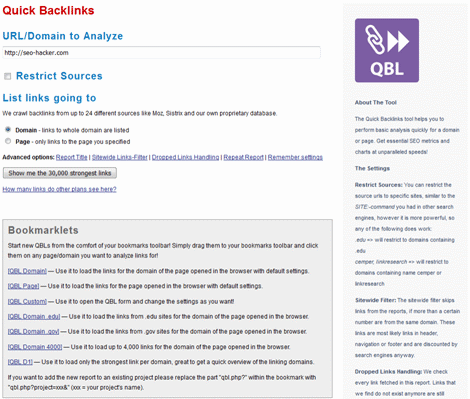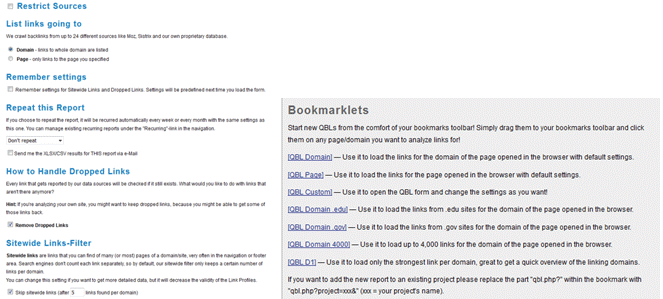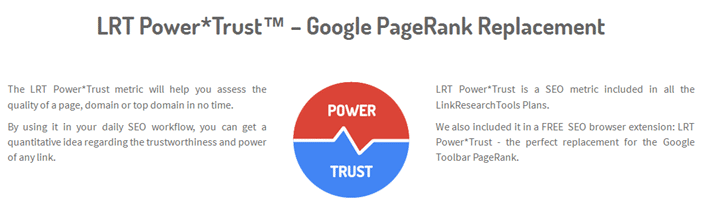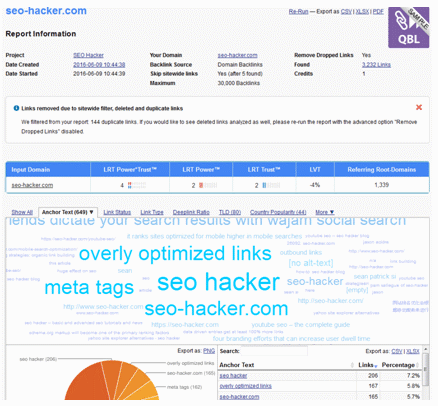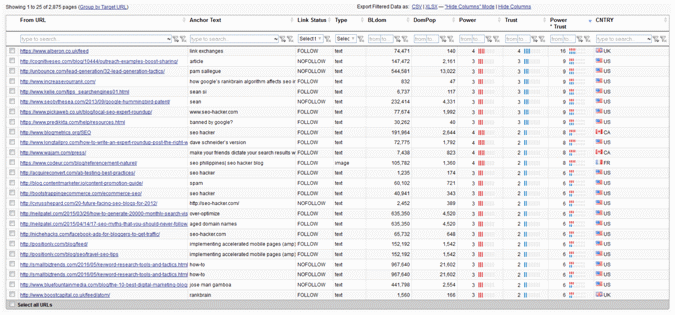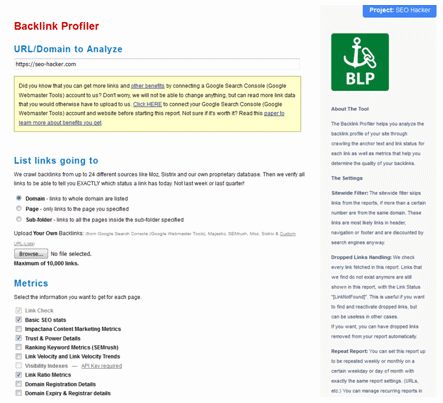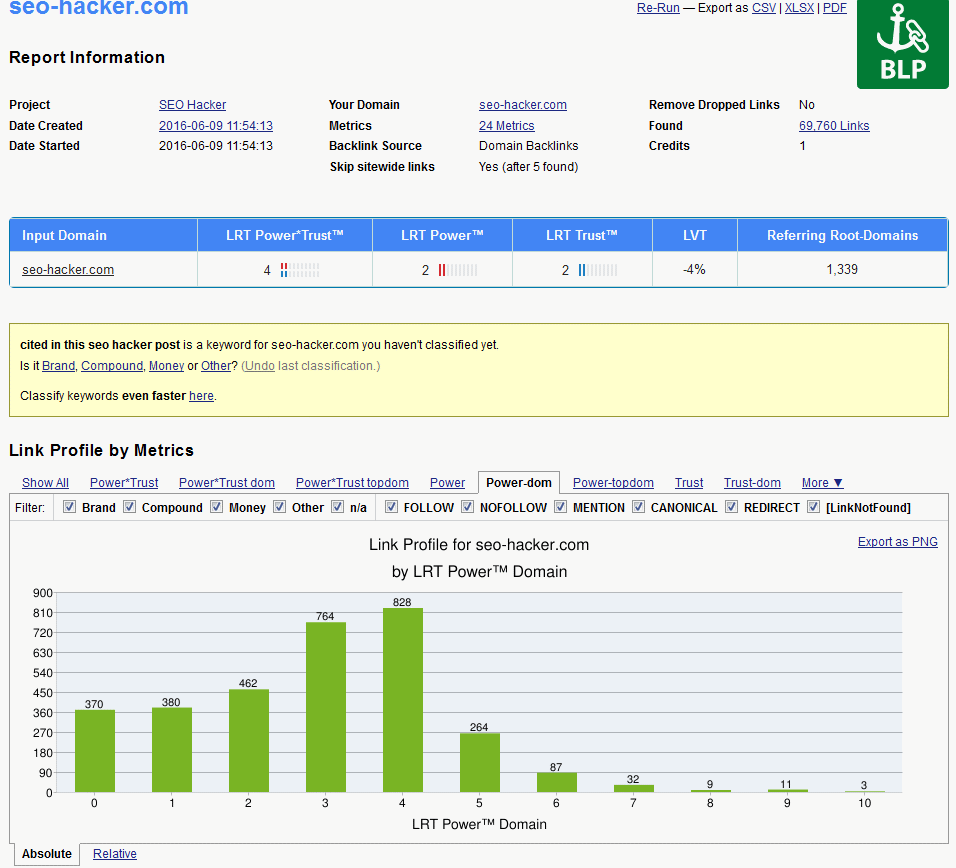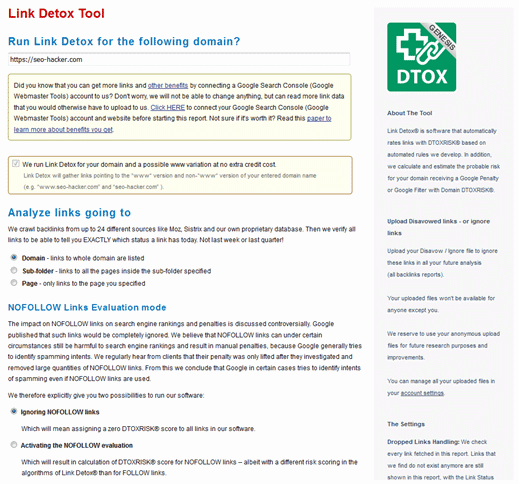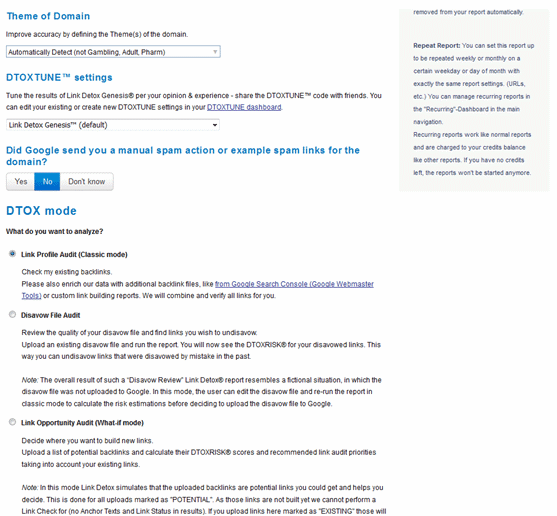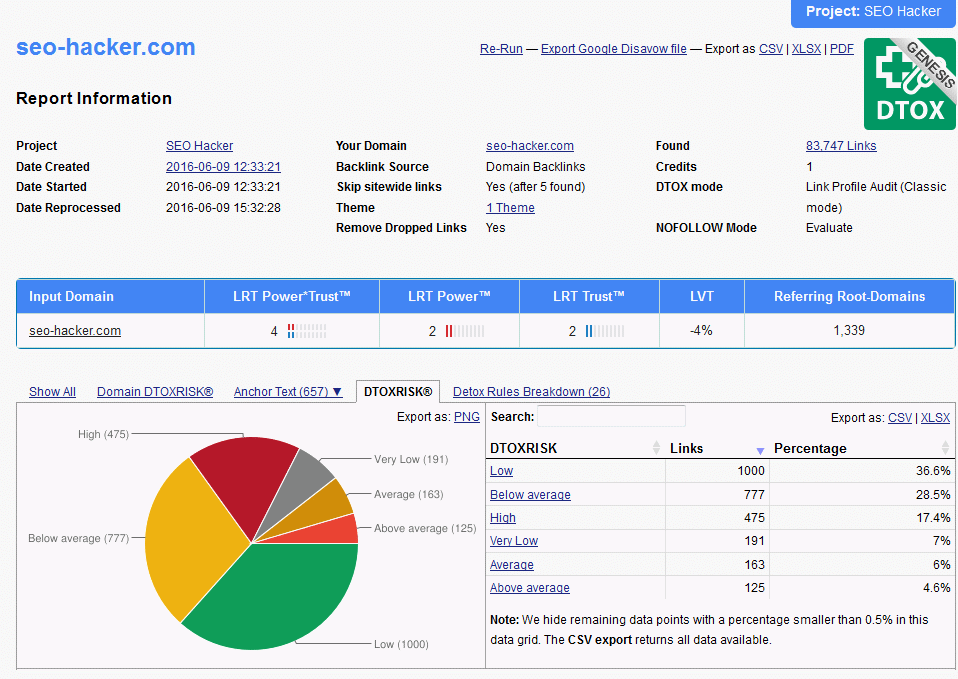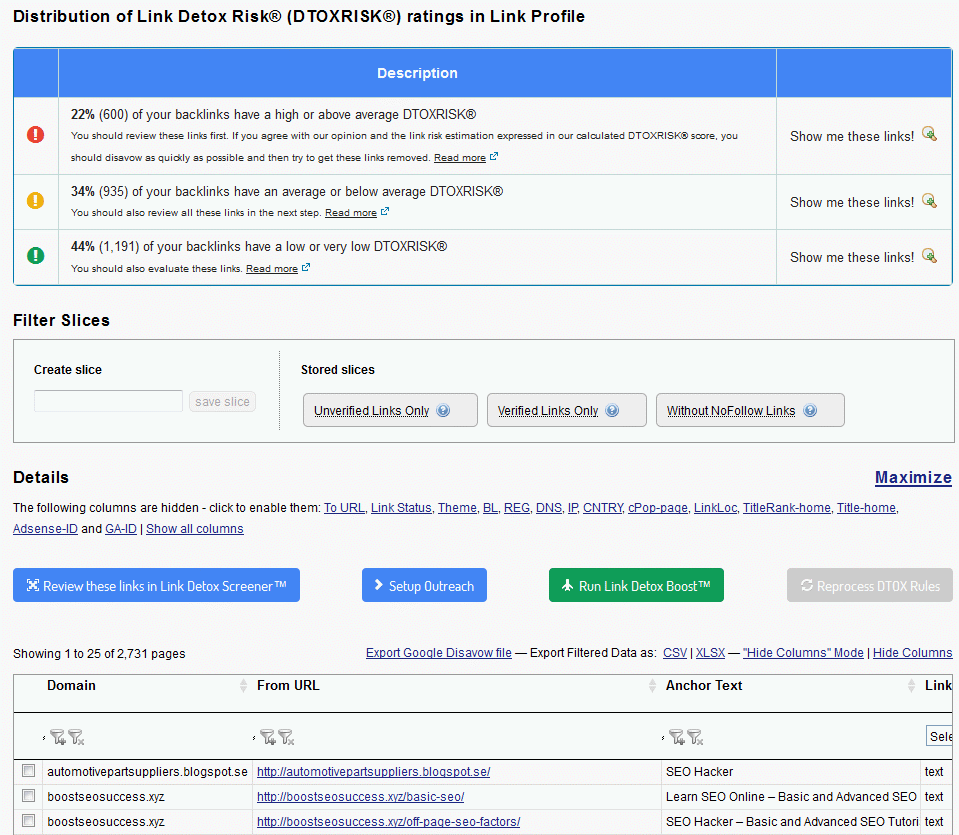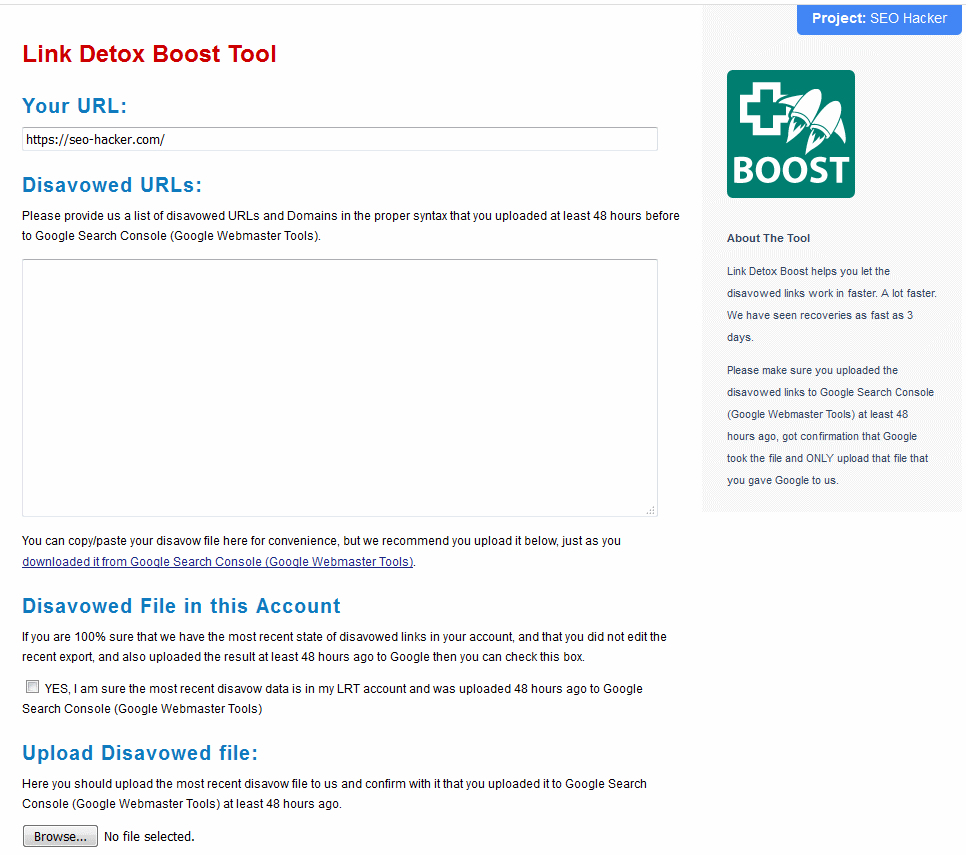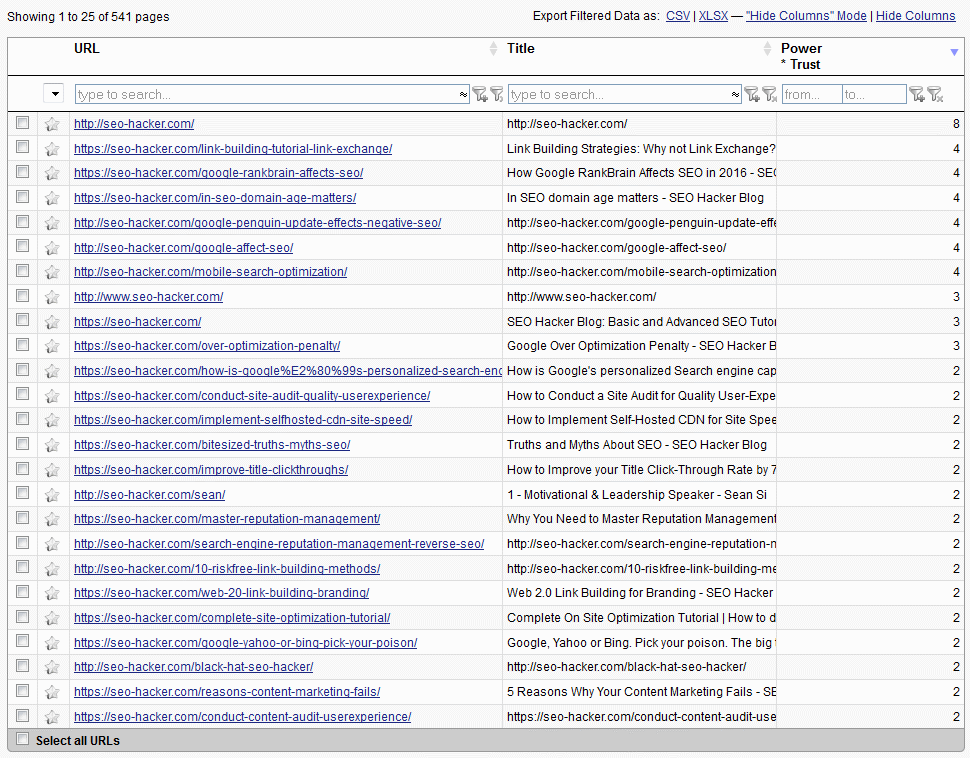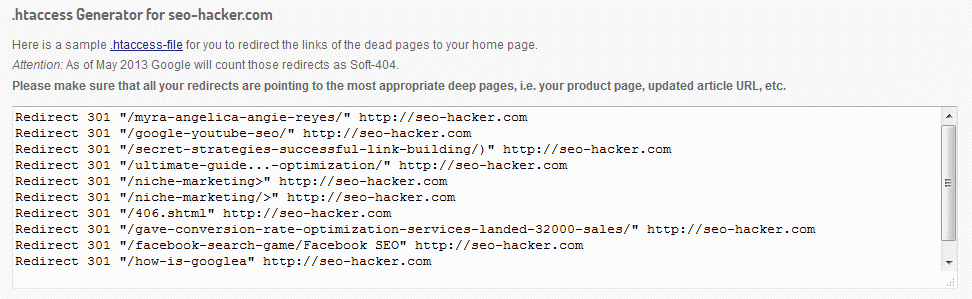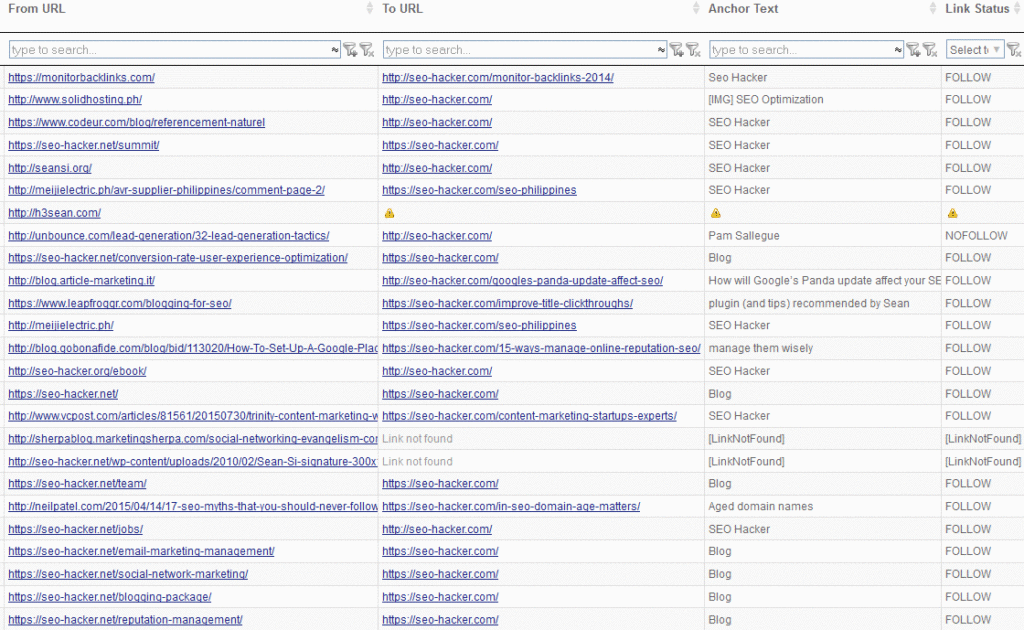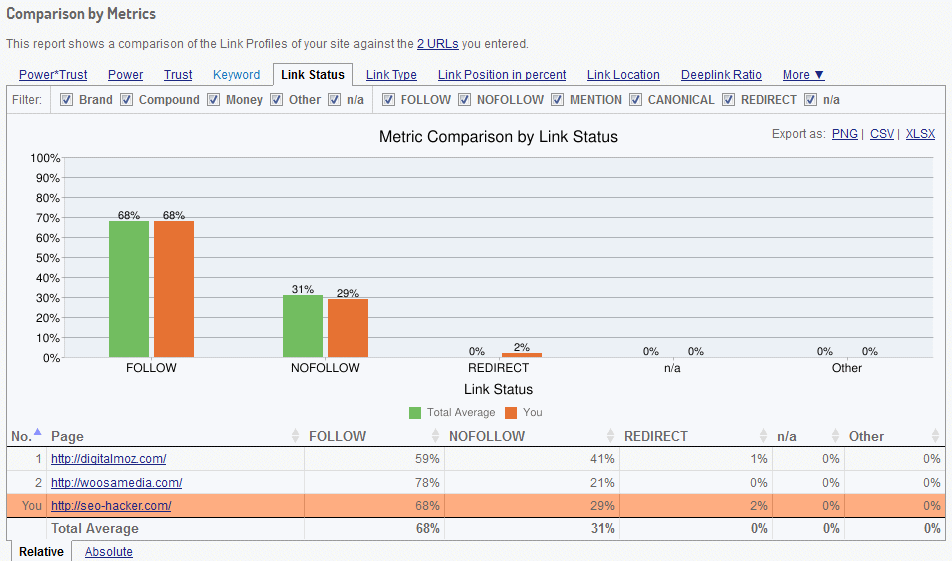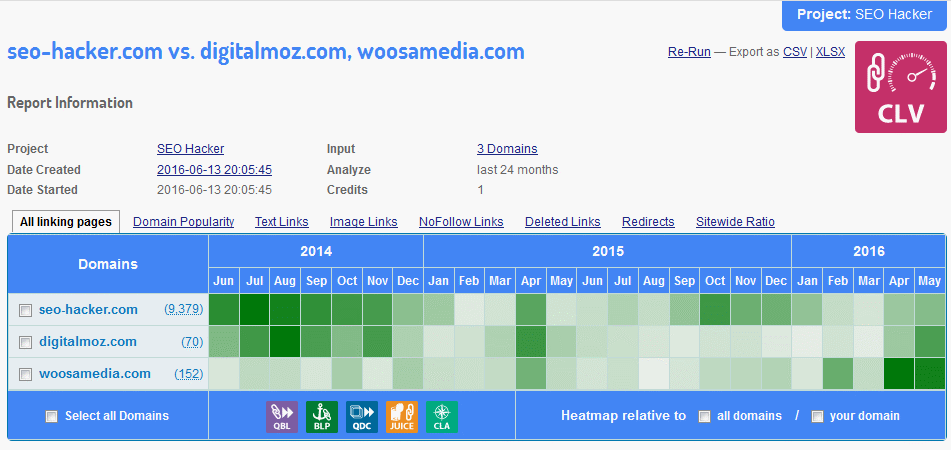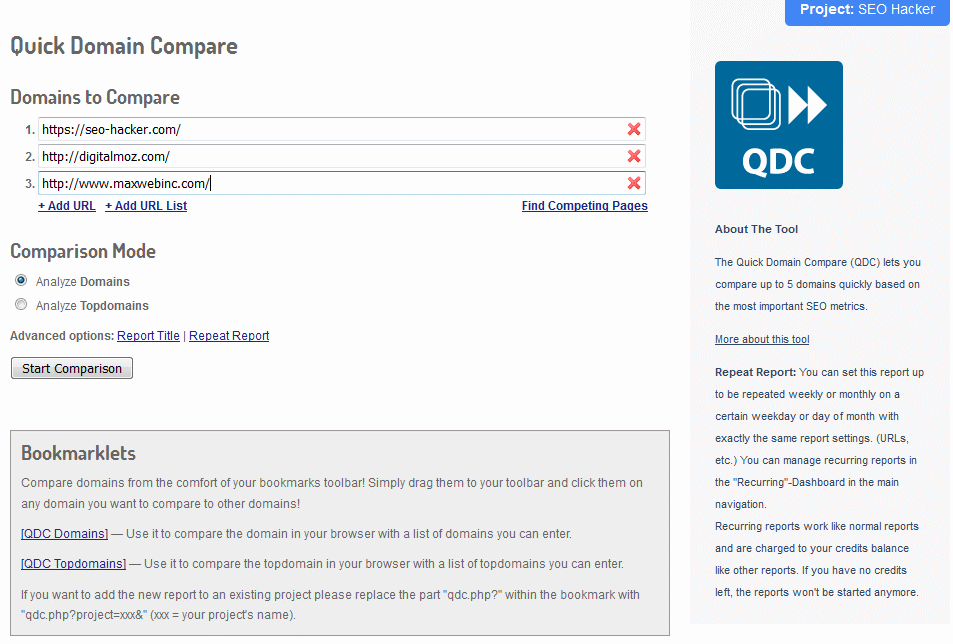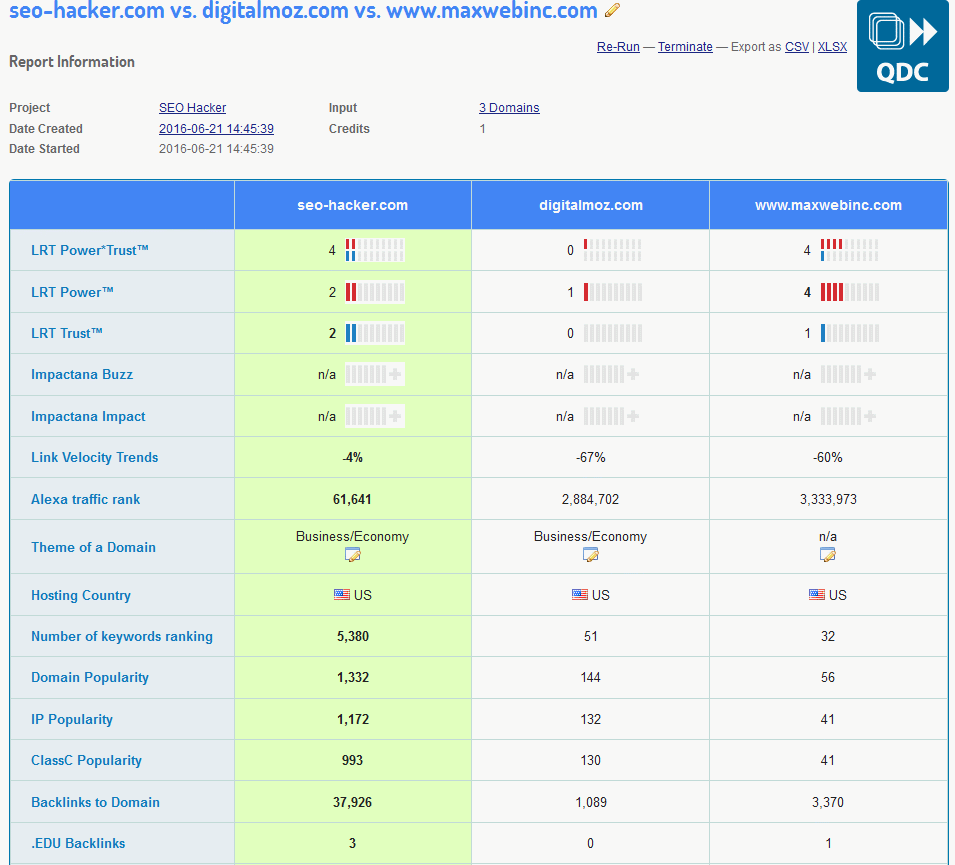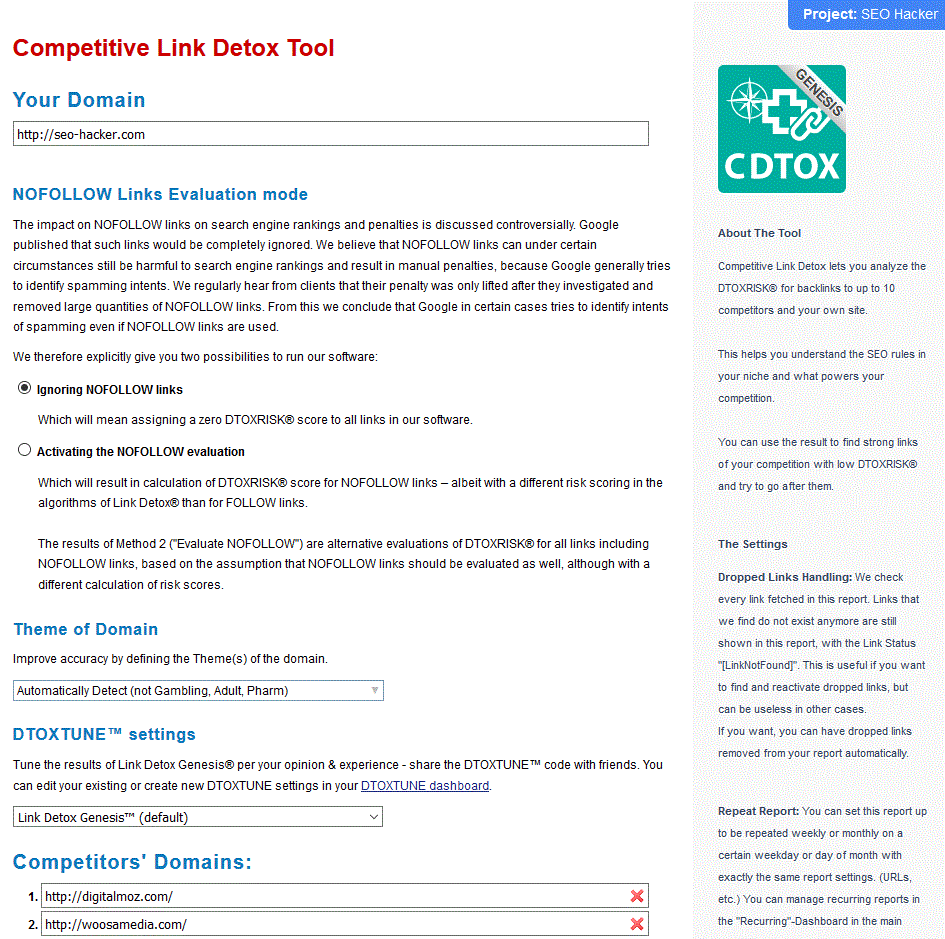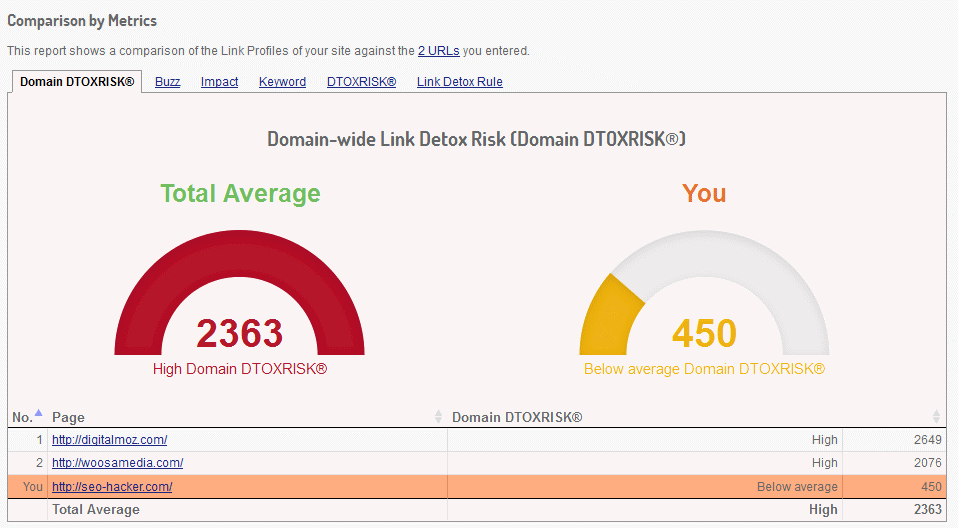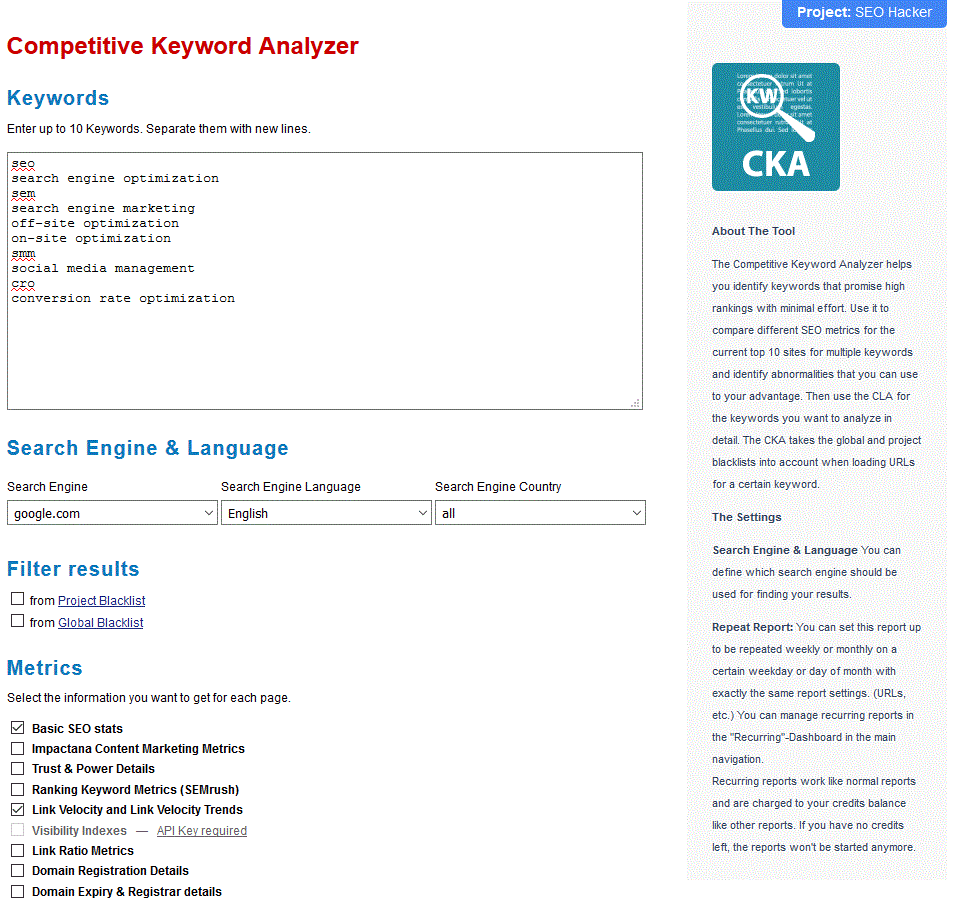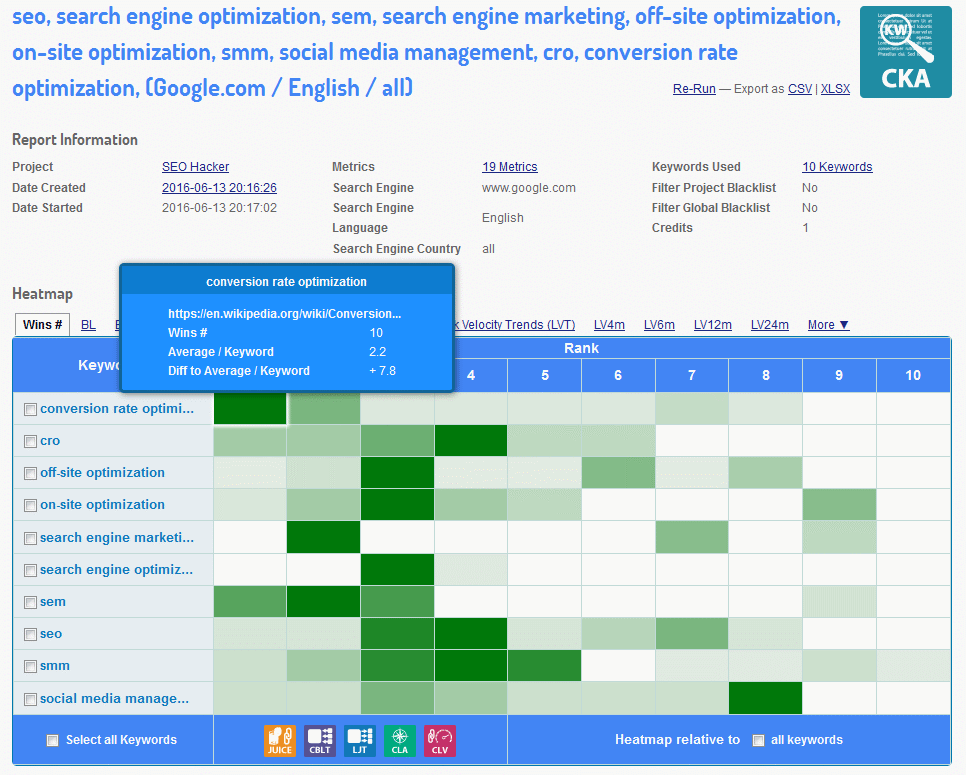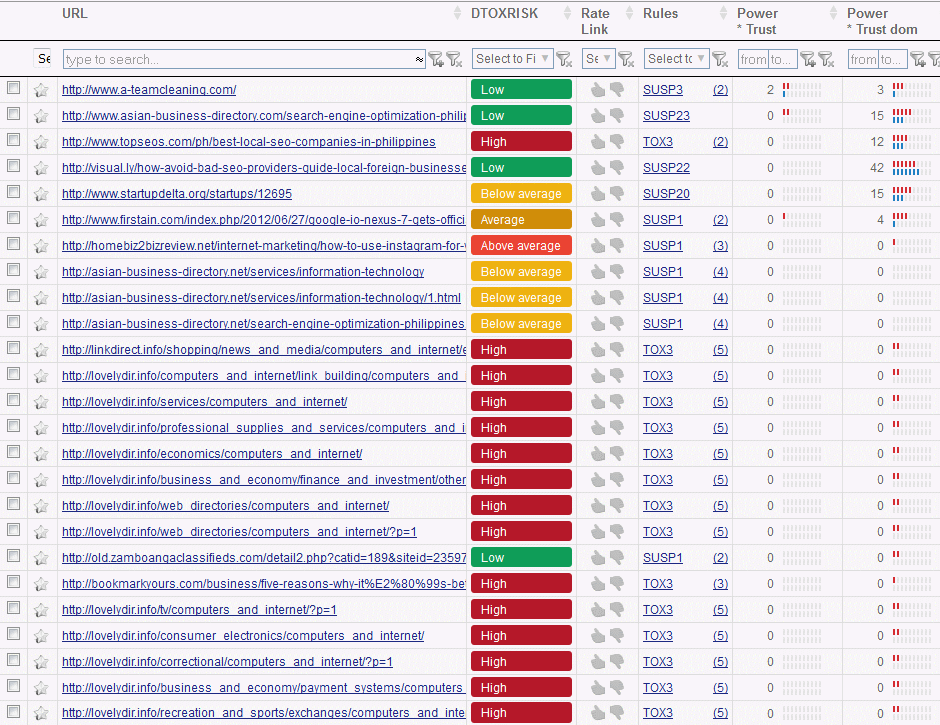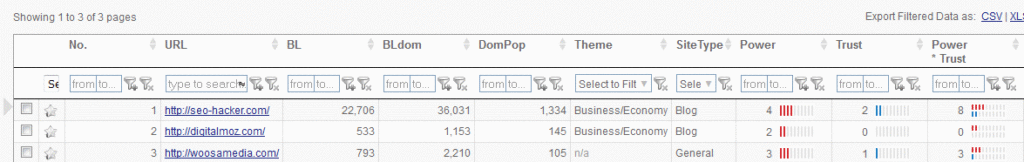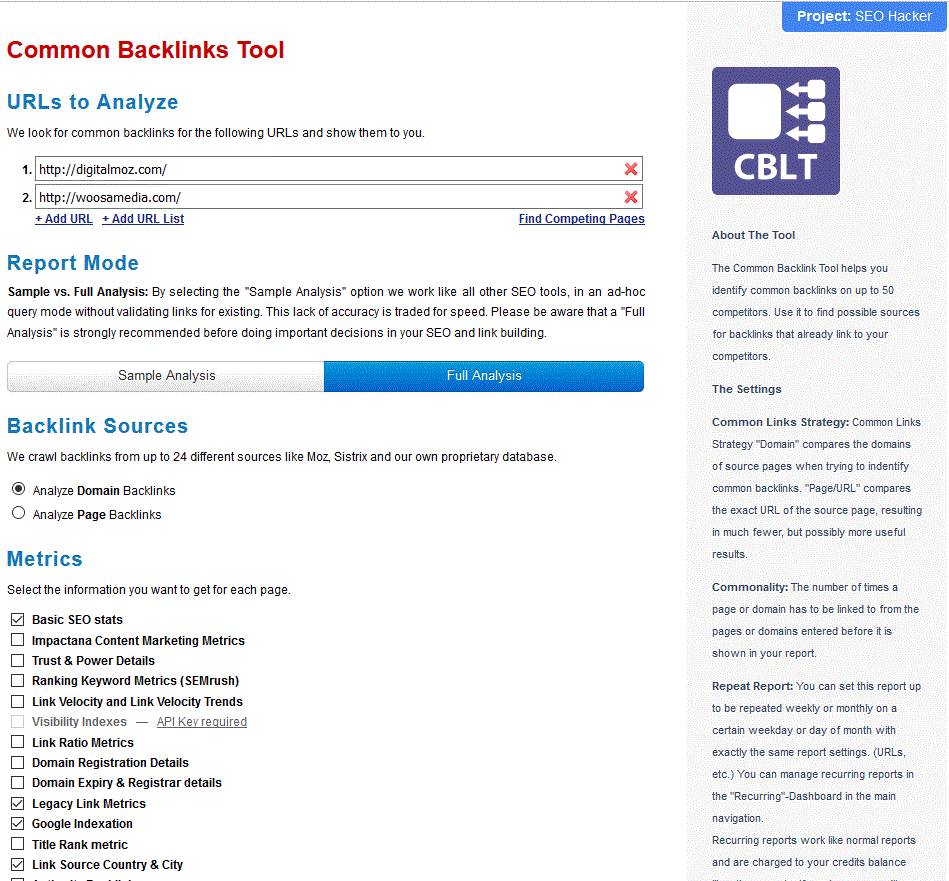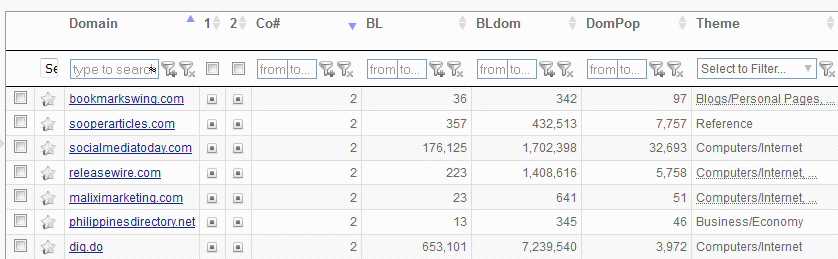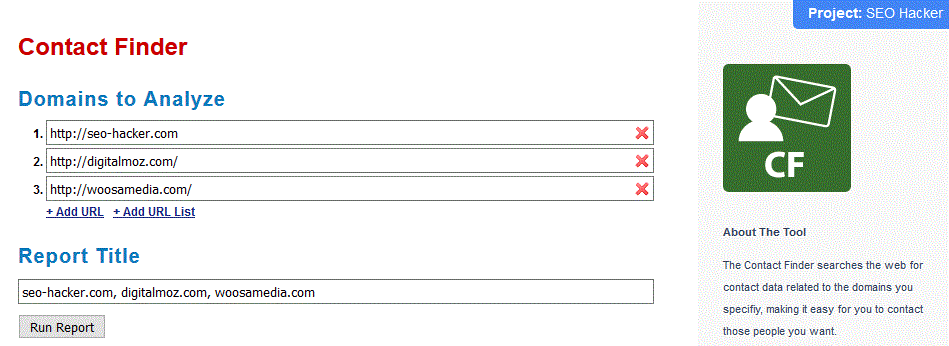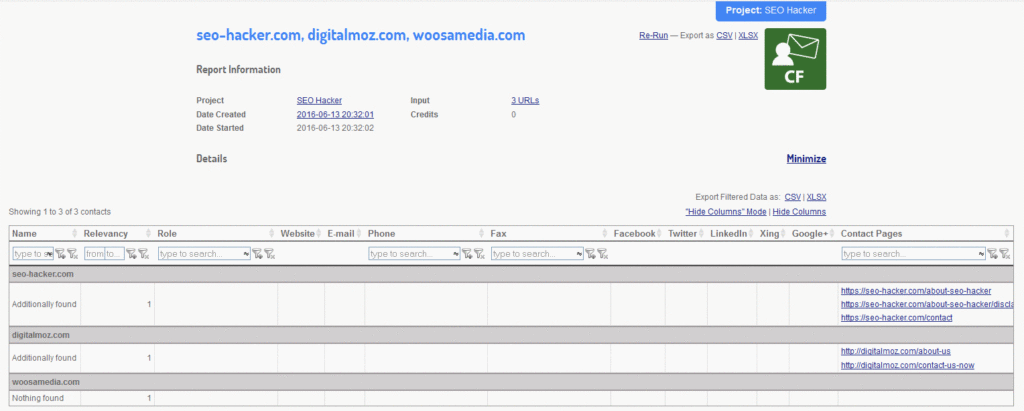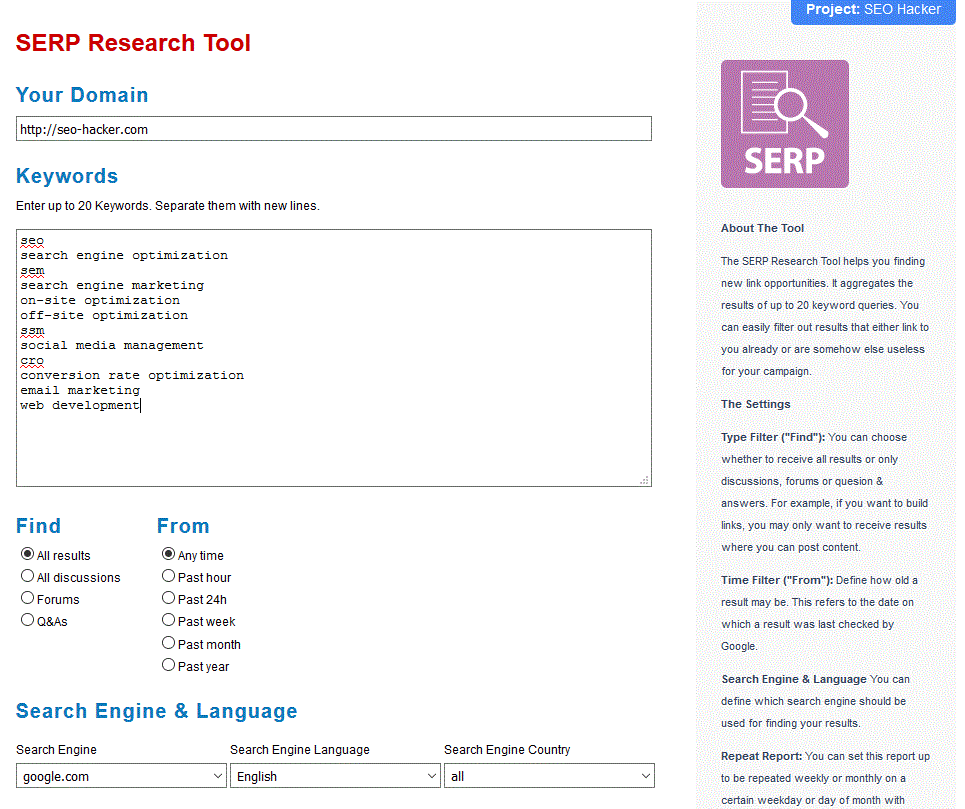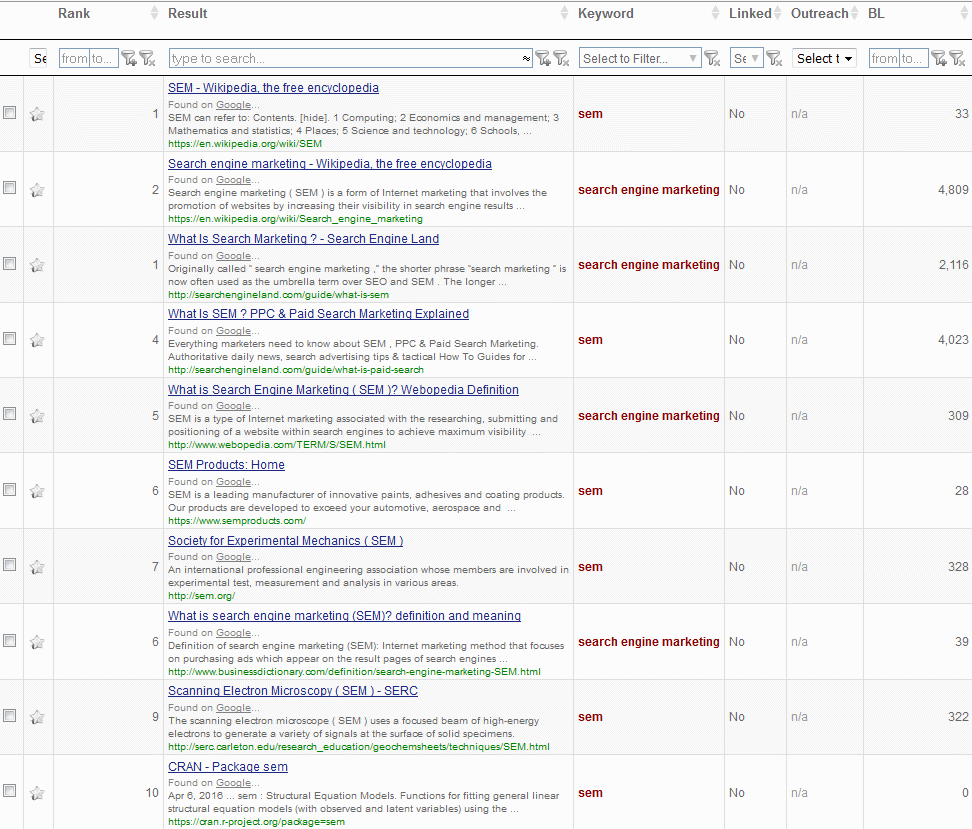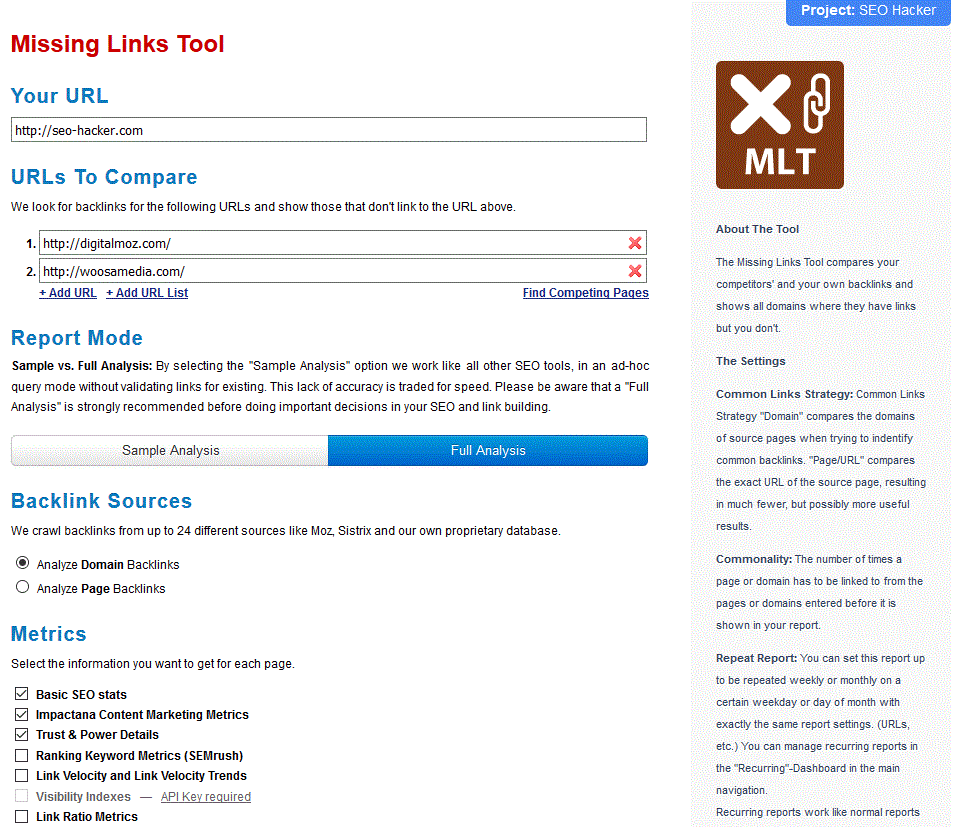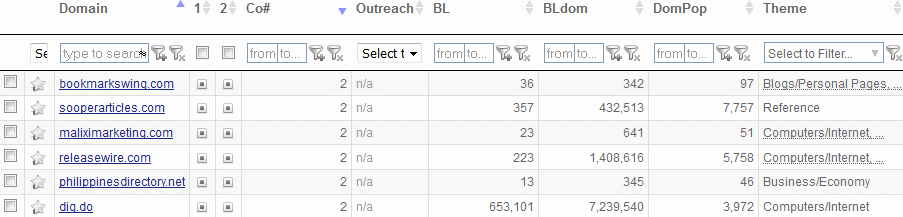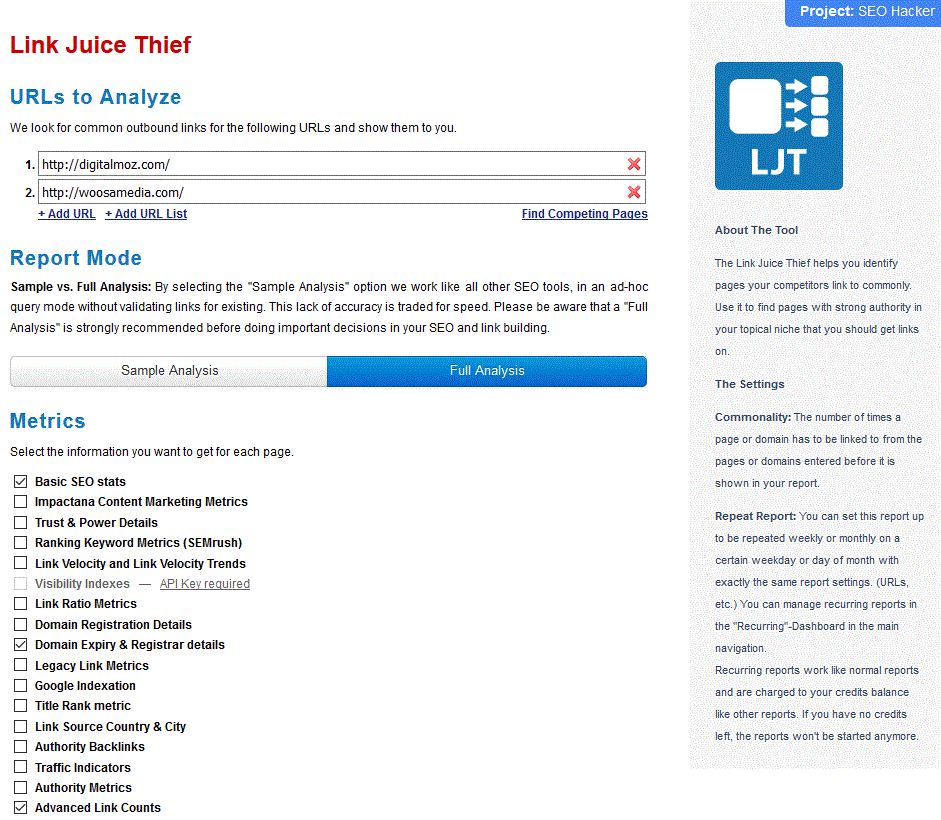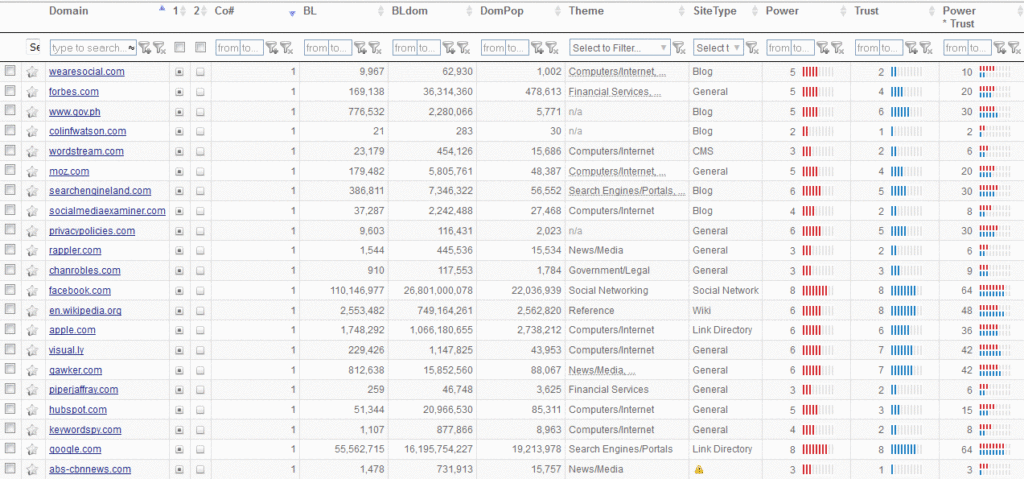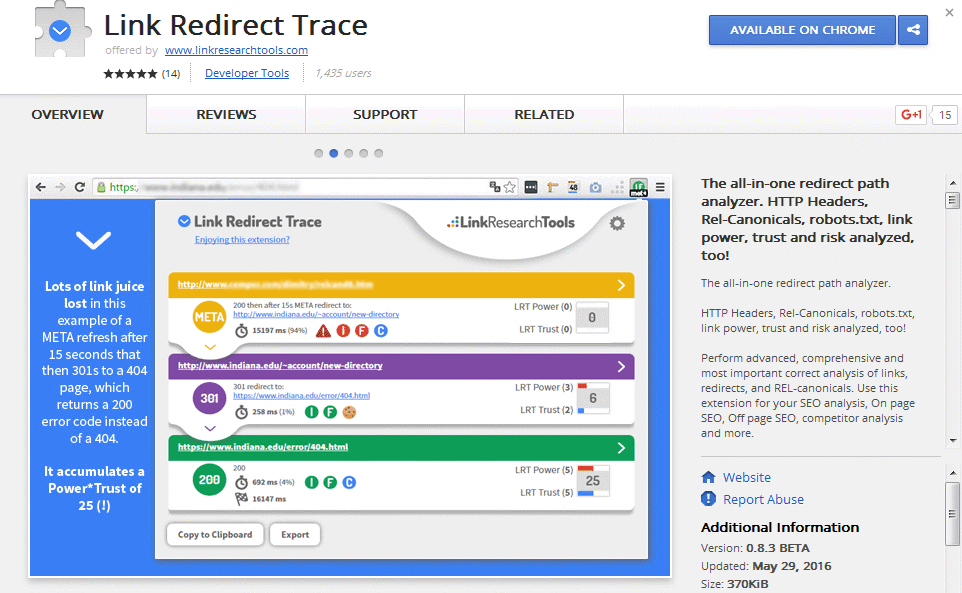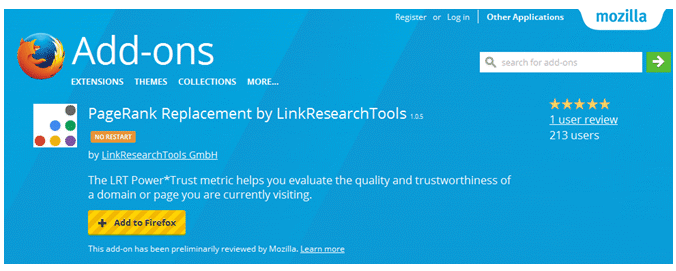Link Research Tools – A Comprehensive Review
Linkbuilding is one of the things we are intricate with in our SEO Services. One of the best tools to use out there is Link Research Tools. I know I have reviewed them a handful of times already so this time, it’s going to be a bit different. I’m going to cover all the improvements they’ve made from my last review of them up to today.
A flashback to the past would reveal that back in 2014, I made a review on one of the best alternative tools post-Yahoo Site Explorer, Link Research Tools (LRT). It was quite a comprehensive review of all the LRT tools available at the time. 2 years have come and gone in the blink of an eye. Join me for a journey of exploration and find out how LRT has evolved in these last couple of years.
Backlink Analysis
Quick Backlinks Tool (QBL)
If you need to get an analysis on your backlink profile but you’re running short on time, then this Quick Backlinks Tool is for you. It offers a quick overview of your backlinks with the most important SEO metrics for each of the links in the report.
There are a bunch of settings that you can tinker with from restricting link sources to show only certain domains (such as .edu and .gov) to setting how you want your dropped links to be handled. There are even bookmarklets that makes the whole process even quicker.
So, of course, I tried it out upon looking at the report, you’ll see several data and metrics least of which are LRT’s own set of SEO metrics. With Google PageRank having been “killed off” by Google last April 2016, it was essential to have a replacement metric (apart from other well-known metrics being used today such as Moz’ Domain Authority and Page Authority). It’s a good thing that LRT was up to the task.
- LRT Power
- This metric measures the strength of a webpage based on the number and power of links.
- LRT Trust
- This metric helps you evaluate the trustworthiness of a link by checking the “trust value” inherited from other known and trusted website (such as those coming from the .edu domain).
- LRT Power*Trust
- This metric combines the values of the first two metrics listed above and shows the quickest evaluation of your links’ overall impact.
So apart from LRT’s own set of metrics, a nice touch here is the inclusion of an anchor text cloud that’s easy to interpret as well as the other usual data such as link types, link status, country popularity, and the like. You can even see your data in tabular format. This definitely proves that the QBL tool is great way to get fast and easy analysis of your website’s link profile.
Backlink Profiler (BLP)
Now here’s what any good backlink tool should have – a Backlink Profiler. As the name suggests, it gives you a very comprehensive look at the backlink profile of your website as well as your competitors if you wish. The main difference between this one and QBL is that the former offers a full suite of data and metrics compared to the latter. One of the unique features of this tool is that data is gathered from 24 various backlink sources and then combined into one report.
As you can see, it looks almost identical to the QBL report I generated except I added a new category (Link Profile by Metrics) which is shown in a histogram format. As you can see, there’s quite a number of good and powerful domains that are linked to my website with 828 of them having a LRT Power Domain rating of 4. One drawback to all this available data at your fingertips is the time it takes to generate one report. The report I used for this example took roughly 20 minutes to finish generating. If you need to make a full audit of your website’s backlink profile and you have all the time in the world, then this is perfect for you.
Link Audit and Recovery
Link Detox (DTOX)
There’s nothing quite like being “hit on the back” by a sudden slap of a Google penalty. If your website has ever been hit by a penalty by Google, then this Link Detox tool will be your best friend. This tool can help you find the bad links that harm your website, remove it from your profile, recover from the penalty slapped on your website, and prevent it from happening again. So can it actually deliver all of this?
For this test, I activated the NoFollow Evaluation mode (which basically means that I’ll also be getting data for NoFollow links as I don’t believe that Google completely ignores it). Apart from the usual audit of the Link Profile, there’s also an option to audit your Disavow File (if any) and any other opportunities to build new links (you have to upload a file with a list of your backlinks in order to do this).
Also, note that this tool also requires patience as it takes time to collate the data. However, once it’s done, you’ll be gifted with a wealth of information related to the Link Detox Risk (DTOXRISK) metric which will help you estimate the chances of your website in being penalized by Google. In this case, I first tried to generate the report without classifying my keywords and I got a High DTOXRISK result. After classifying it to around 70%, it resulted in an average DTOXRISK rating. So, my advice before using this tool is to make sure that at least 80% of your keywords are classified. Otherwise, the results may be unreliable.
The tool also allowed me to see the percentages of links that have low, average, or high DTOXRISK ratings as well as several other metrics that can help me determine if the links are indeed a magnet for Google penalties. This is certainly a good step towards making sure that my website stays penalty-free. There’s even a link to run the Link Detox Boost tool which is what I’ll cover in the next section.
Link Detox Boost (BOOST)
If your website is hit with a penalty by Google and you follow the steps to get bet back into Google’s “good graces” and if you find the process to be too slow, look no further than the Link Detox Boost tool. Google will only take into account your disavow file after it has completely re-crawled all the links in it. So the whole point of the tool is to “boost” or speed up this process. You can even see the date when Google’s last crawl was so you can make sure if all your links have indeed been re-crawled.
Strongest Subpages Tool (SSPT)
This is one of the tools covered by my 2014 review of LRT – the Strongest Subpages Tool. It goes through each sub-folder and sub-page in a certain domain in order to find the most ideal placement for one’s link. So if you’ve had trouble finding that perfect spot for a guest post, for instance, make sure to keep this tool handy. One of the biggest differences between the tool then and now would be the use of the LRT Power*Trust metric instead of just “Strength” (although it pretty much means the same thing). With 541 pages being generated (compared to 291 previously), as expected once again, my homepage is considered to be the “strongest” sub-page in my website followed by my article on Link Exchange. So if any of you have a decent resource for this article that can convince me to link to your website, you’re welcome to try.
Link Juice Recovery Tool (LJR)
Yet another one of the tools that I reviewed previously is the Link Juice Recovery Tool. If you’ve ever experienced clicking on a link and then arriving on a “dead” page, then it must’ve been a disappointing experience to say the least. The LJR tool helps prevent this from happening by finding the missing pages and reclaiming them. This would best be used when you create or transfer your website to a new domain and you want to re-create those lost links.
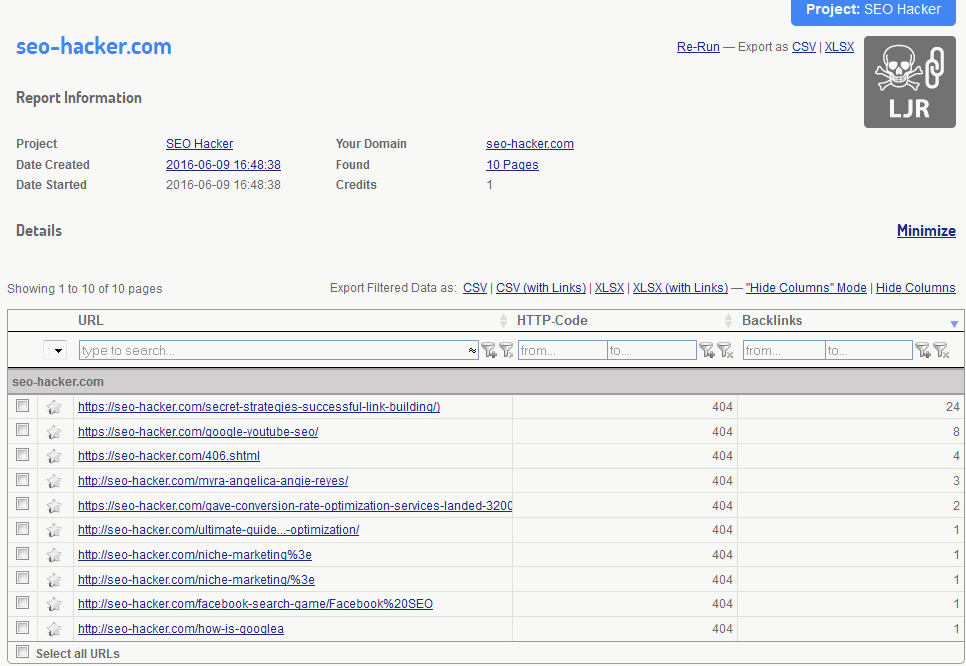 After the report is generated, you’ll be able to see how many backlinks are affected by the 404 (or dead) links in your website. This report can give you a general idea of which dead links should be prioritized in its revival. There’s also a quicker option to do this and that’s through the .htaccess Generator. You can redirect all the dead pages to your homepage but of course, it is always better to link it to the most appropriate and most relevant pages. This is truly a great tool to have when you are transferring to a new domain or simply checking your website for any dead links that can be found.
After the report is generated, you’ll be able to see how many backlinks are affected by the 404 (or dead) links in your website. This report can give you a general idea of which dead links should be prioritized in its revival. There’s also a quicker option to do this and that’s through the .htaccess Generator. You can redirect all the dead pages to your homepage but of course, it is always better to link it to the most appropriate and most relevant pages. This is truly a great tool to have when you are transferring to a new domain or simply checking your website for any dead links that can be found.
Backlink Monitoring
Link Alerts (LA)
Link Alerts has also been covered by my previous review but let’s do a little recap anyway. In a nutshell, it allows you to monitor the backlinks that your website acquires as time passes. This is a unique report because it is generated automatically and is done so on a recurring basis as soon as you set it up. This is the ideal tool to use when you want to find out the most trending types of backlinks and capitalize on its opportunities whether it be the new backlinks from your own website or your competitors’.
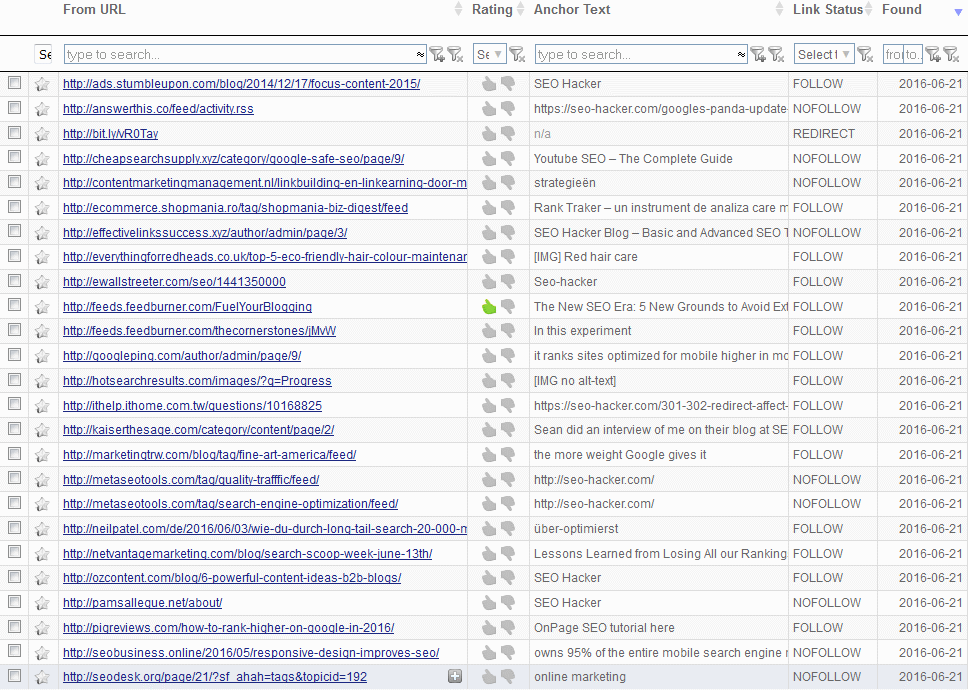 From knowing what Anchor Texts were used to the status of the link found as well as other link metrics that you can select as you generate the report, there’s a substantial amount of data available at your fingertips. One of the biggest reasons to use this tool is to ensure that your links are all legitimate and that no one is doing negative SEO in your website. This is where the automated and recurring tracking feature of this tool come in handy. Most of all, you don’t even need to login to your Link Research Tools account. Updates are sent to your email every so often. How convenient, right?
From knowing what Anchor Texts were used to the status of the link found as well as other link metrics that you can select as you generate the report, there’s a substantial amount of data available at your fingertips. One of the biggest reasons to use this tool is to ensure that your links are all legitimate and that no one is doing negative SEO in your website. This is where the automated and recurring tracking feature of this tool come in handy. Most of all, you don’t even need to login to your Link Research Tools account. Updates are sent to your email every so often. How convenient, right?
Link Check Tool (LCT)
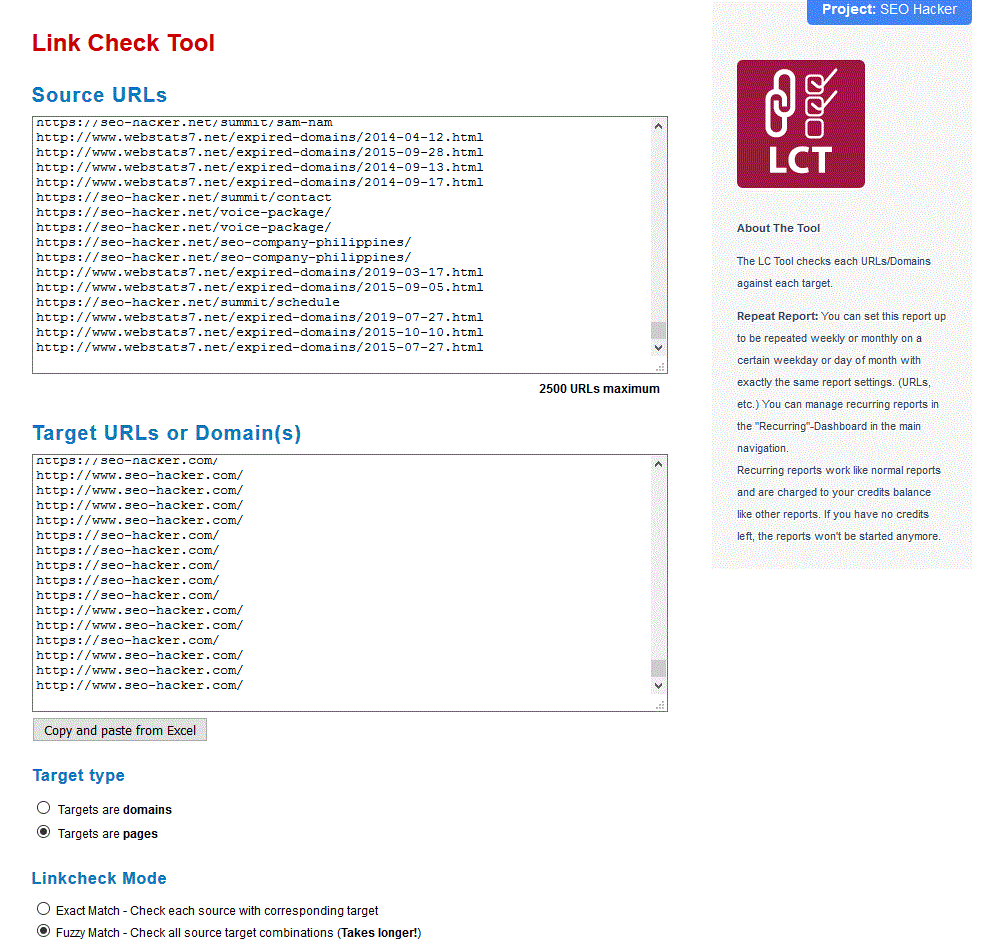
Do you find yourself wondering at times if the backlinks that you’ve built are still live? Well, the answer to your question can be found in the Link Check Tool (LCT). The tool can check the validity of your links alongside all the desired metrics that can be chosen right before the report is generated. If you know the specific source and target URLs, then you can run the report in exact match mode. If you’re a little bit “fuzzy” or unsure of the target URLs that your Source URLs are linking to, it would be best to select the Fuzzy Match mode (as I have in this sample report) although do take note that this takes longer to generate. It can even act like the Link Alerts tool if you use the recurring feature. The main difference between the two is that in this tool, you can specify the Source URLs and Target URLs as well as manually generate the report at will as opposed to just waiting for the backlinks data to come in on its own.
Competitive Analysis
Competitive Landscape Analyzer (CLA)
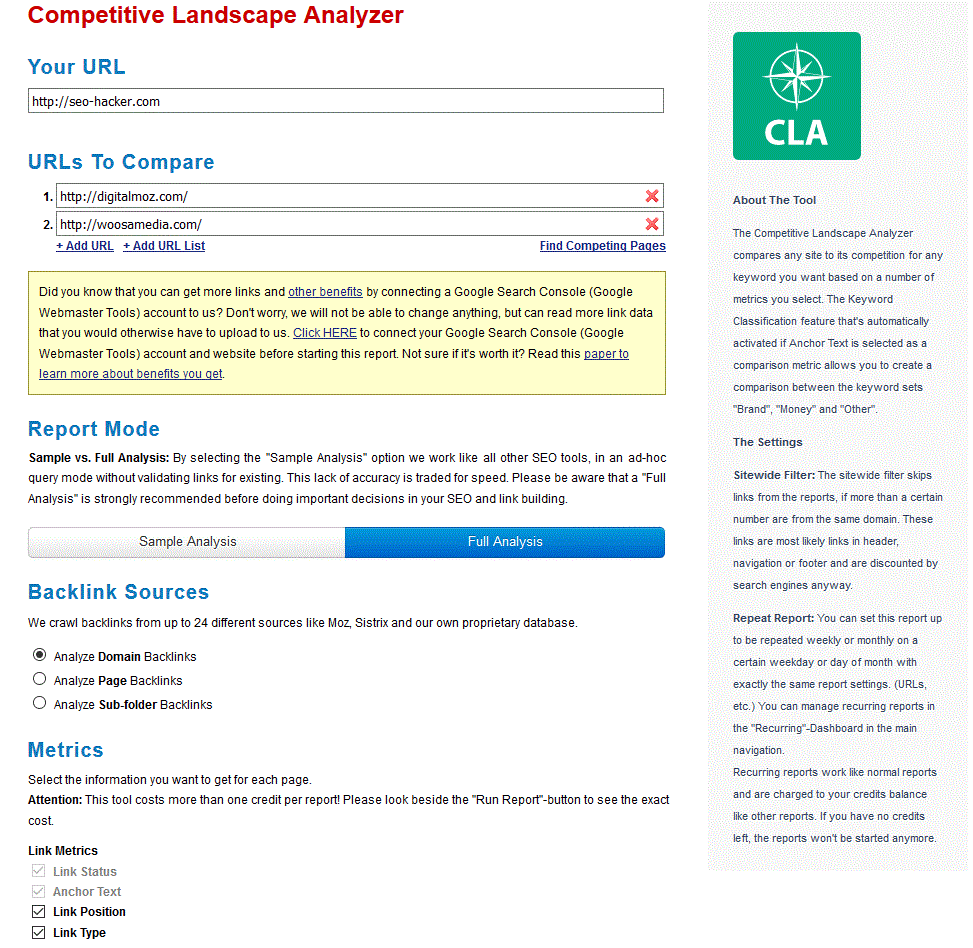 Understanding your competition is one of the most important steps in business, sports, or any other field of competition. Of course, this also includes the competition over the web. One of the many tools that can help in doing essential competitive analysis is the Competitive Landscape Analyzer (CLA). This tool can give you a general idea of what your competition is doing by comparing certain metrics of theirs against your own. The goal of this report is to give users a leg up on their competition through the data that will be generated. Note that throughout the following Competitive Analysis reports that will be shown in this review, the two competitors that will be referenced here are Digital Moz and Woosa Media. Also note that you can add up to 10 competitors.
Understanding your competition is one of the most important steps in business, sports, or any other field of competition. Of course, this also includes the competition over the web. One of the many tools that can help in doing essential competitive analysis is the Competitive Landscape Analyzer (CLA). This tool can give you a general idea of what your competition is doing by comparing certain metrics of theirs against your own. The goal of this report is to give users a leg up on their competition through the data that will be generated. Note that throughout the following Competitive Analysis reports that will be shown in this review, the two competitors that will be referenced here are Digital Moz and Woosa Media. Also note that you can add up to 10 competitors.
As can be seen in the image above, several metrics can once again be chosen for the report. In this example, we can see the ratio of DoFollow and NoFollow links of the SEO Hacker website and the chosen competitors. There’s no solid rule when it comes to the most appropriate ratio of DoFollow vs. NoFollow links however, if we assume that a 70:30 ratio is the ideal ratio in this case, then the SEO Hacker website is almost right on the money compared to its competitors. If you wish to drill down to more specific sub-folders or individual pages, this is possible with this tool. You’ll want to do this if you want to save time as well as do a focused competitive analysis.
Competitive Link Velocity (CLV)
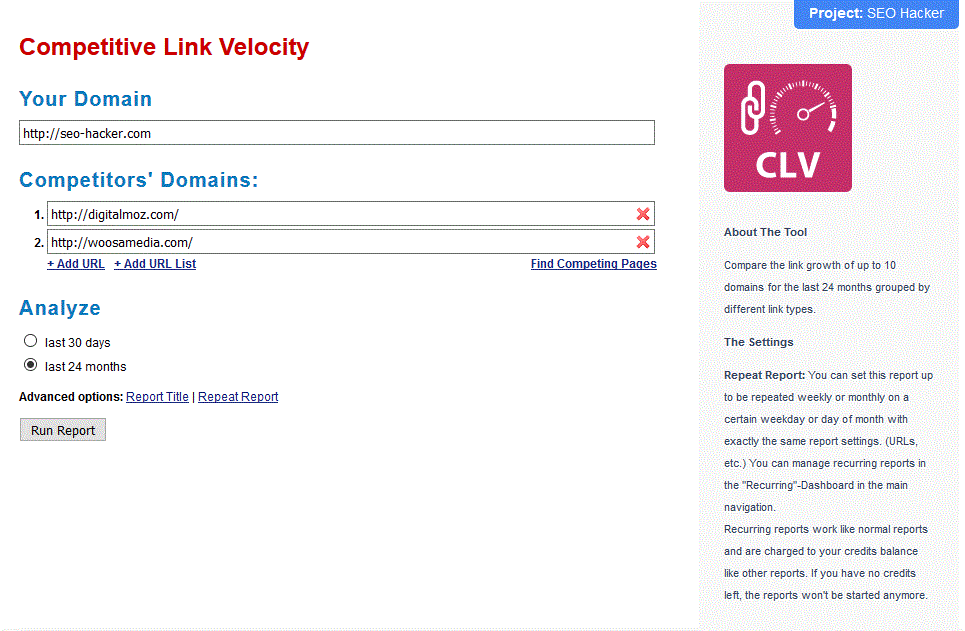 Building links too fast can actually be harmful to your website. You’ll want to take more control over this by using the Competitive Link Velocity (CLV) tool. With this tool, you can view the link growth of your website as well as your competitors’ link growth. There’s no set value when it comes to how fast or how slow your website’s link growth should be. It will depend on what’s acceptable for Google as well as what your top competitors’ link growth is.
Building links too fast can actually be harmful to your website. You’ll want to take more control over this by using the Competitive Link Velocity (CLV) tool. With this tool, you can view the link growth of your website as well as your competitors’ link growth. There’s no set value when it comes to how fast or how slow your website’s link growth should be. It will depend on what’s acceptable for Google as well as what your top competitors’ link growth is.
Upon generating the report, you’ll be able to see a heatmap-like chart. The darker the shade, the more links were built during that specific time period. In this example, both SEO Hacker and Woosa Media had roughly the same link growth rate during the mid-2014. For October 2015, SEO Hacker’s link growth was higher compared to its competitors. Spikes do happen naturally at times like if there’s a special event or if a post went viral. In other cases, this can happen unnaturally as a result of negative SEO. If you place the cursor over any part of the heatmap, you can find more details such as linking pages, types of links, redirects, and other data in order to get a better idea of what might have caused the sudden spike or slow down of your website’s link growth.
Quick Domain Compare (QDC)
Do you have an emergency meeting and are required to present a quick competitive analysis? Then the Quick Domain Compare (QDC) tool will surely help you out. Generating this report only takes a few seconds so you can even generate this report while you’re having that meeting if you want and you’ll still save face.
From LRT Power*Trust and other LRT metrics to the social media metrics, this report can give you a side-by-side comparison of various SEO metrics that are important in making fast and well-informed decisions. So for the next time you’re caught in the middle of the meeting being unprepared, make sure to keep this handy tool in mind.
Competitive Link Detox (CDTOX)
If you want to make sure to get the strongest and lowest-risk links from your competitors, then this Competitive Link Detox (CDTOX) tool is just for you. Not all the links of your competitors may be what you’d like to get for your own website. It is important to determine which links are considered as “natural” thus, beneficial to your website.
In this example, SEO Hacker’s Domain DTOXRISK rating is below average while its two competitors have High Domain DTOXRISK ratings. This means that the chances of getting a Google penalty are much slimmer for the SEO Hacker website versus its competitors. In this same report, you’ll also be able to see the strong backlinks of your competitors. If you go to the stores slices section, you’ll find a selection “Strong links of my competitors with low DTOXRISK”. This will display your competitors’ strong backlinks which you’ll want to obtain for yourself. This is what you’ll want to get out of this tool the most.
Competitive Keyword Analyzer (CKA)
If you’ve always had problems figuring out which keywords you should target for your website in order to beat out your competition, then this Competitive Keyword Analyzer (CKA) is the tool for you. From here, you will be able to determine the keywords that are highly profitable and achievable at the same time. These are what you call the “low hanging fruit” keywords. You can enter up to 10 keywords that you think are the most profitable for your website and from this initial list, the CKA tool will find other potential keywords for you to target.
Just like the Competitive Link Velocity (CLV) tool, this one also features a heatmap which gives an easy-to-view table of each keywords and your pre-selected metrics. The different color shades of green represent any irregularities that may be present. There’s even a table which shows well-detailed results for each keyword in the report. All the chosen metrics and filters that you’ll want can be seen here. This is truly a powerful tool to use for competitive keyword research.
Quality Checks
Link Opportunities Review Tool (LORT)
If you have a list of links that you think are good opportunities to build on, it might be wise to check again. You need to be sure that these links pose little to no risk to your website. Here’s where the Link Opportunities Review Tool (LORT) comes in. This tool can be used to evaluate the link opportunities you have selected to build on right before you actually build on it. The LORT report can use the existing Link Detox report to achieve faster results.
In this example, you can see the links with their corresponding DTOXRISK ratings, Power*Trust rating, so on and so forth. All of these metrics can show users the risks behind getting the same links for one’s website. For added convenience to users, there’s even a bookmarklet for LORT which users can use as they do their link prospecting. For users who have just recovered from a Google penalty or who are just really careful when it comes to monitoring their link profiles, then this tool is what you certainly need.
Bulk URL Analyzer Tool (Juice Tool)
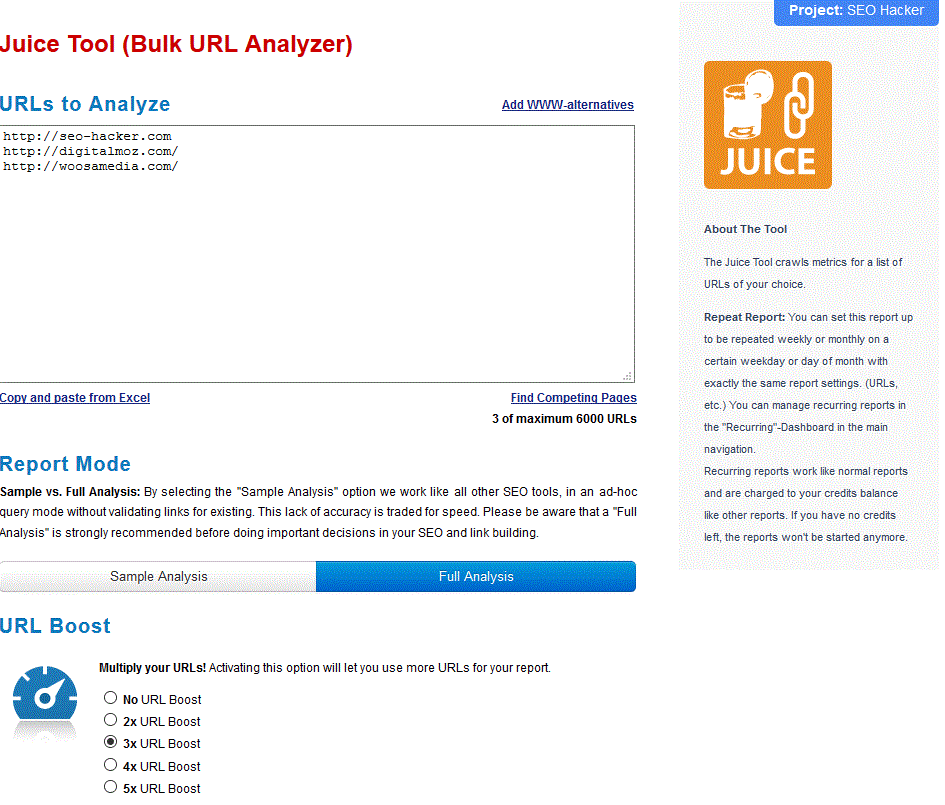 If you’ve always wanted to analyze the SEO metrics of thousands of URLs, then this Juice Tool (Bulk URL Analyzer) is your ticket. This tool has also been covered in my previous review. It allows you to go through numerous domains that you may want to obtain in the future and analyze its potential carefully. One of the main things that changed with this tool is the use of the Power*Trust metric instead of the CEMPER metric.
If you’ve always wanted to analyze the SEO metrics of thousands of URLs, then this Juice Tool (Bulk URL Analyzer) is your ticket. This tool has also been covered in my previous review. It allows you to go through numerous domains that you may want to obtain in the future and analyze its potential carefully. One of the main things that changed with this tool is the use of the Power*Trust metric instead of the CEMPER metric.
Link Prospecting
Common Backlinks Tool (CBLT)
What’s better than finding the best links from your competitors? It’s finding the best COMMON links between you and your competitors. This way, you can be more assured of its quality because of the number of competitors that have the same backlink source. The Common Backlinks Tool (CBLT) is just the tool for the job. Up to 50 URLs can be entered whether it be pasted one by one or through a list.
Under the Co# column, you can see the number of common links for each domain. The other usual metrics are present as well which can be used as a support to determine the quality of the backlink sources.
Contact Finder (CF)
When you’re doing your link building campaigns, one of the most important steps to take is to contact the webmasters of the websites you’ve chosen to get a backlink from. This is where the Contact Finder (CF) tool takes center stage.
There’s really not much of a difference between the Contact Finder that was reviewed previously and at present. It still provides information such as emails, phone numbers, social media accounts, etc. In this example though, a lot of the information is blank. This could be due to the privacy protection protocols set in place by the webmasters themselves. Still, this tool can be useful in other instances where it’s not easy to find the contact information of webmasters.
SERP Research Tool (SERP)
This SERP Research Tool is yet another excellent tool to use for link prospecting. It pulls the first 200 search results from the search engines from the keywords entered and shows the various metrics that can be chosen when generating the report. From the type of website that you’re looking for to the specific search engine that you want to use, this report allows you to choose all of that.
In this example, just like in my previous review, the report showed more than 2,000 prospects for SEO Hacker. This definitely beats having to go through each page in the SERPs just to collate possible link prospects.
Missing Links Tool (MLT)
The Missing Links Tool (MLT) finds the best backlinks from your competitors that you don’t have for your own website. This can be used side-by-side with the Common Backlinks Tool in order to find the best backlink prospects. Apart from manually entering the URLs, you can also opt to use the “Find Competing Pages” feature, enter your chosen keyword, and have up to 10 competing domains pop up.
Just like with the SERP Research tool and Contact Finder tool, there isn’t much of a difference with regards to the look of the reports from the previous review and with the present one. It still provides quality data based on the metrics that were chosen in generating the report.
Link Juice Thief (LJT)
This Link Juice Thief (LJT) tool is similar with all the other competitive analysis tools reviewed above such as the Common Backlinks Tool and Missing Links tool. The main difference is the approach because the idea is to get backlinks from the domains/pages that your competitors are linking to. This way, they would be indirectly linking to you as well.
Once again, there’s not much difference between the previous review about this tool and this one in terms of features. It still allows you to see the number of links that were generated, the different metrics in bar graph format, and filter out the ones you only want to see.
Free Browser Extensions
Link Redirect Trace Extension
For an even more seamless experience for link redirect analysis, LRT has developed the Link Redirect Trace Extension. It brings the Link Redirect Trace Technology to the web browser and as a result, it provides an efficient way to track redirects and headers while browsing through your chosen website. It can detect every redirect hop (for example, what redirect type was used…is it 301, 302, 303, so on and so forth), analyze robots.txt, and analyze HTTP header X-Robots Noindex, Nofollow, NoArchive among others. As of now, it is only available for use in Chrome browsers so hopefully, it can also be made for use in Firefox in the near future.
LRT Power*Trust – Google Toolbar PageRank Replacement
With Google’s PageRank saying goodbye, it was obvious that a new browser extension alternative for it to be made. Say hello to the LRT Power*Trust browser extension (formerly CEMPER Power*Trust). It’s a seamless add-on to use and convenient too, that is, if you have a registered account. With a free account, only the LRT Power*Trust value on a domain level can be seen. To see it on a page level as well, you’ll need a full account. While it’s a great add-on to your browser, this could dissuade some users to make use of this as unlike most add-ons, this one requires you to have an account before being able to use it. This extension is available for both Chrome and Firefox.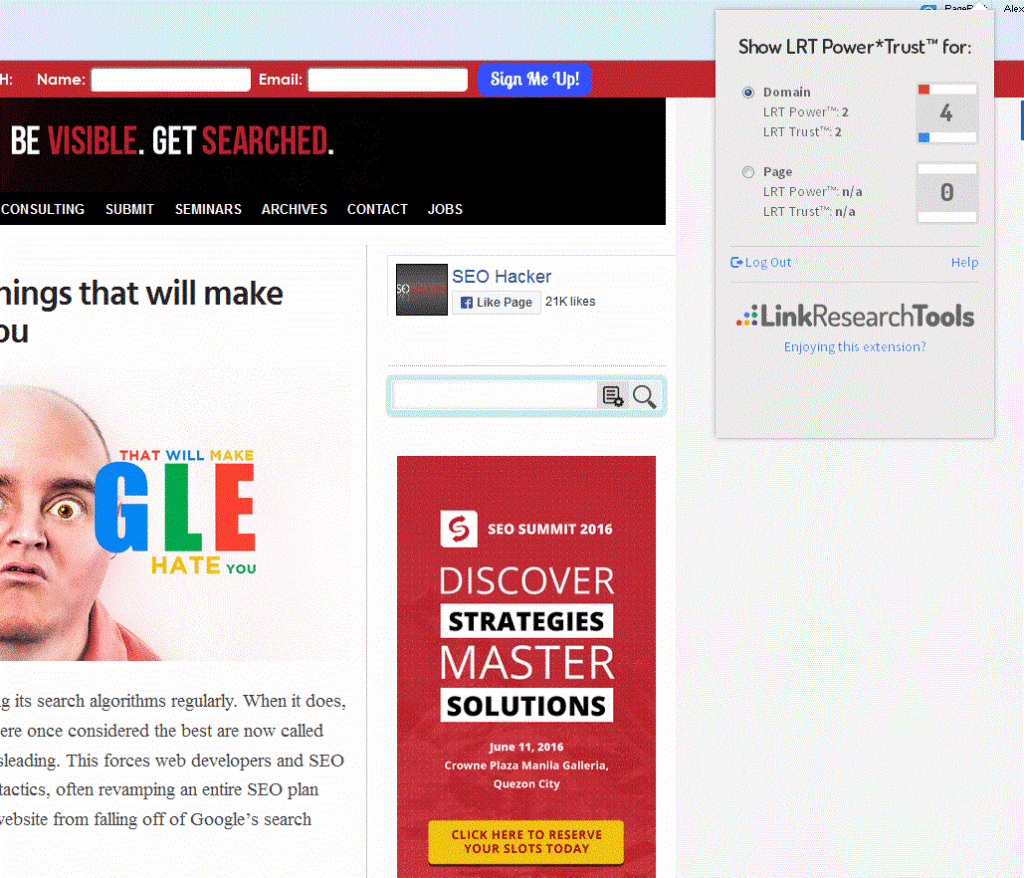
All in all, a lot of these tools have very similar features especially with the more than 90 SEO metrics that can be used in generating the report. However, this doesn’t necessarily mean that generating one similar-looking report will yield the same results as the other one. So, it would be ideal to run as many of these reports as you need in order to come up with the best analysis and recommendations for your website.
Try Link Research Tools today. You won’t be disappointed.