How to Setup Discovery Ads (And Create One, Too!)

If you’re a brand or business that has already improved your search and discovery but still looking to get a wider but better online audience reach and conversions, Google Discovery Ads got you covered.
Unlike Google Display Network, Discovery Ads targets high-intent audiences.
Because Discovery is AI-driven, this ad solves a problem or answers the user’s question automatically before it appears in the search bar, instead of depending on what the user searches for.
Before we dive into how you can set up Discovery Ads, let’s discuss briefly what it is and why you should use it.
What are Discovery Ads?
Discovery Ads are high-quality visual native ad format.
It aims to create a visual experience and generates demand at the same time.
These ads show to customers what they want before they even know it.
Google’s Discovery contains either a single high-quality image ad or carousel.
The carousel enables the user to interact by swiping through its multiple image ads.
While the Display Ads’ goal is to create awareness to customers, the goal of discovery is to drive customers’ interest and lead them to take action.
This makes the latter even more beneficial to e-commerce businesses because it generates higher engagement and conversion rates than Display ads.
Talk about cost-efficient and effective ad campaigns!
Where Can You Find Discovery Ads?
Discovery is in three major Google properties: YouTube’s mobile home feed, Google Discover feed, and Gmail’s Social and Promotions tab.
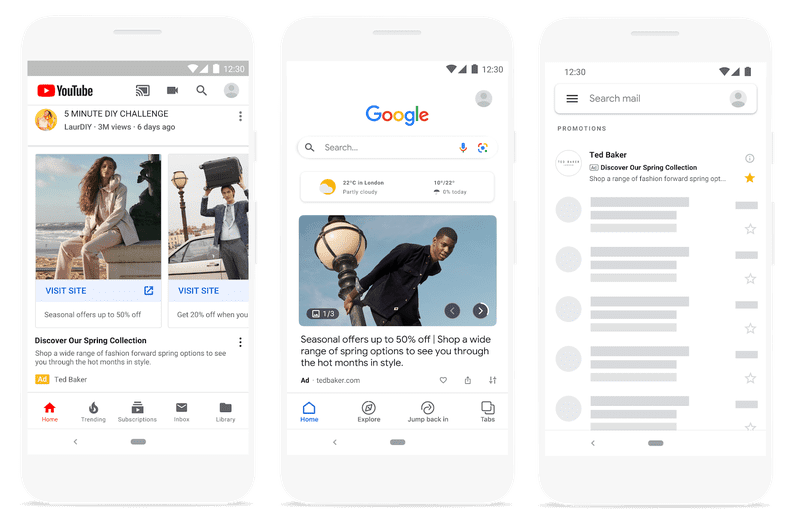
Photo grabbed from Google’s “Think With Google“
YouTube: You can find this ad in YouTube’s mobile home feed. With YouTube as the second largest search engine and its home feed as a highly visible location, it’s a great place to catch your potential customer’s interest.
Google Discover: The Discover feed keeps its users posted with news, topics, and events tailored to their interests. To date, it has 800 million monthly users which makes it an ideal place to make your brand known.
Gmail: You can find Discovery Ads in Gmail’s Social and Promotions tab. Currently, Gmail has 1.5 billion users worldwide, so you can make your brand visible without being intrusive to users’ inboxes.
Unlike Display Ads, Discovery Ads lets you reach up to 3 billion people across Google’s Discover, Youtube, and Gmail tabs.
As an advertiser or business owner, your goal is to get discovered.
Besides, your campaigns must help drive action from highly engaged audiences.
Thus, you must help users become familiar with and trust your brand.
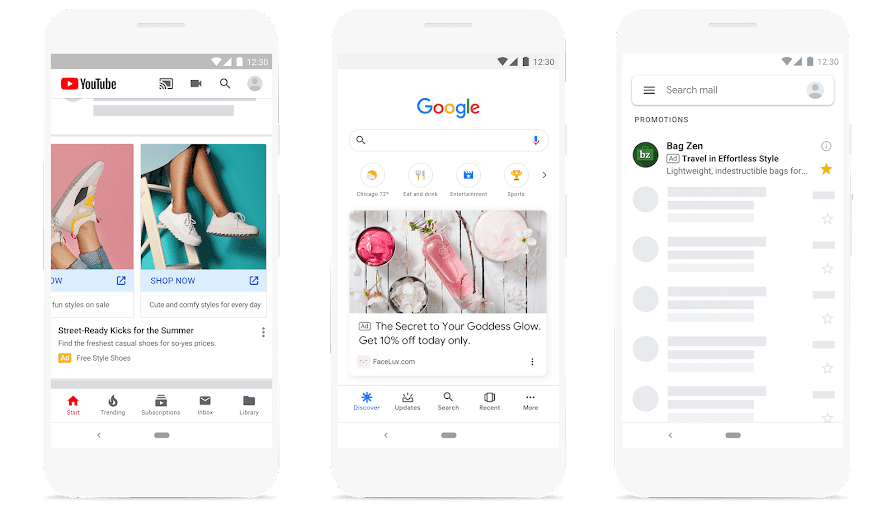
Photo: Discover Ads in Youtube’s mobile home feed, Google Discover feed, and Gmail Promotion tab. From Google Support.
You can create Discover ads campaigns as single static image OR multiple-carousel images.
Businesses can make the most of carousel image ads because it has better engagement.
Carousel ads let you showcase your products or relevant content from your website.
Further Reading: Disapproved Google Ads: What to Do
Why Should You Use Google Discovery Ads
Discovery Ads eliminate a lot of estimation or rough calculations from paid advertising. Aside from that, there are other benefits to using discovery:
Its ads campaign reach is extensive
Now more than ever, its ads work to your advantage as a brand.
It can help you reach up to 3 billion mobile users across three Google placements.
In comparison with traditional display ads, these ads are eligible to appear in YouTube Home and Watch Next feeds, as well as Gmail’s Social and Promotions tab.
It’s visually enticing
Instagram and Pinterest may have provided inspiration for Discovery.
Take a look at both of these social media channels and you will find a showcase of products using either a single high-quality image or a swipeable carousel of multiple images.
This immersive format allows brands to create and tell their stories.
E-commerce businesses can use this to engage and nurture their audience with their stories.
It’s more targeted and relevant
Discovery ads are AI-powered.
It means you don’t need extensive research about your audience. You can create content tailored to the needs of audiences interested in your product.
It’s automated
Every business owner knows the benefit full automation brings in advertising, and that’s what Google’s been doing over the years. Discovery Ads’ features are fully automated as well.
It’s less time-consuming to monitor campaigns because machine learning and AI optimizes Discovery Ads.
As for managing ad budget, Google takes this laborious task out with maximized conversion bidding and target CPA.
Things to Take Note of Before Discovery Ads Setup
Now we know what Discovery Ads are and their many benefits, here are some notes to take as you create your campaigns:
- Discovery campaigns are high-visual engaging, so gather all the following creative assets including:
- Your headlines and logos
- High-quality, high-resolution images that create intrigue or interest with minimal texts. You may also include a brand or lifestyle theme to build brand trust.
- Your description must have an effective copy for your audience to take action. In Discover ads, you are not allowed to add any CTA (call to action) elements except texts provided by Google.
- You can repurpose your high-performing ads and images to save time and make the most of Google’s feeds.
- Google’s Discovery campaigns are automated, which means you can’t control:
- Manual bid strategies
- Ad rotation
- Delivery method
- Frequency capping
- Device targeting
- Contextual targeting
- Placement targeting
This campaign type has automated settings for targeting and bidding. With this in mind, you can focus on optimizing your campaigns’ performance instead.
- Set your daily budget high enough to cover at least 10 times your target CPA bid.
- In your Google Ad account, enable sitewide tagging and conversion tracking.
- Discover Ads are mobile-optimized so make sure to use high-quality images and content.
Further Reading: 5 Tips on Optimizing Search Ads for Business
How to Setup Discovery Ads Campaign:
Step 1: Go to ads.google.com and sign in to your account.
Step 2: Click ‘Campaigns’ tab on the left of Google Ads’ menu.
Step 3: Click the ‘+’ button and select new campaign.
Step 4: Choose your marketing objective. Your options are “Sales”, “Leads”, “Web Traffic”, “Product or Brand Consideration”, or “Local Store Visits and Promotions”. You can also create your own campaign without guidance if you prefer.
Step 5: When you’re asked to select your campaign type, pick “Discovery”.
Step 6: Choose your geographic and language targeting for your campaign.
Step 7: Choose your targeting audiences with the following audience information: custom intent, your data, and in-marketing audiences.
Step 8: Set up your bidding strategy and your average daily budget. Google takes the heavy lifting out of running your campaigns with automated bidding. Automated Bidding takes the guesswork out of setting bids to meet your campaign goals.
Step 9: Save and continue.
Now that you’ve set up your Discover Ad campaign, you can create your ads next.
How to Create Discovery Campaigns:
This is where you put in all your creative assets in place. You can either set up a single image ad, or multiple carousel display ads.
If you want to make the most of your campaigns, you might want to run a test on both ad groups.
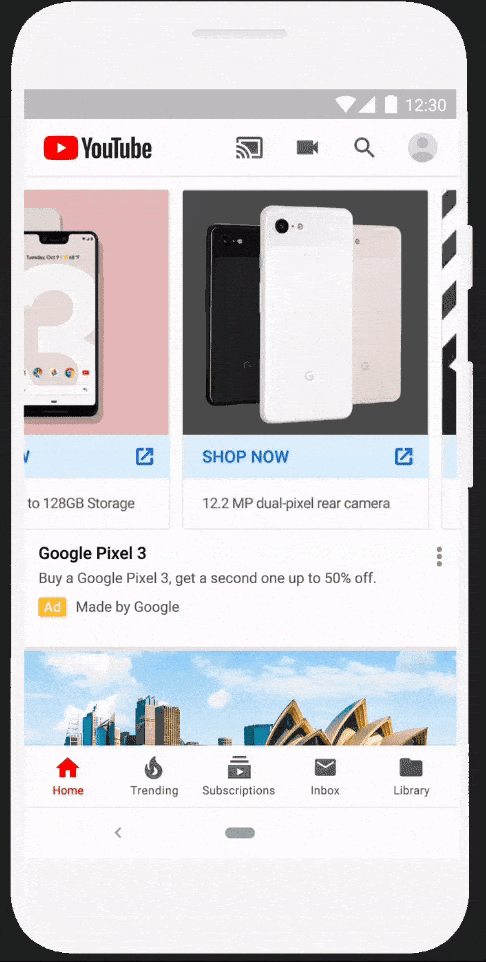
Photo: An example of a multiple image carousel Discovery ad in Google
Step 1: Log in to your Google Ads account and proceed with your Discovery campaign.
Step 2: On the left page menu, click on “Ads and Extension”.
Step 3: Click on the blue “+” icon then pick “Discovery ad” for your single-image ad, or “Discovery carousel ad” for your multiple-image ad.
Step 4: Make sure you populate every Google property and check ad preview before you click Save.
When you click “Ads and Extensions” from the left panel and enter all the variable information, keep the following in mind:
- You must insert at least 5 headlines, 40 characters each
- You can have at least 5 descriptions, 90 characters each
- You can only place one of each Business Name, a CTA text, and final URL
- You must have at least one square image, a square logo, and one landscape image with a maximum image size of 5MB.
To learn more about Discover ad asset specifications, visit Google Ads help.
The Most Crucial Step in Setting Up Discover Ads
Wait.
As soon as you have setup your discovery ads campaign and assets together, give it room for “Learning”.
If your campaign status shows “Learning”, avoid making any adjustments. Discovery campaigns perform better over time.
Just be sure that your campaign runs with enough budget for two weeks.
Google states it’s advisable to choose an average daily budget at least 10 times the value of your target CPA (cost per action) bid.
Wait at least 40 conversions before making any adjustments to your campaign.
Key Takeaway
Google continues to develop and improve to serve helpful, personalized content to its users, so it’s also important for brands to keep abreast of their marketing campaigns as well.
Google Discovery Ads changes the way we do traditional ads. AI makes it easy to determine which headlines, messaging, or images convert best.
Because it relies heavily on high-quality visuals, it easily delights one’s eyes and in turn creates a more compelling experience for the user to scroll through.
Essentially, Google Discovery takes the heavy lifting out of running and monitoring your campaigns.
Discovery Ads are a strong force to be reckoned with, so it’s best you take the opportunity to create better and effective search ads for your audience.