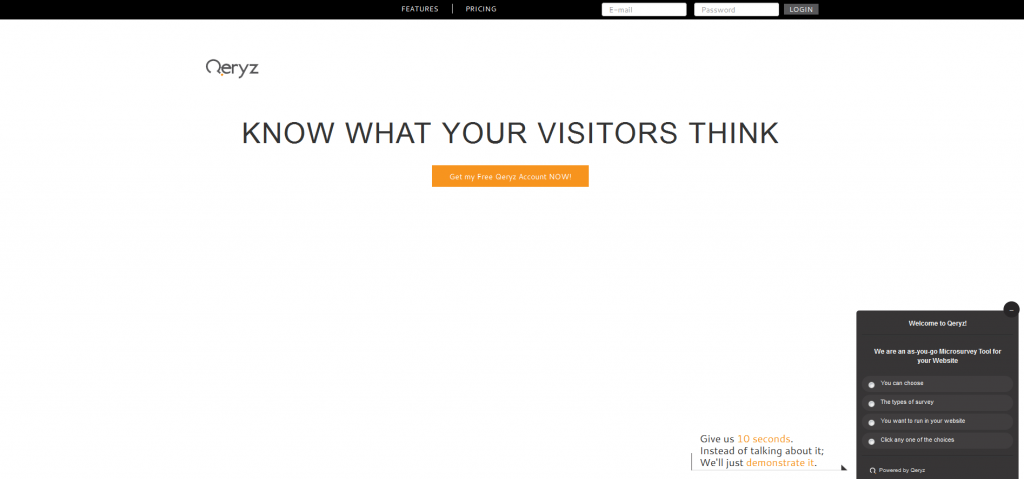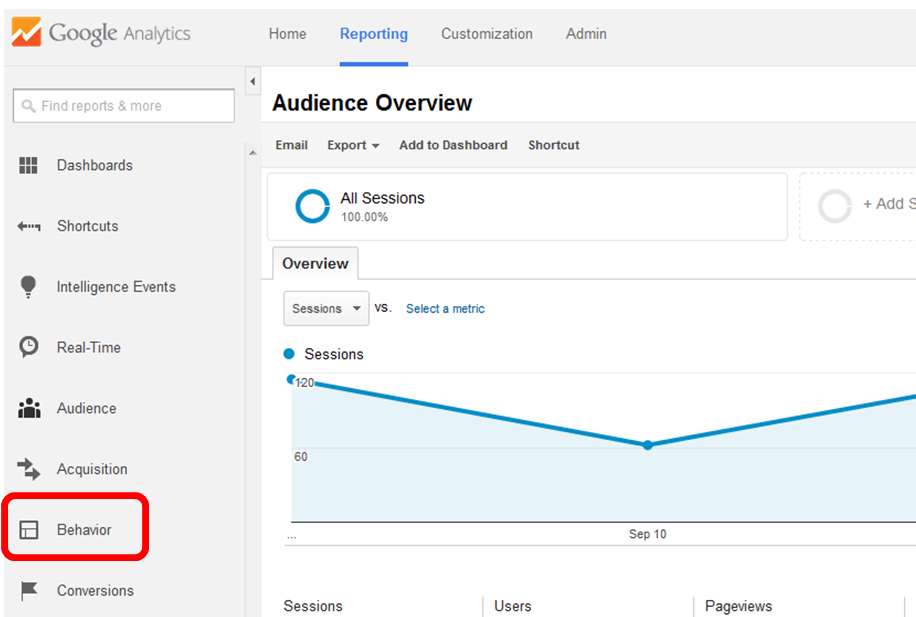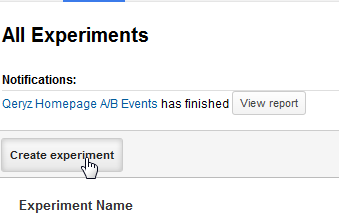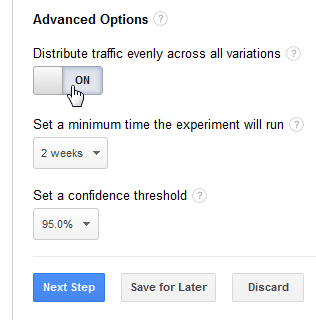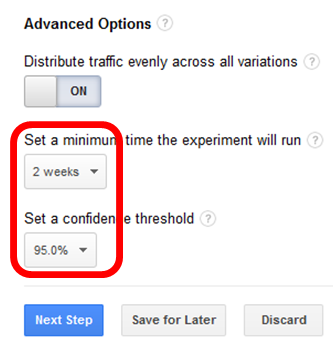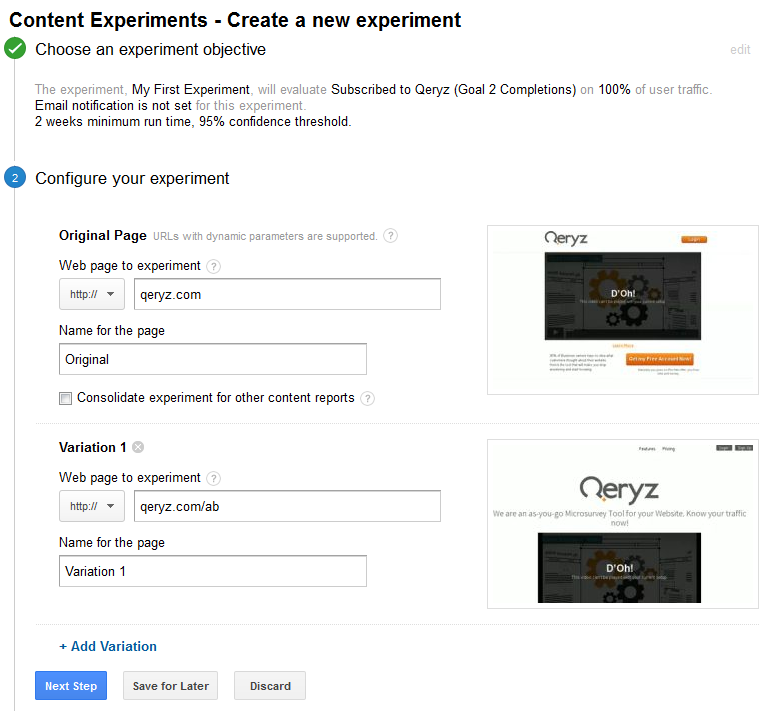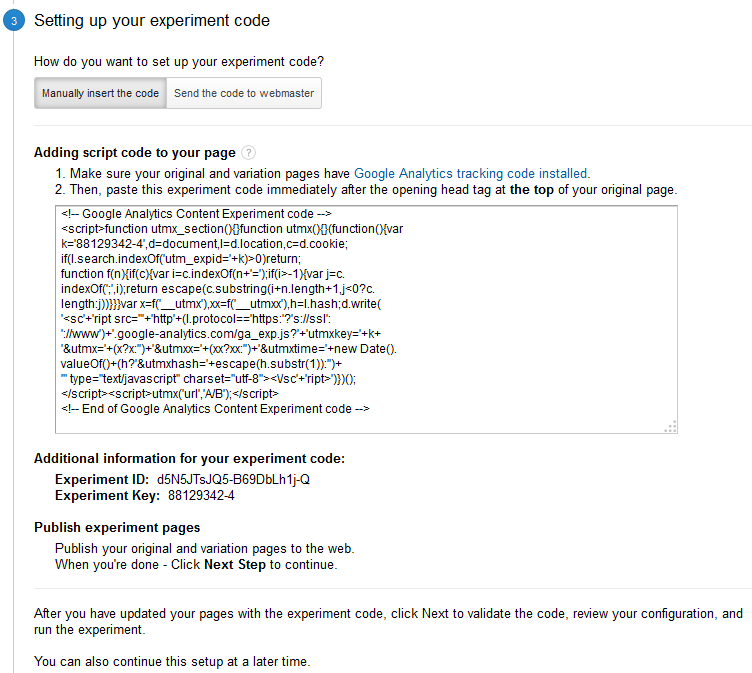How to Run your First A/B Experiment for Free Using Google Content Experiments
You read blogs everyday that tell you this and tell you that – and promise you that you’ll get an X% amount of increase in revenue, traffic or conversion. It’s crazy how people apply some of these things and come out disappointed. That’s because not everything works for everyone. There’s only one way to really know if a strategy or a tool or a design change is the right fit for you – test it.
(Note: This entry is part of our Google Analytics Tutorial series.)
Data vs Intuition
One of the best things you can do in your website is to know what really works. As marketers and webmasters we often rely on intuition – or on other people’s case study and advise. While this isn’t wrong, it’s the long way to go.
I’ve tracked clicks, outbound links and user behavior in SEO Hacker for a long time now. One thing I haven’t really tracked though is a comparison test or an A/B test of themes. And that’s because I haven’t changed our theme for a long time. However, starting up Qeryz enabled me a whole new platform to generate data using A/B testing.
Thus enabling me to write this post.
I’m actually glad you’re here to read it.
First Release
We didn’t have a lot of time to invest in the Qeryz homepage. So I drew out whatever came top of mind to a piece of paper and handed it over to my web developer. It was a rough wire frame so I won’t show here anymore. But here’s how it looked like after Kevin (our web developer) coded it from scratch:
It actually looked pretty good. Very minimalistic with a relatively loud call-to-action button right at the middle of the page. There are only two other links in the menu bar and a login button. Nothing much to do but to sign up.
It was the perfect landing page.
Or so I thought.
Want to know the average conversion rate we got from this?
11.83%
Not bad, right?
Until we tested a competing variation.
I signed up for Unbounce just to check what can come out of it. I saw their vast array of templates, put together whatever I can throw in to make a new homepage to pit the original version against. I came up with a this:
Nothing fancy. Most of the elements in the page deals with copy – underlying problem, benefits and features. I placed a login button on the upper-right hand corner of the site because we have existing users and then I placed a big fat call-to-action button that says “Get my Free Account Now!”
The resulting conversion rate?
21.26%
Yep, that’s a boost of 80% in conversions. It was obvious who the winning landing page is.
Here’s the Point:
The original design and framework of the Qeryz homepage was working fine. We got an 11.83% conversion rate. I was supposed to be happy, and I was.
Until we tested a variation and pitted them against each other with a 50-50 random split of traffic.
Is A/B testing important?
You bet.
Getting Started with A/B Testing
The thing with A/B testing is you need a designer or lots of time to burn in tools like Unbounce or Optimizely. The problem is, a lot of marketers don’t have the initiative to tamper with code. And even with Optimizely and Unbounce, you have to face a little cPanel configuration with Advance DNS options and setting up a subdomain.
While it’s relatively easy, most marketers would just raise their hands and give up. Too bad.
Just like what happened to me, you might be missing out on 80% more conversions.
For this tutorial, I will assume that you have a web designer and developer to create another variation of your landing page for you. That’s the one and only thing you need – a variation page and a Google Analytics Account.
For Qeryz, we are currently running an experiment. You can check out the variation page here and the original version here (although Google Analytics may redirect you to either page because as of today, the experiment is still running).
Step 1: Open your Google Analytics Account and go to the Behaviors Tab
Step 2: Go to the Experiments subfolder
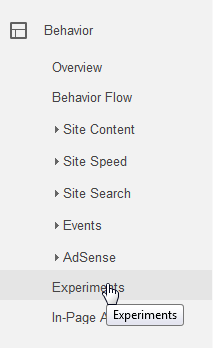 Step 3: Click on ‘Create Experiment’ on the upper-left section
Step 3: Click on ‘Create Experiment’ on the upper-left section
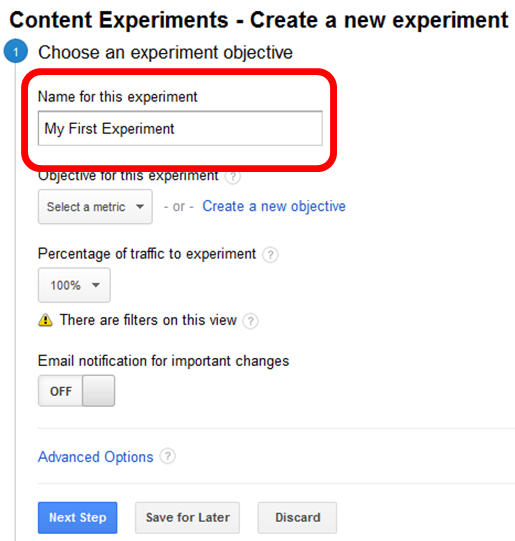 Step 5: Select a Metric to measure your experiment’s conversion with. In this example, I’ll choose a Goal I have previously set-up.
Step 5: Select a Metric to measure your experiment’s conversion with. In this example, I’ll choose a Goal I have previously set-up.
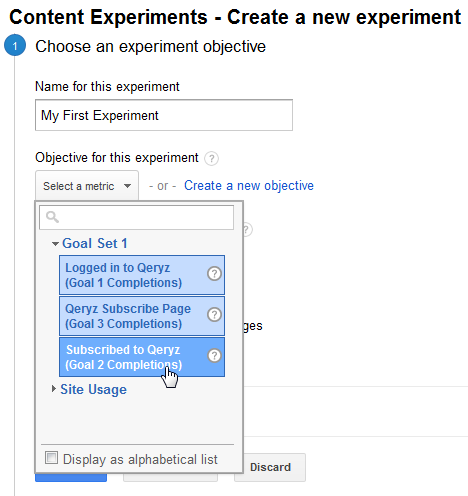 Step 6: Define how much of your traffic will be included in the experiment. I always choose 100% since I have only a few site visitors for now. You can opt to lower this down to as low as 1% – as long as you will still get meaningful data from 1% of your site traffic.
Step 6: Define how much of your traffic will be included in the experiment. I always choose 100% since I have only a few site visitors for now. You can opt to lower this down to as low as 1% – as long as you will still get meaningful data from 1% of your site traffic.
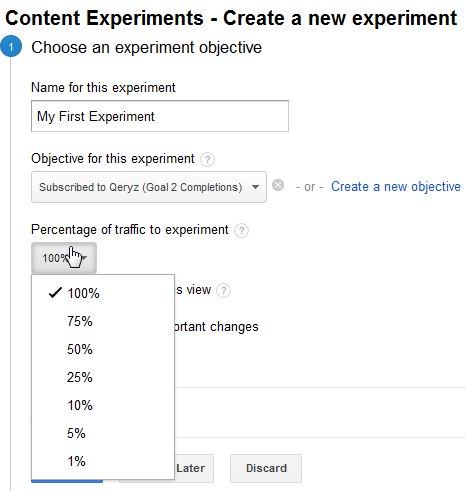 Step 7: Click on Advanced Options
Step 7: Click on Advanced Options
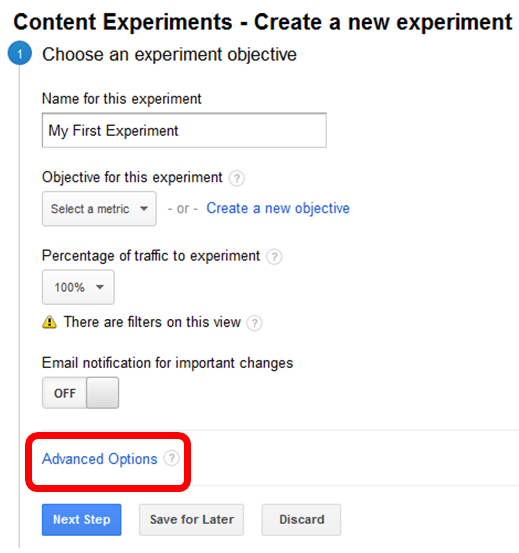 Step 8: Turn on the Distribute Traffic Evenly across all variations feature. This will ensure that each variation you’ll make will receive the same amount of traffic – keeping the data pure.
Step 8: Turn on the Distribute Traffic Evenly across all variations feature. This will ensure that each variation you’ll make will receive the same amount of traffic – keeping the data pure.
Step 9: Select how long your experiment will run and what your confidence threshold is in order for the experiment to determine a winner. I usually leave it to run at 2 weeks and on a 95% confidence threshold. If you’re done, click on Next Step.
Step 10: Now you can input the pages you want to test. In this case, I’m letting the winning Qeryz homepage butt heads with the variation created by my web team. Whoever wins the experiment will take the throne of the homepage’s URL.
Step 11: Here’s the part where most people give up. Don’t. It’s easy to put this code where it’s supposed to be. Take a close look at the instructions. This is supposed to be pasted after the opening <head> tag only on the original page. Make sure you have your Google Analytics Tracking code inside the original and variation page you’re testing out.
Step 12: That’s it! The Review and Start section will tell you if you got anything wrong. Since you’re following this step-by-step guide, I doubt there will be errors on your end. Click on Start Experiment and pat yourself in the back. Congratulations.
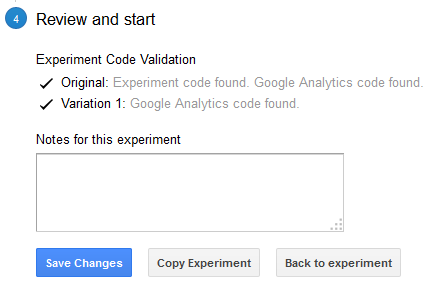 Sneak Peek: Here’s how your Google Content Experiment will look like after it has run for 2 weeks. I’m showing you data from my first experiment where a winner was chosen with an 80% increase in conversions.
Sneak Peek: Here’s how your Google Content Experiment will look like after it has run for 2 weeks. I’m showing you data from my first experiment where a winner was chosen with an 80% increase in conversions.
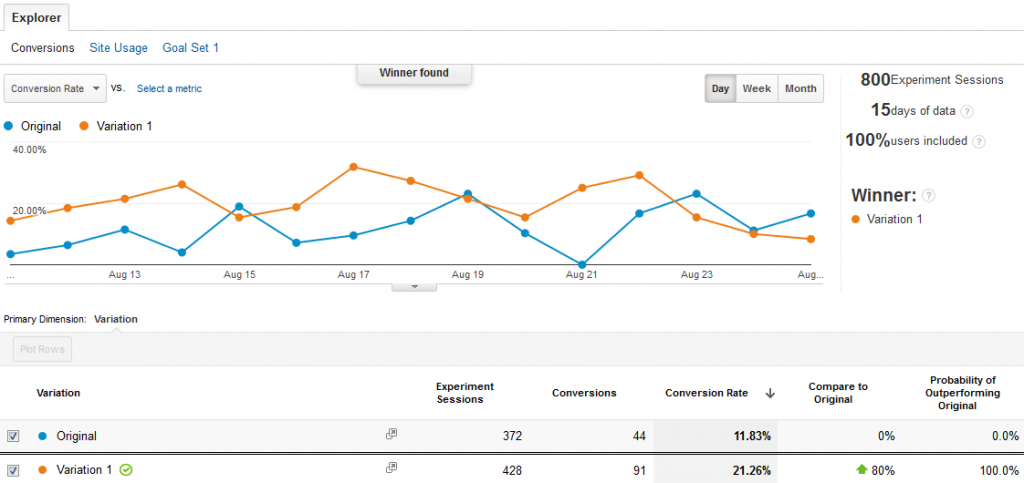 One thing you have to take note of in running an A/B test, you have to set-up your canonical tags correctly. You don’t want your variation page to be seen as duplicate content by Google. That’s exactly what I did with the variation page of Qeryz.
One thing you have to take note of in running an A/B test, you have to set-up your canonical tags correctly. You don’t want your variation page to be seen as duplicate content by Google. That’s exactly what I did with the variation page of Qeryz.
Also, if you don’t have a lot of traffic, you may want to consider running Google or Facebook ads to boost people coming in your site.
I’ll be coming up with more A/B testing tools for WordPress in my next entries.
Hope this tutorial helped you get out of the boat and start your first A/B testing for your site. It’s not too difficult.
Best of all, it’s free.