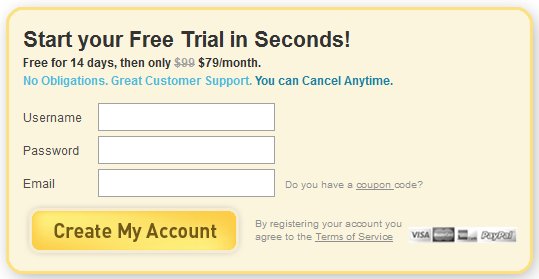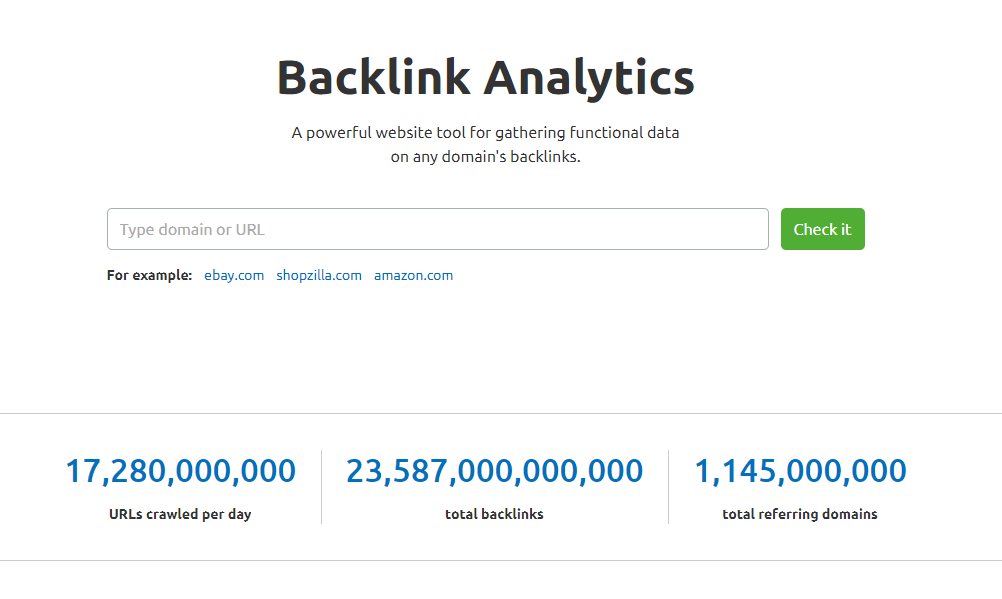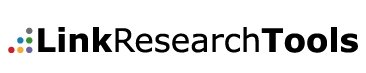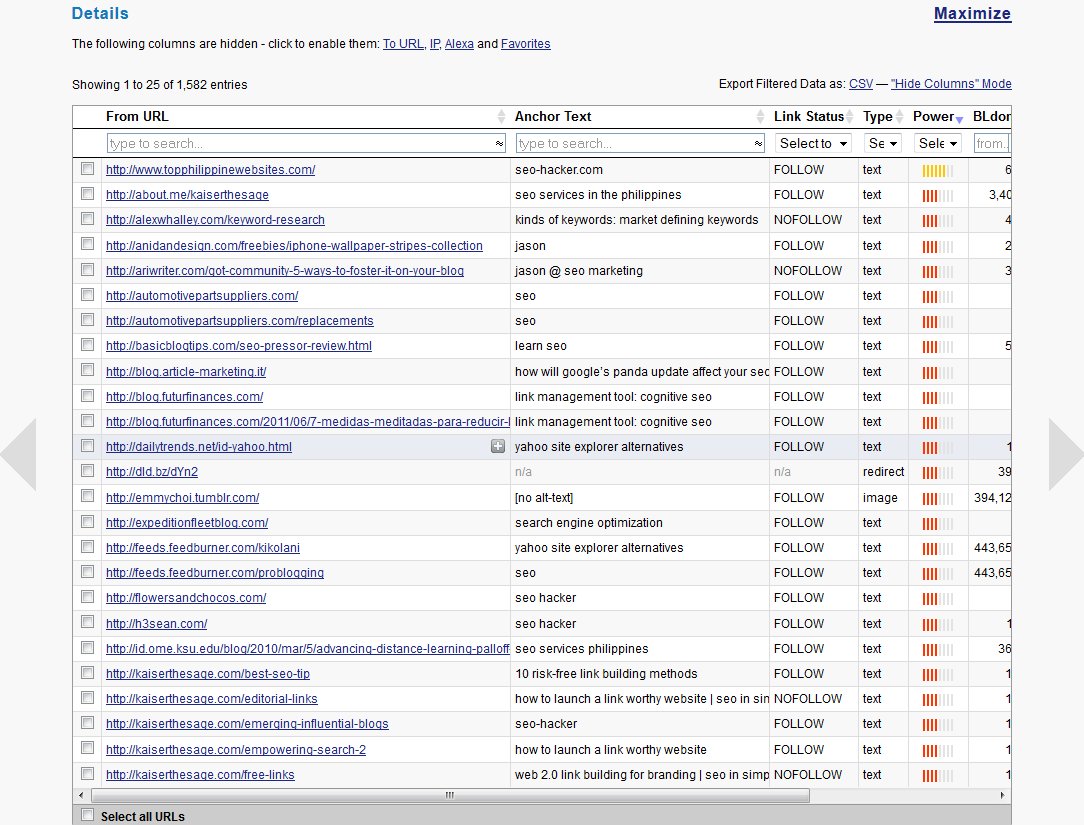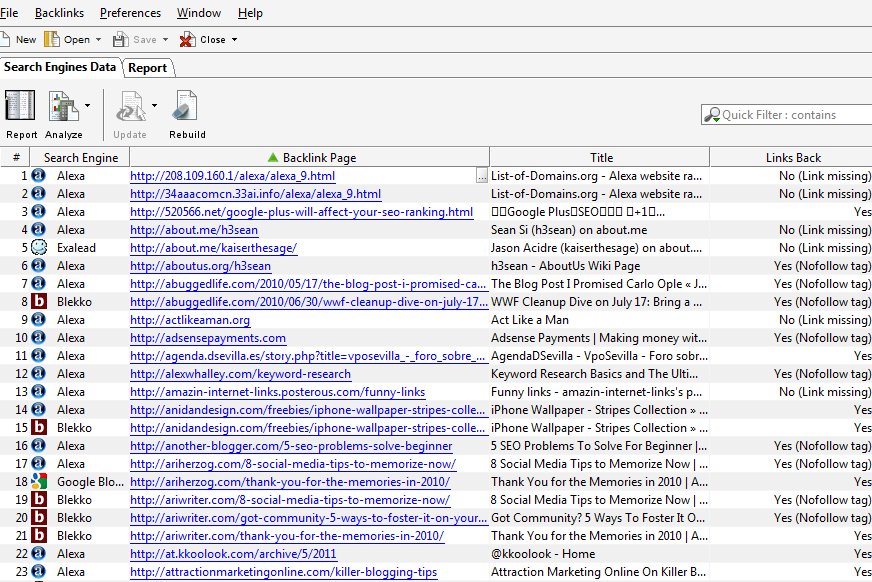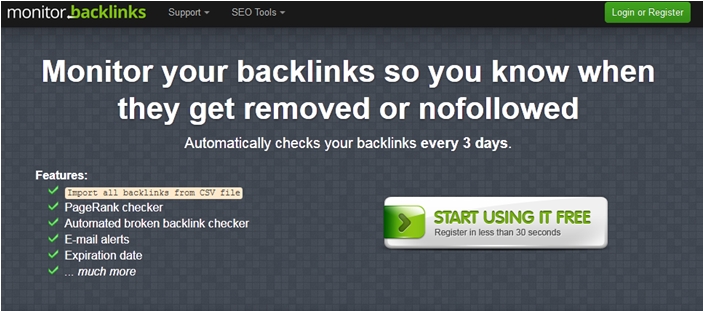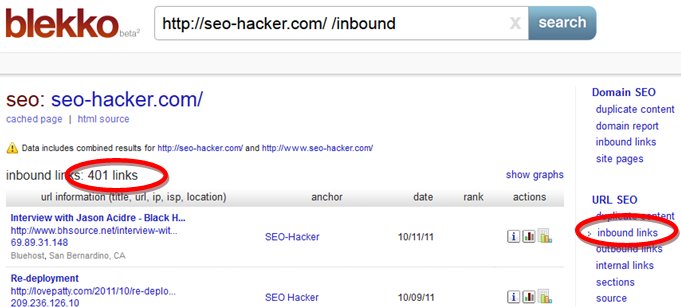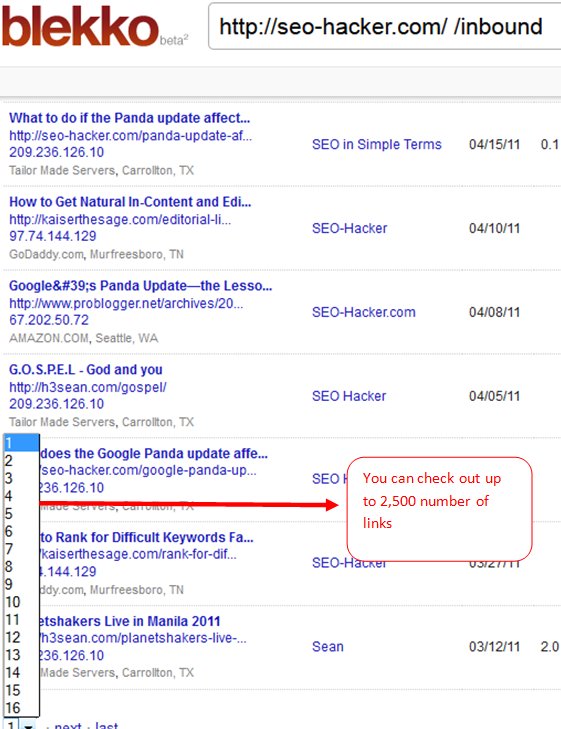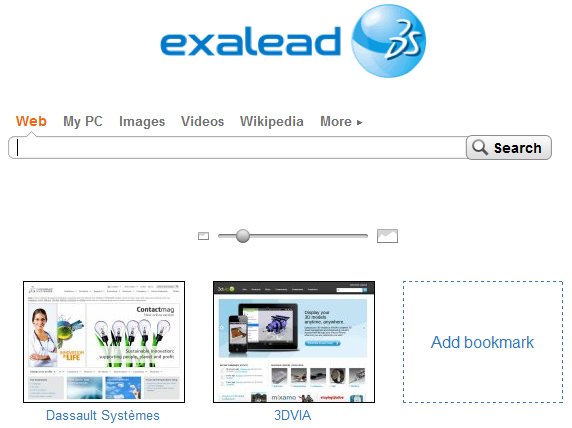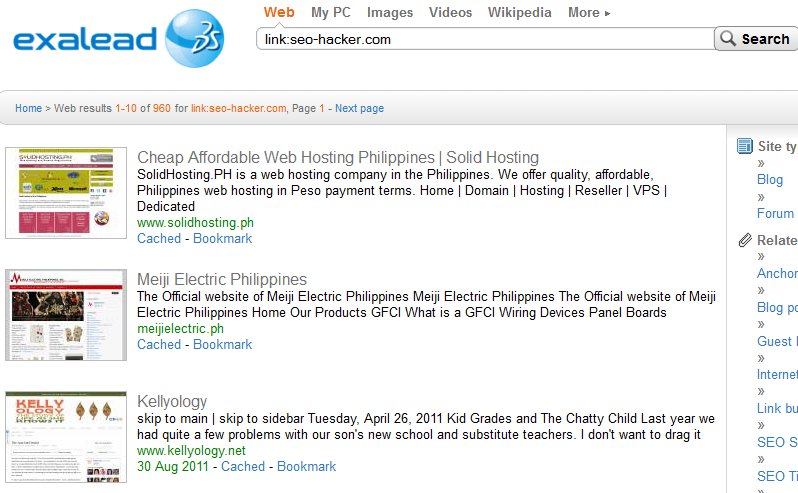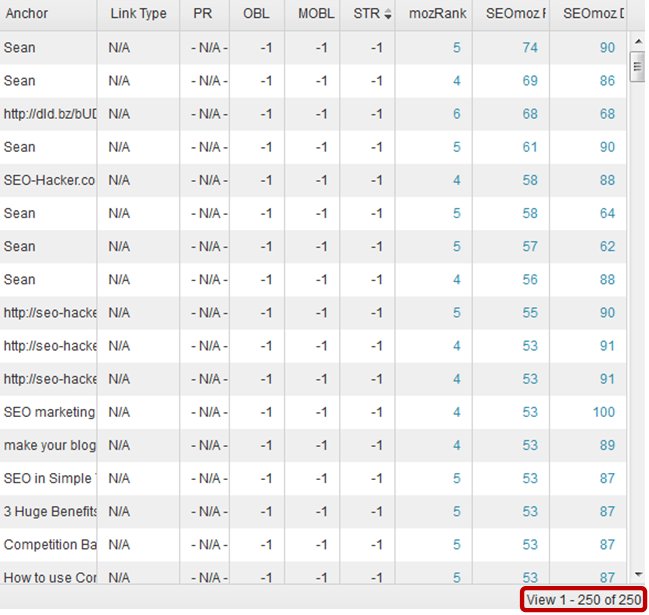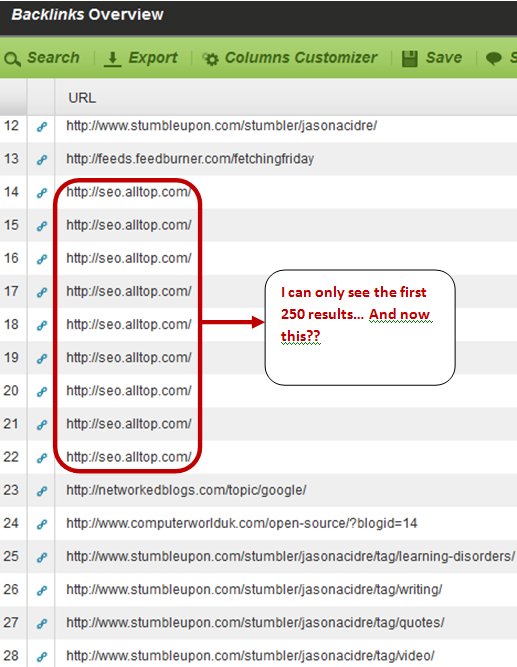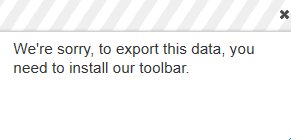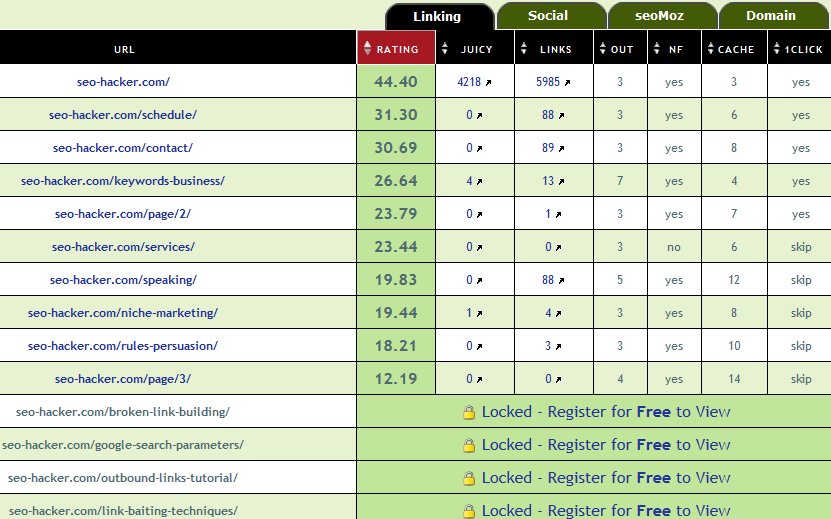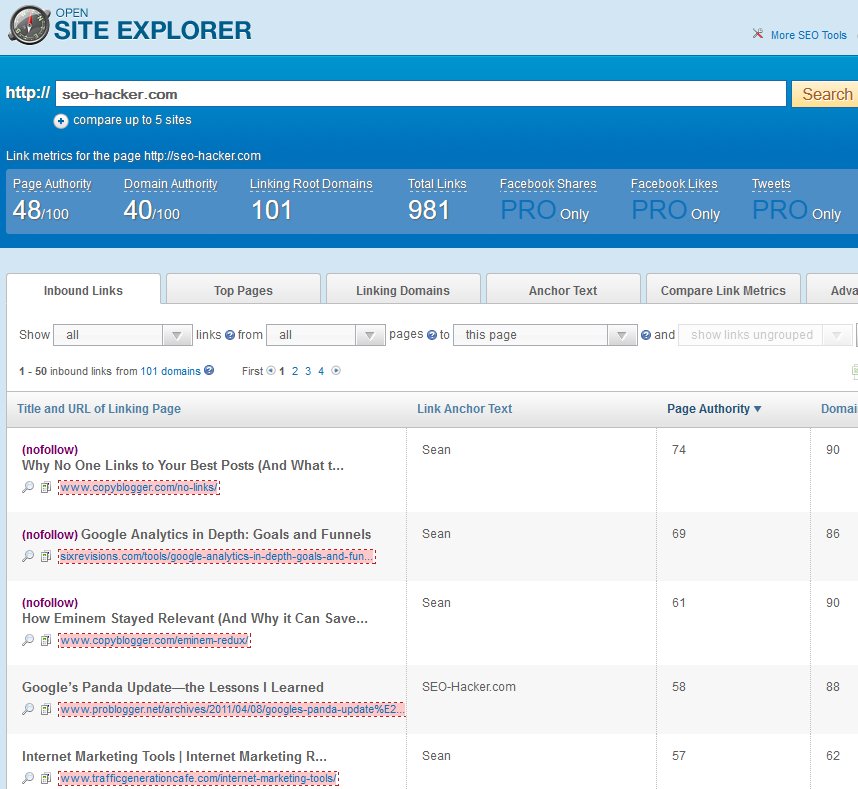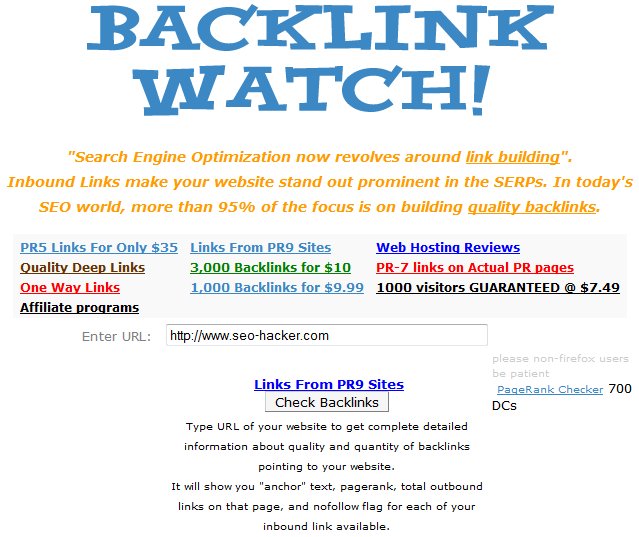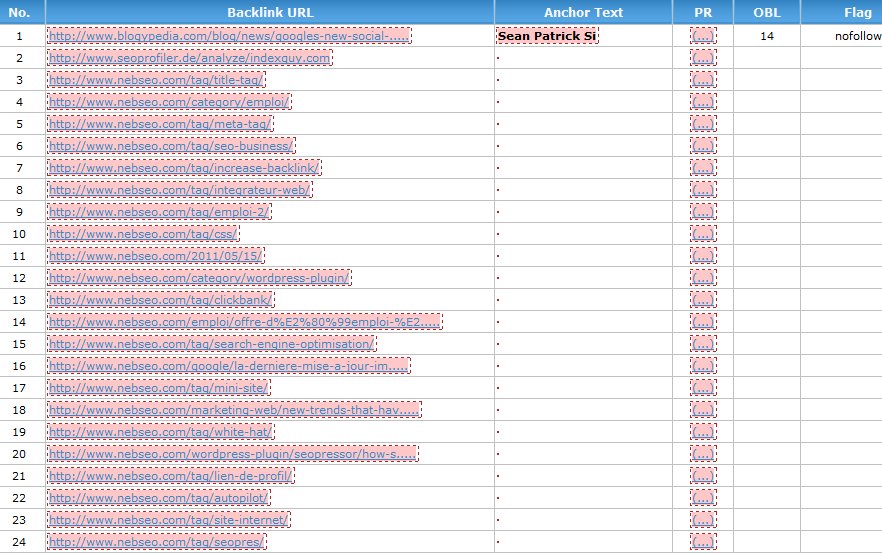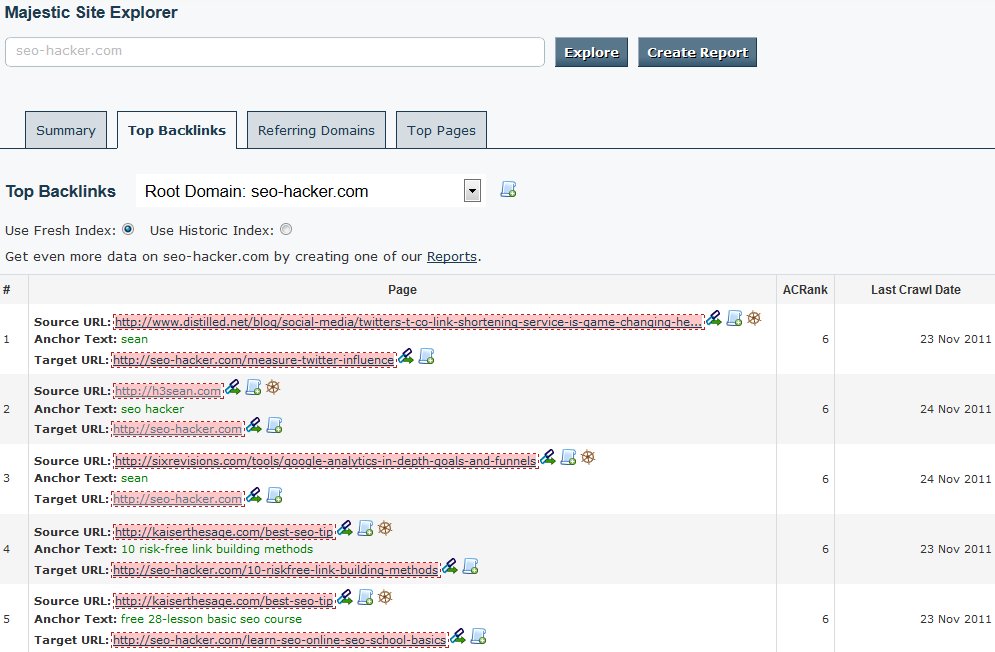Yahoo Site Explorer Alternatives
Yahoo Site Explorer has raised the white flag. Bye, old friend. What now? Well, we look for other alternatives of course! It would be so good if we could get free Yahoo Site Explorer alternatives, since YSE is free. So I looked up some of the free backlink checking tools out there and I’ve listed some of them down. But first, a little scrutiny over Bing.
Cognitive SEO Link Management Tool – ![]()
![]()
![]()
![]()
![]()
![]()
![]()
![]()
![]()
![]()
![]()
![]()
![]()
![]()
![]()
![]()
![]()
![]()
![]()
![]()
![]()
![]()
![]()
![]()
![]()
![]()
![]()
![]()
![]()
![]()
![]()
![]()
![]()
![]()
![]()
![]()
![]()
![]()
![]()
![]()
![]()
![]()
![]()
![]()
![]()
![]()
![]()
![]()
![]()
![]()
![]()
![]()
![]()
![]()
![]()
![]()
![]()
![]()
![]()
![]()
![]()
![]()
![]()
![]()
![]()
![]()
![]()
![]()
![]()
![]()
![]()
![]()
![]()
![]()
![]()
![]()
![]()
![]()
![]()
![]()
![]()
![]()
![]()
![]()
![]()
![]()
![]()
![]()
![]()
![]()
![]()
![]()
![]()
![]()
![]()
![]()
![]()
![]()
![]()
![]()
![]()
![]()
![]()
![]()
![]()
![]()
![]()
![]()
![]()
![]()
![]()
![]()
![]()
![]()
![]()
![]()
![]()
![]()
![]()
![]()
![]()
![]()
![]()
![]()
![]()
![]()
![]()
![]()
![]()
![]()
![]()
![]()
![]()
![]()
![]()
![]()
![]()
![]()
![]()
![]()
![]()
![]()
![]()
![]()
![]()
![]()
![]()
![]()
![]()
![]()
![]()
![]()
![]()
![]()
![]()
![]()
![]()
![]()
![]()
![]()
![]()
![]()
![]()
![]()
![]()
![]()
![]()
![]()
![]()
![]()
![]()
![]()
![]()
![]()
![]()
![]()
![]()
![]()
![]()
![]()
![]()
![]()
![]()
![]()
![]()
SEMrush – ![]()
![]()
![]()
![]()
![]()
![]()
![]()
![]()
![]()
![]()
![]()
![]()
![]()
![]()
![]()
![]()
![]()
![]()
![]()
![]()
![]()
![]()
![]()
![]()
![]()
![]()
![]()
![]()
![]()
![]()
![]()
![]()
![]()
![]()
![]()
![]()
![]()
![]()
![]()
![]()
![]()
![]()
![]()
![]()
![]()
![]()
![]()
![]()
![]()
![]()
![]()
![]()
![]()
![]()
![]()
![]()
![]()
![]()
![]()
![]()
![]()
![]()
![]()
![]()
![]()
![]()
![]()
![]()
![]()
![]()
![]()
![]()
![]()
![]()
![]()
![]()
![]()
![]()
![]()
![]()
![]()
![]()
![]()
![]()
![]()
![]()
![]()
![]()
![]()
![]()
![]()
![]()
![]()
![]()
![]()
![]()
![]()
![]()
![]()
![]()
![]()
![]()
![]()
![]()
![]()
![]()
![]()
![]()
![]()
![]()
![]()
![]()
![]()
![]()
![]()
![]()
![]()
![]()
![]()
![]()
![]()
![]()
![]()
![]()
![]()
![]()
![]()
![]()
![]()
![]()
![]()
![]()
![]()
![]()
![]()
![]()
![]()
![]()
![]()
![]()
![]()
![]()
![]()
![]()
![]()
![]()
![]()
![]()
![]()
![]()
![]()
![]()
![]()
![]()
![]()
![]()
![]()
![]()
![]()
![]()
![]()
![]()
![]()
![]()
![]()
![]()
![]()
![]()
![]()
![]()
![]()
![]()
![]()
![]()
![]()
![]()
![]()
![]()
![]()
![]()
![]()
![]()
![]()
![]()
![]()
![]()
![]()
![]()
![]()
![]()
![]()
![]()
![]()
![]()
![]()
![]()
![]()
![]()
![]()
![]()
![]()
![]()
![]()
![]()
![]()
![]()
![]()
![]()
![]()
![]()
![]()
![]()
![]()
![]()
![]()
![]()
![]()
![]()
![]()
![]()
![]()
![]()
![]()
![]()
![]()
![]()
![]()
![]()
![]()
![]()
Quick Backlinks by Link Research Tools – ![]()
![]()
![]()
![]()
![]()
![]()
![]()
![]()
![]()
![]()
![]()
![]()
![]()
![]()
![]()
![]()
![]()
![]()
![]()
![]()
![]()
![]()
![]()
![]()
![]()
![]()
![]()
![]()
![]()
![]()
![]()
![]()
![]()
![]()
![]()
![]()
![]()
![]()
![]()
![]()
![]()
![]()
![]()
![]()
![]()
![]()
![]()
![]()
![]()
![]()
![]()
![]()
![]()
![]()
![]()
![]()
![]()
![]()
![]()
![]()
![]()
![]()
![]()
![]()
![]()
![]()
![]()
![]()
![]()
![]()
![]()
![]()
![]()
![]()
![]()
![]()
![]()
![]()
![]()
![]()
![]()
![]()
![]()
![]()
![]()
![]()
![]()
![]()
![]()
![]()
![]()
![]()
![]()
![]()
![]()
![]()
![]()
![]()
![]()
![]()
![]()
![]()
![]()
![]()
![]()
![]()
![]()
![]()
![]()
![]()
![]()
![]()
![]()
![]()
![]()
![]()
![]()
![]()
![]()
![]()
![]()
![]()
![]()
![]()
![]()
![]()
![]()
![]()
![]()
![]()
![]()
![]()
![]()
![]()
![]()
![]()
![]()
![]()
![]()
![]()
![]()
![]()
![]()
![]()
![]()
![]()
![]()
![]()
![]()
![]()
![]()
![]()
![]()
![]()
![]()
![]()
![]()
![]()
![]()
![]()
![]()
![]()
![]()
![]()
![]()
![]()
![]()
![]()
![]()
![]()
![]()
![]()
![]()
![]()
![]()
![]()
![]()
![]()
![]()
![]()
![]()
![]()
![]()
![]()
![]()
![]()
![]()
![]()
![]()
![]()
![]()
![]()
![]()
![]()
![]()
![]()
![]()
![]()
![]()
![]()
![]()
![]()
![]()
![]()
![]()
![]()
![]()
![]()
![]()
![]()
![]()
![]()
![]()
![]()
![]()
![]()
![]()
![]()
![]()
![]()
![]()
![]()
![]()
![]()
![]()
![]()
![]()
![]()
![]()
![]()
SEO Spyglass by Link Assistant – ![]()
![]()
![]()
![]()
![]()
![]()
![]()
![]()
![]()
![]()
![]()
![]()
![]()
![]()
![]()
![]()
![]()
![]()
![]()
![]()
![]()
![]()
![]()
![]()
![]()
![]()
![]()
![]()
![]()
![]()
![]()
![]()
![]()
![]()
![]()
![]()
![]()
![]()
![]()
![]()
![]()
![]()
![]()
![]()
![]()
![]()
![]()
![]()
![]()
![]()
![]()
![]()
![]()
![]()
![]()
![]()
![]()
![]()
![]()
![]()
![]()
![]()
![]()
![]()
![]()
![]()
![]()
![]()
![]()
![]()
![]()
![]()
![]()
![]()
![]()
![]()
![]()
![]()
![]()
![]()
![]()
![]()
![]()
![]()
![]()
![]()
![]()
![]()
![]()
![]()
![]()
![]()
![]()
![]()
![]()
![]()
![]()
![]()
![]()
![]()
![]()
![]()
![]()
![]()
![]()
![]()
![]()
![]()
![]()
![]()
![]()
![]()
![]()
![]()
![]()
![]()
![]()
![]()
![]()
![]()
![]()
![]()
![]()
![]()
![]()
![]()
![]()
![]()
![]()
![]()
![]()
![]()
![]()
![]()
![]()
![]()
![]()
![]()
![]()
![]()
![]()
![]()
![]()
![]()
![]()
![]()
![]()
![]()
![]()
![]()
![]()
![]()
![]()
![]()
![]()
![]()
![]()
![]()
![]()
![]()
![]()
![]()
![]()
![]()
![]()
![]()
![]()
![]()
![]()
![]()
![]()
![]()
![]()
![]()
![]()
![]()
![]()
![]()
![]()
![]()
![]()
![]()
![]()
![]()
![]()
![]()
![]()
![]()
![]()
![]()
![]()
![]()
![]()
![]()
![]()
![]()
![]()
![]()
![]()
![]()
![]()
![]()
![]()
![]()
![]()
![]()
![]()
![]()
![]()
![]()
![]()
![]()
![]()
![]()
![]()
![]()
![]()
![]()
![]()
![]()
![]()
![]()
![]()
![]()
![]()
![]()
![]()
![]()
![]()
![]()
Bing webmaster tools doesn’t help
Because we usually use Yahoo Site Explorer not for our own backlinks but to check out other website’s backlinks – either for analysis, competition backlink trolling, backlink quality check, and so on and so forth. Bing webmaster tools only makes this data available to the owners of the website themselves by asking everyone to install a piece of code – verifying if you are the owner of the site.
I really don’t know why Bing made this move but it’s clearly unwise. The most obvious reason is that they saw the millions of users of YSE everyday and told themselves “Hey, why don’t we get that traffic into using our Bing webmaster tools?” So they shut Yahoo Site Explorer down. Selfish and sucky move.
It’s especially sucky because I’m using it too! And some of my tools are using it too! Bing has just become a very unattractive brand to me.
So I started looking elsewhere
Obviously, I didn’t go to Bing webmaster tools as Bing most probably had hoped (and I’m sure plenty other SEOs didn’t go to Bing as well). I started looking for alternatives that will give me the data I used to gather from Yahoo Site Explorer. Here’s the easy breakdown of the alternatives to Yahoo Site Explorer that I found:
Cognitive SEO Link Management Tool
Cognitive SEO is one of the most amazing Link Management tools around. It’s features and ease of use balances in an interesting design and user-friendly interface. The best thing I love about Cognitive SEO is its bookmarklet – which lets you easily check a webpage’s backlinks, SEOmoz data, and more – in just a click. Not only that, it doesn’t take too long for you to see all the backlink data.
More than that, it has a lot of other amazing tools to help you drill-down those backlinks in order for you to use them the way you want – either for linkbuilding, competitor analysis, etc…
Some of the data it shows you about backlinks:
- Link Status
- Inbound Link Title
- Link Anchor Text
- Link Anchor Title
- Text or Image Link
- Link Anchor Target
- NoFollow Link
- Link Positioning
- Link Visiility
- Link Context
- Sitewide Link
- Webpage Type
- Webpage Category
- Webpage Language
- Abused Webpage
- HTTP Status Code
- Domain Name
- Domain TLD
- Website Hosting
- Website Hosting Ip / Country
- Google PageRank
- Webage ACRank
- Subdomain MozRank
- Subdomain MozAuthority
- Inbound Links
- Outbound Links
They have a FREE 14-day Trial that’s really worth checking out. So go grab yours!
SEMrush Backlink Analytics by SEMrush
SEMrush owns one of the biggest backlink databases in the market (21.4T backlinks). Its backlink checking tools perfectly suit both audits and link building campaigns.
With SEMrush, you’ll be able to:
- Always be aware of the new and lost links in your profile
- Spot and get rid of toxic backlinks at the right time
- Avoid Google penalties
- Automate the link building process to a large extent.
SEMrush is a paid tool, but its capabilities go far beyond backlinks. Here you can get a free unlimited trial that will let you see that it’s worth every dime.
Quick Backlinks by Link Research Tools
This is by far, the best alternative to Yahoo Site Explorer that I’ve stumbled upon. I highly recommend it for its quick results and simple data. You don’t have to skim through a lot of unnecessary info before you get what you really need. You can sign up here.
Some of the data that QBL provides in usually less than a minute:
- Anchor Text Breakdown – This tells you which anchor texts are used for your links as well as how many times it was used
- Link Status – This tells you whether your link is follow or nofollow or if its dead
- Link Type – This tells you if your link comes from an image, text or redirect
- Deeplink Ratio – Self explanatory
- TLD Breakdown – The domain extensions your links come from
- Country Popularity – Which hosting country links most to the target website
- IP Popularity – Which IP addresses link to you most
- Class-C Popularity – Which Class C IP addresses link to you most
- Power – This tells you if your link is Average, Good or Low in their own formulated algorithm’s way
I can keep on telling you just how cool this tool really is but you just better go and try this Yahoo Site Explorer alternative for yourself.
SEO Spyglass
What I love about this tool is that it’s much more than an alternative to Yahoo Site Explorer – it’s virtually an improvement of sorts. The backlink data doesn’t come from Yahoo Site Explorer (obviously) but the tool sources its backlink results to each and every other available search engine or backlink checking tool out there as well as its very own! Yep – SEO Spyglass has gone through a major update, giving you more backlink data than just the search engines. SEO Spyglass has come up with their own database of backlink data for you. I find it to have a satisfactory pool of results to show you – and if you’re just after the backlinks then it does the job pretty quickly. You can take it for a test drive yourself.
SEO Spyglass also shows you further data than just backlinks. It also displays PageRank, Title, Links Back and much, much more! You can check out a full review I’ve compiled for SEO Spyglass – a Yahoo Site Explorer Replacement.
Monitor Backlinks
This is a pretty good backlink checking tool to compare with if you’re using one of the 5-star backlink checking tools. It can help you see discrepancies. I pretty much use it as a comparison with Cognitive SEO in terms of the results I’m getting. Check it out here.
- Yahoo Site Explorer Alternative
- You can choose to find your backlinks through the backlink checker tool and add links from the results returned.
- Aside from the usual information which you can also see on your dashboard, you’ll be able to see the type of domain backlinks returned (TEXT or NOFOLLOW).
- There is also a nifty option to monitor all the domain backlinks returned with just a push of a button.
- If you have a CSV file with all the backlinks (from and to) listed neatly on the first two columns, this tool can import them to your dashboard in a jiffy.
Blekko
Blekko will definitely rise in popularity. A lot of search engines already knew the shutdown of YSE and yet only Blekko stood up to try and eat up the market that YSE has, in the aspect of its free and quick backlink-spying capabilities. Let’s face it people, it’s a NEED to look at other website’s backlinks. This need has a strong demand – especially for SEO specialists. And that demand has to be met. Blekko’s bandwidth must have spiked up in the shutdown of Yahoo Site Explorer.
The closest you can get Blekko to tell you data that Yahoo Site Explorer used to say is to click on the inbound links under the URL SEO category in the right sidebar of their SERP page.
Unlike in Yahoo Open Site Explorer, you can check out up to a number of 2,500 backlinks in Blekko. BUT Blekko also shows lesser quantity of backlinks compared to Yahoo Site Explorer – at least with my website. Here in Blekko I only have 401 backlinks while in Yahoo Open Site Explorer I had more than 2,000.
Check it out!
Exalead
This is a new one that I just found out tonight thanks to one of our blog’s commenters. Exalead looks like a promising tool in replacement of Yahoo Site Explorer. It’s not really a popular tool/search engine – which is quite shocking because it gives out good backlink data.
You have to type in link:your-domain-name.com in order to get the list of backlinks of that site.
The tool even gives you a screenshot of the website that links back to you, as well as a short description (most probably taken from the meta description). It also gives you the title and the URL of where your links are coming from. Pretty good!
So far, Exalead and Blekko are the two free tools that comes closest with Yahoo Site Explorer’s valuable display of backlink data. I recommend this tool.
Link Diagnosis
This tool caught my attention because it’s free and it uses SEOMoz Metrics to go with your backlink data. Unfortunately, like most ‘free’ backlink checking tools, Link Diagnosis only shows you the first 250 backlinks and then asks you install a Firefox toolbar in order to see the rest. Not a bad trade – it means that everything’s free as long as you have their toolbar. The downside is, the toolbar’s only for Firefox. But since Firefox is free – > that makes Link Diagnosis a totally free backlink checking tool!
The data that Link Diagnosis gives out is also not as accurate as Yahoo Site Explorer. As you can see in the picture below, there is an exact repetition of the SEO category of Alltop.
Unlike Yahoo Site Explorer, you can’t click on the links that it displays to open them. You have to copy-paste it if you want to check it out. Link Diagnosis also shows in its navbar that you can export the data you’ve queried for. Unfortunately, you need to install their toolbar to do so. Again, the Link Diagnosis toolbar is free and can only be run on Firefox.
Compared to Yahoo Site Explorer, Link Diagnosis won’t give you all of its results in their ‘no toolbar version’ of checking out your first 250 backlinks. So if you’re a guy who wants these backlinks data for free, Link Diagnosis ain’t such a bad option.
SEO Attack
Unfortunately, I do not agree with Shaunguido’s statement that SEO attack is an enhacnement to Yahoo Site Explorer. In fact, I think it is an insult. If you aren’t registered as a user, you can only view up to 10 results. And if you’re saying “Hey, that’s not so bad,” Registering as a free user only adds 15 more results to that. I think it sucks.
I didn’t even bother to register anymore because it only upgrades the results to 25. I don’t really need 25 results. I need what Yahoo Site Explorer used to give me and more.
Open Site Explorer
We all know too well that this is a tool by SEOMoz – a widely known SEO company. Open Site Explorer does what Yahoo pretty much does except that it includes more data like nofollow/dofollow, anchor text, Page Authority and Domain authority. It goes further, of course, if you go ‘Pro’ which is SEOMoz’s term for charging you $99 a month to access this tool’s full capabilities.
As you can see, my screenshot only showed the top 5 backlink results from the query. This is because after those 5 links, you see this:
and then this
All the other data has disappeared. But you can still look at the backlinks at least – which is good coz that’s what we’re after with Yahoo Site Explorer. Unfortunately, Open Site Explorer only shows the first 200 backlinks to your site and then cuts it off at that.
Ahrefs
Ahrefs have come out as one of the most complete, reliable and simple-to-use backlink checking tool out there. When it first came out, I thought it was horrible – but because of their continuous testing and improvements, they are easily one of the best (if not the best) Yahoo Site Explorer Alternatives out there.
Ahrefs is a paid tool but it’s well worth the price for the value it brings to the table. You save tons of time, analysis, perhaps even manpower because of its simplicity. Highly recommended.
Backlinkwatch
This is definitely one of the most ad-filled websites I’ve seen. I tried browsing through backlink watch as suggested by a member of our SEO Hacker Facebook Group. Simply put, it sucks and I do not recommend it as an alternative to Yahoo Site Explorer.
It’s ad-heavy and it even has an irritating pop-up once you open the page. I ran the tool – it took time for them to retrieve my backlinks and it showed only very few results and most of the backlinks they shown me came from nebseo. It’s pretty weird and highly inaccurate. The anchor texts were largely missing as well as their other data for the backlink such as PR, OBL and Flag.
Any SEO specialist with respect for himself will not use Backlink Watch. It’s just plain trash. It doesn’t even come close to an acceptable alternative to Yahoo Site Explorer.
Majestic SEO
Majestic SEO has so many parts to it so I’ll just be focusing on reviewing its capability to get you that precious backlnk information that you sorely need in comparison with Yahoo Site Explorer. Majestic SEO has been quite around for a while. And the truth is, with Yahoo Site Explorer around, Majestic SEO’s backlink tool looked like crap – the idea of paying $29.99 (Excluding Vat – What the heck??) for getting the backlink data of other websites seems too expensive.
But now, $29.99 doesn’t seem so bad – especially since Open Site Explorer is a whooping $99.
The thing about Majestic SEO is that it only shows you 5 backlinks IF you are a registered free user of Majestic SEO. If you are not a registered user, Majestic SEO won’t let you see anything at all. It’s quite a greedy tool. The fact that Majestic SEO shows you only 5 backlinks hides the truth about their tool from you.
How good is Majestic SEO’s tool and how deep can it really crawl and get the most accurate number of links for me? You can only really know if you try out their $29.99 VAT Exclusive package. Which pretty much sucks.
If you’re not a paying customer, this is pretty much everything you can get from Majestic SEO in terms of backlink data:
The only reason why it makes the alternative list is because it is an alternative. I don’t recommend it though.
So far, these are the Yahoo Site Explorer Alternatives that have showed up my radar. I’ll be updating this entry once in a while if there’s anything new.