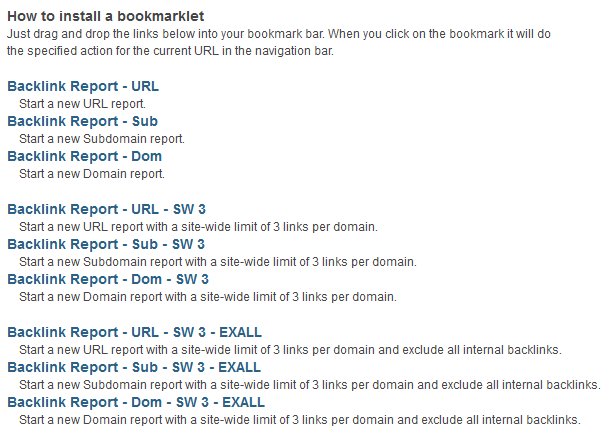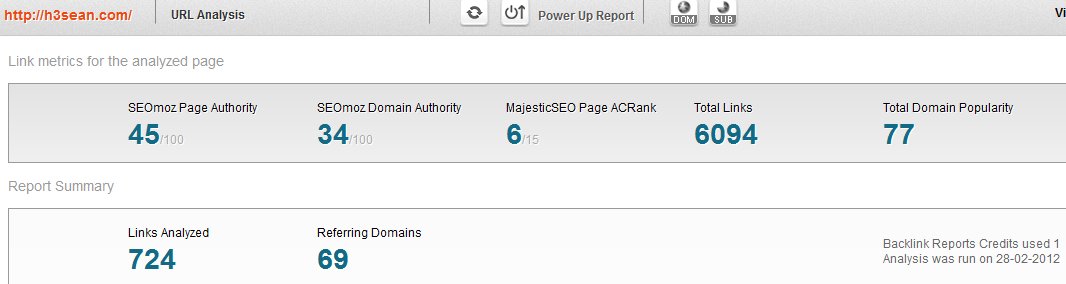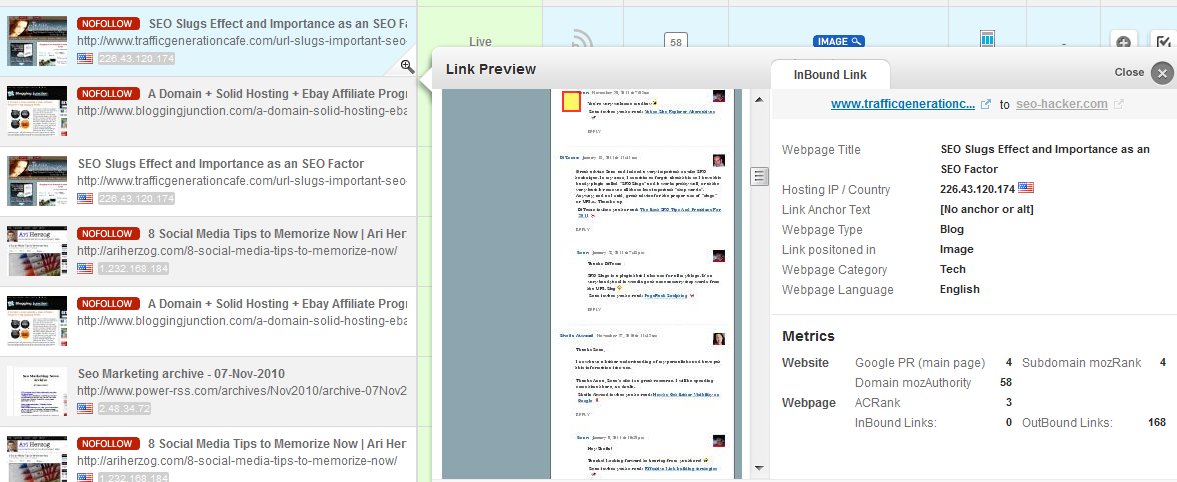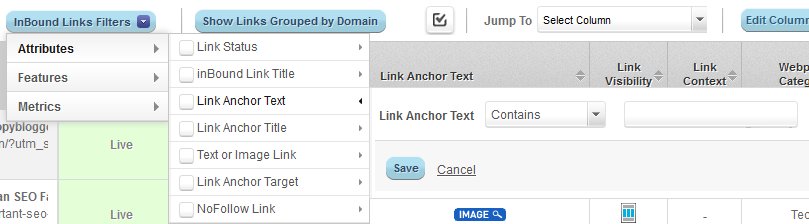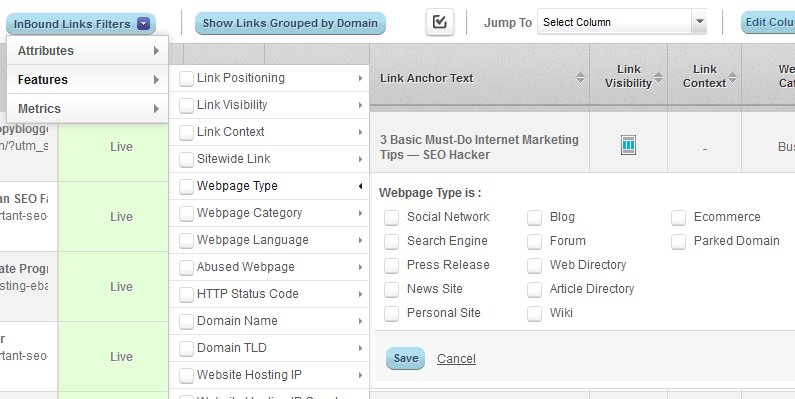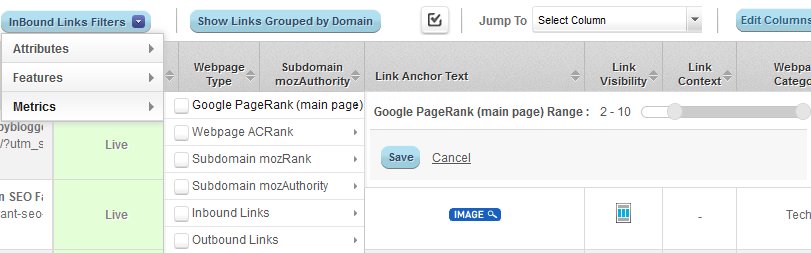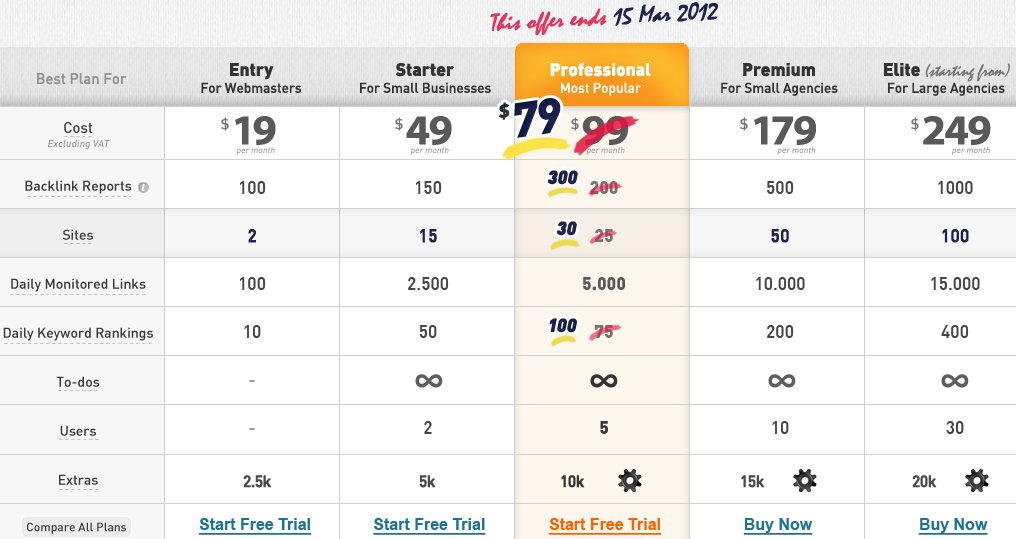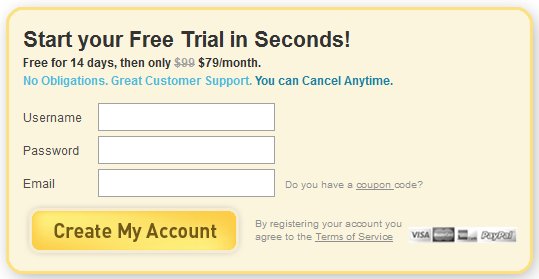Cognitive SEO Version 2
Cognitive SEO’s Link Management Tool has just gotten better and better with version 2! In this review, I’ll only be covering Cognitive SEO v2 changes and improvements that I really find helpful to keep it brief.
Quick Rating:
| Ease of Use |                                                                 |
| Backlink Checking Capability |                                                                                     |
| Baclink Data Quality |                                                                                     |
| Features |                                                                                     |
| Overall: |                                                                                     |
| Special Feature: Bookmarklet |
This video tells it in brief:
![]()
![]()
![]()
![]()
![]()
![]()
![]()
![]()
Cognitive SEO now tracks your keyword rankings on a daily basis. It doesn’t get any better than this. They used to track rankings weekly – and you’ll not really know what happened in between. That ‘in between’ is very important to us SEO specialists.W e just love the nitty gritty details and why not – those nitty gritty details can be critical in our SEO Campaign.
![]()
![]()
![]()
![]()
![]()
![]()
![]()
![]()
I really, really, really love this new feature. The bookmarklet lets you check the backlinks of a website with much ease. Just click on the bookmarklet and it will automatically take you to Cognitive SEO and show you the results of your query. No hassle, no need to go to Cognitive SEO and enter the URL. This is a huge plus for me.
It shows you all the general attributes of that webpage including SEOmoz Page Authority, SEOmoz Domain Authority, Majestic SEO Page ACRank, Total Links, Total Domain Popularity, Links Analyzed, and Referring Domains.
![]()
![]()
![]()
![]()
![]()
![]()
![]()
![]()
The Link Preview lets you see the general status of the link – the webpage title where your link comes from, Hosting IP / Country, Link Ancor Text, Webpage type (blog, forum, news site, etc…) Link Positioned in (text, image, etc..), Webpage Category, Webpage Language, Website PageRank, MozRank, Domain Moz Authority, Webpage Inbound Links and Outbound Links, etc…
It makes it very easy for you to check out an inbound link’s status without having to go through the webpage itself. It also highlights where the link is placed in its Live Preview Screenshot of the page.
You can also filter your Link reports to show only external links – as it really should. This makes it much easier for us to target linkjuice from your competitor’s link source – which is really why we are checking out a competitor website’s backlinks.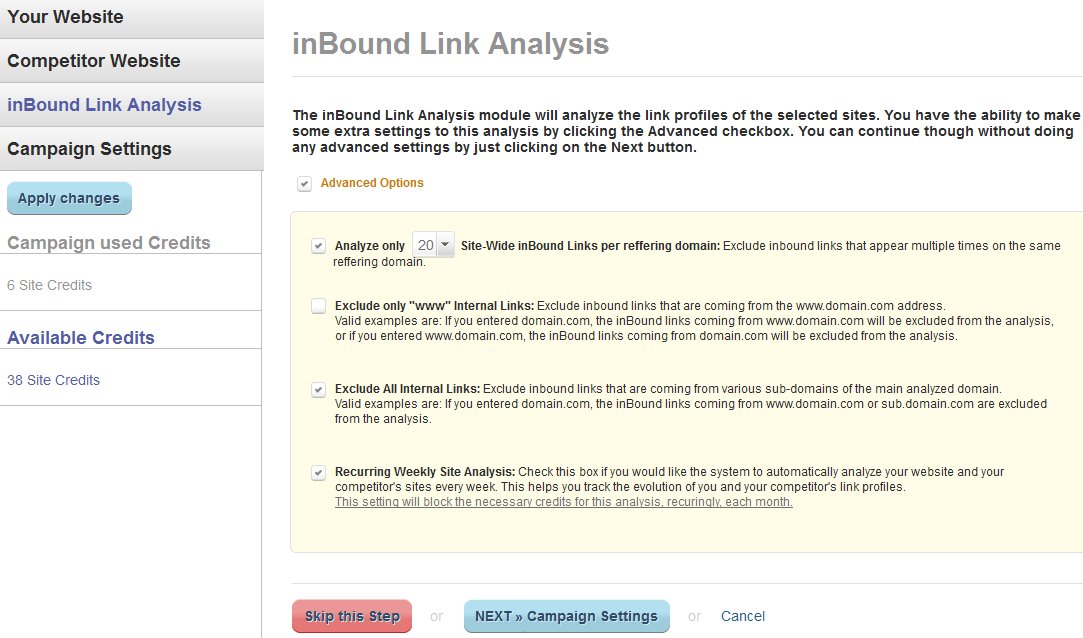
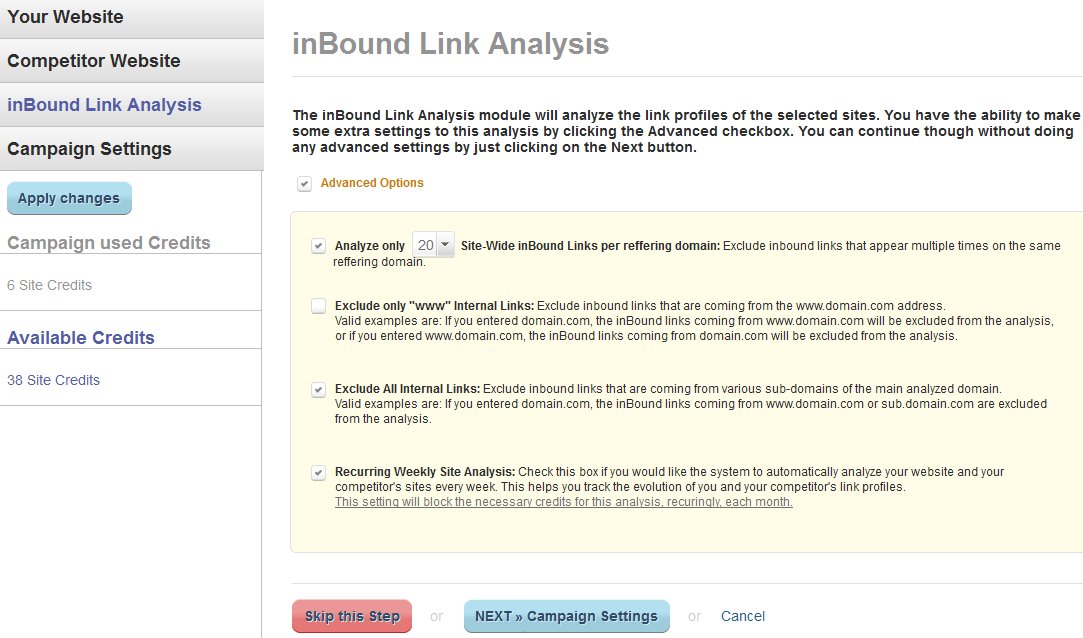
![]()
![]()
![]()
![]()
![]()
![]()
![]()
![]()
Cognitive SEO’s in-house topic filter algorithm is really a huge help. It filters your results to most intricate of link details. It is simply just an amazing tool at how in-depth it can go just to tell you only the results you want to see . If you are looking for certain topics that are vertically relevant to your site, this makes it much easier for you to have a narrower set of websites to choose from. Crazy! I personally think that these filters already give me my money’s worth.
You can filter by 3 main categories:
![]()
![]()
![]()
![]()
![]()
![]()
![]()
![]()
- Link Status
- Inbound Link Title
- Link Anchor Text
- Link Anchor Title
- Text or Image Link
- Link Anchor Target
- NoFollow Link
![]()
![]()
![]()
![]()
![]()
![]()
![]()
![]()
- Link Positioning
- Link Visiility
- Link Context
- Sitewide Link
- Webpage Type
- Webpage Category
- Webpage Language
- Abused Webpage
- HTTP Status Code
- Domain Name
- Domain TLD
- Website Hosting
- Website Hosting Ip / Country
![]()
![]()
![]()
![]()
![]()
![]()
![]()
![]()
- Google PageRank
- Webage ACRank
- Subdomain MozRank
- Subdomain MozAuthority
- Inbound Links
- Outbound Links
This Video should tour you further:
Cognitive SEO Just got Cheaper with more pricing options and a Special Offer that ends March 15, 2012!