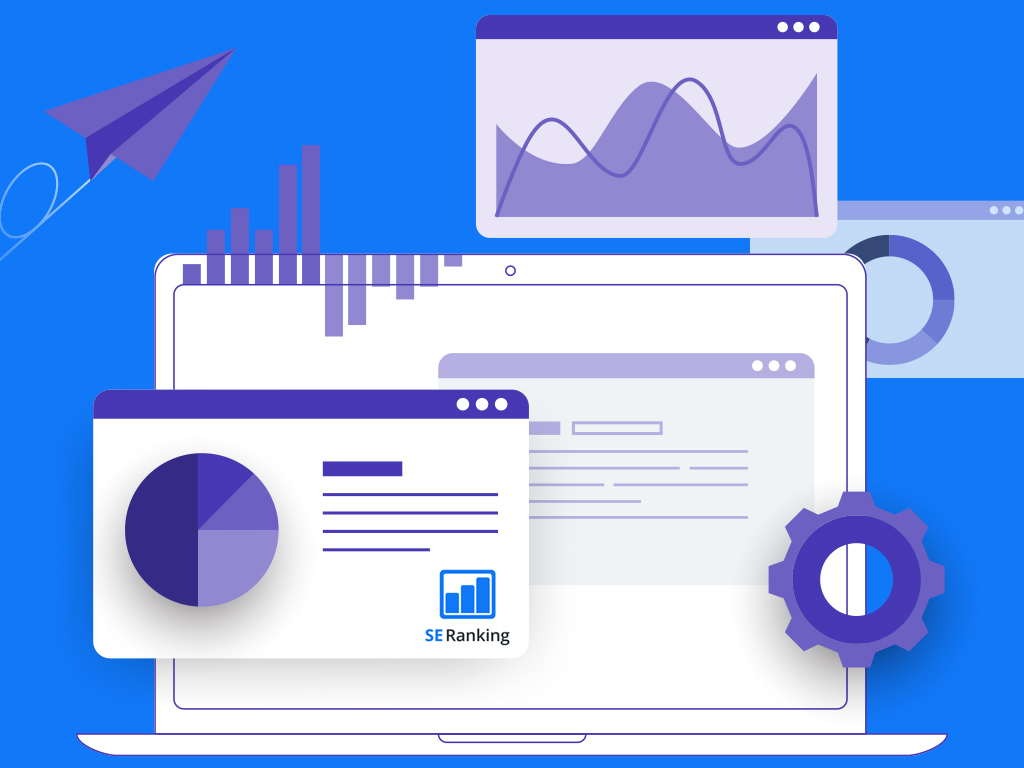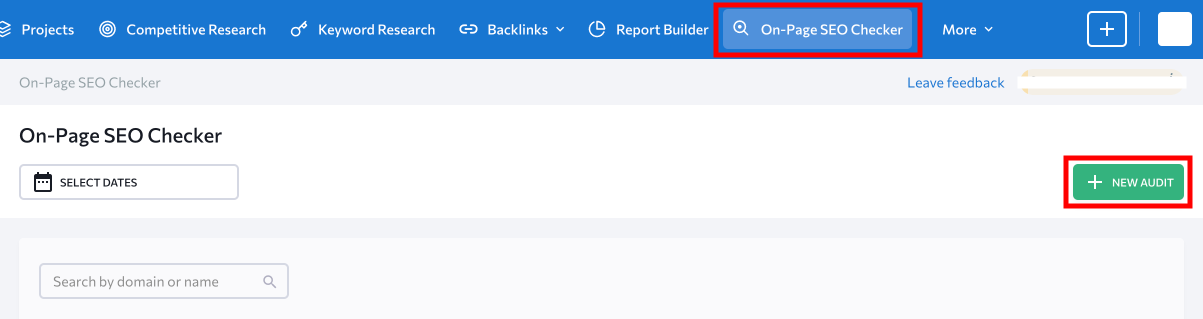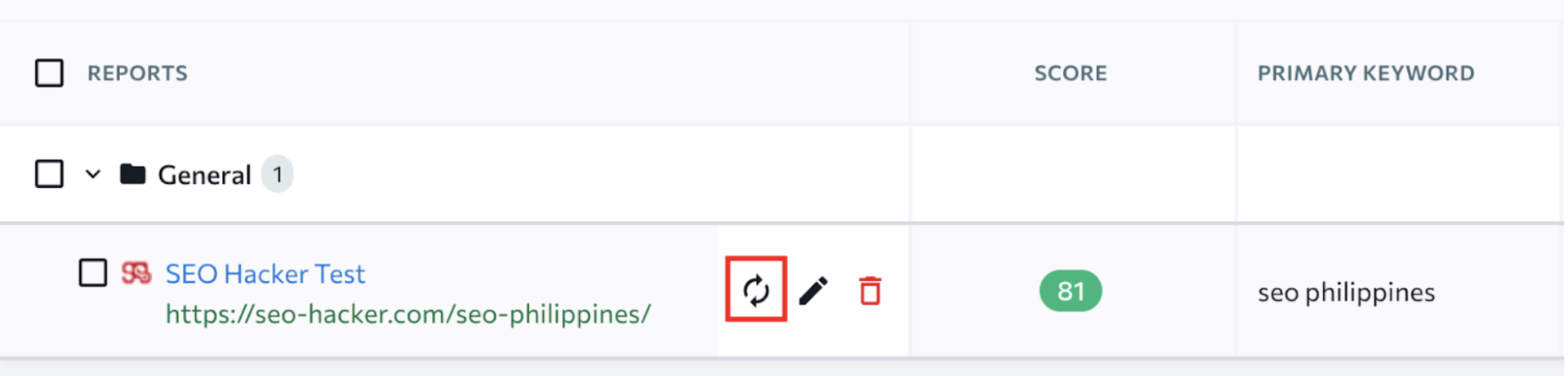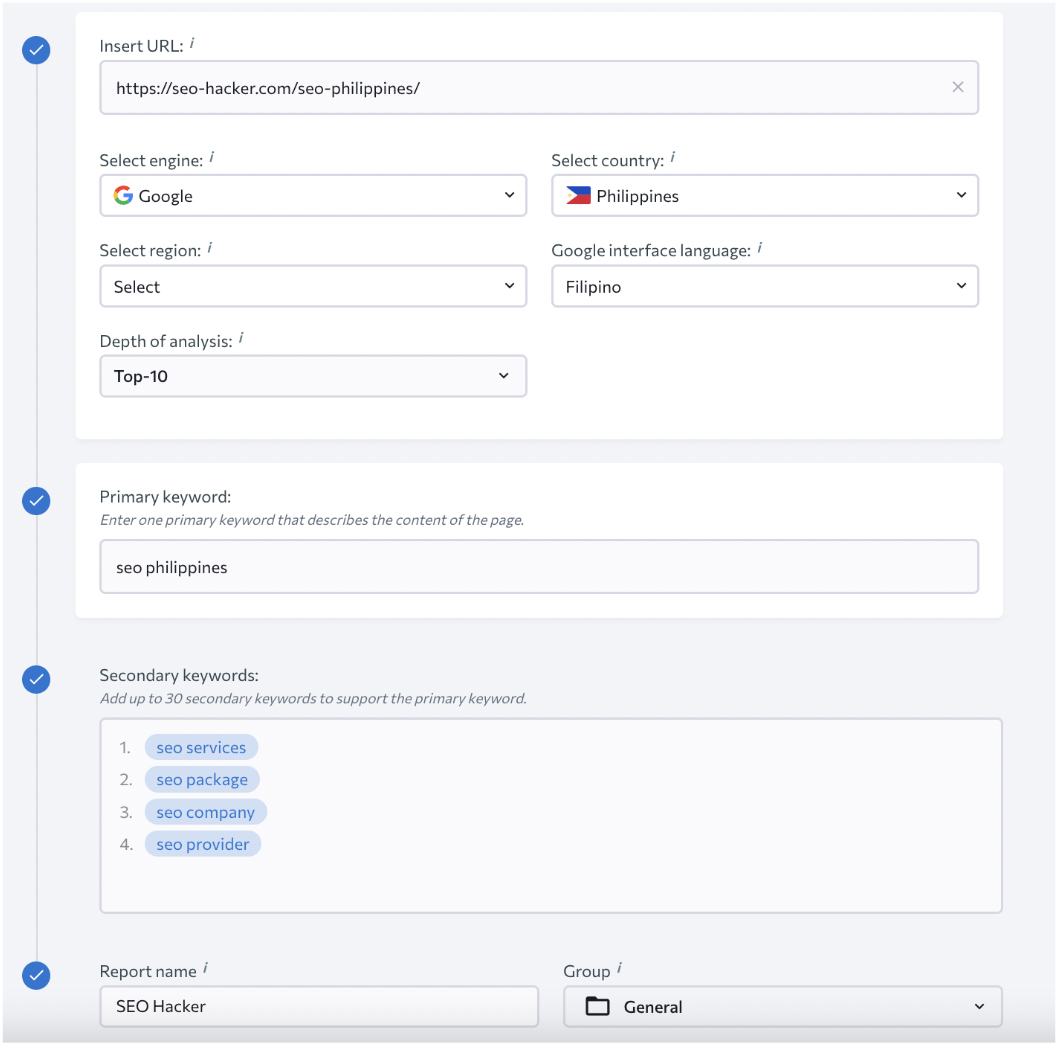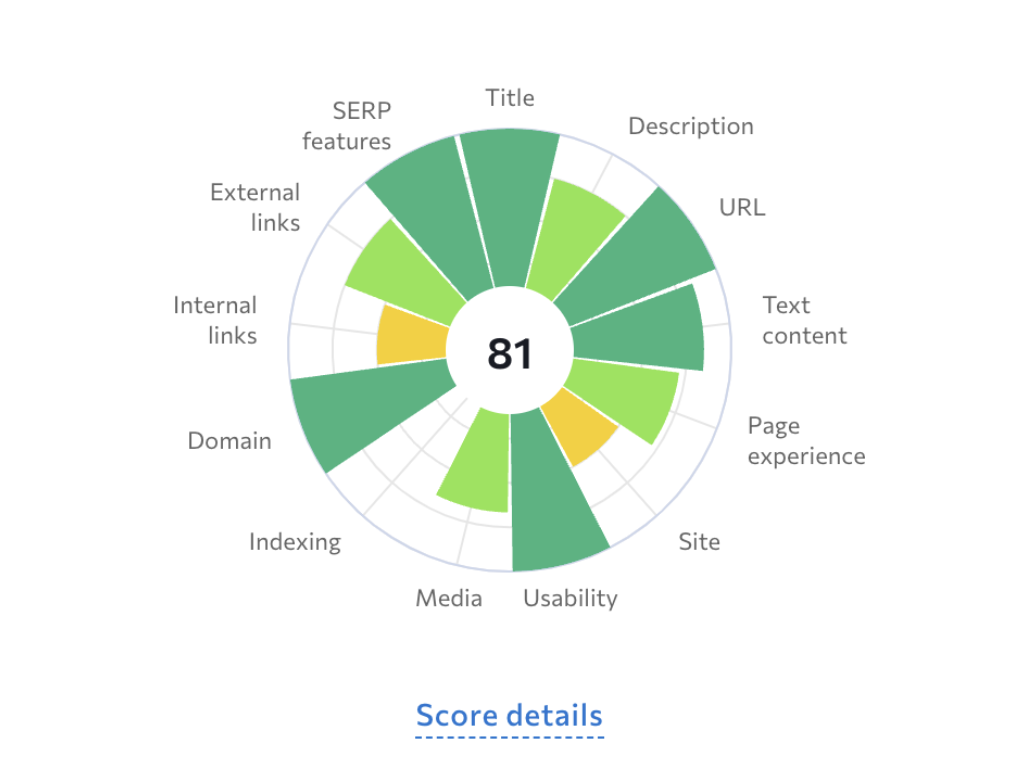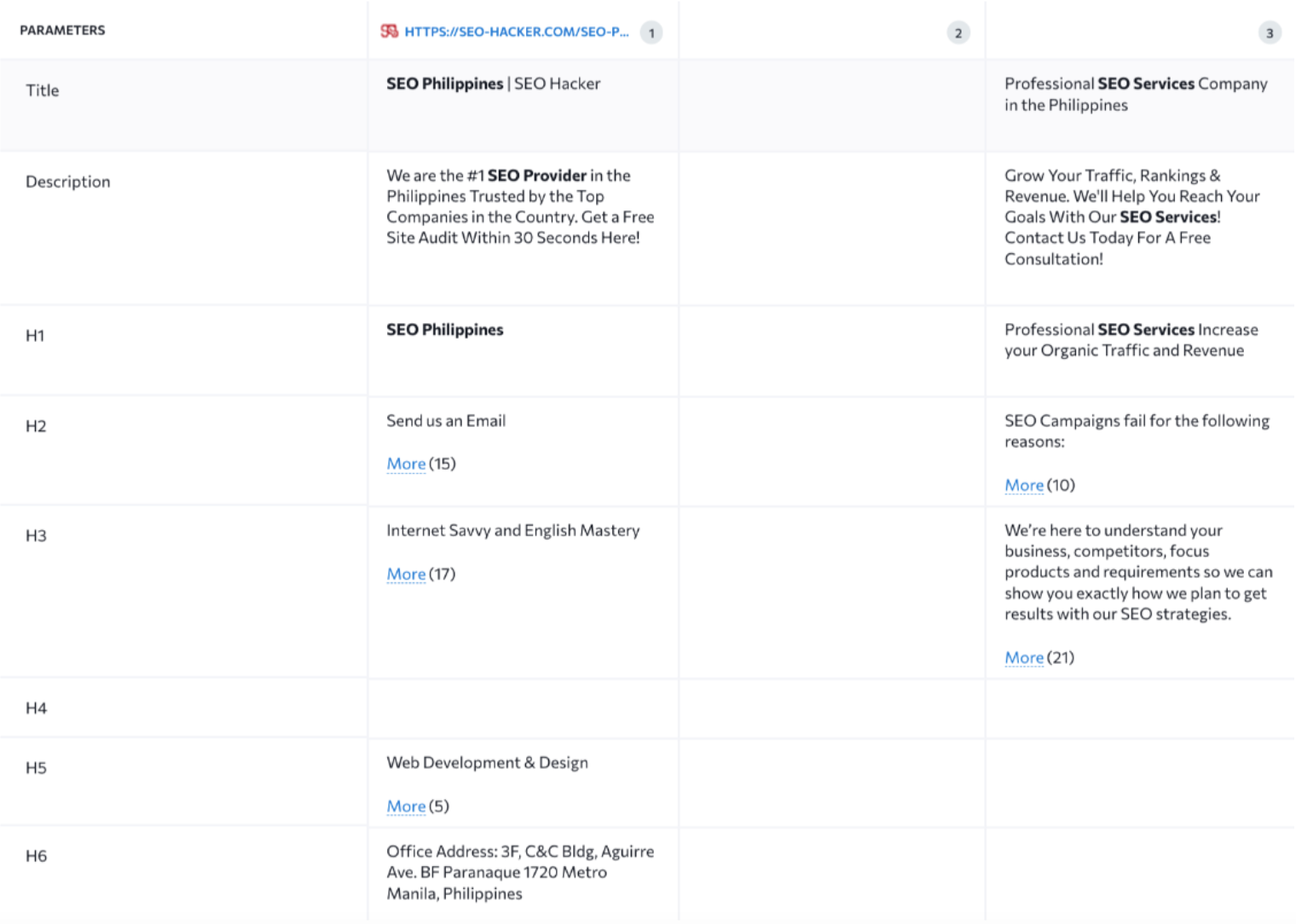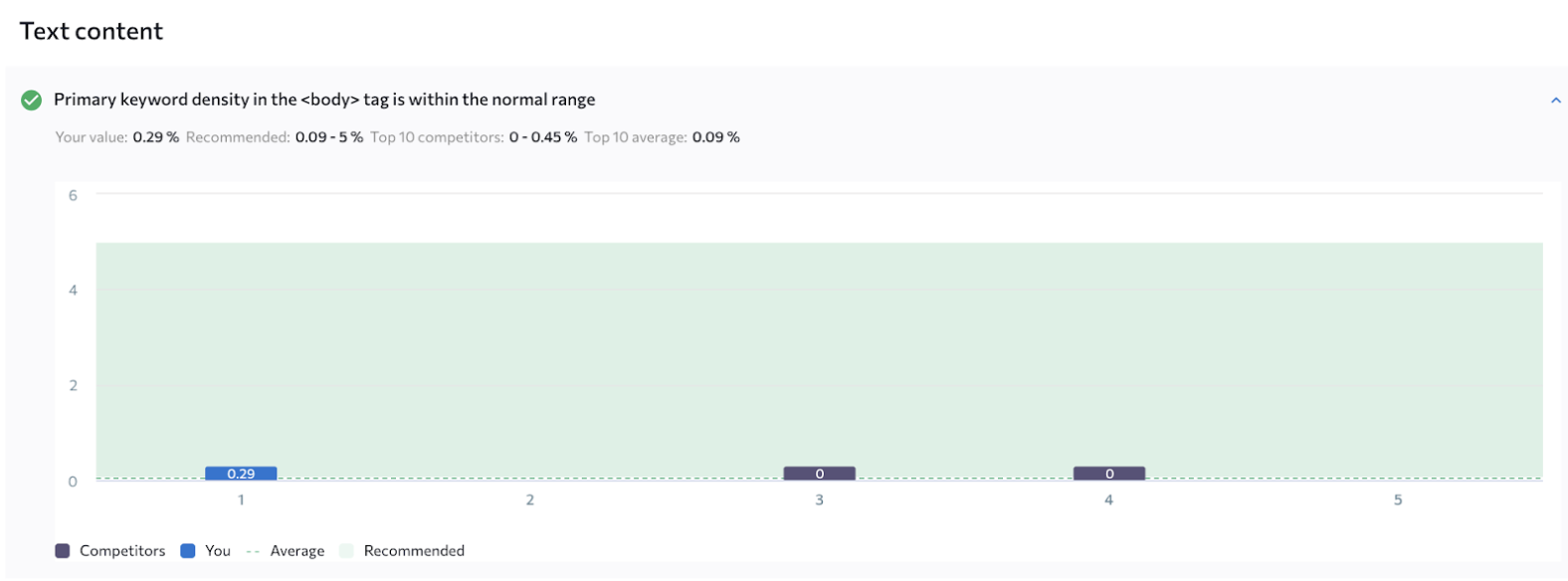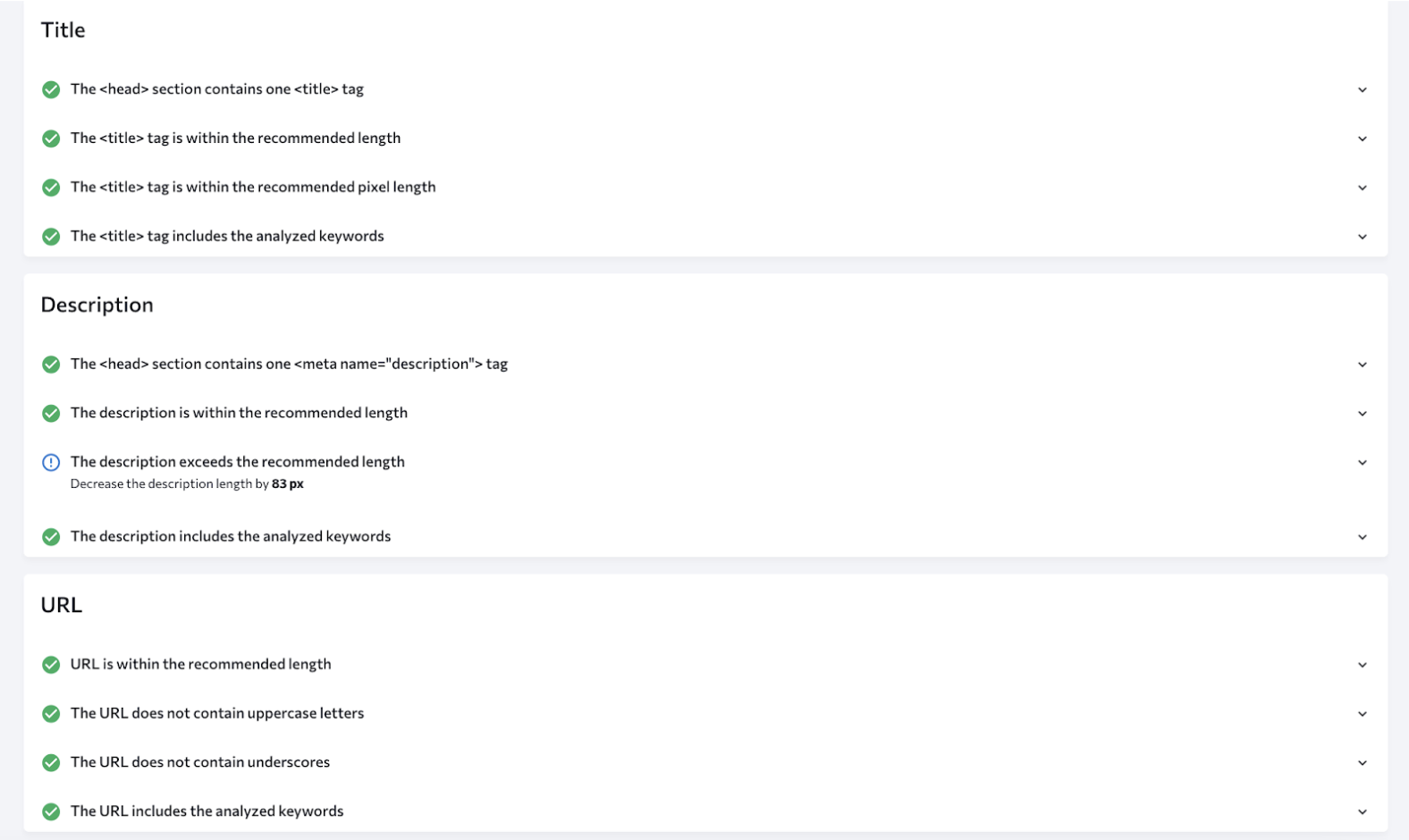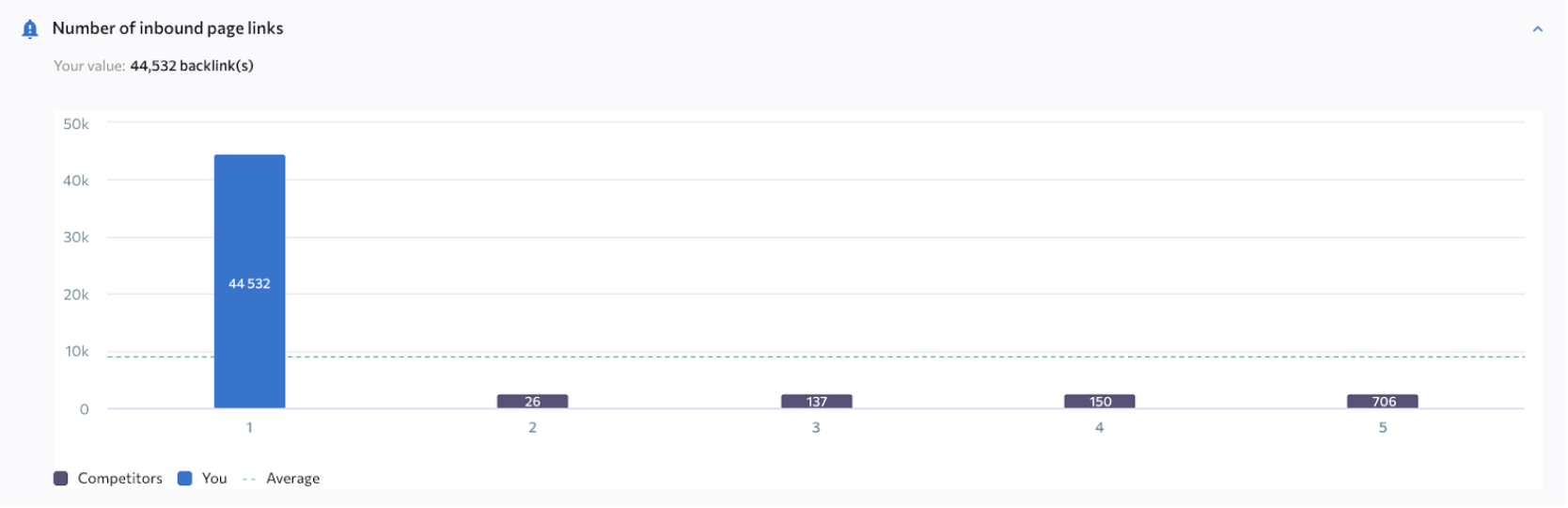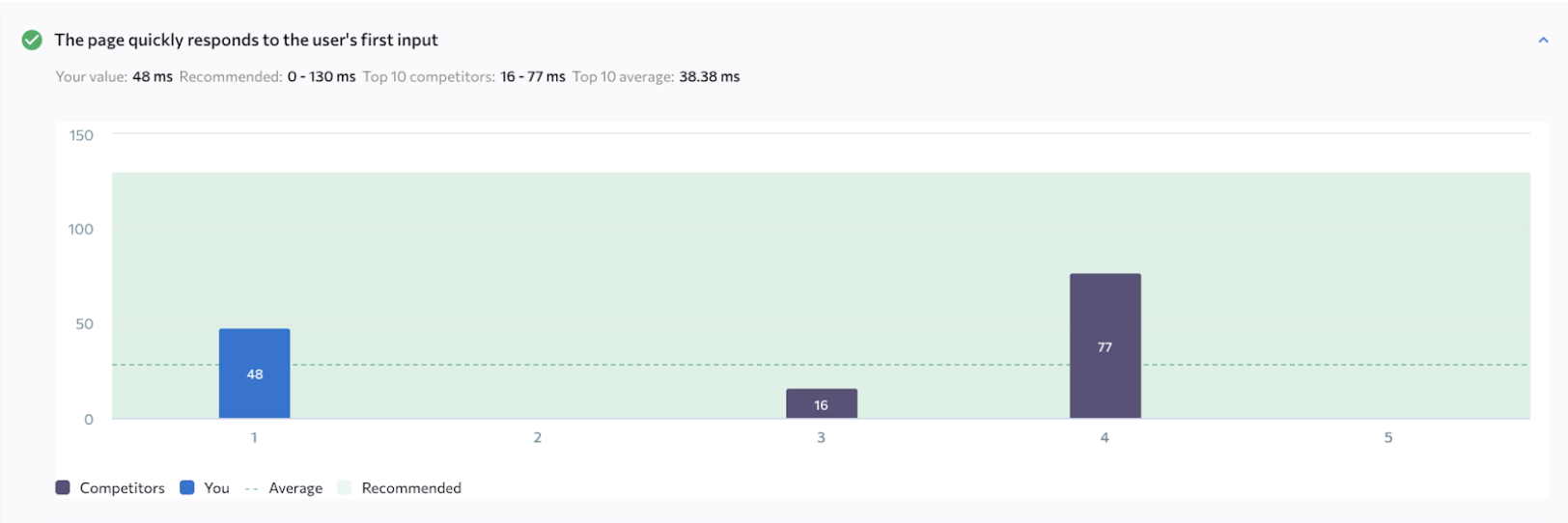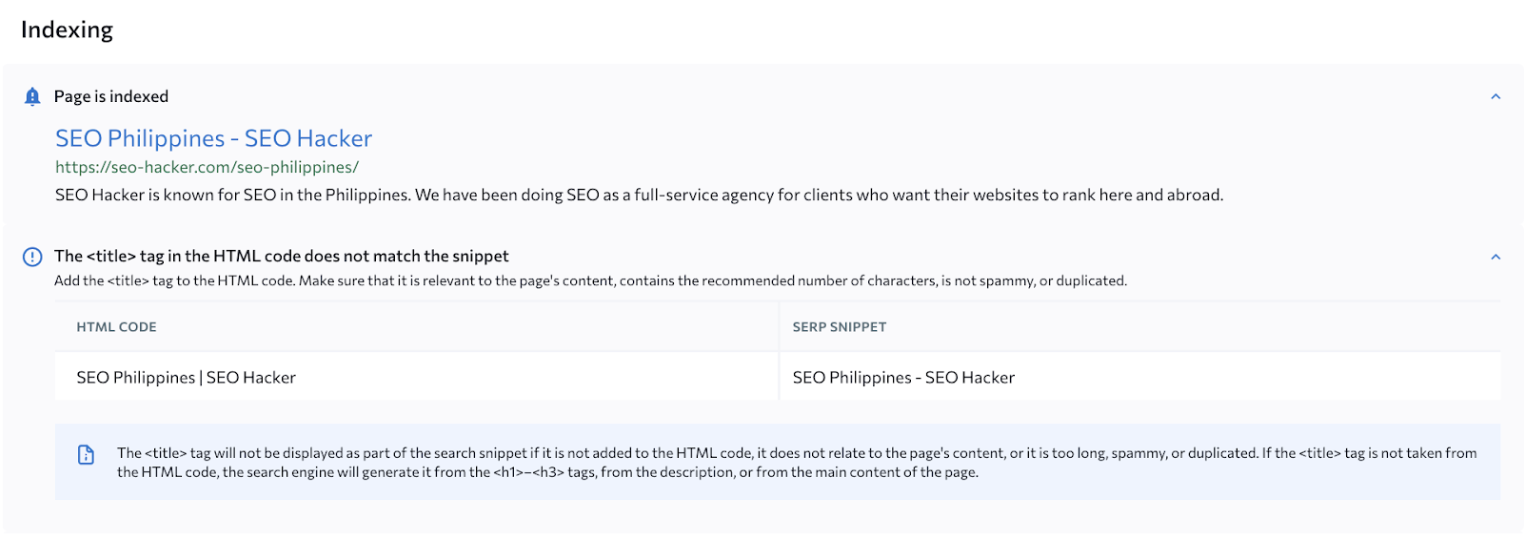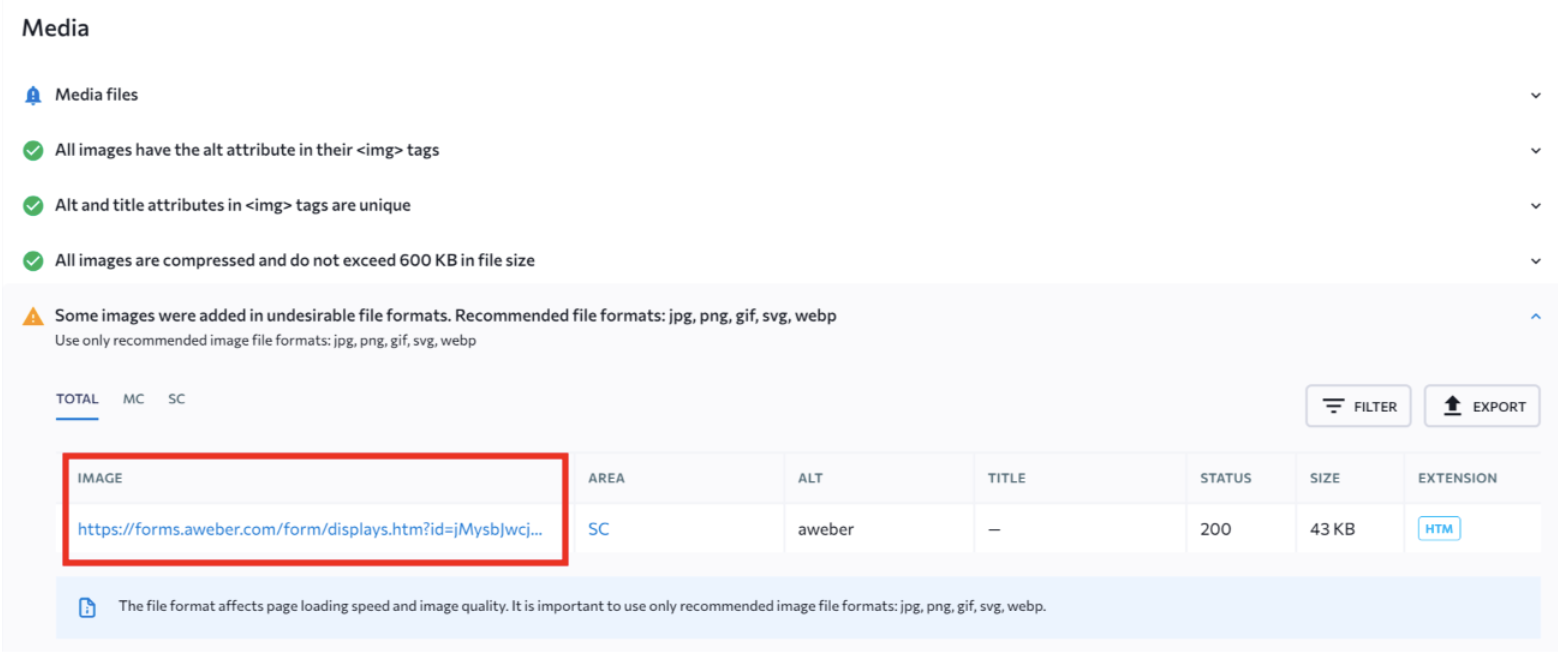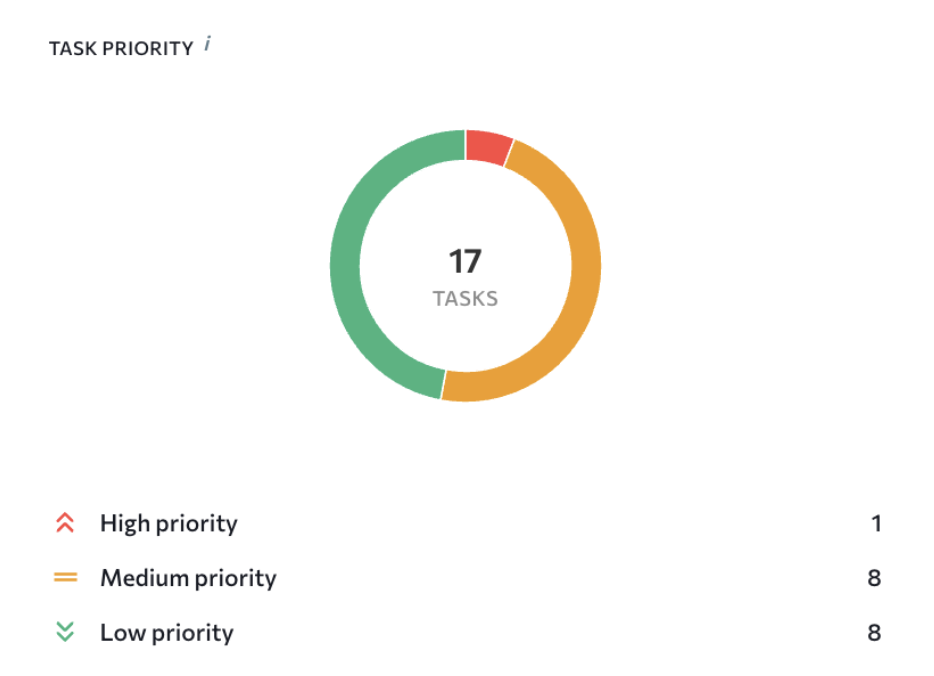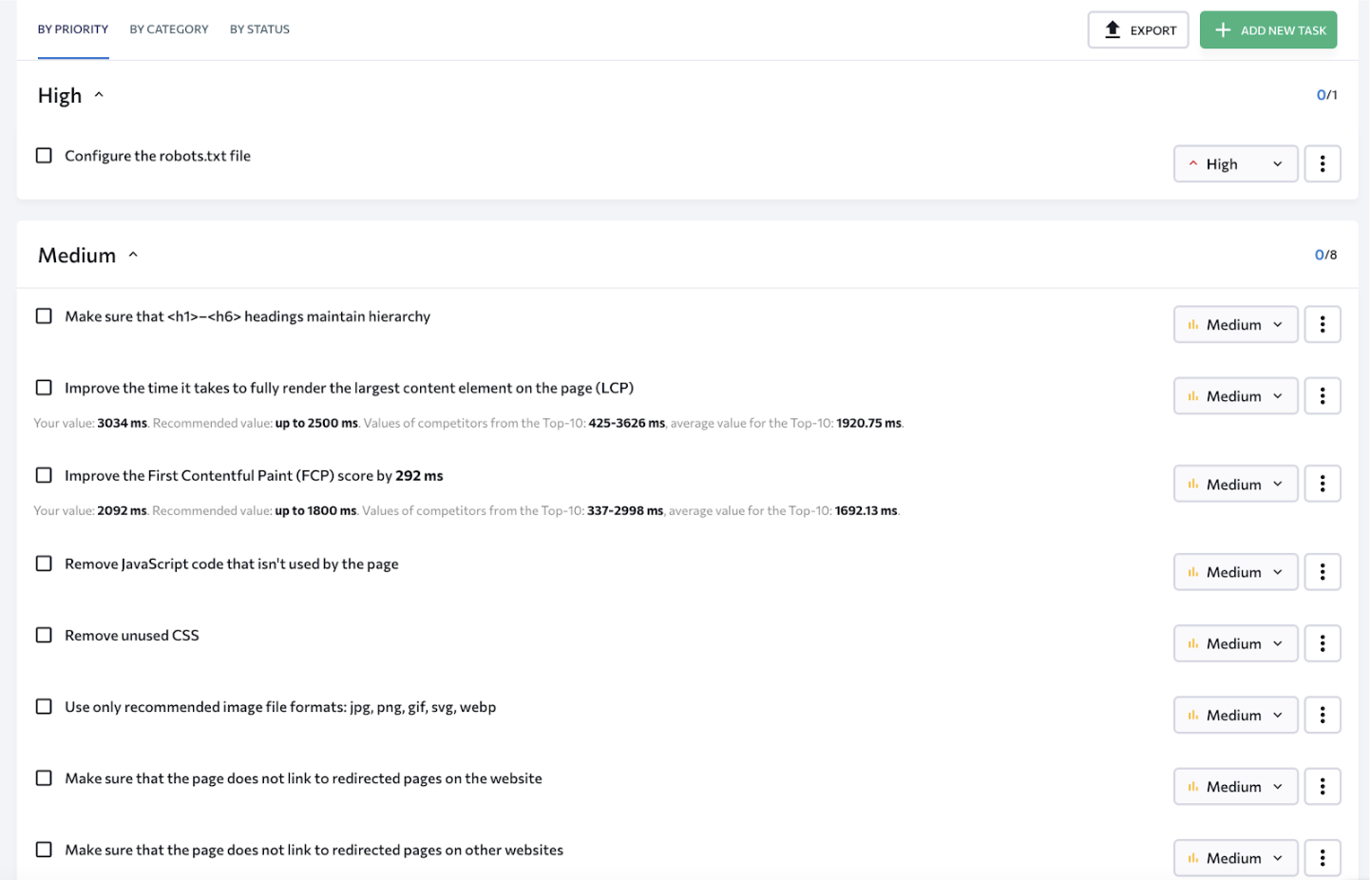How To Do On-Page SEO Using SE Ranking?
Content is a cornerstone of SEO. First of all, you must ensure you’re providing valuable content to get visible on the search engine results page (SERP). And sometimes, it can be challenging to measure the page quality since there aren’t many parameters that differentiate good content from bad.
But text quality isn’t the only thing that defines page quality in SERP ranking. In fact, Google considers numerous characteristics that may impact it: user experience, content accessibility, technical optimization, and more.
To improve those parameters, you first need to measure them – this is where SEO tools come into play. With SE Ranking’s On-Page SEO tool, you can check your page’s content, SEO data, and UX metrics and get a page quality score based on those elements in a single run.
On top of that, you can compare your page with other SERP competitors using AI-based niche insights to see how to improve your page. In addition, to manage the implementation of page changes, you can use automatically generated tasks from detected issues or create custom tasks.
I previously shared my experience with the older version of SE Ranking’s on-page checker and the tool had an impressive revamp since then. Keep reading to learn how you can use the latest version.
Get Started with the New On-Page SEO Checker
Using the On-Page SEO Checker is an easy and intuitive process, so instead of lengthy instructions, let’s briefly overview the steps of how to use it.
Create a New Audit
Navigate to the On-Page SEO checker in SE Ranking’s navigation bar and press the “New Audit” button. Note: you can access previous checks here, so you don’t need to re-run the audit whenever you want to see the analysis.
Also, you can update an existing audit with just a single click. The best time to do this is when you publish changes to the page and want to see their impact on the page score.
Another interesting thing about this feature is that you can run an audit for any page and not only URLs that belong to your projects’ domains. If you like to explore, you can use this to audit a competitor’s page, so you’ll get insights that would be hard to catch differently.
Set Up Search Settings
To set up your audit, do the following:
- Specify the URL you want to check
- Set up the search settings:
- Select a search engine – Google or Google mobile
- Select the target country of the SE
- If you’re doing local SEO, you can specify the city, state, region, or ZIP code of the preferred location.
- Specify the depth of analysis – how many SERP URLs should be used for the report. The best practice is to keep the top-10 because, in most cases, there is no sense in analyzing pages that don’t perform as well as the first page.
- Specify the primary keyword. In most cases, it is the search term with the highest search volume in the keywords cluster for the page. Note: The SERP will be collected by this keyword, so be page-specific to get a relevant result.
- Add secondary keywords so SE Ranking can analyze their usage on competing pages.
- If you run many audits, you may organize them by naming reports and assigning them to custom categories. This step is optional. If left empty, the name will default to the domain name of the selected URL.
- When everything is set up, start the audit by pressing the button. It will take several minutes to crawl the SERP, URLs and process the data.
Evaluate Data from Your On-Page SEO Audit
As I shared earlier, Page Quality is based on several categories. Each of them contains numerous checks. Let’s see what they are and how you can use them to improve your page’s SEO.
If you’re familiar with SE Ranking’s website audit, this report is very much like it. If not, it’s extremely easy to get used to it.
Assess Page Quality Score
The Page Quality Score is an aggregated rating of a page based on multiple checks. It considers the page’s content and other metrics that impact page quality. By looking at the diagram below, you’ll understand your page’s current quality and see opportunities to improve it.
Analyze Competitive Comparison
The best way to get more details on a page’s quality is to compare it with SERP leaders. The Competitive Comparison report shows a side-by-side comparison of the terms used in your content versus that of your competitors. With this, you can see how you can enhance your page in terms of content.
You can also see other metrics like domain age or site speed to see the differences. These will give you an idea of what contributes to a page’s authority.
See Competitors’ Meta Tags and Site Structure
Besides text and keyword usage, content meta tags and structure are also important things to consider. See how your rivals form tags and headings, their keyword usage principles, and structure to find opportunities to improve your content with this metric.
Improve Text Content
The text content is all about keyword usage. The checks indicate the correct practices of keyword usage (e.g., integration of keyword in heading), so you can rely on them. Meanwhile, this section has tons of other important data about your content. This includes word count, content uniqueness and readability, and more.
You can access details on any check by clicking on it to see the comparison of your stats to the competitors. Here’s what it looks like:
The search robots first see the page URL and tags in the <head> section. What comes first has greater importance, so you must ensure those elements are okay. Generally speaking, none of them should be too long but should be readable and contain keywords.
SE Ranking calculates the length of meta tags in pixels and not just symbols, since different letters have different widths (e.g., “W ” vs. “I”), ensuring your title and description won’t be cropped in the SERP. The tool also checks the keyword usage in your URL. These are all important factors to consider to make sure that the searchers will see exactly what you want them to.
Evaluate Links Reports
It is no surprise that links are essential since they signal to search engines what’s relevant to your content. There are 3 categories of links: backlinks (ingoing from external sites), internal links (ingoing from the same domain), and external links (outgoing links).
SE Ranking provides an overview of your page’s status in terms of these categories.
Check Number of Backlinks
Looking at backlinks is a unique report because backlinks are an off-page parameter that cannot be shown simply by crawling the page. However, backlinks are one of the strongest ranking factors, so they can’t be ignored when analyzing the page.
Since SE Ranking regularly crawls the web, it can also show the backlinks data. While it doesn’t show the backlink list and its quality, it uncovers gaps in numbers between you and your top competitors.
This is a nice touch to the on-page checker since it encourages a more comprehensive SEO approach to your site instead of just focusing on on-page factors.
Assess Domain Metrics
Another indirect parameter that significantly impacts rankings is domain trust – a relative metric developed by SE Ranking that describes how Google treats sites overall.
Similar to SE Ranking’s Page Quality, it consists of numerous checks. But, unlike it, the checks are hidden, so it’s impossible to tell exactly what they are.
In the report I have above, you can see essential metrics such as domain age, page trust, and domain trust. To see if your authority is high enough to be at the top, the tool compares your parameters with the top-5 competitors.
This feature will give you an idea of how your page is fairing compared to your competitors so that you can make the necessary optimizations to improve your status.
Check User Experience
Content value is vital in SEO, but how it’s delivered is important too. User experience cannot be measured without users actually visiting your page. Still, it can be evaluated with Google’s Core Web Vitals to validate the page based on UX best practices.
SE Ranking has a separate section for User Experience that includes loading speed. This is similar to Google parameters like Largest Contentful Paint (LCP) and Cumulative Layout Shift (CLS).
Just like the other reports in the tool, it presents your page speed data in comparison to your competitors. In my example above, you can see that my First Input Delay (FID) score is within the recommended value. However, you can also see that a competitor seems to be scoring better. This is a good indication for me and my team to start working on this aspect of our page.
Ensure Indexing
Your page has to be indexed by Google to get into the SERP. To do so, it has to be open for search bots and have content valuable enough for Google to deem it useful for users.
Before analyzing everything else, it’s a good idea to make sure your page is indexed by visiting this report. If not, check if it has the robots.txt, meta robots, or a canonical issue. If that’s not the case, you should fix any page content and/or link-related issues to increase your page’s quality.
Optimize Media Files
Last but not definitely not least – you can do media file optimization with SE Ranking. Images are as important as text since they are also part of the content users came for. To increase the page quality, you must ensure images have the proper resolution, a small file size, and optimized attributes. If there are any issues, SE Ranking will show them here.
In my results, the tool found an issue with the file type on my page. A great addition to this finding is it also points out what exactly this media file is and how it can possibly affect the page’s performance.
Work on Custom SEO Tasks
All you’ve seen earlier was about analyzing your page’s data, but what actually matters is implementing action points that drive improvement to it. Luckily, you don’t need to form a to-do list for every page with all the necessary changes – SE Ranking did it for you.
If you want to get right to business: go to the Tasks section to see a list of fixes categorized by their level of priority, category, or status. You can implement everything listed there from top to bottom without delays – a great tool for doers.
This report will show you all the issues your page has and how to improve them. You can sort them by priority to fix the most important ones, by category to simultaneously fix related issues, or by status to measure progress.
Manage Your On-Page Optimizations
SE Ranking creates only a list but a task manager for on-page SEO. You can change task status or add a custom task if something needs to be done with the page besides fixing errors. All you have to do is click the green button in the upper right corner you’ll see below.
With this additional element, you can immediately plan your optimizations after you’ve analyzed how it performs SEO-wise.
Key Takeaway
On-page SEO is a never-ending process that brings impressive results when done correctly. To do it right, you should consider many different things: keywords usage, media files, internal linkings, UX, and a lot more.
You’ll be spending several days just collecting and processing this data, but SE Ranking makes this process efficient. Not only does it perform all those checks, but it also delivers results in an extremely convenient way. This makes on-page optimization much easier for beginners and experts alike. And with their new Tasks feature, you can streamline this process to surpass your competitors.
What feature are you excited to try on SE Ranking’s updated On-Page SEO Tool? Comment down below!