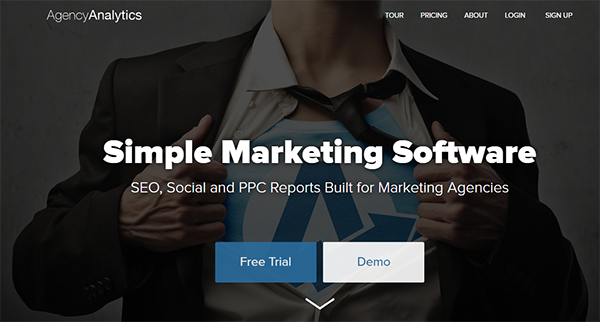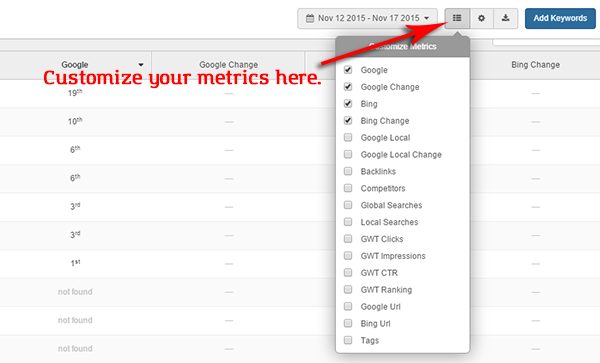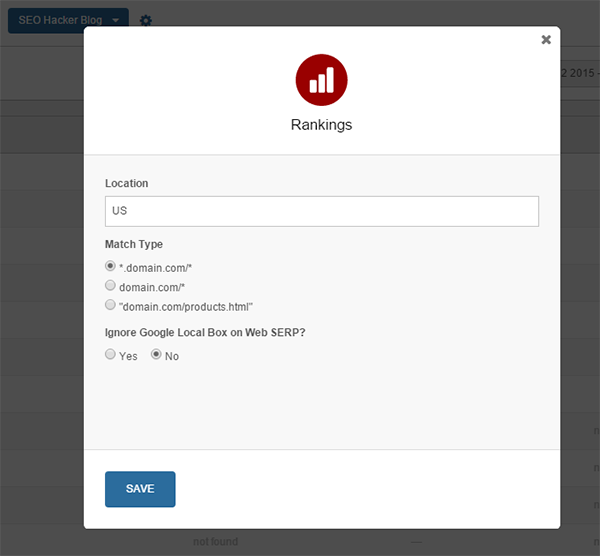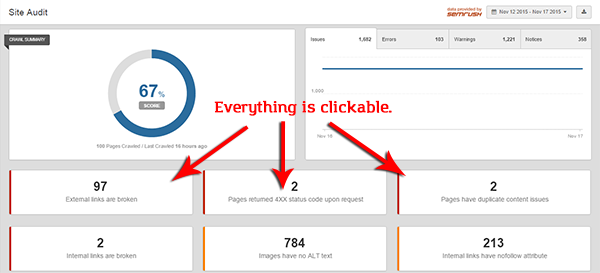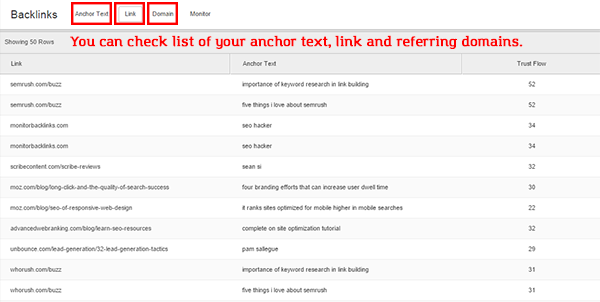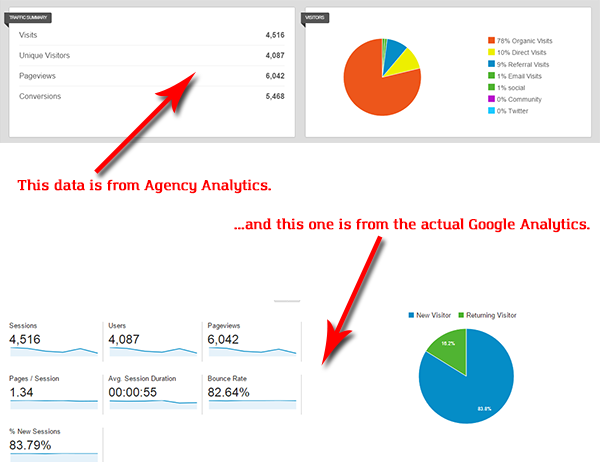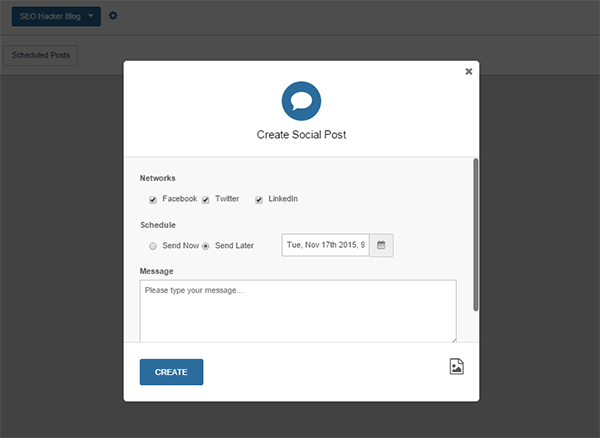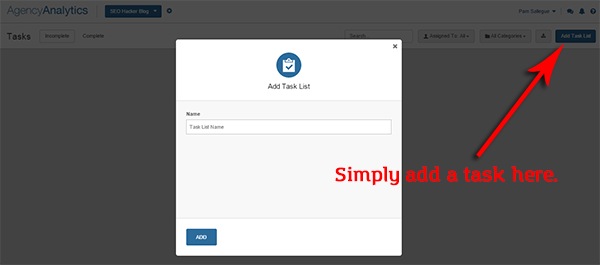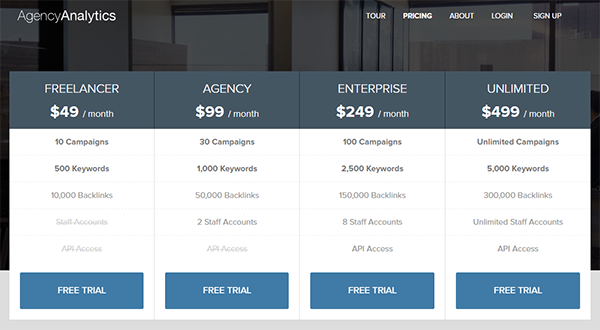Agency Analytics: Your Marketing Hero
“With great power comes great responsibility.” -Spiderman
It’s true for us marketers, too. We have so much in our plates, and being a mortal is not enough to do everything, so what do we need?
Of course, a marketing hero that can help us!
Enter Agency Analytics!
Disclaimer: I’m not in any way related to Agency Analytics, I don’t sell it, it’s just that I think the banner photo is telling us something – you will definitely be a marketing hero once you use this.
What is Agency Analytics?
If you want an all-in-one analytics for all your marketing platforms – website, social media channels, and yes even how your online ads are performing, then Agency Analytics is the right tool for you! Because it is built to help users analyze their SEO, Social and PPC efforts.
Agency Analytics may sound a bit new to you, but it’s only because the name was recently changed – it used to be My SEO Tool, which is very famous for giving accurate ranking data.
The good news?
The ranking reports that you will get are still very much accurate. The best part is that they made it even more cost-effective by adding more features, and ways for users to better track their marketing performance, and send better reports to clients.
Obviously, I like this tool. And I want you to understand why.
What you will get from Agency Analytics
1. Know your rankings
Accuracy is already a given. But what’s interesting about this feature is that you can easily enable or disable metrics, letting you see all your selected metrics in one panel. Unlike with other tools where you have to move from one panel to another if you want to view your rankings for different search engines.
You can also enable other metrics like global searches, competitors, backlinks and a lot more. Too much for just one of the many features of this tool.
What’s frustrating however is that there’s no way to enable multiple locations at once, you need to edit your setting if you want to view your rankings for a certain location, let’s say Google Philippines.
But other than that, I think they were able to maintain My SEO Tool’s reputation when it comes to giving ranking results.
2. Conduct a site audit
Integrating SEMrush in this tool obviously saves you from purchasing SEMrush. Well, it’s not like you’re going to get all the features of SEMrush when you have Agency Analytics, but you’ll get one of the most important features – Site Audit.
It actually saves you the time from transferring from one tool to another.
Best bit is that when you go to the Site Audit, you will not just see figures, but you can actually click on everything, and see what exactly needs fixing.
3. Know your backlinks
The backlinks area is not as outstanding as Ahrefs or Monitor Backlinks, but for a tool that has almost everything on it, I think this part is just a bonus (and add up to many reasons why I like this tool).
It doesn’t have too much on it – basically you’ll get a list of websites or webpages linking to you, anchor texts, and referring domains, and option to enable different metrics like citation flow, trust flow and when it was last crawled.
You won’t know if they are nofollow or dofollow, if they are text or image – not too much, but enough to give you a gist of your backlink profile.
4. Google Analytics integration
By connecting your Google Analytics and Google Webmaster Tools, you can easily view your visits, pageviews, bounce rate, and searches (keywords). You can also view your conversions – only if you set up goals, referrals, and demographics.
I compared it with the actual Google Analytics, just to see if it’s giving accurate data, or properly synchronized. It does.
If you only want to view data, and not actually set up anything like goals, then this will save you some time from having to go to your Google Analytics account.
5. Social Media analytics (and a bonus)
The analytics part doesn’t surprised me that much, although I have to say that this tool will really provide you with a good social overview. It will show you the number of Facebook, Twitter and LinkedIn followers you have for a given time, your engagement, retweets, LinkedIn messages and a lot more.
But what surprised me more is the fact that you can schedule posts through this tool. Yes, an alternative to Hootsuite or Buffer.
Pretty darn cool!
6. Easy, downloadable reports
Like any other tool, you can easily download reports from this one. You can customize it by adding or removing different sections (cover page, table of contents, and comparison from previous period), adding recipients (which could be your client), and the exact date and time you want it to be sent, or you can just download it for yourself.
So many options, but it’s very obvious that they put this up to help users save time with creating, and sending accurate, good-looking reports to clients.
7. Assigning task
This part is pretty amazing. It’s not everyday that you will encounter an Analytics tool with a task manager on it.
Spell ALL-IN-ONE.
At first I was like, “what is this for?” but understanding the beauty of it – the fact that you don’t have to open so many tools or applications for different purposes makes me believe that the developers of this tool wants the best for their users, they know that marketers are busy, so why not put everything in one place.
So if you want to assign tasks to your team, or even just to create a reminder for yourself, then this feature will definitely help you.
Other features that you should try as well!
- Competition
- Google Webmaster Tools integration
- Google AdWords integration
- Call tracking
Final thought!
I highly recommend this tool. Again, because it’s accurate and cost-effective. Looking at the pricing, it’s very obvious that you will save thousands of dollars from purchasing different tools for different purposes, when you can actually have everything in one place.
You may take a tour or register for a free trial to learn more about this.