Why WordPress Is The Best CMS For SEO
There are a lot of factors that go into creating an SEO-friendly website. Integration of keywords into content, proper use of header tags, optimization of technical factors, and more. Even if you come up with a great strategy, the most important thing is this — the execution. This is where choosing the best CMS for SEO comes in. You want a content management system that allows you to easily customize multiple parts of your site.
In this article, I am going to be sharing with you why I think WordPress is one of the best content management systems for SEO.
Easy To Use Software
First of all, WordPress is extremely easy to use. This is especially the case when it comes to optimizing meta data, alt text, as well as categories & tags. With a few plug-in installations, you can quickly optimize your website by adding important keywords to your pages.
Meta Data
One of the most important things to look at when you do on-page optimization is a page’s metadata. The meta data needs to include the keyword that you want the page to rank for while also being able to accurately describe what is on the page. With WordPress plugins like Yoast SEO, you can easily edit the title tags, meta descriptions, and URLs of each of your pages.
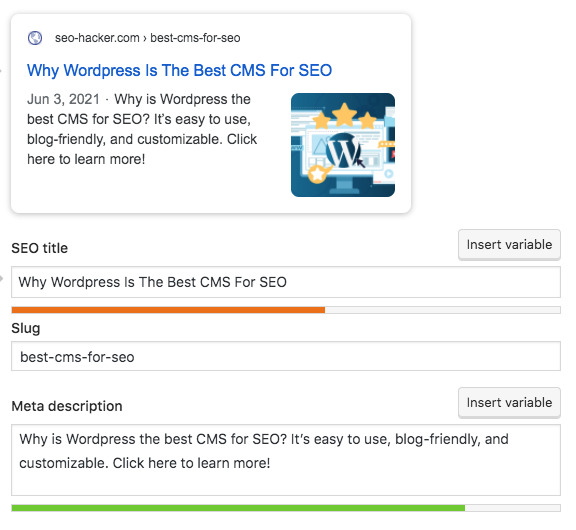
Alt Text
Another factor that you can easily edit in WordPress is a photo’s alt text. As you may already know, alt text helps a search engine’s algorithm understand and decipher what a photo is about. In WordPress, you can input the alt text either before you put the piece of media on the page or after.
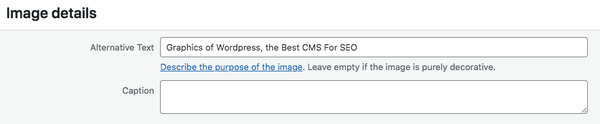
Categories & Tags
Lastly, categories and tags. URL structure is important for any website to be successful in terms of SEO. In WordPress, you can easily create new categories and assign the necessary pages to each one. Another way that you can classify your posts is through tags. Tags can help you track more specific pieces of content that revolve around certain topics. Both of these can make your content easier to find and your website easier to navigate through.
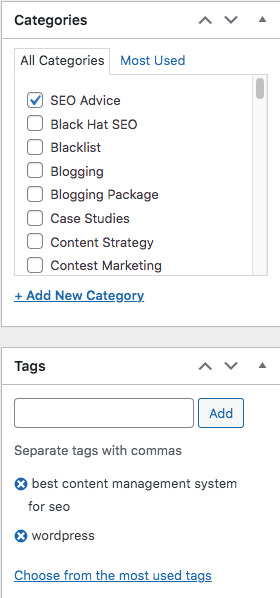
Blog-Friendly
Next, let’s talk about content. To create SEO-friendly blogs that can help your website rank for more keywords, there are a certain number of factors that you can optimize. WordPress makes it easy for you to consistently publish customized blogs, which is a good way to keep the freshness of your site.
In terms of technicalities, with WordPress it is easy to adjust your headings from H1, H2, H3, and more. This hierarchy helps Google understand more about the flow of information in your articles.
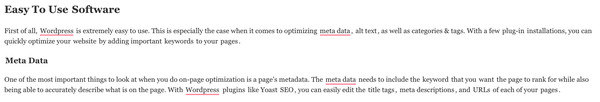
If you want to manually adjust the theme of your blog, you can switch over to the code section and start editing it there.
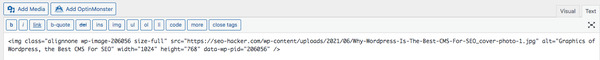
In terms of customization, you can also easily bold, underline, or italicize words for emphasis. You can do this with one click of a button or with keyboard shortcuts.
Customizable URLs
Besides content, another important factor to work on in your website is your links. With WordPress, it is easy to create SEO-friendly URLs as all of its URLs are completely customizable. This means that you can easily put your keywords in with no problem.
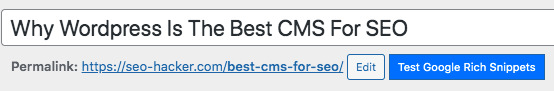
WordPress also makes interlinking easy as all you need to do is highlight your anchor text, type in Ctrl + K, and immediately a list of all the pages and posts on your website will pop up. You can even type in words to help you find the best page to interlink to. All you need to do is click the appropriate page and your interlink will be good to go.
Plug-In Friendly
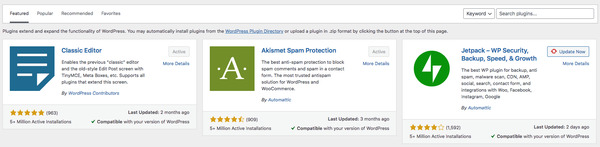
If you have other SEO-related tasks that WordPress’ base functions can’t handle, you can also easily download free plug-ins from its store. Not only that, but these plugins are also easy to use as well.
Redirection
If you’re looking to do 301 redirects during your site migration, you can easily download a redirection tool to help you out. You can even do 301 redirects across different domains with it.
Sitemap XML
If you’re looking to set up a new sitemap on your site, you can download the Sitemap XML tool to generate a sitemap for you. With it, you can also choose to manually remove the pages that you’ve labeled as “noindex”.
Schema & Structured Data
And if you’re looking to create custom schema on your pages to improve your rich results, you can download a Schema tool plug-in and easily fill up the ones that you want.
With WordPress being a well-known content management system, plug-ins for all kinds of optimizations are readily available for SEO specialists and digital marketers alike.
Key Takeaway
Now you know some of the reasons why I think WordPress is the best CMS for SEO. It’s easy-to-use, customizable, and plug-in friendly. Execution is not a problem with a content management system that has a high regard for SEO.
Want to share any other ways WordPress has helped improve your efficiency when it comes to optimizing your website? Let me know in the comments section below!
