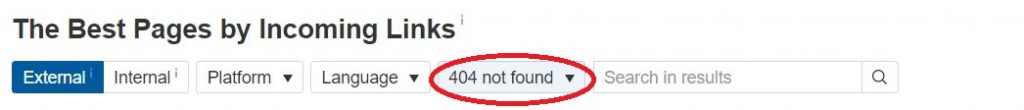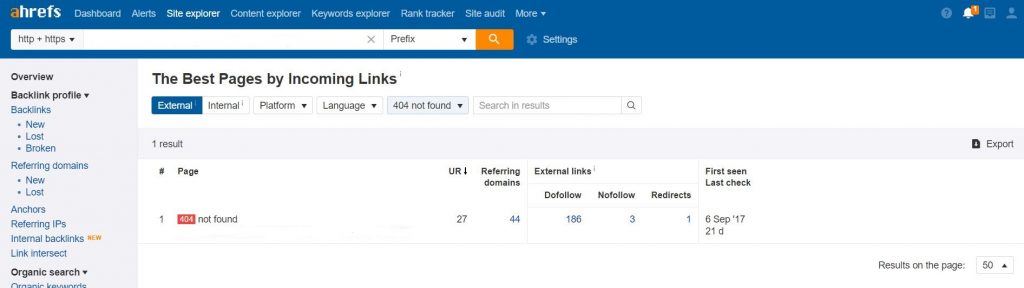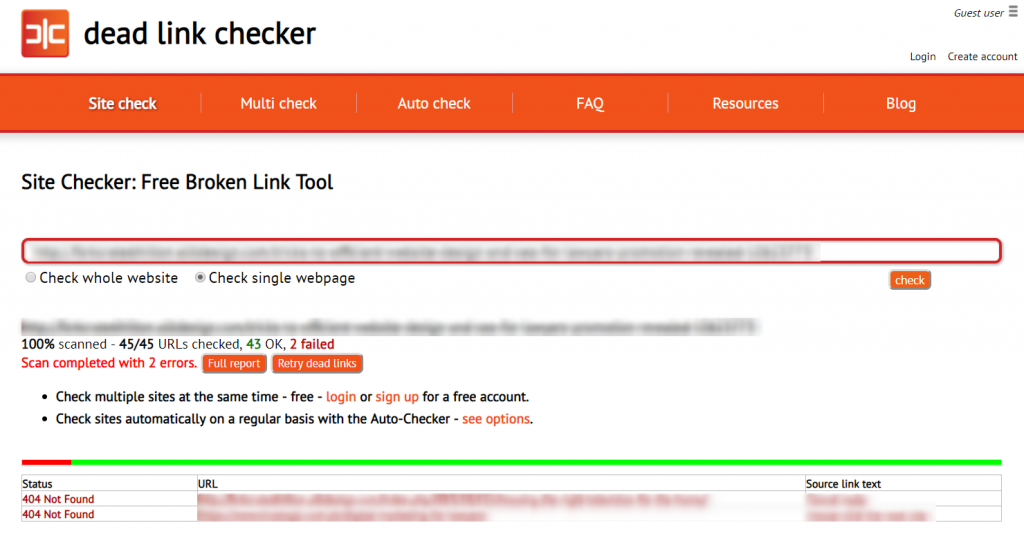How to use your Competitor’s Dead Pages Against Them
SEO has become an increasingly competitive industry where you can be on top in one day, and quickly fall in the next if you’re not careful. Having the right strategy and winning formula counts if you want to overcome your competitors. Analyzing the competition has become a standard approach when it comes to formulating the right strategy that will help you go on top of the search rankings.
This can be even more evident when it comes to content, as every brand aiming to improve their rankings and online presence are aiming to craft quality content that would satisfy the standards of Google while being a helpful piece of content for the users. With a plethora of topics to choose from, finding topics to create your content can be a challenging task. This is why one of the best places to look for ideas is from the competition itself, in the form of dead pages. Here’s how you can use these dead pages to your advantage in generating traffic that would help create link building opportunities on your end.
What are the objectives?
This strategy aims to accomplish two things: Create quality content that generates organic traffic and use this content to replace the dead links present in the target article. We will be using the skyscraper method to create quality content and reach out to article authors and webmasters for building links. This is not only a form of content marketing, but is more importantly an effective link building technique that would help generate more traffic on your end.
How do you look for dead pages and links?
The first step in making this strategy work is to look for dead links and pages on the websites of your competitors. There are different ways to approach this, and one of the tools that we’ll be using for this strategy is the Ahrefs Site Explorer, which allows us to be able to check for 404 pages in a website, along with being able to look for their referring domains. Another tool that we’ll use is Dead Link Checker, which allows us to be able to look for the links in those referring domains and verify that they’re not working.
To start, enter the URL of the competitor website in Site Explorer to bring up the Overview. The next step is to click on Best by links, which is under the Pages category. Using this, you will be able to see pages with the most referring domains and clicks.
The next step is to change the HTTP Code in one of the filters and change it to 404 not found, which will help you narrow down the selection to 404 pages. Look for a page that has a topic that contains content that can be relevant for your website.
The next step is to track the referring domains of the dead page and see the websites that it has been linked to. Select one of the sites that you choose to target and use Dead Link Checker to check if the link is really not working.
After checking the dead page, the next step is to use the Skyscraper Technique and create content that is more engaging and well-designed than that of your competitor. You can make your content more comprehensive, and even contain infographics and videos that provide even more information that readers would find useful.
For this example, we saw that our competitor’s dead page was about digital marketing and SEO for lawyers, which is a topic that has gained a significant amount of interest, which makes it a good topic to generate traffic on. Handily, we have created a page that is about SEO Strategies for Lawyers and Law Firms, which is a comprehensive guide that shows the benefits of SEO for lawyers and law firms, along with the kinds of services that they can avail for.
Creating an outreach campaign
The next step is to endorse your content to the authors and webmasters of pages with dead links. For your email pitch, point out the dead page that you have discovered upon reading the article, and mention that you have content that would be able to swap out that dead link with a fresh one. Here’s a sample template that might help you promote your article:
Greetings,
I read your article about (article topic) and found it really helpful. While I was reading, I have discovered a link to (article title) that is no longer working. Fortunately, I have written (your article title) that is not only similar to that link but is also high-quality, which is something that your readers would surely find useful. If you’re interested, you can replace the link of my article in place of the dead link, which will surely help our website, while providing your readers with even more informative content.
Best Regards,
SEO Hacker
Depending on how many you reach out to, your content would not only be able to generate organic traffic, but also be a great source of referring domains. You can use Dead Link Checker again to take a look at pages with more dead links. You can treat the referring domains as a contact list of authors and webmasters that you have to reach out to. To narrow down the high-quality sources, it is best to apply more filters and focus on dofollow links. Once you have gathered their email addresses, you are now ready to deliver your pitch to all interested parties.
Once this is done, you have accomplished the process of using your competitor’s dead pages against them and continue to generate more traffic and better rankings for your website.
Key Takeaway
Having a dead link in any form of content means that an opportunity to generate traffic has been lost. When your competitors are the ones responsible for these dead links, it is best to capitalize on these opportunities and use this against them to gain a massive advantage.
If you have questions and inquiries about competitor analysis and SEO in general, leave a comment below and let’s talk.