GrowthBar Review: Must-Have SEO Tool for Marketers and Bloggers
SEOs rely heavily on tools when doing processes like keyword research and backlink analysis. However, most of the things that you need to rank for can be found right in the search results and by studying your competitors.
Most of the time, you have multiple tabs opened, using one tool per task so you go back and forth on multiple tools. When it comes to SEO tools, I always look for ones that help me with multiple tasks and enable me to save time and work efficiently. And I was able to find a tool just like that.
I’m talking about GrowthBar. A tool created by the awesome folks at Growth Marketing Pro. I’ve been using GrowthBar a lot and I’m loving it. Here’s my full review of the tool.
What is GrowthBar?
GrowthBar is an SEO tool that allows you to perform keyword research, competitive analysis, keyword tracking, and content generation using the powerful OpenAI GPT-3 AI technology. They also offer a Google Chrome Extension that provides SEO analysis straight from the Google search results. You could use Google search to look for any keywords that you want and GrowthBar will provide you insights that you need whether it’s for keyword research, competitor analysis, and more.
Before I continue with this review, you might want to try and install GrowthBar. You could do so by visiting this link: GrowthBar SEO. They are offering a 5-day free trial.
GrowthBar Web App Features
Once you log into GrowthBar, you’ll be able to access 3 different tabs. The first is the Site Inspector, where you can type in any domain URL, one of your competitors for example, and access information such as their domain authority, organic traffic, top organic keywords, top paid keywords for Google Ads, top backlinks, and view their Facebook ads.
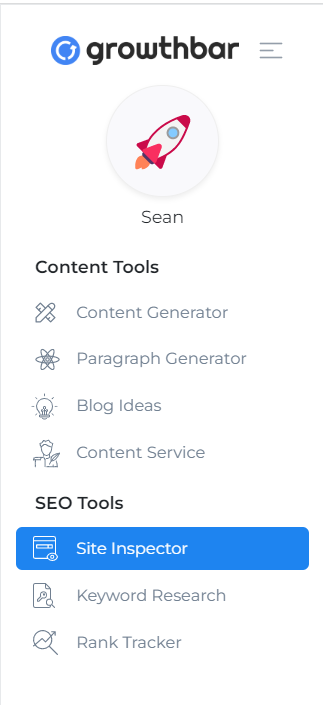
In the next tab, you’ll find the Rank Tracker dashboard where you can keep track of your SEO performance over time and share reports with your team or clients. You’ll see your site’s monthly traffic and keep track of your rankings for your target keywords. You’ll see your website’s movements over time. It also allows you to track multiple domains.
Next is the Content & Keywords Tab where you can utilize the powerful OpenAI GPT-3 AI technology to help you create content and optimize it for rankings. You can enter any keyword and instantly get an outline for the content you will need to create as valuable information like the monthly search volume for that keyword, a score of how difficult it would be to rank for that keyword, and a list of related keywords to give you more ideas.
If you think that’s the end of GrowthBar’s features, hold your horses, there’s more to come. If you get GrowthBar’s Web App, you’ll also have access to their chrome extension.
GrowthBar Chrome Extension Features
Keyword difficulty
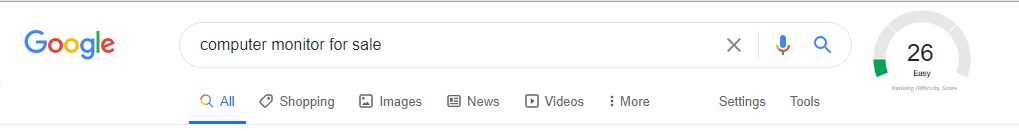
When searching for a keyword, a score will be found right beside the search bar which indicates how difficult it is to rank for the keyword that you searched for. This is really helpful as it helps you assess if you should go for this keyword or look for an easier keyword to rank for.
Keyword suggestions
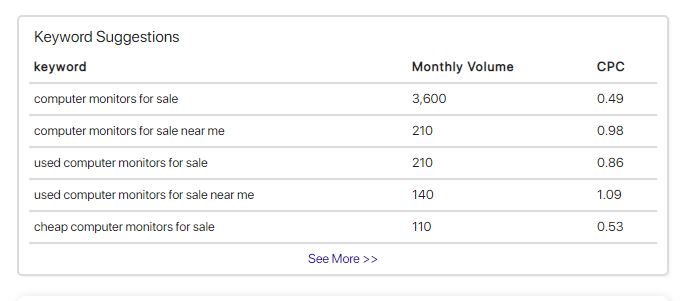
This, in my opinion, is the highlight of this tool. Once you search for a keyword, there is a section where you can see a few other related keywords suggested by GrowthBar as well as their search volume and cost per click if you are running ads. Once you click the See more button, you’ll see a full list of recommendations and you can even download a CSV file so you could store the data.
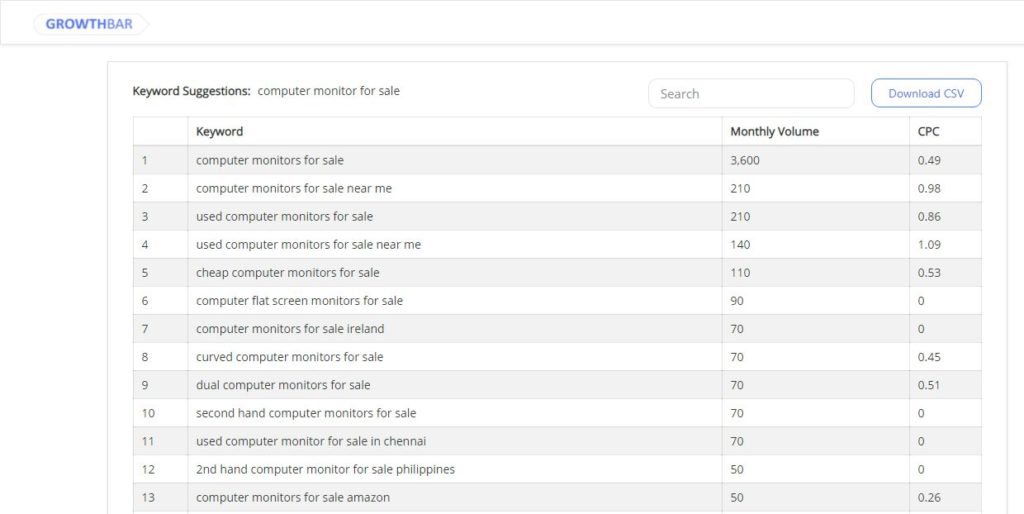
Domain Authority and Top Backlinks
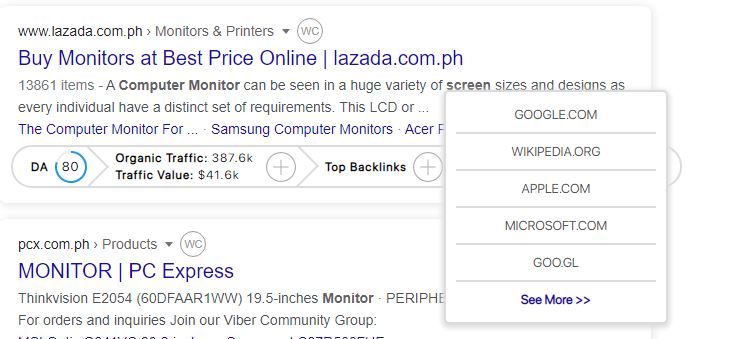
This feature is very useful for competitor analysis. GrowthBar shows you the domain authority of a website. And then you could check the top linking websites if you want to find out more how to beat your competitors. Similar to the keyword suggestions, clicking the See more button will show you the full list of the website’s linked domains. It will provide domain authority for each as well. You could also download the list as a CSV file if you want to keep a record.
Top Organic and Paid Keywords

Using GrowthBar, you could view the top keywords a website is ranking for both organic and paid ads keywords and see their position on it. Another great tool for keyword research and competitor analysis.
Facebook Ads
Clicking the Facebook Ads button on GrowthBar will show you the ads a website is running on Facebook. This is a great way to spy on your competitors and be ahead of their social media marketing campaigns.
Word Count
GrowthBar is able to give you the word count of a webpage without the hassle of copying and pasting their content on a word file. Though it has been said before that word count does not affect rankings, long-form content or deep content is still recommended.
My Thoughts on GrowthBar
My experience has been great so far using GrowthBar. Just seeing all the data that I need while surfing through Google is exactly what I wanted for an SEO Chrome extension. It’s compact and easy to use. It saves me and my team a lot of time because it eliminates the repetitive actions of switching in another tab then analyzing websites one by one on different SEO tools. I get the data that I need without having to leave the search results.
However, I think GrowthBar could add more data and metrics to allow for a more in-depth analysis. But still, it doesn’t take away the versatility of the tool since you can have data for literally any keyword that you search for.
GrowthBar Pricing
GrowthBar costs 29 dollars per month which is relatively cheaper than most SEO tools. But if you want to check out the tools first before making a purchase, they are offering a 5-day free trial that you could use by going to this link.
Final Verdict
I would definitely recommend GrowthBar as it is a valuable tool especially for digital marketing companies running multiple campaigns for multiple businesses. The content generation feature is really exciting and the platform is easy to use. I think it’s really worth it since it doesn’t limit the number of searches that you do so you literally can analyze unlimited amounts of keywords and websites. It doesn’t take a lot of power on your computer or laptop, it’s user-friendly, and could definitely increase your efficiency.
