How to Find Orphan Pages and What to Do With Them
Not every page on your website is easy to find or access—some can actually be hidden away with no internal links pointing to them at all. This is something we call “orphan pages.” These, if left alone, can quietly drag down your SEO, keeping valuable content out of sight for both users and search engines.
Since they aren’t linked from anywhere else on your site, that means Google’s crawlers—and your visitors—have a tough time discovering them. Even if these pages have great content or target important keywords, they can’t contribute to your site’s performance if they’re invisible in your site structure
The good news is, learning how to find orphan pages (and fix them) is easier than you think. And doing so can improve your website structure, visibility, and overall performance in search results, ensuring that it performs at its best.
What are Orphan Pages?
Unlike poorly linked pages (like pages with high click depth), which might still be found by users through internal links, orphan pages have zero pathways leading to them from anywhere else on your site. This means they’re practically invisible unless someone has its direct URL, or stumbles upon them through an external link.
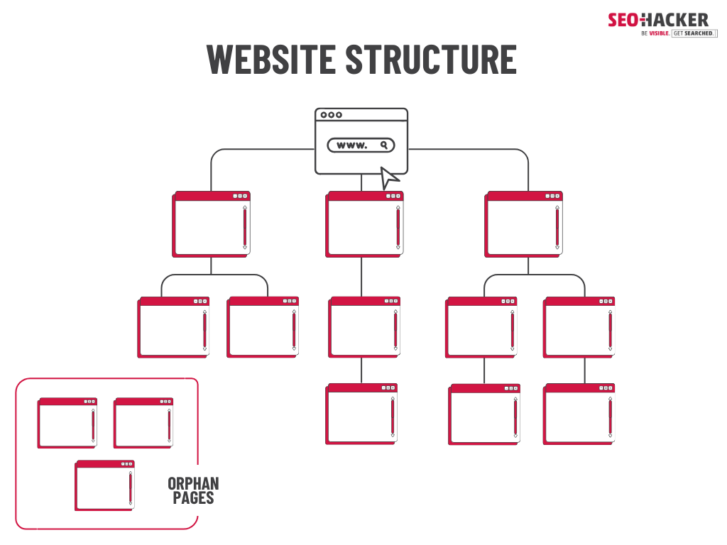
Common reasons why orphan pages appear on your website include:
- Changes in website structure. Making major updates to your website can sometimes end up leaving older pages behind, accidentally removing internal links from them while leaving the page itself published.
- Developing new pages without proper linking. There are times that when you publish new content, you tend to forget to link to it from anywhere else on your website.
- Product pages that still remain live even after the item is out of stock or continued. While the pages are still on the website, they are often removed from category listings or internal links, especially if they are no longer being promoted.
- Pages that are usually developed for specific occasions. Promo periods, PPC campaigns, and the like often lead to new pages being made. However, when these events and campaigns are over, they are unlinked from the website, but still remain published.
How Orphan Pages Negatively Affect SEO
Orphan pages may not seem like a big deal at first. But they can harm your website’s overall SEO and Google performance eventually if not addressed properly.
Wasted Crawl Budget
Google usually allocates only a certain amount of resources to crawl and index pages. So for larger websites with hundreds, or even thousands of pages, the limited crawl budget may get spent more on orphan pages, diverting the attention of crawlers away from more important, and high-performing pages on your website.
Poor Internal Linking and More Orphan Pages = Poor Search Rankings
When your website has poor internal linking and a growing number of orphan pages, its search rankings are likely to suffer. Internal links are actually important in distributing PageRank and authority throughout your website, helping search engines understand the relevance and connection among all of the pages in your website.
But with orphan pages on your website, no matter how valuable their content might be, they will not receive any link equity or authority from other pages. The result? Lower search rankings, reduced visibility, and less organic traffic. And over time, these pages may weigh down your website’s overall performance.
How to Find Orphan Pages on Your Website
Finding orphan pages on your website is not as complicated as it seems. With the right tools and methods, you can be able to uncover those hidden pages that are missing from your website structure.
Run a Full Website Crawl
There are a lot of tools available to conduct site audits and crawls, such as Screaming Frog and SE Ranking. These tools have the ability to scan your entire website, map out all the URLs, and identify the pages that are not linked to from the other pages of the site.
Compare Crawl Results with the XML Sitemap
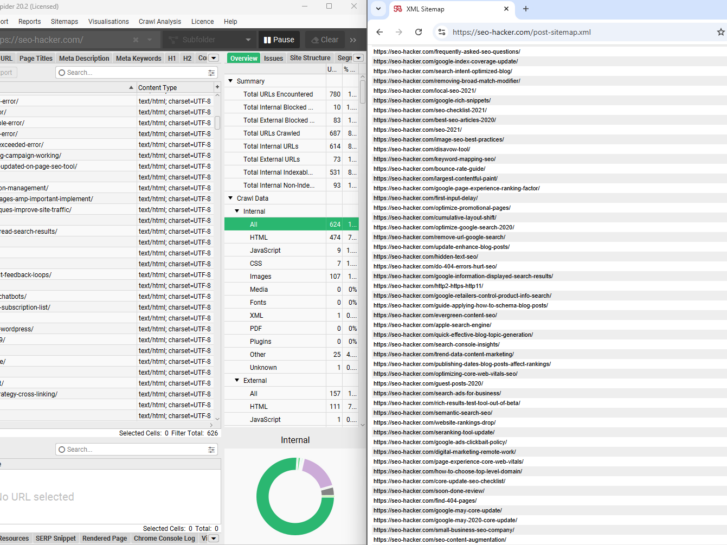
Your sitemap serves as a blueprint for search engines, laying out all of the pages that you want to be crawled and indexed. So after running a site crawl, compare the URLs you have mapped out with those listed in your XML sitemap.
If you see that there are pages listed in your sitemap but do not appear in the crawl results, these are likely orphan pages. These pages are either content that are supposed to be discoverable but are not properly integrated into your website’s internal linking structure; or pages that you have completely forgotten about, thinking they were already archived or redirected to other relevant pages.
Check Google Analytics or Google Search Console
After identifying the orphan pages on your website, you can cross-check the results with the data from Google Analytics and Google Search Console to see which of these pages are still getting traffic.
In some cases, orphan pages may still attract traffic—whether through direct, or other external links. But then, without any internal links to the content, they are at risk of not being fully optimized for SEO, losing the opportunity to attract more users through organic search this time.
From there, you can already determine what action steps to be done next—to relink them internally, or evaluate whether they should be archived.
Audit Manually
Before finalizing the list of all the orphan pages on your website, it is still important to audit them manually, and confirm if they are indeed orphan pages.
Actually, not all pages without internal links are problematic. Some might be intentionally left out of the structure such as Thank You pages or promotional landing pages. So it is important to think whether they should remain unlinked, or if they need to be integrated into the structure of your website. This will ensure that you do not mistakenly treat important or temporary content as orphan pages, when they are actually part of the entire strategy.
How Address Fix Orphan Pages
The next step after finding orphan pages is taking action to fix them. But you may initially need to assess each one carefully and decide how to handle it depending on the value and purpose of each page.
Ask yourself: Does the page still offer useful, relevant content that could benefit users or contribute to your SEO goals?
Fixing orphan pages is often a simple process, and it can eventually improve your website’s overall SEO performance if done correctly.
- Link to them strategically. If you see valuable content on your orphan pages, it is better to add internal links pointing to it from relevant, high-traffic pages or navigation menus. This will help users discover the page more easily, and can even send strong signals to Google that the page is important and worth indexing as well.
- Redirect to relevant pages. Consider merging your orphan pages with more current or relevant pages—particularly if the content is outdated, duplicated, or no longer in line with what your website currently offers. Set up a 301 redirect from the orphan page to the updated URL, so any remaining SEO value to these unlinked pages are preserved and passed onto the most relevant page.
- Update your sitemap accordingly. Orphan pages still included in your sitemap can create confusion for search engines, which may even lead to inefficient crawling. Keep your sitemap clean and up to date to help Google better understand and navigate your website.
- Noindex the page. If an orphan page was intentionally excluded from your website’s structure or navigation, consider setting it to “noindex” rather than simply leaving it hidden. This will help prevent Google from indexing the page, ensuring it does not appear in the search results.
How to Prevent Orphan Pages on Your Website
If you want to prevent orphan pages from appearing on your website, you have to take a proactive and preemptive approach in creating internal links and developing your website structure.
Start by making it standard practice to create internal links when creating and publishing content. Make sure that whenever you create a new page or blog post, you link the new pages or content to other relevant pages within your website.
This will ensure that these pages are interconnected and in turn make it more discoverable to both search engines and your users.
It is also a good idea to perform regular website audits using SEO tools. These tools will help you spot pages that have no inbound internal links, providing the perfect opportunity to integrate them into your website before your SEO performance or user experience is affected.
Additionally, you may need to maintain a clear site architecture. Before adding new pages, take time to plan where each page fits within your website’s categories, subcategories, and overall structure. This will make sure that every page has a clear place and is properly linked from relevant sections of your website.
Key Takeaway
Every part of your website plays a role in your overall SEO performance, and that includes orphan pages. While these pages may seem harmless at first, they can quietly hold back your SEO potential if left unaddressed.
Therefore, knowing how to find and fix orphan pages will not just improve your rankings, but can also mean that you are giving your visitors a smoother, more connected experience across your entire website.
