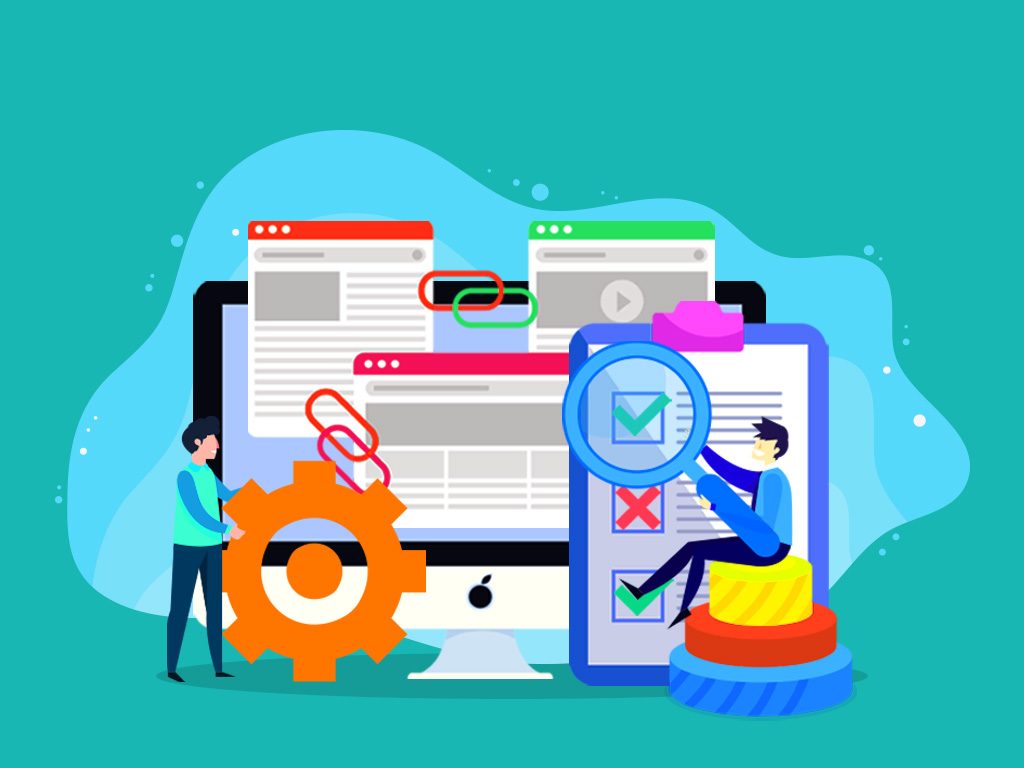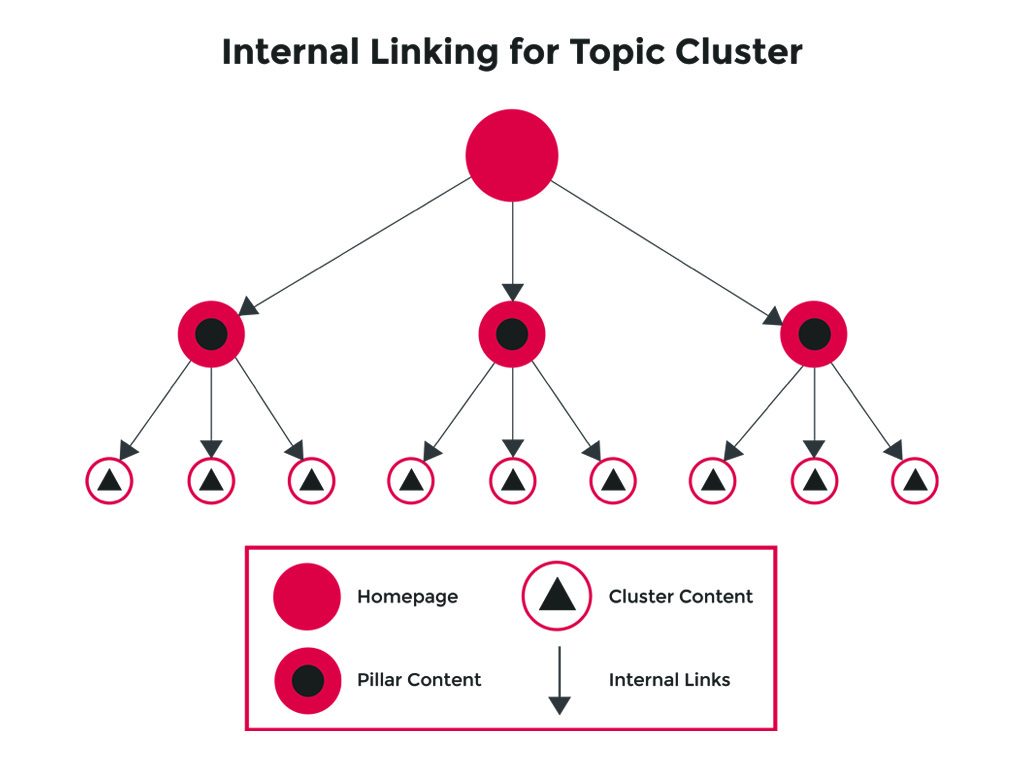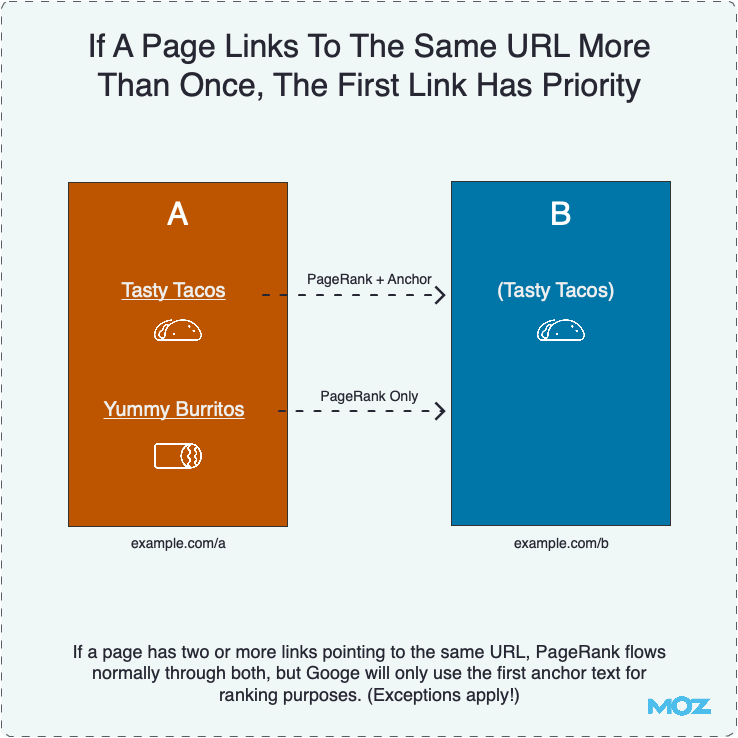Internal Linking Secrets Revealed: The Do’s and Don’ts for Improved Rankings
Internal linking; one of the most important SEO strategies but is often overlooked and misunderstood. It is also one of the easiest things to do but it is more than meets the eye.
When I talk about internal linking, people sometimes roll their eyes and think that it’s just as simple as making sure your new post has links to old posts that are related to it but I can guarantee you that internal linking plays a vital role in on-page SEO.
How Important is Internal Linking?
Internal linking helps establish a website’s structure. It helps search engine crawlers and users to define what are the important pages on your website. It helps users to navigate easily through your website. Internal linking also helps pass on PageRank or link authority inside the website. That means the more internal link a page has, the more authority it has.
While internal links are less important as external links or better known as backlinks, you should still give priority as it is both a link building and on-page SEO strategy. Success in internal linking is just as important as success in link building.
Do’s
-
Plan your Content for a Better Internal Linking Structure
Planning your content and laying out the list of topics you plan to write about helps you know what articles can be internally linked to this article. I published an article on Topic Cluster Model a few months ago and it is a great way of making sure your website’s internal linking structure is not messed up.
Following the Topic Cluster Model, the best practice is to first look for a broad keyword that is related to your site’s niche and create a deep and long article about it called “Pillar Content”.
For each Pillar Content you publish, think about related sub-topics related to those that talk about more specific and comprehensive topics called “Cluster Content”. Make sure that when you publish Cluster Content, it is linked to the Pillar Content and vice versa.
-
Link Old Posts to New Posts
This is one of the most common internal linking mistakes. If you’re scratching your head wondering why your new blog post is not ranking well, this is probably the reason why.
What usually happens is when a new article is published, people would internal link to old posts but would never go back to old posts and internal link to the new ones. Make sure to go back to old posts and link to newer posts to get a good flow of authority and help new posts rank.
I think it’s pretty obvious and needless to say that navigation bar or navigation menu links are considered internal links. Important pages such as landing pages, contact page, and FAQs page should be placed there.
Users should be able to go to these pages easily. A good rule of thumb is the most important pages can be accessed in 1 click. The more clicks a page needs to get to, the less important it is for search engines.
Navigation bar links are also sitewide links so you’ll get a good flow of authority to the pages in it.
Don’ts
-
Don’t Overoptimize your Anchor Texts
Anchor texts play a huge role both for external and internal links. It is one of the signals Google uses to determine what is a webpage about. If you want a page to rank for a specific keyword, you would want that to be the anchor text if you place an internal link.
However, you should never overoptimize your anchor texts. For example, if you want a page to rank for “best car tires” and you internal link 100 times to that page with the same anchor text, that would look spammy.
Make it look natural and don’t force it. It’s nice to use the keyword as the anchor text but only do so when the opportunity presents itself as long as it would help the user understand and navigate. Sometimes, “Click Here” would serve a better purpose than forcing your target keyword. Anchor texts greatly affect link factors inside and outside the website and optimizing them the right way is crucial. If you want a deep dive to anchor text optimization, you could read this Anchor Text Optimization Strategy guide for 2019.
-
Don’t Link Too Much
Don’t get all crazy and place an internal link to every sentence or paragraph on a page. A good practice is to limit links on a page to 100 links and that includes all links like outbound links, ads, navigation bar, footer links, etc.
Again, only link when the opportunity presents itself.
-
Don’t Orphan Pages
When a page is published and it has no links pointing to it, it becomes orphaned and will make it hard for Google to find this page.
Just like what I mentioned in the Do’s part. Don’t just link new posts to old posts. Make sure that new posts are linked to.
-
Don’t link to Page B using the same Anchor Text you want Page A to rank for
This might be a little bit confusing. If you want Page B to rank for “Best Car Tires”, don’t use “Best Car Tires” if you are linking to Page A. This isn’t a usual mistake but it happens.
Anchor Texts are more powerful they seem. This alone can cause keyword cannibalization. So just like I mentioned, plan out your content.
Bonus Tips
-
What will happen if the same URL is linked to twice?
Authority will still be passed on to that URL. However, only the first anchor text will be used by Google. This isn’t usually a problem and applies both to external and internal links.
Check out this link illustration from Moz:
-
Check Internal Links Through Search Console or Ahrefs
If you want to check the pages with the most and least internal links in your website, you could do so using Ahrefs Internal Backlink tool or the Link Report in Google Search Console. Ahrefs is best if you want to see the internal links of a single page while GSC’s Link Report is best to quickly see an overview of the internal link number of all pages.
If you sort by pages with most internal links and you see your landing pages after scrolling a while, then you have some work to do.
-
Should I use nofollow or dofollow for internal links?
There is no general rule on this. However, it goes without saying that you should use dofollow links when internal linking to make sure that PageRank flows healthily throughout your website.
Key Takeaway
While backlinks are superior, internal links should never be counted out. A messed up internal linking strategy can be the one that is keeping you from ranking better. Focus on building backlinks on your most important pages and spread the love all over your website.
Take note: It’s not just for Google, it’s also for users. A great internal linking strategy can keep readers engaged to your content and then ultimately, convert.