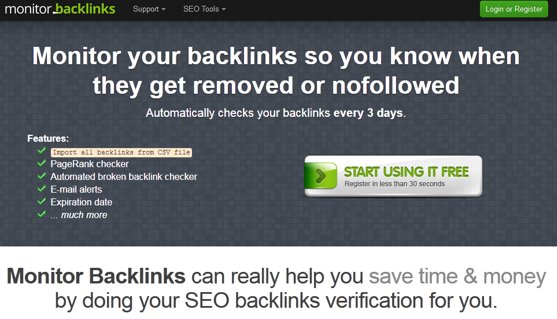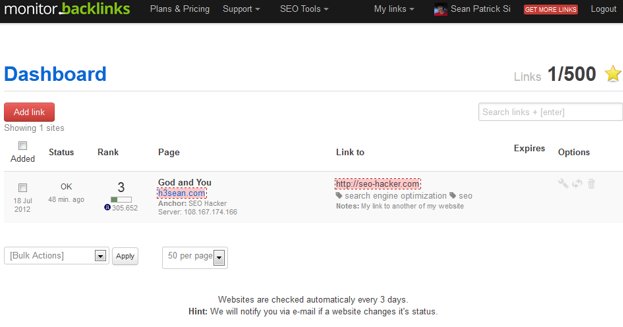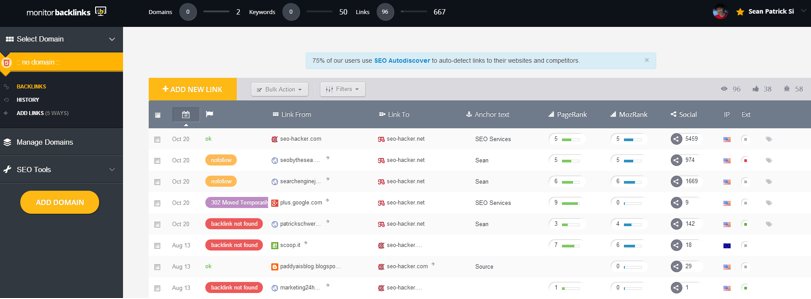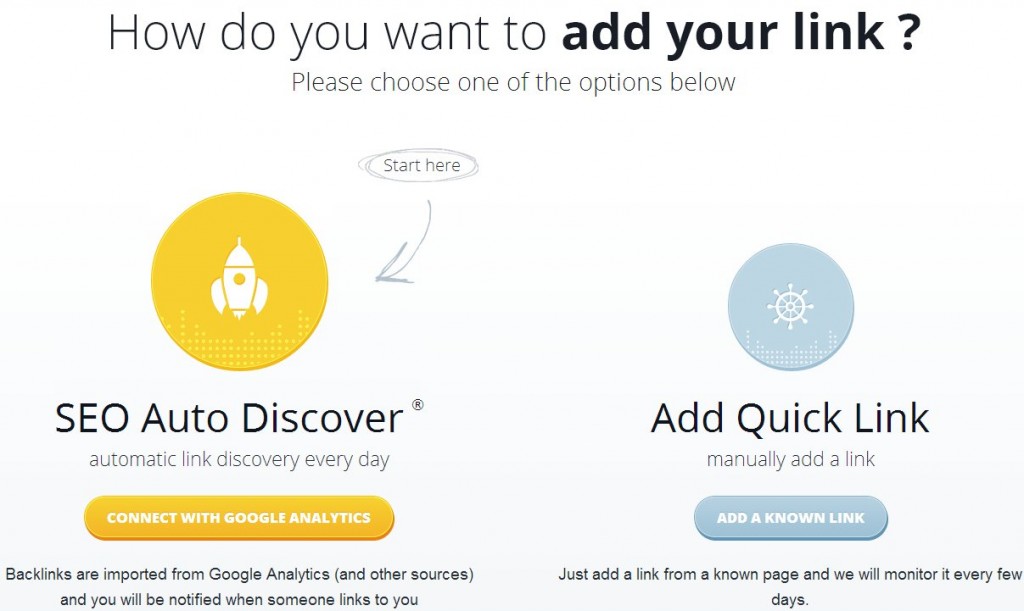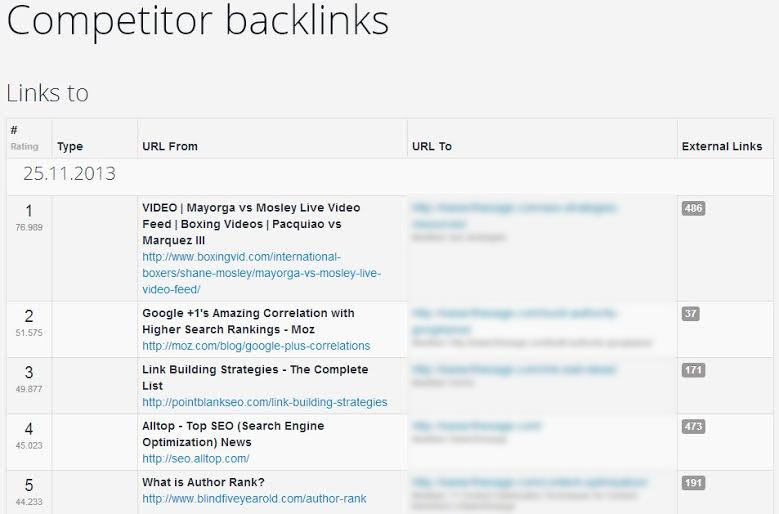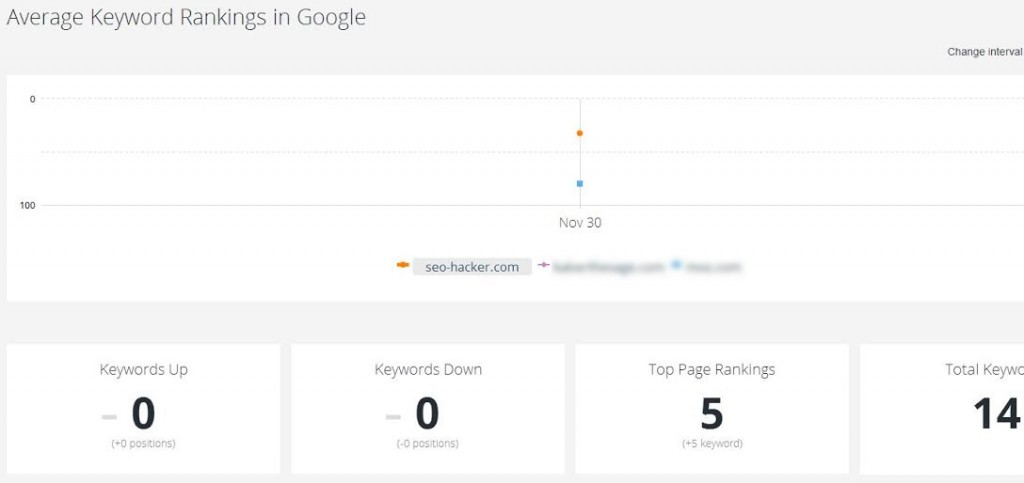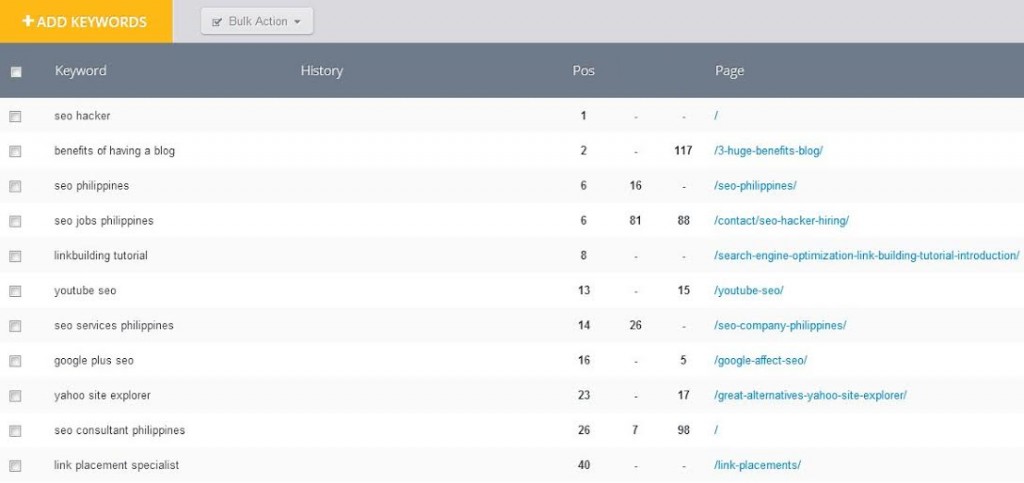How to Monitor your Backlinks this 2014
First of all, happy new year fellas! It’s been a crazy ride with you through 2013. We figured we should start the new year by unveiling one of the SEO tools that we’ve been using for some time already – Monitor Backlinks. They did a revamp of their tool and we want you to be the first to know.
If you didn’t know, we’ve done a couple of reviews about Monitor Backlinks here and here. One of the things we mentioned that has room for improvement was the design. Mad props to the development team over at Monitor Backlinks as they’ve been listening and have obviously worked hard (and are still working hard) on this. Just looking at the past and present homepage designs alone is a good indication of things to come.
The dashboard has also been “pimped out” quite a lot. Checking the status of links has become more user-friendly as it shows a cleaner and more defined look, and that makes it easier for users to check and filter the information they want to see. Some of the information that you can find, apart from the usual, are the social signals (this can be taken into account in calculating the power of a link), IP of the server where the site is hosted, and the number of external dofollow links.
In our previous review, we’ve covered how to add backlinks manually, how to use the backlink checker, how to import links using CSV files, and even the Bookmarklet tool. Now, we’ll go through their new SEO Auto Discover tool.
Simply put, SEO Auto Discover is a feature that allows users to be notified about the links that are gained or lost from their own site as well as their competitors. Upon adding your domain, all detected links are imported and rechecked to (1) make sure they are live and to (2) detect any other problems it may have. It should be noted that some time may need to pass (approximately 24 hours) before all the initial data will be available for viewing. These checks are done on a daily basis and users will be notified of any corresponding changes.
Every important notification will be sent straight to your e-mail so you don’t need to check in regularly to be updated. Usually every Monday, a Weekly Domain Report will be sent straight to your email. I check my email more than anything else so this is really helpful.
The graph above shows what you can see in the Overview section. The graph basically shows you how much what changes have occurred with regards to the average keyword position of your keywords, the number of new backlinks that have been attained, and the flow of organic traffic from search engines. All of these numbers put together can give you a brief understanding of just how much your newly acquired backlinks have changed the traffic coming in to your website.
Apart from being able to track your website’s new backlinks, there’s also a feature that allows you to track your competitors’ backlinks. I don’t think I need to tell you why this is important, right? *Wink, Wink*
Here you’ll be able to see a chart of how your keyword rankings have changed over a specified period of time. You can even see your competitors’ keyword rankings as well based on the keyword you entered. (Note that there’s no data yet for the period as the domain has just been recently added to the tool. The progress of the keyword rankings will be tracked starting from the date the domain has been added.)
This is where you’ll be able to see a breakdown of the keyword rankings of the keywords entered for your website as well as your competitors. You can also add more keywords here if you want to do so.
Another new addition is the Anchor Text Report which shows the number of counts for each anchor text used in your backlinks. This is really useful in making sure that your website is not over-optimized with having too many target keywords apart from your domain and brand name.
Certainly, Monitor Backlinks has been steadily improving their prized backlink monitoring tool. As far as improvements go for the current features, one thing I’d like to recommend is to add a function to customize the time period. I don’t want to be constrained in looking at data from last month, 3 months ago, or last year only. This gives me more flexibility in data gathering.
So far, so good Monitor Backlinks team. Keep up the good work!
P.S. If you want to sign up and try Monitor Backlinks for free, sign up here!