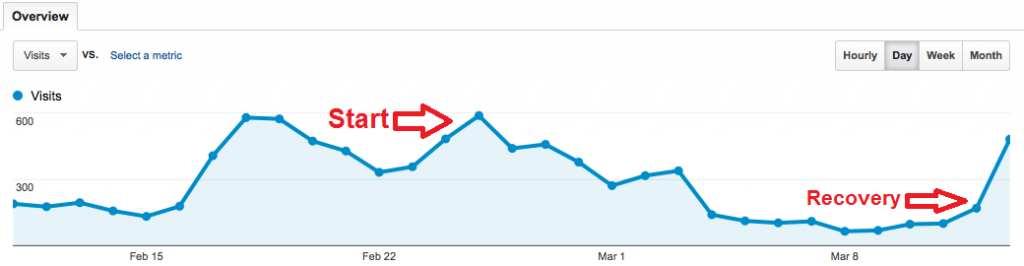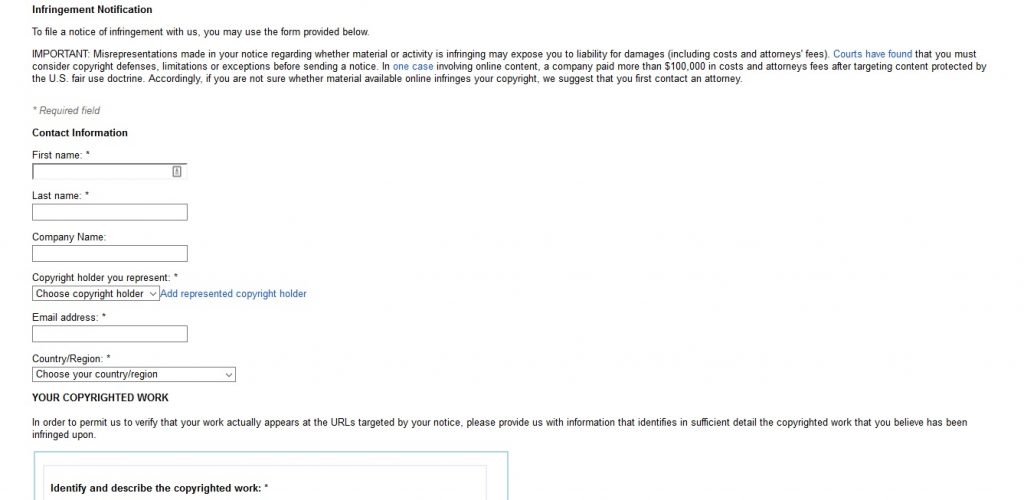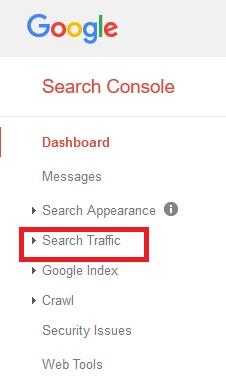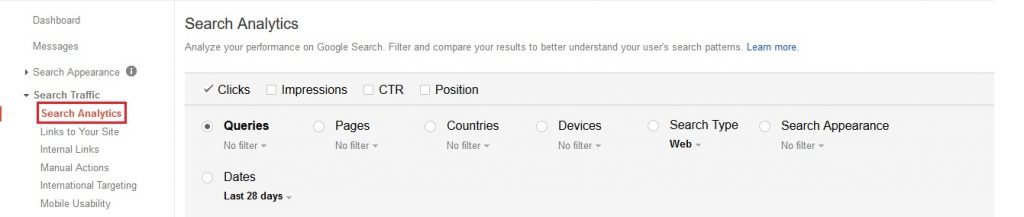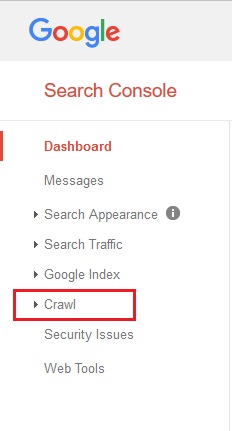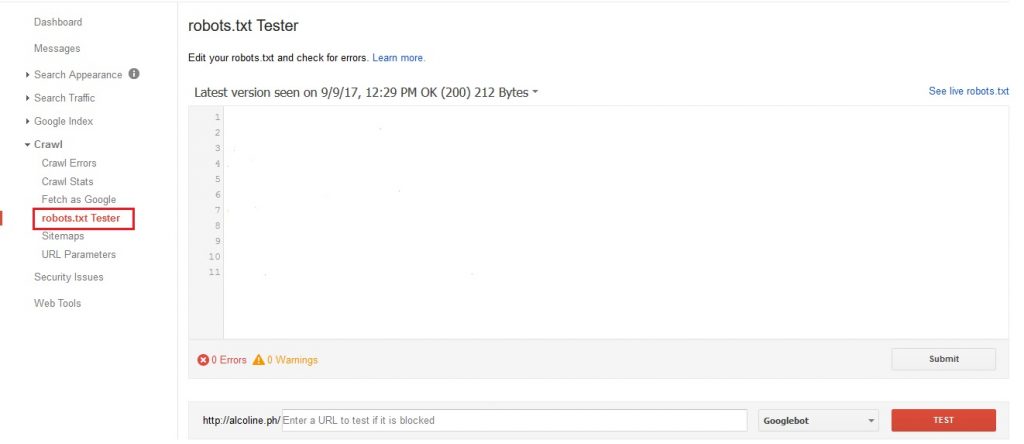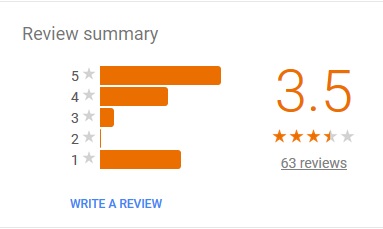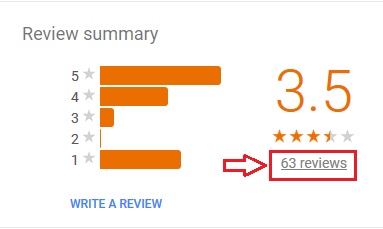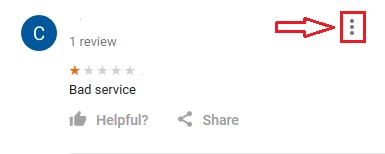How to Prevent and Protect yourself from Negative SEO
 Negative SEO has been around for quite some time and it still prevails up to this day and age. It can damage your website and make you lose valuable rankings. But are there protective measures for it? Can you prevent and protect your website from negative SEO attacks? Yes, you can.
Negative SEO has been around for quite some time and it still prevails up to this day and age. It can damage your website and make you lose valuable rankings. But are there protective measures for it? Can you prevent and protect your website from negative SEO attacks? Yes, you can.
The release of the Penguin update only increased the effects of negative SEO. Fortunately, Google released some solutions that can control it, but the overall defense against negative SEO is still up to, us, the SEO specialists. But what does negative SEO really mean?
 Negative SEO
Negative SEO
Negative SEO could be considered as the “foul play” of the SEO industry. It is the practice of using black hat SEO techniques to de-rank competitors. It could be a powerful tactic if done correctly. However, it’s still disliked by the majority of the SEO community, and its practitioners are not doing anything helpful towards the SEO industry.
Negative SEO can happen in a variety of ways. It could be through numerous spammy links, forceful crawling, and, in rare cases, plagiarism. However, if you’re diligent enough, you can prevent these attacks from causing irreversible harm to your website.
In case you are a victim, a potential target for attacks, or you simply want to protect your website, here are ways in which you can detect and prevent negative SEO from harming your website.
Link Audits
Routinely auditing links is a good practice that most SEO specialists do. Fortunately, link audits can also help you detect if you are the target of a negative SEO attack. Constant monitoring of your link profile’s growth can help you discover suspicious link activity before it causes further harm to your website.
A standard graph of your link profile growth should look something like this:
However, if you notice a sudden increase or decrease and you have not worked on any link building campaigns, it should be a clear sign of a potential attack.
This attack happened to WP Bacon, a WordPress podcast site, back in 2014. It was the target of link farm spam that gave it more than a thousand links with the anchor text “porn movie”. This caused a major drop of more than 50 spots in the rankings for the majority of its main keywords.
Luckily, they immediately disavowed the attacking domain and was able to recover their rankings and traffic.
You can use a link auditing software like CognitiveSEO or manually audit your links, just as long as you are able to properly monitor your link profile’s growth. If you are already a victim of link farm spamming, immediately notify Google and disavow all the suspicious links.
Content Scraping
Content scraping is the process of taking content from a much more authoritative website and publishing it as your own. This happens because not everyone is good at content creation which leads them to plagiarize content.
It is worth noting that content scraping is done by small, underperforming websites, and not by authoritative, high-performing websites. Consequently, the usual victim of scraping are the high-performing websites.
If you are the victim of content scraping, you can expect consequences if the copied content gets indexed before yours. Your page might lose value and consequently, lead to a decrease in rankings.
You can use tools such as Copyscape to find copies of your content on the web. If you find a domain that has plagiarized your content, you can either ask the webmaster of the site to remove it or report them by using Google’s Copyright Removal form. You can use the form by filling out all the necessary information that Google needs and submitting it. This is what it looks like:
Keyword CTR
Bartosz Goralewicz experienced something unnatural with a client’s site back in 2014. The site was receiving more than a thousand visits that landed on a certain page that would instantly bounce. Since user experience is an important signal, the high bounce rate looked like very bad UX.
He found out that somebody had actually programmed a bot to target specific keywords that his client ranked for, it lands on the page, and then bounces right after, which leads to the creation of a false SERP bounce rate.
You can detect this attack by regularly monitoring the CTR of your keywords. To monitor, you can use Google Search Console. You can do this by:
- Going to Google Search Console and logging in
- Clicking the Search Traffic drop-down button
- Clicking Search Analytics to check your keywords’ CTR
- Bonus: Here’s a more in-depth look at Google Search Console’s Search Traffic Section
If you find any sudden spikes for no reason at all, immediately contact Google and disavow the links.
Site Speed
Another ranking factor that negative SEO can potentially attack is your site speed. Practitioners of negative SEO can forcefully crawl your website and cause a heavy server load that will lead to the slowing down or even crashing of your website.
If you notice that your site has slowed down, you can use a crawling software like Screaming Frog to discover anything suspicious. If you do find something that proves you’re the victim of an attack, immediately contact your webmaster or hosting company to find out where the heavy server load is coming from and block them using robots.txt or .htaccess.
Security Upgrades
Aside from negative SEO, cyber attacks are still prevalent today. Making sure that all your software is updated, they possess all the available security patches and ensuring that your CMS software has top-notch encryption are just some of the things you need to improve your security.
Another important upgrade is to switch to HTTPS. It does not only give you better site security, it also serves as a good ranking signal that might help improve your rankings.
An instance where an upgrade in security can help you protect your site is when someone is trying to hack your website. If your website is hacked and the person involved has malicious intent and they tamper with your robots.txt file, it could lead to a complete de-indexing of your site and a massive drop in rankings. It is highly recommended that you use a rank tracking software to check your site’s visibility. If there are sudden drops, here’s how you can use Google Search Console to fix it:
- Go to Google Search Console
- Click the Crawl drop-down button
- Click the robots.txt Tester button to check if your robots.txt files are properly setup
- Bonus: Here’s a more in-depth look at Google Search Console’s Crawl Section
Google My Business Listing
Numerous negative reviews might be a sign that someone is trying to ruin your brand image through fake reviews. However, reviews of your brand are not considered as negative SEO, but it can still damage your brand image and reputation.
Be aware of your Google My Business Listing and your online reputation by using a social media monitoring software. And if you notice anything suspicious about the reviews, here’s how you can flag it:
- Look for your business on Google Maps
- Scroll down to the Review Summary on the left panel
- Click the # Reviews button
- Click the three dots menu to open the Flag function
- Click the Flag as Inappropriate button
Key Takeaway
Being a victim of negative SEO, your best course of action is to monitor the totality of your website, isolate the problem before it causes more damage, then report it to Google.
Negative SEO might not be common, but do not be complacent. It is better for you to be protected than to suffer from irreversible damage. Simply take note of the things mentioned above, and be competent enough to monitor suspicious changes in your site and be responsible enough to increase your site’s security.
Do you know any other protective measures against negative SEO? Tell me in the comments below and let’s help each other out.