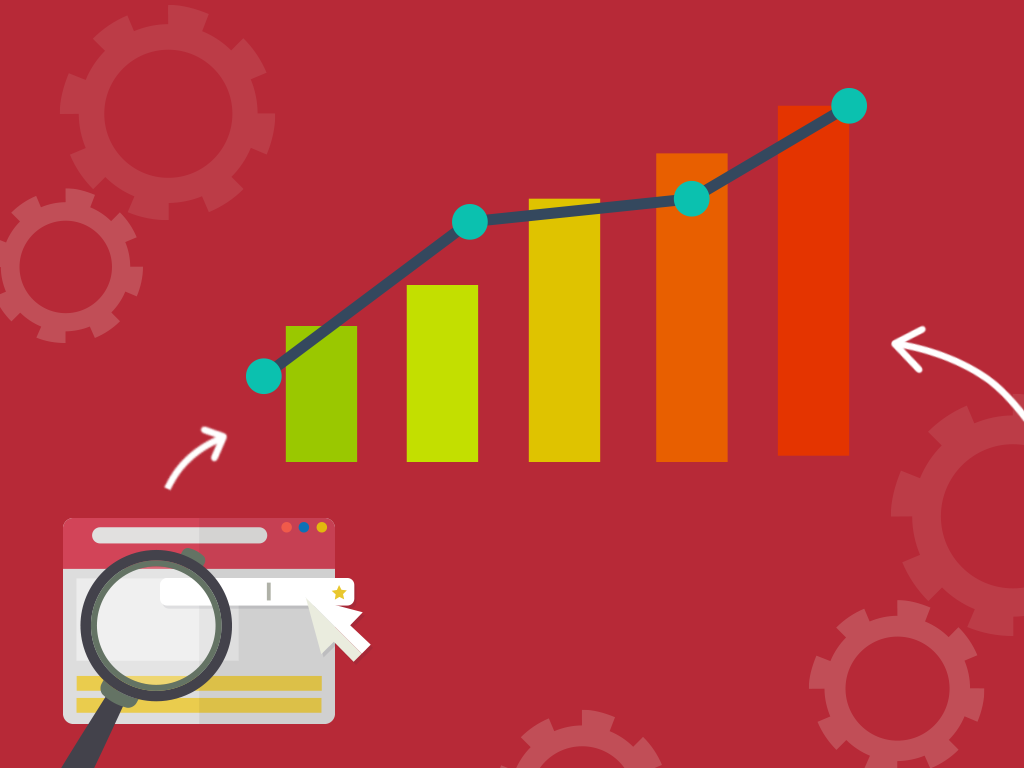Google Search Console Tutorial: Search Traffic
It is undeniable that SEOs can only be successful in their campaigns, if and only if, they have the tools for software, applications, analytics, etc. And, in my honest opinion, one of the most useful tools out there is Google Search Console. From Search Traffic to Google Index – it definitely has it all.
So, it’s important for me and most SEOs to understand the intricacies of Google Search Console – now more than ever because of Google enforcing the move to HTTPS. Which is why I have started a tutorial series of how you can better understand Google Search Console and its sections. I’ve already published part one of the tutorial, and now it’s time to move on to the next part. Let’s start.
Search Traffic
Most of us know that Search Traffic is one of the best sections of Google Search Console. It has 6 subsections which are Search Analytics, Links to your site, Internal Links, Manual Actions, International Targeting, and Mobile Usability. Most of these are essential for SEOs.
Search Analytics
The Search Analytics can display a summary of your website’s rate of appearance in the search results on a 7, 28, or 90-day period. Search Analytics can be great if your spreadsheets are full of traffic and keyword position changes.
When you get to the Search Analytics sections, the data will be broken down into the following:
- Queries
- Pages
- Countries
- Devices
- Search Type
- Date
If you want a simple overview of your content’s performance over the month, then choose the 28-day summary. Additionally, if you want to build spreadsheets, there are numerous software around the internet to save time.
With the data that you gathered, you can use these to identify the:
- Pages that have low CTR
- High performing pages
- Number of clicks and impressions per keyword
Afterward, your interpretation of these can help you understand the issues with your pages, such as having a page that has a high impression but with low CTR – the issues might lie on the meta description or tag not properly working.
Links to Your Site
All of us desire to have links from authoritative and reputable websites, however, that does not always happen. The Links to Your Site feature of Google Search Console shows you the websites that are linking to your site.
It is a fact that we have to be sensitive to the links that come into our site. Always remember that quality still triumphs over quantity. Right now, it is important for us to know when to disavow the links in our site because of the regular Google algorithm changes that are happening.
Follow these steps if you want to monitor your backlinks in Google Search Console:
Head to “Links to Your Site” section → Click the “Who links the most” button → Click Download the latest links → Look for any abnormal link patterns
This will help you find out if there are any link spam issues that might be related to a negative SEO attack.
Here’s how you can find and disavow some potentially harmful backlinks:
Head to Links to Your Site section → Click the Who links the most button → Sort the data by Linked Pages → Investigate the quality of sites that are linking to you more than 100 times from a single page → Use the disavow tool to tell Google which backlinks to ignore
Note that you have to be cautious when doing this because you don’t want to disavow any quality links.
Internal Links
All SEOs know the importance of internal linking, however, what we have failed to learn is how to internally link based on our site’s architecture. Much like the inequality of backlinks, internal links also have different qualities. This is where the Internal Links report comes in because it tells Google what you think is necessary on your website.
Simply put, link to the pages that encapsulate the essence of your website. If you are a shoe company, then link to the pages of the shoes you are selling NOT to your about page or your company history page. Revamping your internal linking map will help in immensely improving your SEO and link building campaign.
Manual Actions
If by any chance, you violate Google’s guidelines, a notification will show up in the Manual Actions sections. When you receive a notice, it’s not the end of the world for your website, but it is CLOSE. So, the first thing you do is to submit a reconsideration request that needs a lot of work to be made. It will take a lot of time, and some extra effort from you and your team.
A great example would be to be penalized because of unnatural links in your site, so you should:
Start a spammy link removal campaign → Use Google Spreadsheet to document your link removal campaign → Submit your disavow file → Write a letter (with documentation) on why you were penalized and what you did to remove the spammy links.
International Targeting
This feature is for the website that has multiple languages or a website that targets a particular country, you probably have HREFlang tags. The International Targeting feature of Google Search Console will help you to assess your HREFlang tags, and identify the errors in them.
For the websites that are targeting specific countries, always make sure that you review your traffic sources by country in Google Analytics before choosing your country of preference. Here’s how you could establish your country preferences:
Head to International Targeting → Go to the “Country” section → Click the check box, then choose which country to target
Establishing your target will help Google determine your location. If you do not set it up properly, then they will determine your location by your website’s domain, IP addresses, information from Google My Business, and the links in your website.
Mobile Usability
This feature was just released last year before Google announced their movement to a mobile-first index. The Mobile Usability feature gives you ways on how to detect problems with your design and development of your mobile site, and how to troubleshoot/fix them.
An initially well-prepared web design strategy can slowly turn into a disaster for your website which will lead to bounce rates, fewer visitors, and a failure of a website. So, some steps that you should always take note of are:
- Avoid having pages that require horizontal scrolling
- Make sure there is ample space in between links and buttons
- Make sure that your pages are using the meta viewport tag for the website to be usable on different devices
Key Takeaway
The Search Traffic section of Google Search Console is a must-use tool for all SEO. It encompasses a lot of your website’s intricacies that other tools don’t just cater to. It will be of great help to your campaign, and it will lead to much better results.
The next part of this article series will be published soon. So, get ready. If you have any other questions, tell me in the comments section.