SEO Hacker’s Rank Tracker 2022 Review
You have probably experienced reporting first page rankings to your client before but they don’t see it on their end – that’s because your rank tracker might not be using accurate, up-to-date data.
Previously, I’ve written about this tool and how it can accurately track rankings. Today, I am going to revisit it and give you an up-to-date Rank Tracker review this 2022. Specifically, I want to highlight its distinctive features and show you its pros and cons.
Before we jump right into it, if you’re interested in signing up to explore Rank Tracker’s SEO functions, click here.
What is Rank Tracker?
Rank Tracker by SEO PowerSuite is one of the pioneers of rank tracking tools. It started around 2004, just at the time when rank tracking had only been conceived as an idea.
Rank Tracker takes keyword data from several sources. First of all, the tracker tool integrates with Google Analytics, Google Search Console, and Keyword Planner. It means the statistics shown such as impressions, clicks, organic traffic, and CTRs are pretty close to what really happens within Google.
Second, the company handles its own keyword database, which they claim is one of the most extensive keyword databases out there. The software comes with its own metrics to calculate competition and ranking potential, for example, Keyword Difficulty, Keyword Efficiency Index, and InLink Rank.
Now that you know a little bit more about the tool, let’s move on to review the inside of Rank Tracker.
Rank Tracker Overview
Rank Tracker is a highly adjustable software where you are not forced into using the predesigned interface. You can create your custom workspaces, leaving only the pieces of information that you need.
![]()
The tool contains multiple helpful features such as:
- Target Keywords (with Rank Tracking and Keyword Map)
- Keyword Research
- SERP Analysis
- Competitor Research
The other two modules left (Domain Strength and Reports) serve as quick reporting features. Here’s how each feature can be beneficial to your SEO.
Check Organic Rankings
The tool’s Rank Tracking feature allows you to quickly review your organic rankings. The default workspaces provide you with basic ranking information such as the ranking summary, ranking details, and keywords in the Top 10.
The Ranking Progress tab shows you the difference in ranks between the actual and the previous position. The Ranking Details tab lets you promptly review search visibility for the keywords, rank difference, and also SERP features available for the keywords.
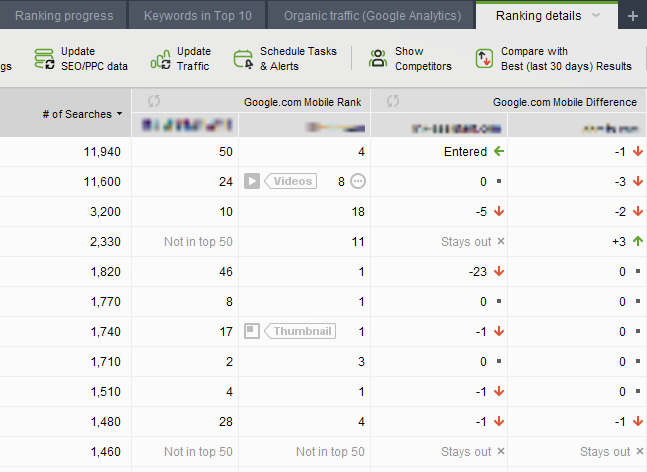
If you have integrated your Google Analytics and Google Search Console accounts to Rank Tracker, the Organic Traffic workspace lets you review keyword statistics from Google Analytics and Google Search Console such as sessions, clicks, organic traffic, bounce rate, and more.
![]()
This can make it easier for you to determine which keywords are the most searched and which keywords you need to work on.
Track Ranks in Alternative Search Engines
The tracker tool also supports over 500 search engines all over the world. This includes all local variations of Google, plus alternative search engines like Yahoo, Bing, Naver, Baidu, and more.
By the way, YouTube is treated as a separate search engine as well. This means that you will be able to track the rankings of your YouTube videos with this tool.
![]()
The same applies to Google Maps rankings. The Local Pack images appear marked in the SERP Features (green means your page ranks, the gray color means your competitors are there).
![]()
With just one tool, you can track the effects of your efforts across multiple search engines. This can help you learn about how visible you are to more of your customers.
Track the SERPs
In the lower part of the Rank Tracking workspace, you can keep the history of the whole search results page, but keep in mind that you have to enable it manually first. You will see all 30 results recorded and stacked on each date when you check rankings.
Note: that the SERP checker allows recording history only in paid editions.
![]()
Rank Tracker also records the fluctuations on the SERPs, which can help you catch any volatility and predict upcoming Google algorithm updates.

Competitor Tracking
Rank Tracker lets you take a more detailed look into your search competition with its simple and robust Competitor Research module.
With this feature, you can track the rankings of your competitors (up to 5 in the professional edition). And, if you are not aware of exactly who your competitors are, you can try the Suggest Competitors feature. This reviews the SERPs and finds domains similar to yours by taking a look at your common organic keyword rankings.
![]()
Rank Tracker Pros & Cons
Rank Tracker is a desktop software, which has its own pros and cons. On the one hand, it requires you to download the installation pack and install the software. This might feel dull to users who are used to SaaS software where you sign in and access your data in a moment.
On the other hand, the desktop version lets you own all your data on your PC. You can protect it and review it at any moment. You won’t have to deal with the memory drain that often happens in Chrome with web-based tools.
The SEO software has an original design and runs several proprietary metrics. The SEO PowerSuite team also delivers regular updates about the tool, and I have found their support to be highly responsive.
Key Takeaway
If you’re looking for an all-around tool for your keyword tracking tool, check out Rank Tracker. You can track you and your competitor’s keywords across various search engines all within an easy-to-use interface.
Want to experience Rank Tracker for yourself? Click here to sign up now.