Search Console Insights Now Live for Webmasters and Content Creators
Google is finally releasing a new reporting/insights tool to help content creators and webmasters better understand how their audience interacts with the content they publish and give insights as to which kinds of content works best for them. The new Search Console Insights combines data from both Google Analytics and Google Search Console to provide webmasters and/or content creators the most valuable insights needed to improve their content’s performance.
Benefits of Search Console Insights
Through Search Console Insights, Google aims to help webmasters and content creators answer the following questions:
- What are your best-performing pieces of content, and which ones are trending?
- How do people discover your content across the web?
- What do people search for on Google before they visit your content?
- Which article refers users to your website and content?
These are the most common questions content marketers and webmasters ask when it comes to the content they publish. However, for the most seasoned experts and even beginners, these questions could already be answered in both your website’s Google Analytics and Google Search Console Account. What Google did is to make a report/insights tool where every data you need as a content marketer/creator can be easily found in one place.
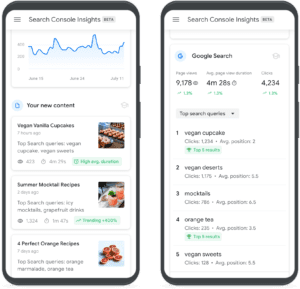
Image from Google Blog
How to Access Search Console Insights
There are three ways on how you can access your Search Console Insights report. They are the following:
- The first way is to access it through this link using the Google Account where your website is registered as a property under Google Analytics and Google Search Console.
- The second way is to go to your Search Console property and click on the Search Console Insights banner at the top.
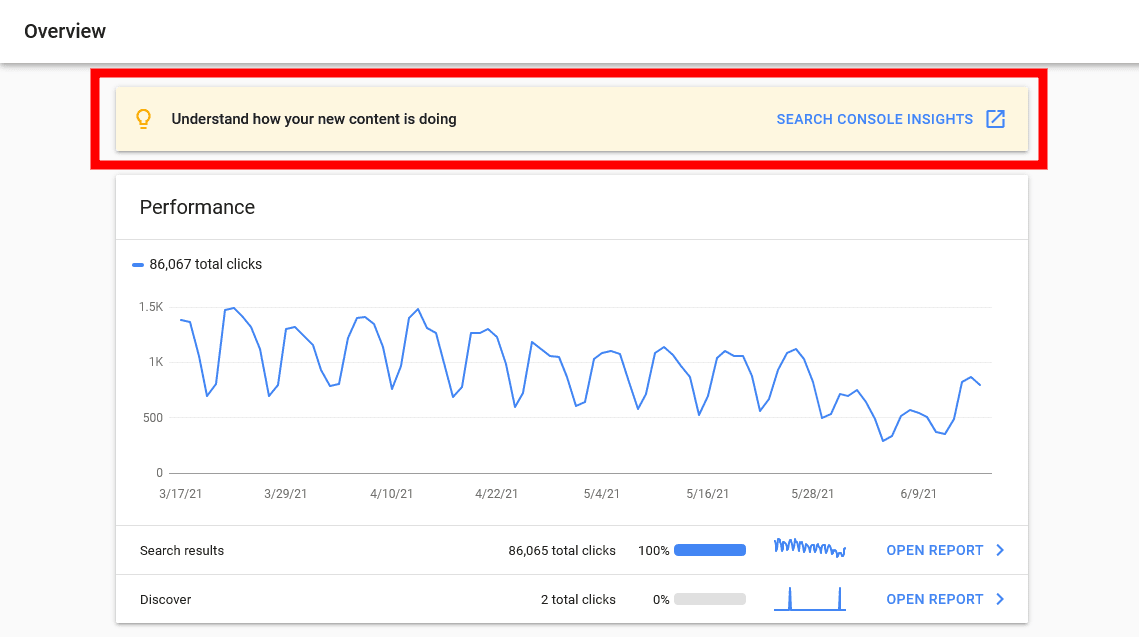
- The last way is to manually search keywords that you’re targeting using your content in Google SERPs. Right at the top or just below the ads, you’ll see your page’s performance for that particular search query/keyword.
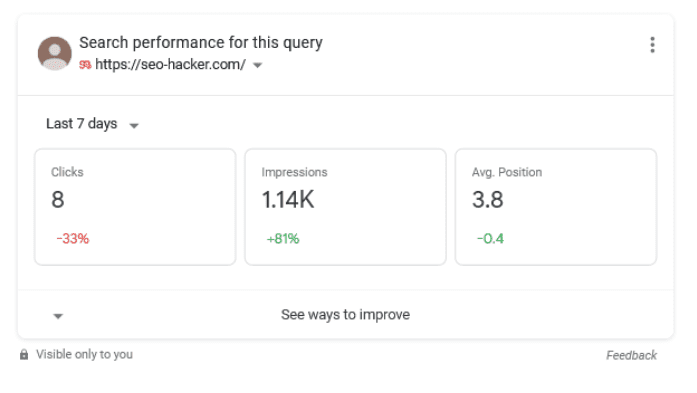
Once you’ve accessed Search Console Insights through the different ways shown above, this is what you’ll see:
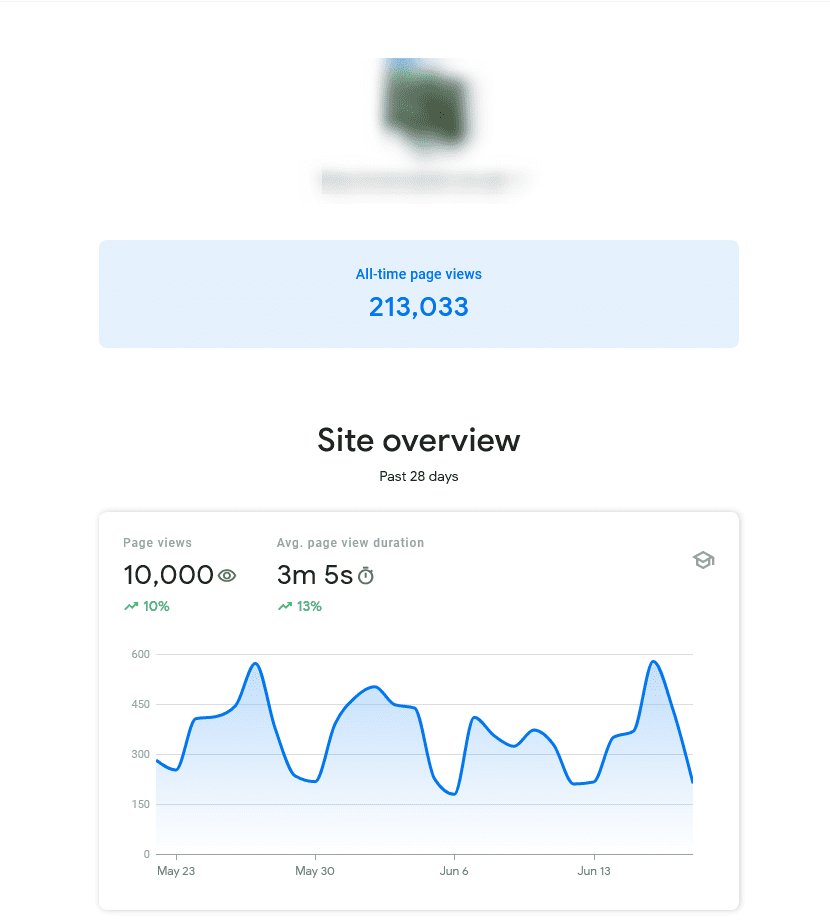
How to Use Search Console Insights
Most of the data contained in Search Console insights are self-explanatory. These include:
- The number of pageviews your website gathered over the past 28 days
- Most Popular Content/Top Performing Content (By pageviews)
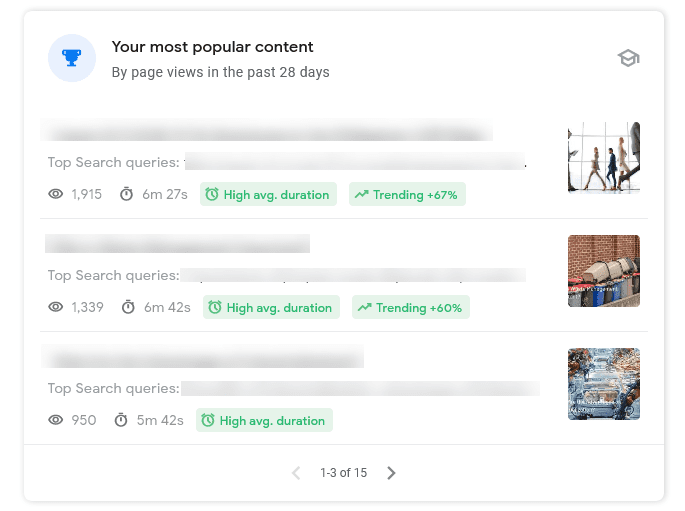
- Traffic Channels
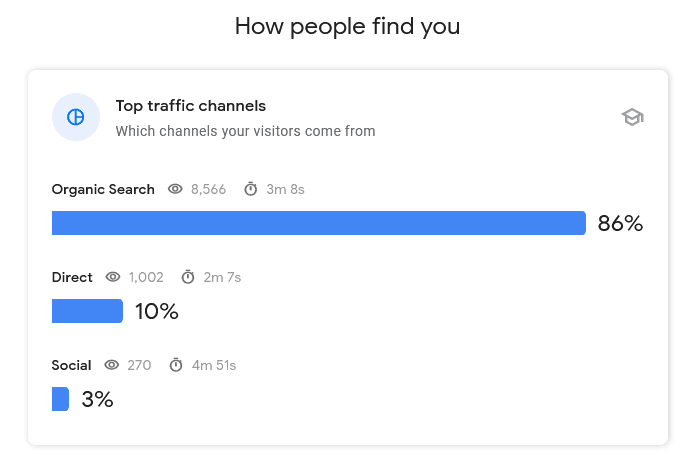
- How visitors found your site (most searched queries and trending queries)
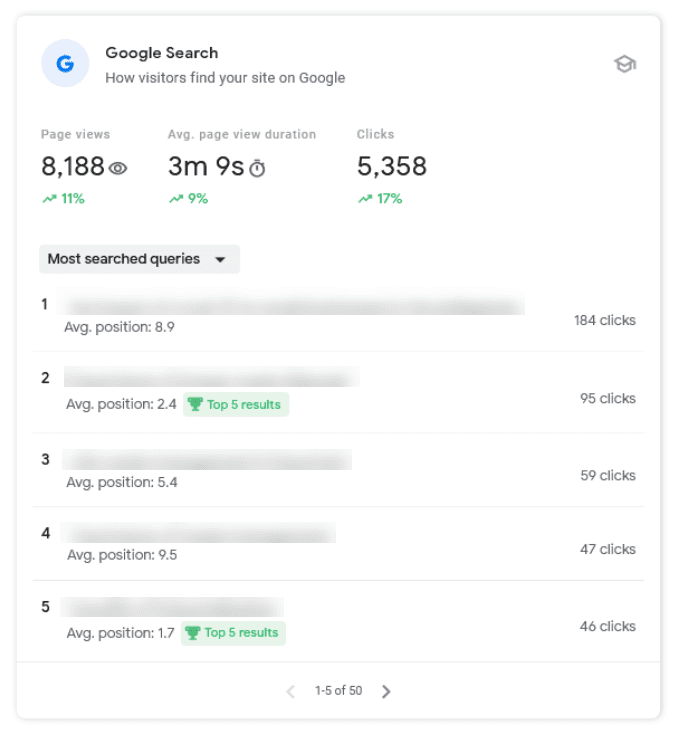
- Social Media Traffic
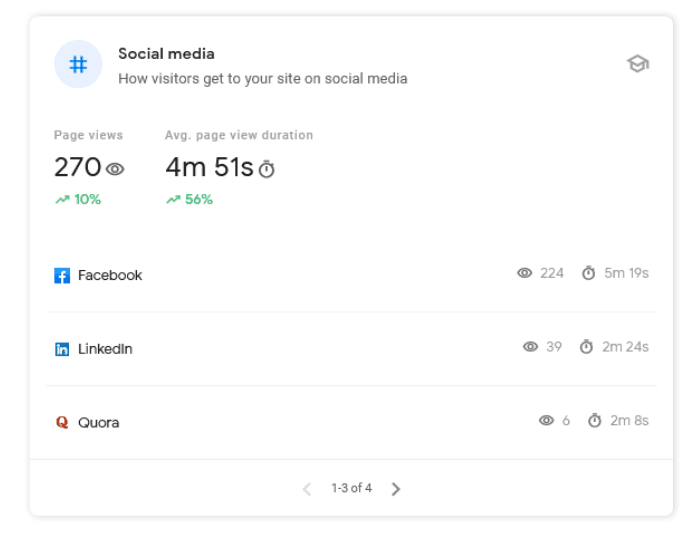
More Helpful Data
Here are some of the data included in Search Console Insights that I consider more helpful and unique than the ones mentioned above:
- New Content – Google is in charge of crawling, indexing, and displaying our newly published content while we, content creators and webmasters, usually just wait for our new content to be displayed in the SERPs. The problem with this is that there’s no definite timeline on when our content will be ranked and shown in the SERPs, through this part of Search Console Insights, we’ll be able to see which pages or content are already indexed and displayed by Google:
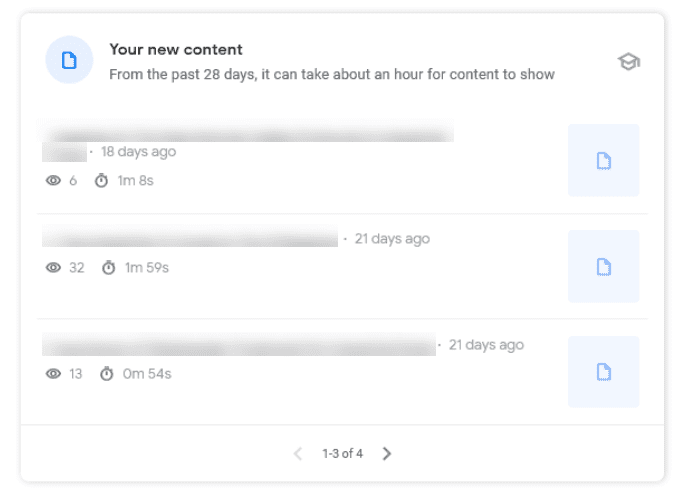
- Referring Links – Building links isn’t a necessity for some content creators since their primary focus would be creating content that their audiences would consume. But knowing the growth of links that point to your content is helpful information that helps you determine which kinds of topics or content are preferred by other webmasters, and consequently by their readers as well.
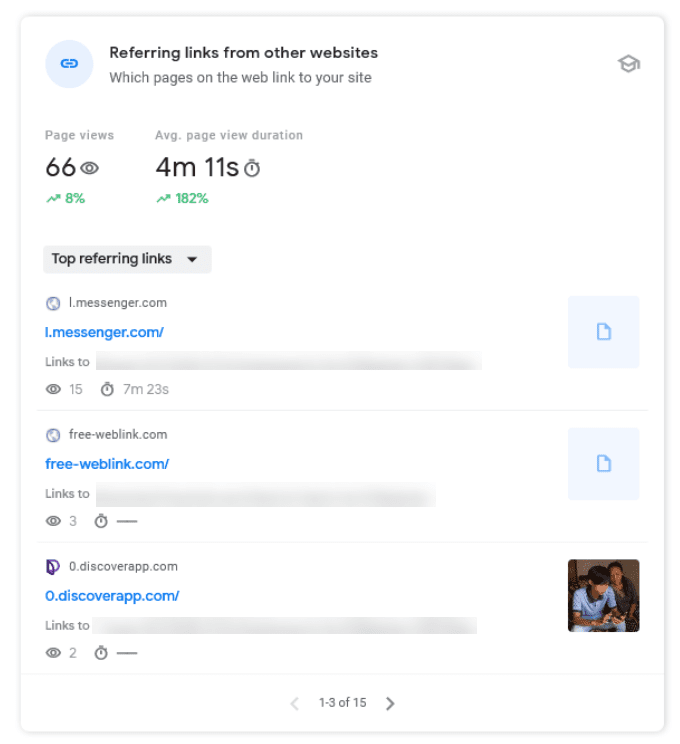
How Will This Help SEO?
This was already announced in August of last year. Much like what I said when this was announced, this will be a cool new feature that will help us webmasters and content creators understand what our audiences want to see.
Having a single hub where you can automatically see the valuable data that you need to understand the relationship between your content and your audience is a massive time-saver that enables us to focus on more important things.
One important thing to remember when you’re setting up your website’s Search Console Insights is to connect your Search Console Account to your Google Analytics property since this will enable you to view more valuable and granular data.
Search Console Insights, in its essence, is a tool to view important data that’s already available on separate platforms (Google Analytics and Google Search Console), its ease of use and convenience are already massive assistance to us webmasters. Although this does not provide concrete instructions as to how we can improve our content, it has the capability to help us realize the right path we should take to gain more traction, numbers, and success in the search landscape.
What do you think of Search Console Insights? Will this be helpful for you? Let me know in the comments below!
