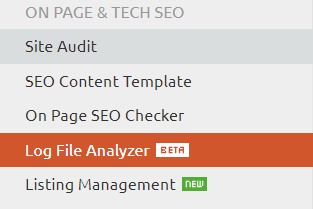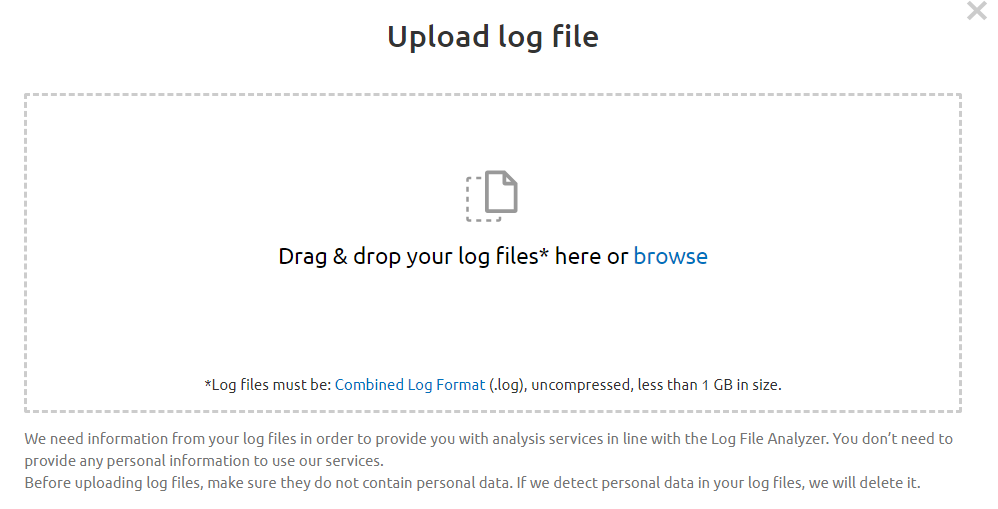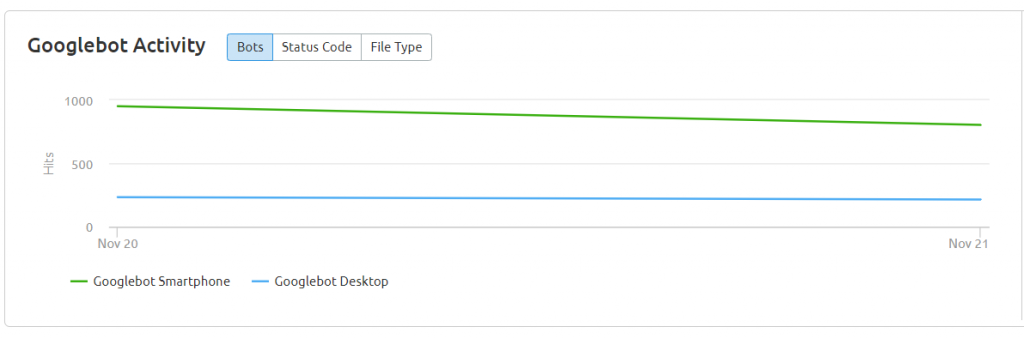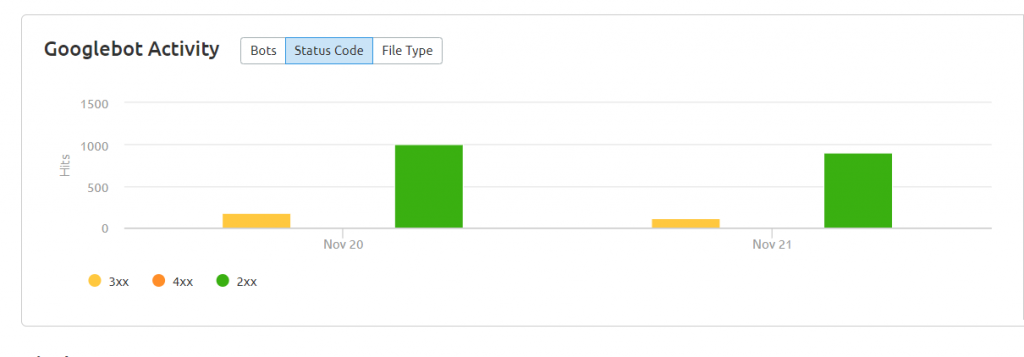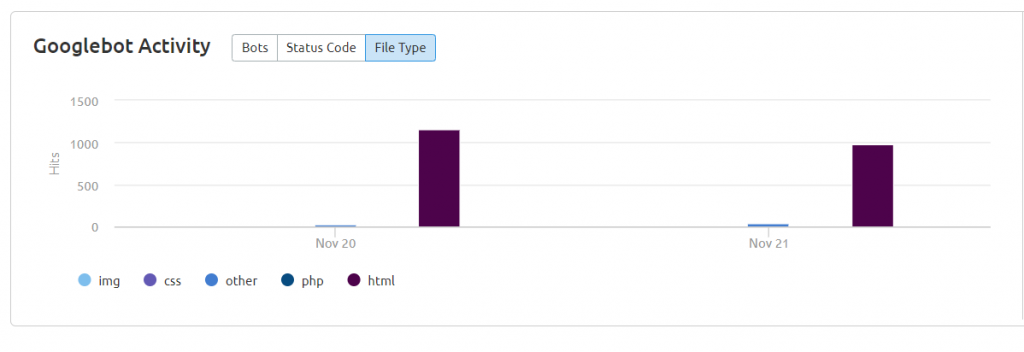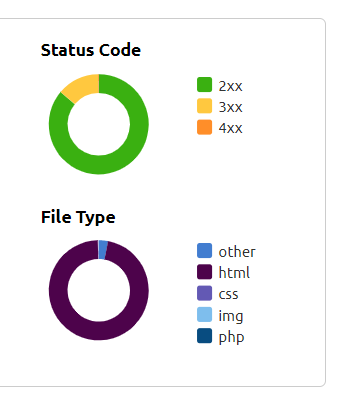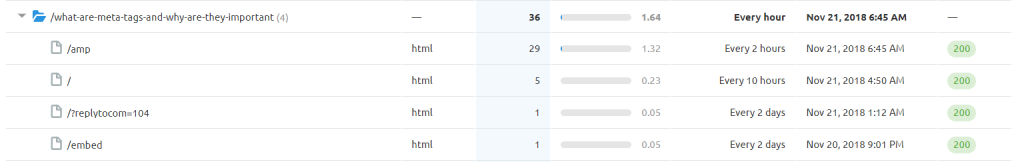SEMrush Log File Analyzer Guide
SEMrush has become one of our main SEO tools, is a crucial part of our SEO Toolbox to allow us to perform the best SEO practices and techniques to provide the best service. From domain analysis to keyword research, SEMrush is a versatile tool that is worth the investment.
While SEMrush already possesses a good amount of functions up its sleeve, adding more helps it become even more versatile than ever. One of the newest features that we are taking a look at is the Log File Analyzer, which enables users to be able to track Google Bot data over a certain time period.
We have previously covered Log File Analysis, where we defined what it is, and provided a guide on how to analyze it, and give some pointers on improving your website using the data. With that in mind, here’s our guide and thoughts about the new SEMrush Log File Analyzer. Additionally, if you want to try out SEMrush for yourself, you can sign up for a 7-day free trial by going here.
Getting started
Upon logging in, the first thing that you need to do is to click on the Log File Analyzer under the “On Page & Tech SEO” section of the navigation bar. It is worth noting that at this time of writing that the Log File Analyzer is still on its beta stage, which means that more improvements will surely be on its way. This also means that user feedback surely counts when it comes to optimizing this tool further to provide the best functionality.
Once you have accessed the Log File Analyzer, you would need a .log file to be able to begin tracking and analyzing data. The processing time depends on the file size, which means it might take a few minutes for larger files.
Log File Analyzer
After the data is finished processing, you can now proceed with data analysis. From the get-go, you have the option to filter your data. You can choose to only track Google bots on a desktop or smartphone, and even change the time period that you would want to track.
The first section that you would see would be Googlebot Activity, which allows you to view the data in the form of graphs and charts. You can view them in three ways starting with the Googlebot hits in graph form.
The next graph shows you the number of pages that Google bots were able to hit, along with the status codes of these pages divided into days.
The last section of graphs allows you to see the file types of each page that Google bots have crawled into.
Along with these graphs, a pie chart that represents the same data is also present, providing a more concise way of viewing your data.
After taking a look at the graphs, you can now view Google bot hits per page. This allows you to see the pages in which Google bot visits the most. To get a closer look into different parts of data, you have a variety of filter options, such as tracking pages with specific file types and status codes, and even select which path to track. For websites that have multiple web pages, this ensures that you would be able to filter data accordingly and wouldn’t need to weave through each page one by one.
Along with these filter options, you can also sort the data, allowing you to see which pages are being crawled more frequently, the number of bot hits, and even file type and page status.
Once you have filtered and sorted out your data, you can view each folder to see crawl statistics. Each folder shows each version of a web page that has been crawled by Google. This comes in handy when it comes to tracking the AMP version of our web pages or tracking the traffic we received using sharing tools.
When it comes to the amount of data presented to the user, the Log File Analyzer is already one of the more comprehensive tools around, as it allows you to view a variety of statistics in a user-friendly interface. While this tool may still be in its beta stage, it is already an effective tool. We are surely looking forward to seeing the final version and the improvements that come with it.
Key Takeaway
Overall, the SEMrush Log File Analyzer is one of the more effective log file analysis tools around, as it provides a variety of important data on an interface that is easy to use. SEMrush is one of the best SEO tools around, and this new function allows us to be able to perform a new task that would benefit our SEO efforts in the long term.
If you have questions and inquiries about SEO tools, SEMrush, or SEO in general, leave a comment below and let’s talk.